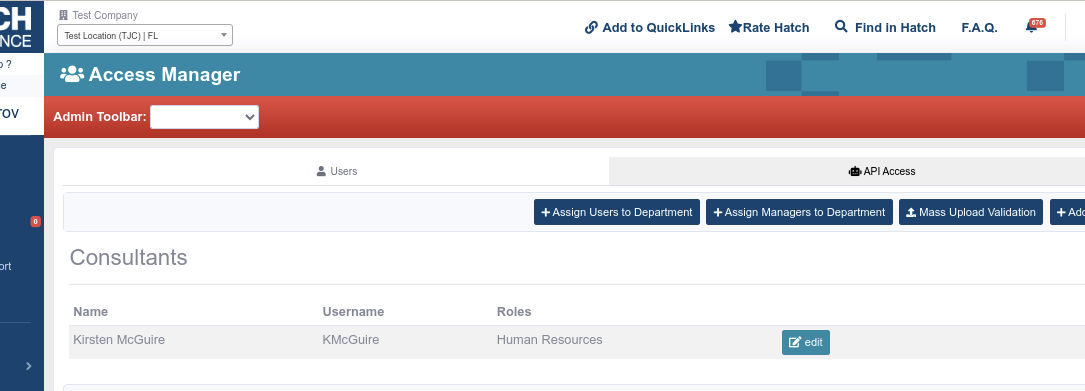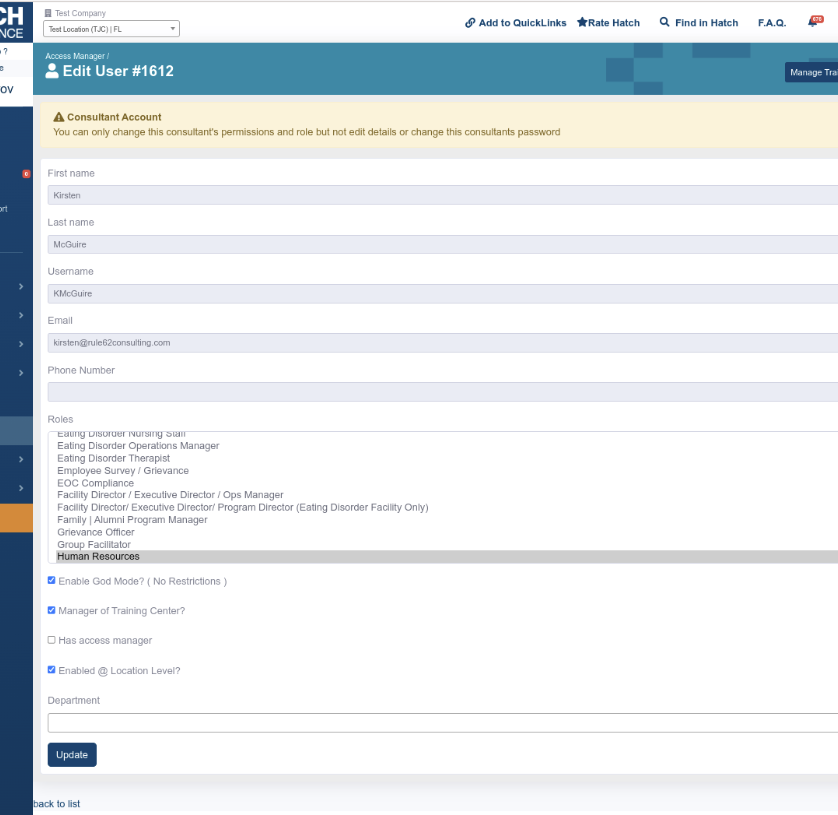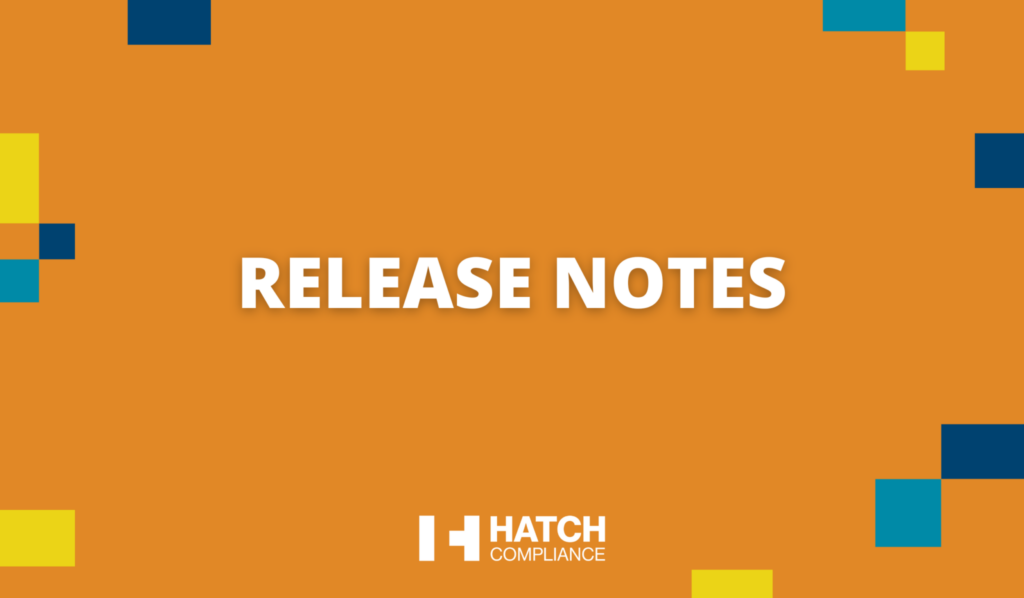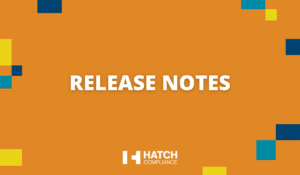IMPROVEMENTS:
Notification Emails:
Changed “Support” email to “Notification” email to better manage client notifications this is not monitored by hatch support
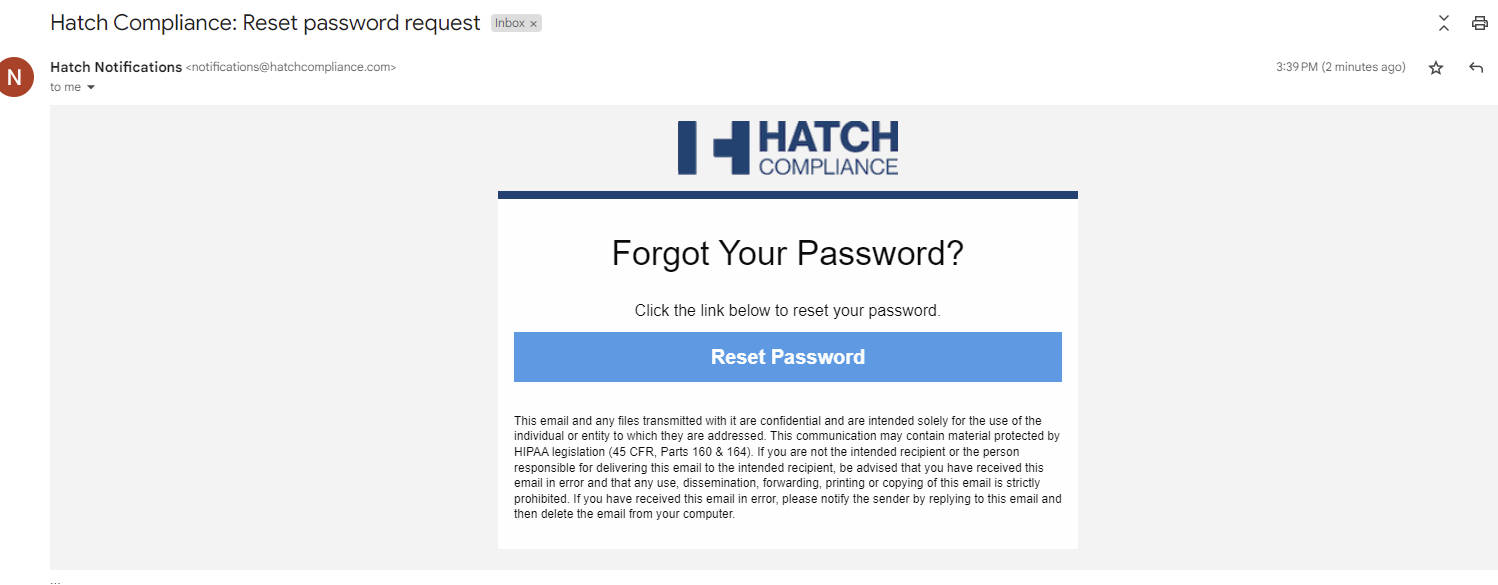
Automated Support Email Responses:
Clients who email support@hatch will receive an automated response indicating that the email opens a support ticket and is monitored.
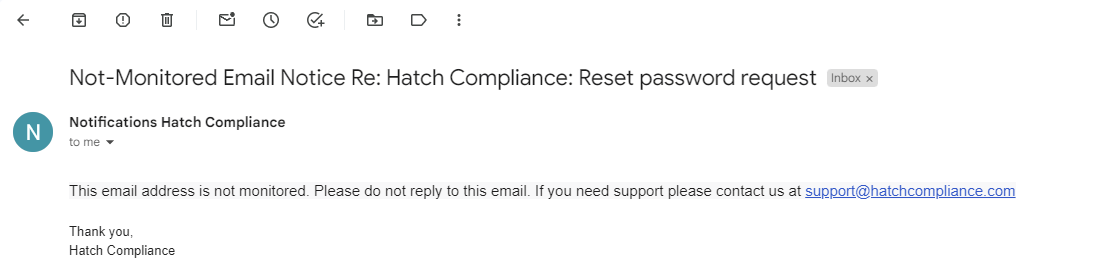
Tooltips for Permissions:
Enhanced tooltips in the Company Admin section for better descriptions of permission columns, such as changing “IsCreatable” to “Can Create?”.
Checkbox Explanations:
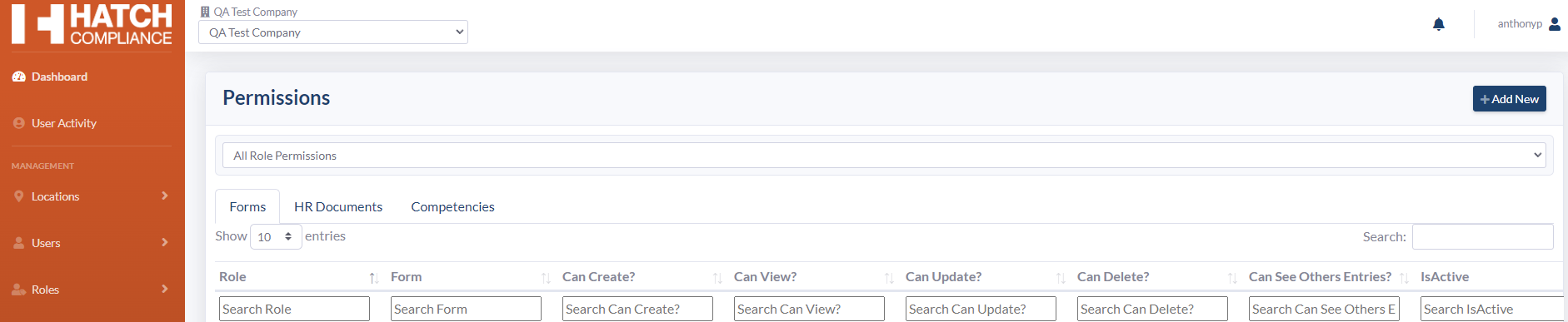
Department View Access:
Department managers can now view all departments they are assigned to, improving their management capabilities.
OCR Import Status:
Imported documents will now display an “imported” status, indicating a successful import.
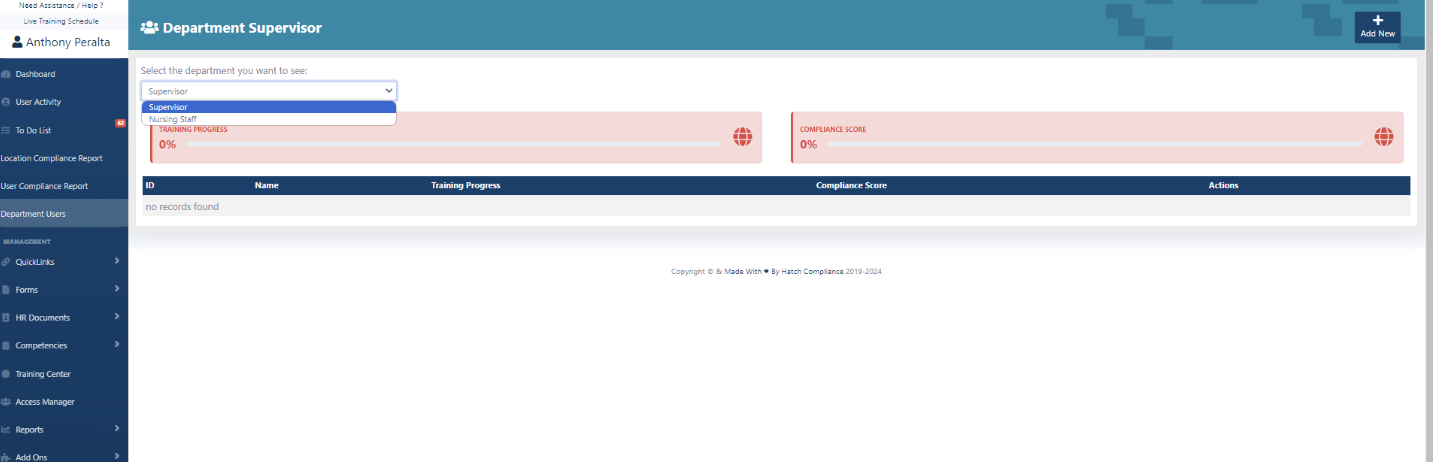
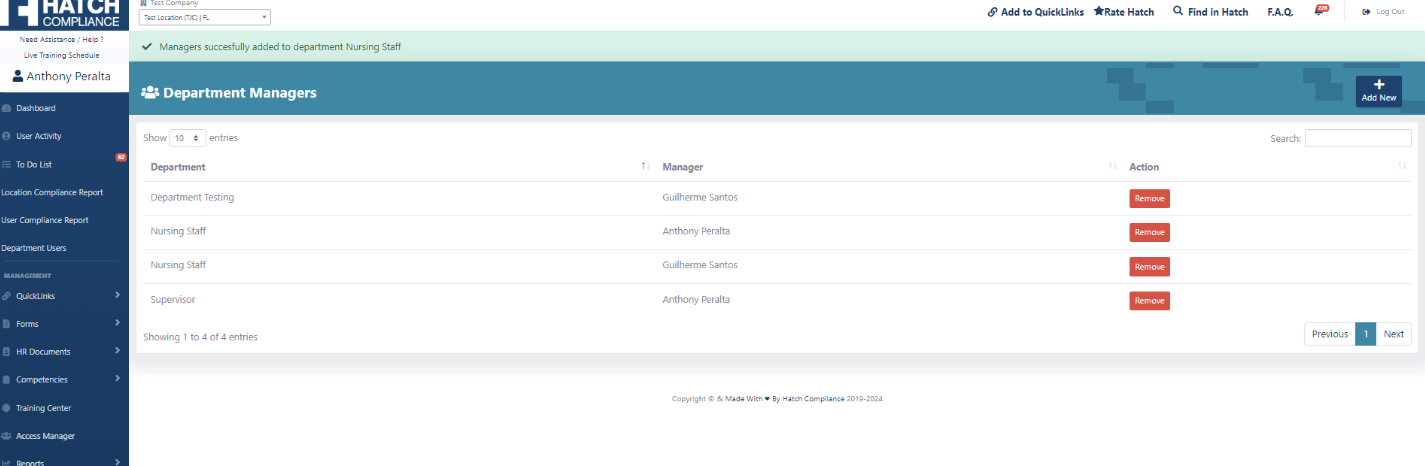
Competencies in Required Approval Box:
Competencies now appear in the required approval box for related users, ensuring all necessary approvals are visible.
BUG FIXES:
Workflow Not Working as Expected:
Fixed a bug that affected workflows when completing required fields, ensuring that requirements turn from red to green as expected.
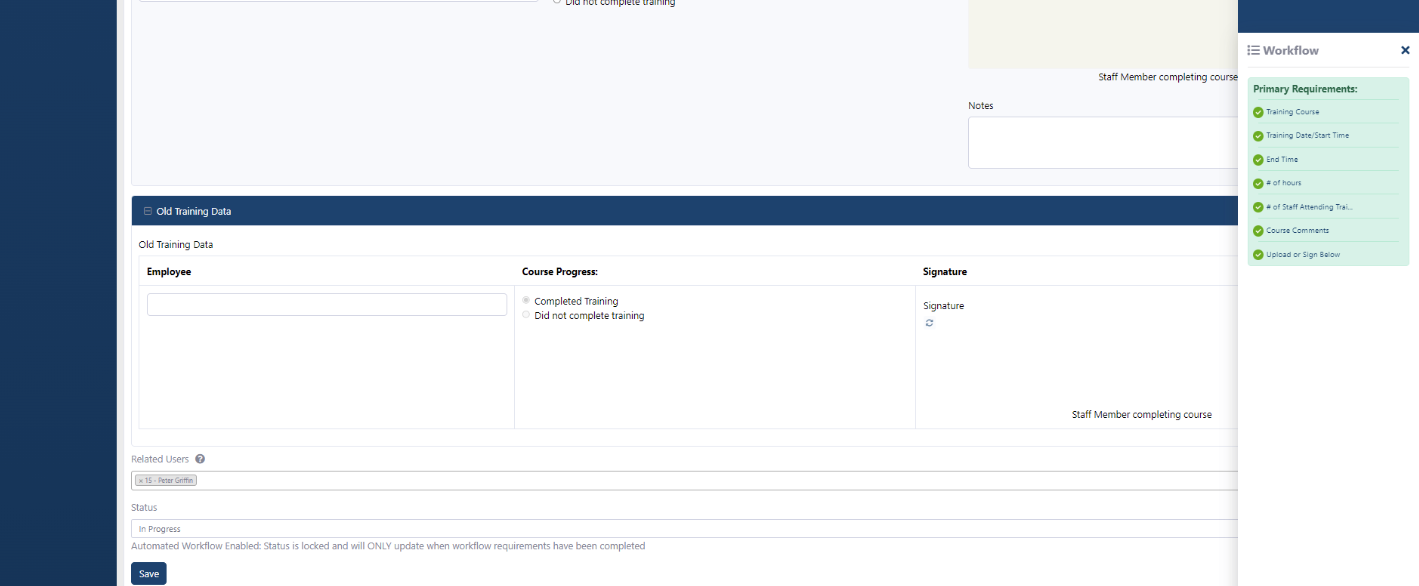
Location Compliance Report Access:
Fixed a bug that removed the location compliance report for the “Facility Director/Executive Director/Ops Manager” role, now properly granting access.
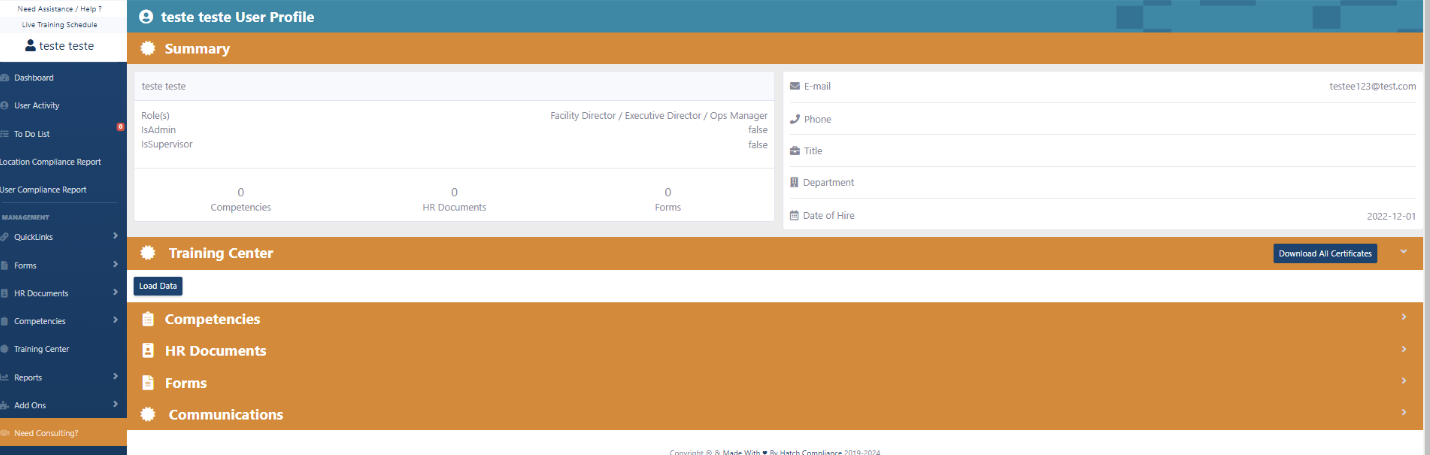
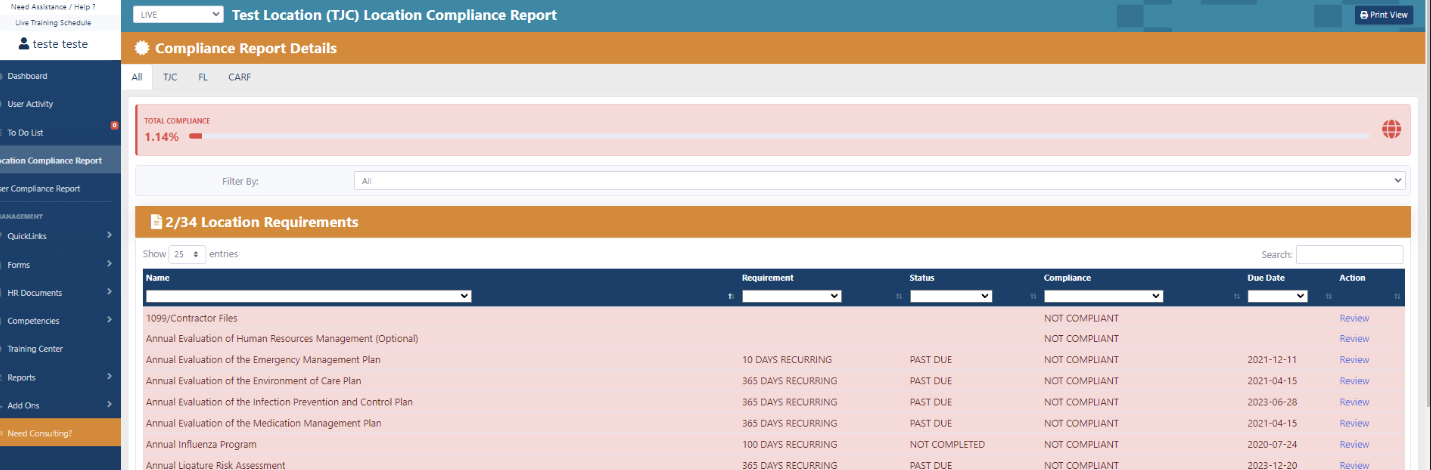
Manual Change to “Awaiting Approval”:
Removed the ability to manually change to “Awaiting Approval” without completing primary requirements if there are no secondary requirements.
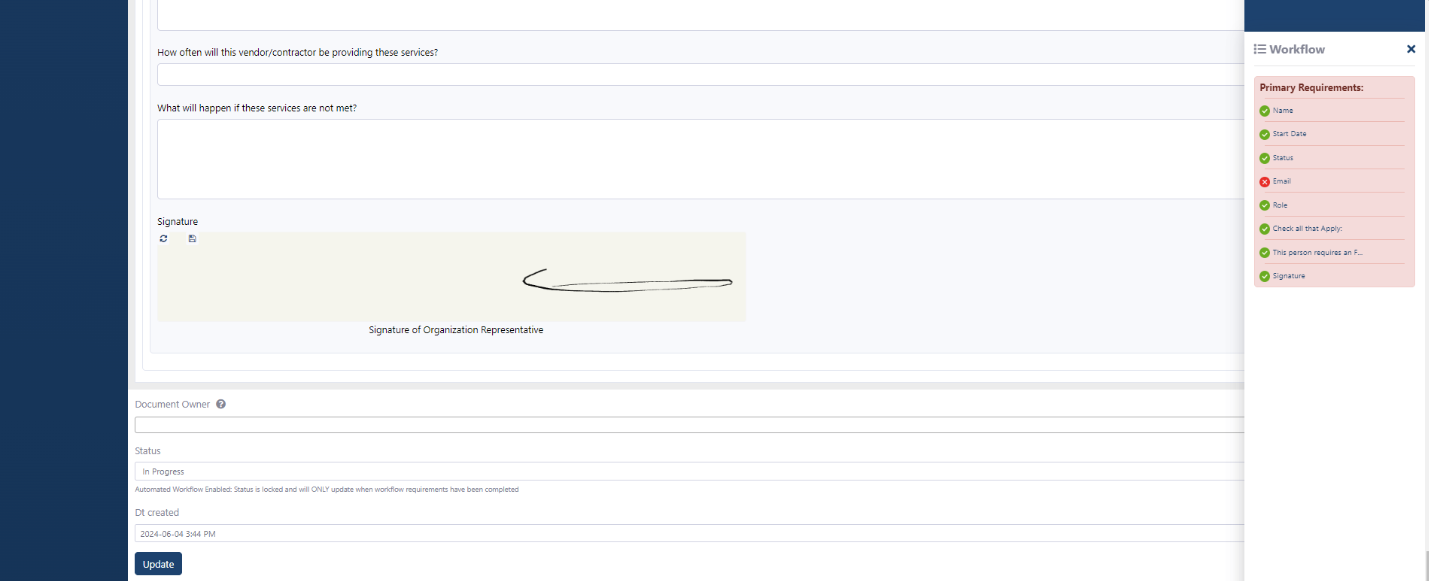
Completed Document Appearing as Not Compliant:
Corrected the bug that displayed completed compliant documents as non-compliant.
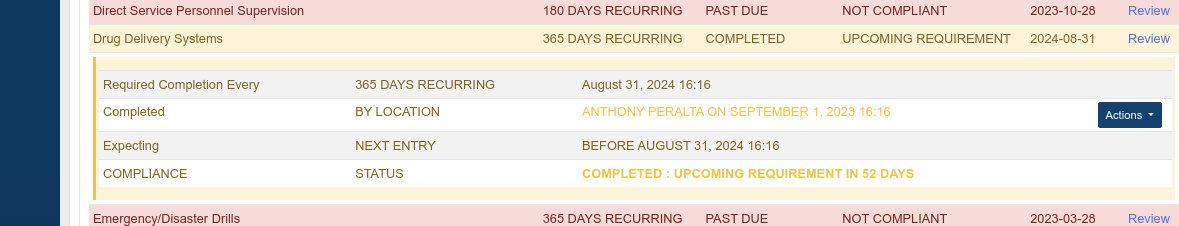
HCE Graph Legend Labels:
Fixed the issue that prevented graph legends from displaying titles.
Uploading Training Certificates:
Fixed a bug that prevented users from uploading certificates for expired trainings.

Incorrect Regulations Links for Ohio:
Corrected the regulations links for Ohio in forms to provide proper redirection.
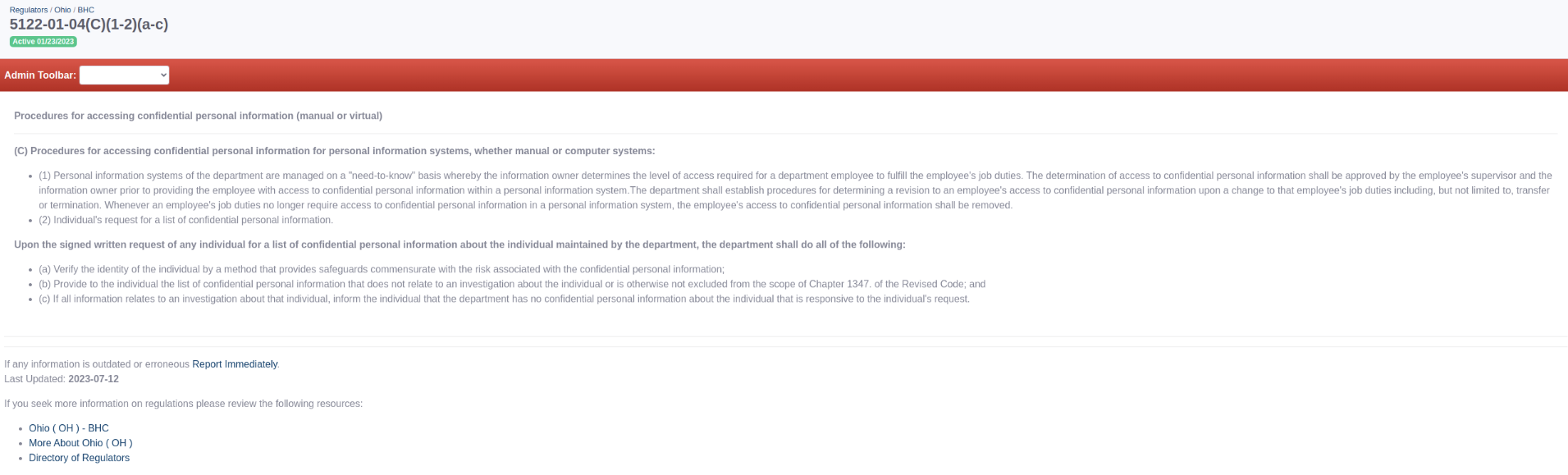

Disabled Locations in Access Manager:
Fixed the issue where disabled locations appeared when creating new users in Access Manager.
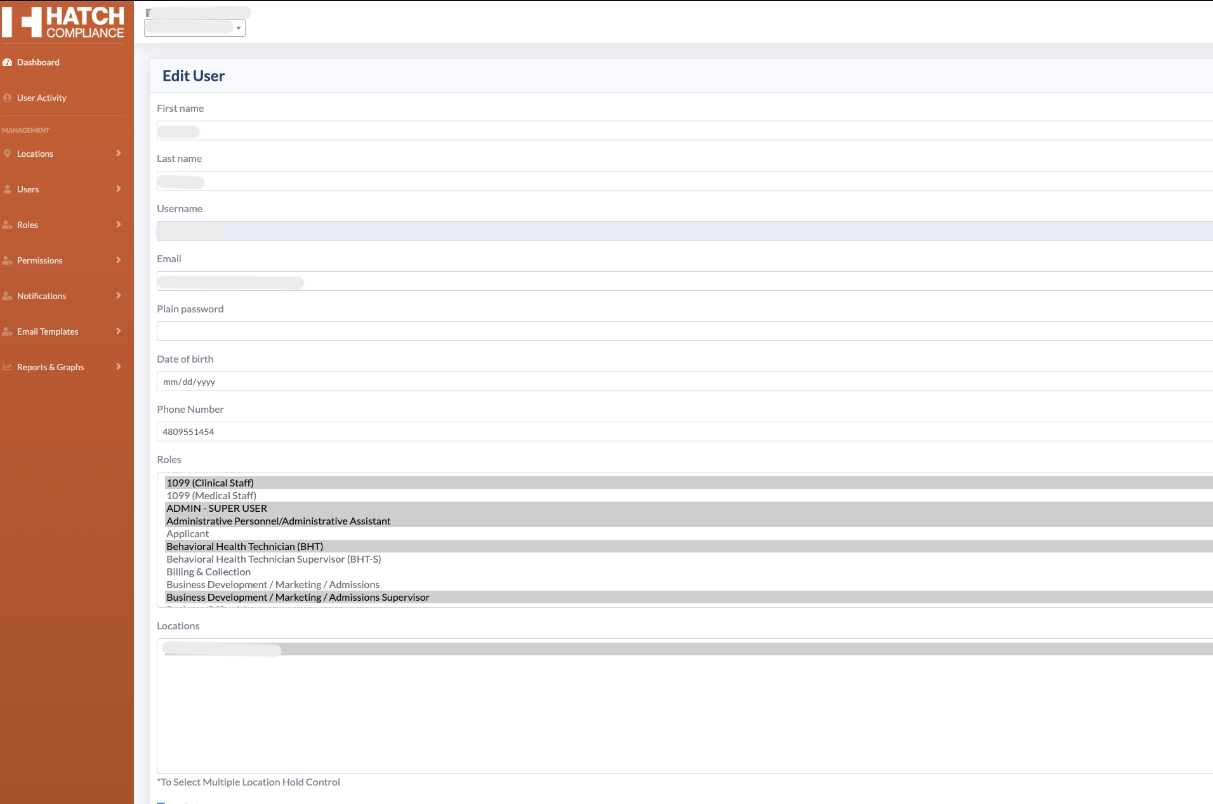
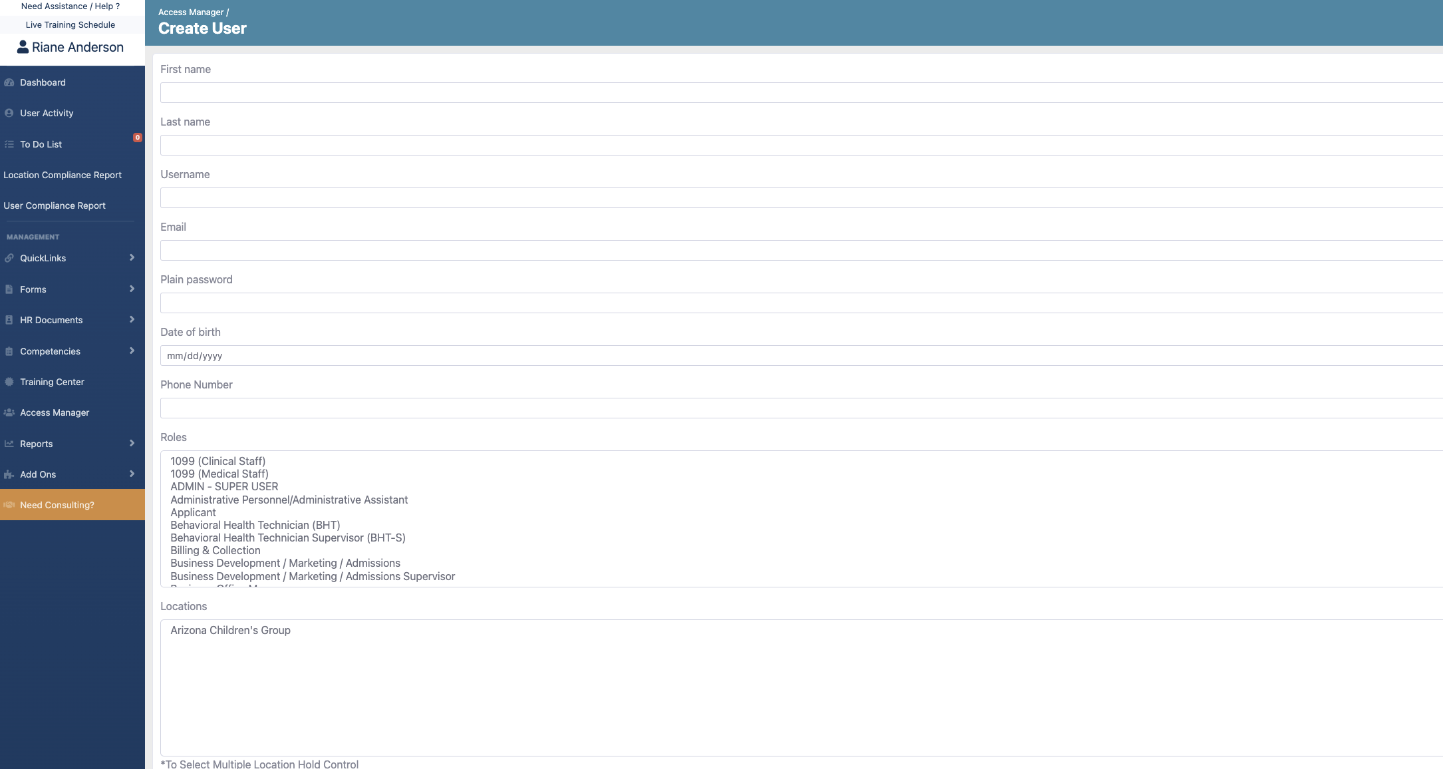
Admin Super-User Compliance Report Access:
Resolved a bug that limited the abilities of the admin super-user when “isadmin” was unchecked, ensuring full display of location compliance.
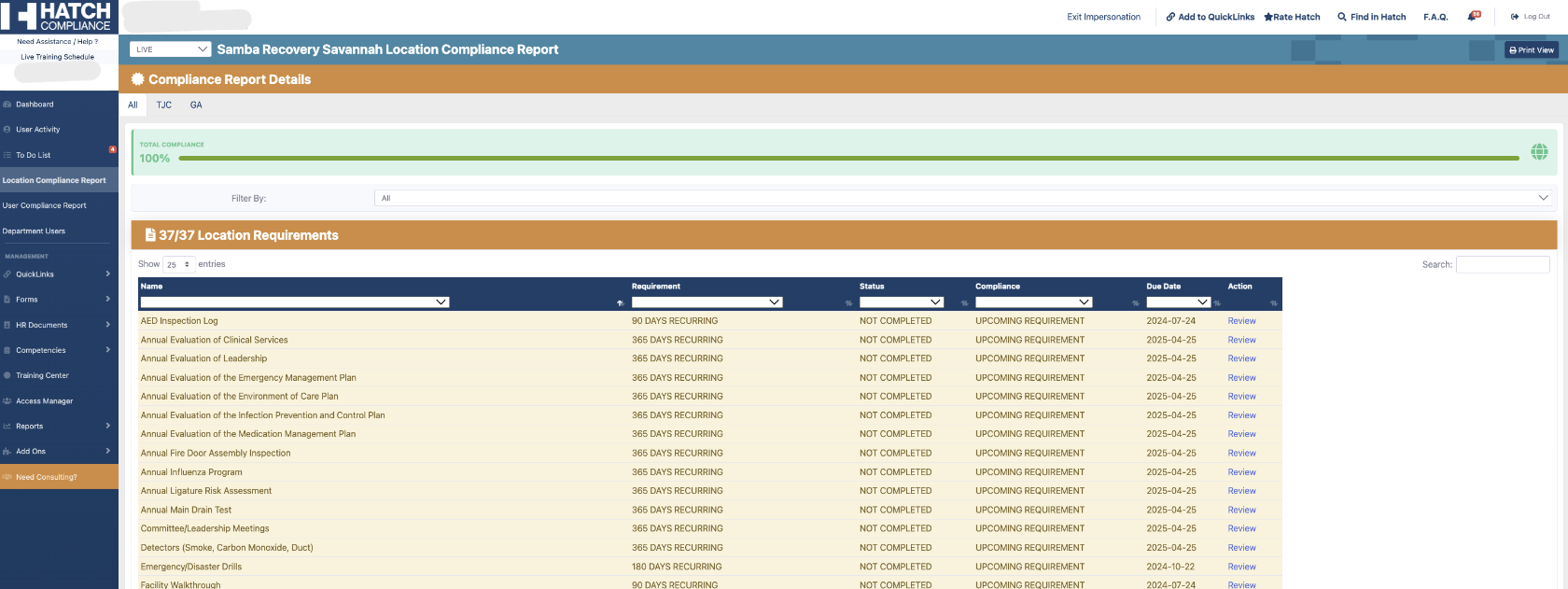
500 Error When Deleting Vehicle Manager Form:
Fixed the issue that caused a 500 error screen when deleting vehicle manager forms.
Disciplinary Action Form in Required Approval:
Corrected the absence of the Disciplinary Action Form in the required approval for related users.
Competencies Not Appearing in Required Approval:
Fixed the issue that removed competencies from appearing in the required approval card on the dashboard.
Editing Consultants:
Resolved the bug that prevented users from editing consultant role directing users to an error screen. Has now been resolved allowing for successful changes