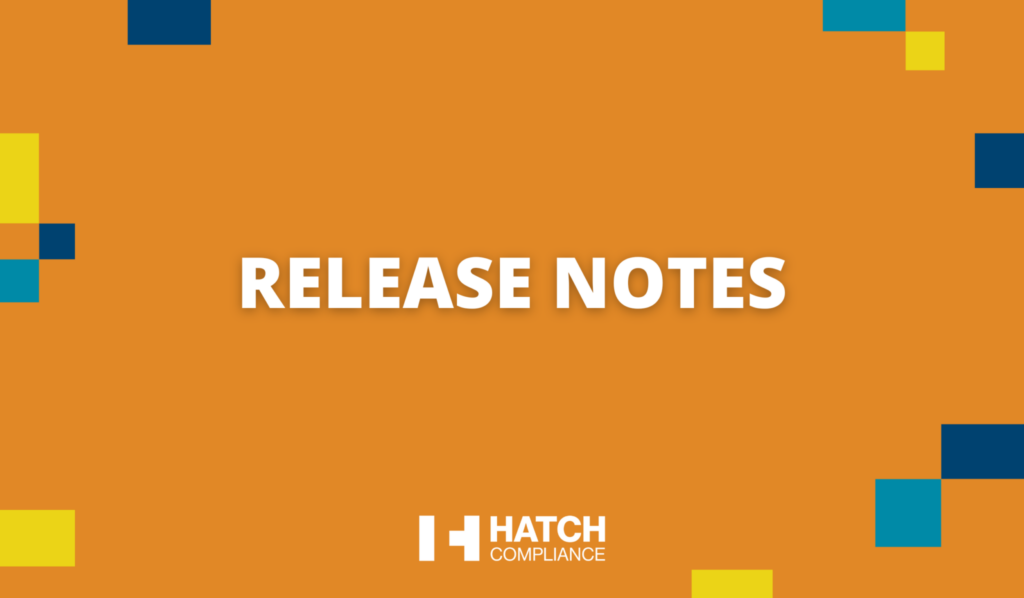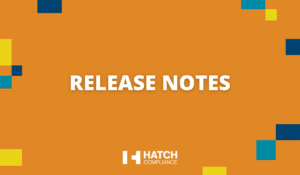FEATURE:
Training Center Rating:
A new feature now allows users to rate the Training center after completing a training in the training center, providing valuable feedback to improve the application.
Improvements:
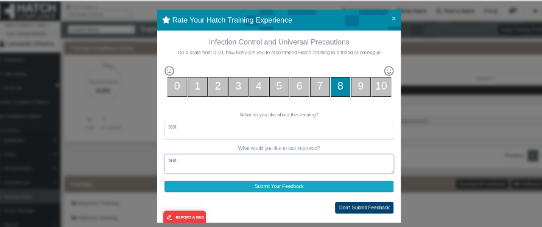
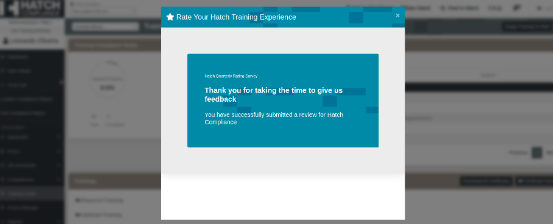
IMPROVEMENTS:
Inactive Status for Compliance Forms:
Users can now set form answers to “Inactive” status, allowing for the exclusion of certain documents from the compliance report.
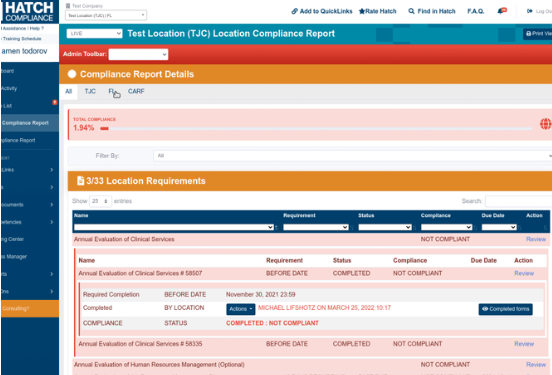
Auto-Populate PSV License Numbers:
Admins can now configure fields to auto-populate license numbers for PSV, streamlining the data entry process.
Updated Training Link:
Training links have been updated to include “hatchcompliance” in the domain for better branding and consistency.
Compliance Report Alerts:
Compliance reports will now turn yellow to indicate upcoming due documents, providing a visual cue for documents needing attention.
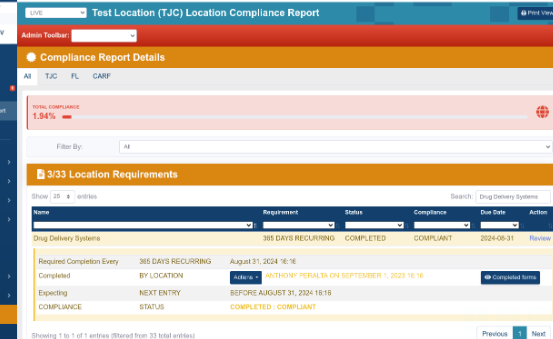
BUG FIXES:
Notification Email Formatting:
Fixed an issue where notification emails were sent with incorrect formatting, ensuring readable and correctly formatted emails.
Compliance Report Viewing Roles:
Fixed a bug that prevented users with the appropriate roles from viewing compliance reports.
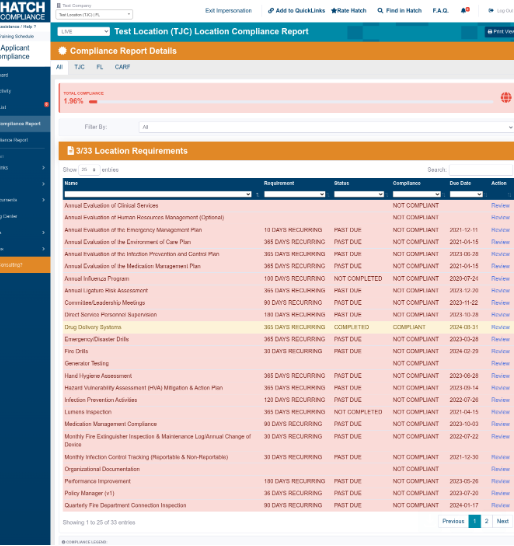
Medical Equipment Compliance Status:
Corrected the issue where documents submitted in compliance reports did not display the correct completion status.
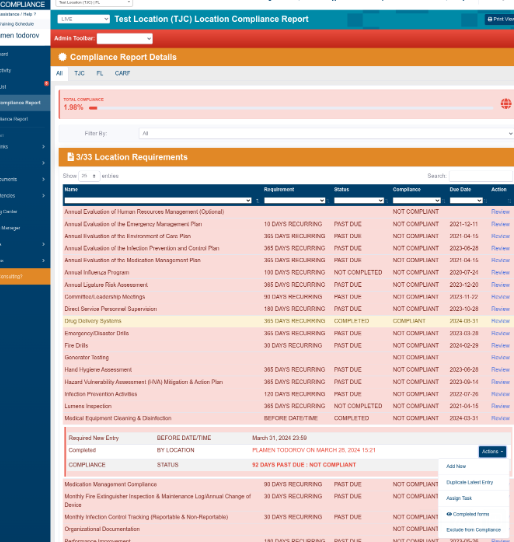
HR Onboarding Document Display:
Fixed a bug that displayed incorrect user documents during HR onboarding.
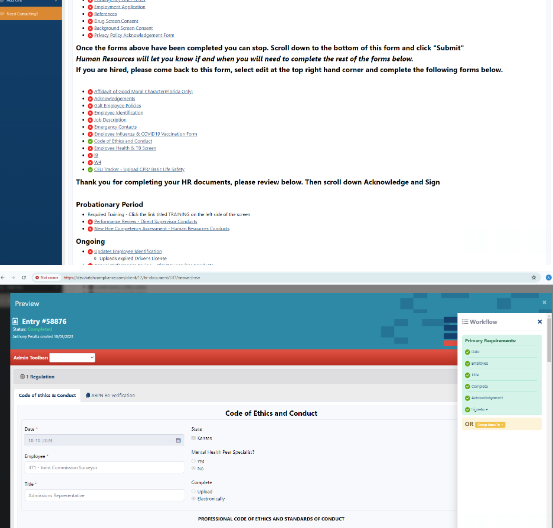
Department Manager Tab Visibility:
Corrected the issue where the “Department” tab was not visible for assigned department managers.
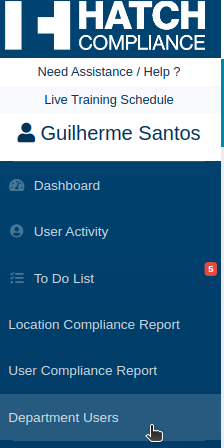
Secondary Signer Alerts:
Fixed an issue where alerts were sent in the wrong context for secondary signers, ensuring correct alert formatting.
Username Validation:
Corrected the validation issue that allowed usernames with @ symbols, enabling proper username changes during imports.
Clinical Supervision Form Submission:
Resolved the issue that prevented users from submitting clinical supervision forms.
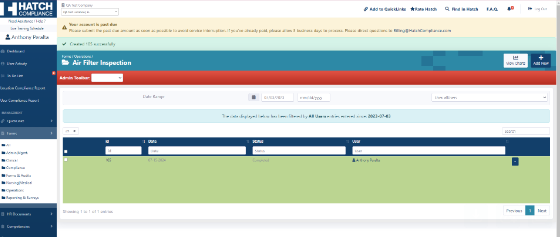
Document Viewing Error:
Fixed a bug that caused a 500 error when viewing documents, ensuring proper document access.
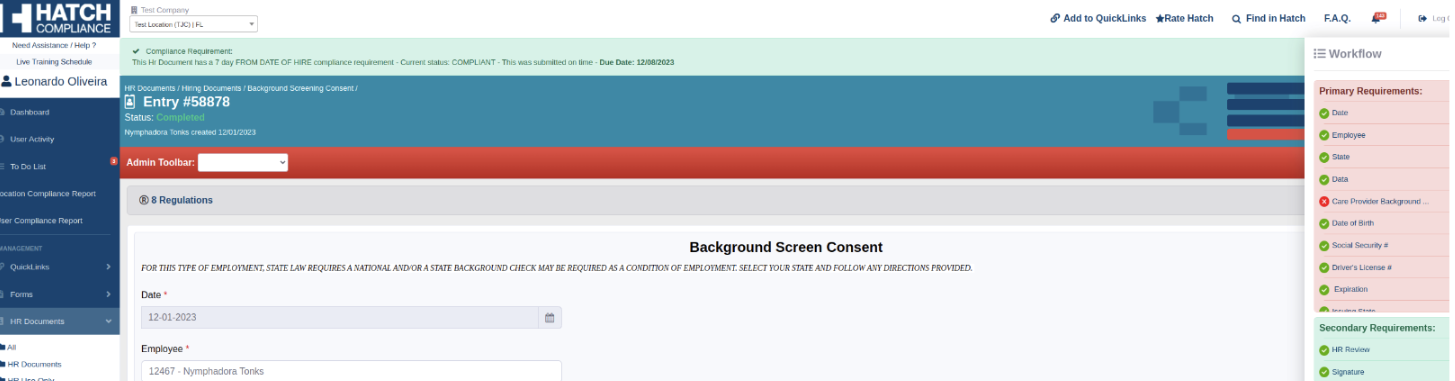
Training Certificate Generation:
Corrected the issue preventing users from generating certificates for completed trainings.

Due Date not Populating in Location Compliance Report
Bug that affected due dates in location compliance has been fixed now properly displaying correct due dates in location compliance
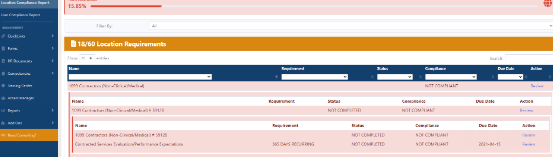
Form Save Button:
Fixed the issue that prevented the save button from responding on forms, ensuring proper document saving.
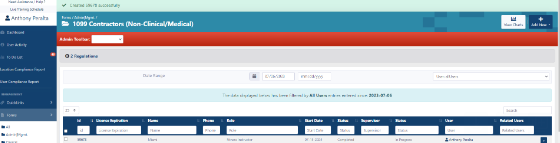
Competency Sign-Off:
Corrected the issue preventing users from signing off on competencies in compliance reports.
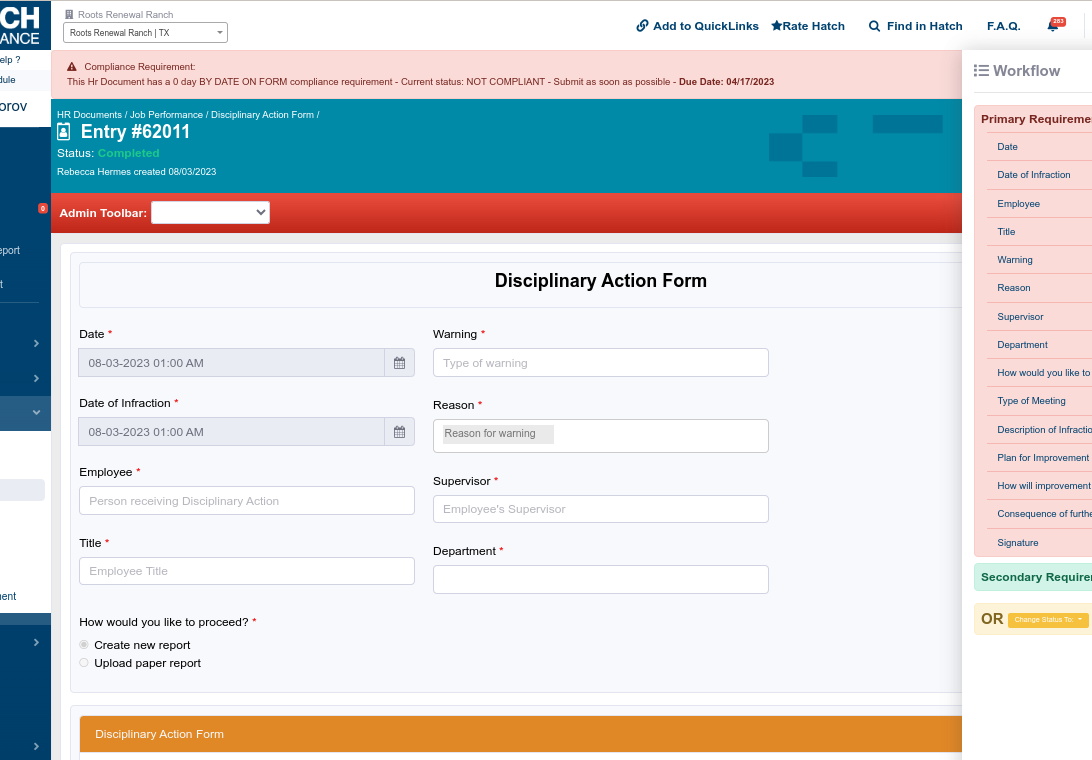
User Compliance Error:
Resolved the 500 error issue when using the user compliance center.
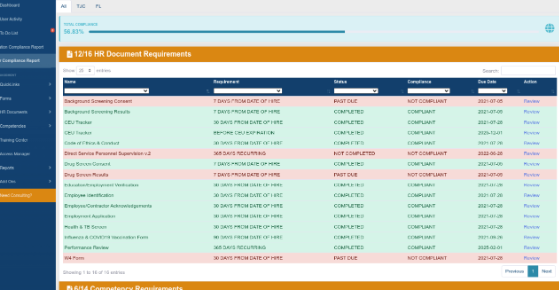
Emergency Disaster Drill Due Dates:
Corrected the due date display issue for emergency disaster drills.
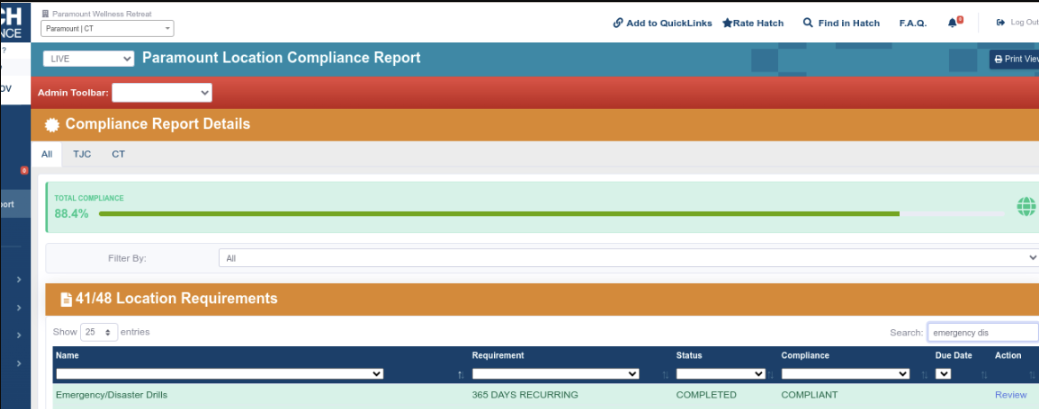
PERFORMANCE:
Enhanced Security:
Added NelmioSecurityBundle to the backend for improved application security.