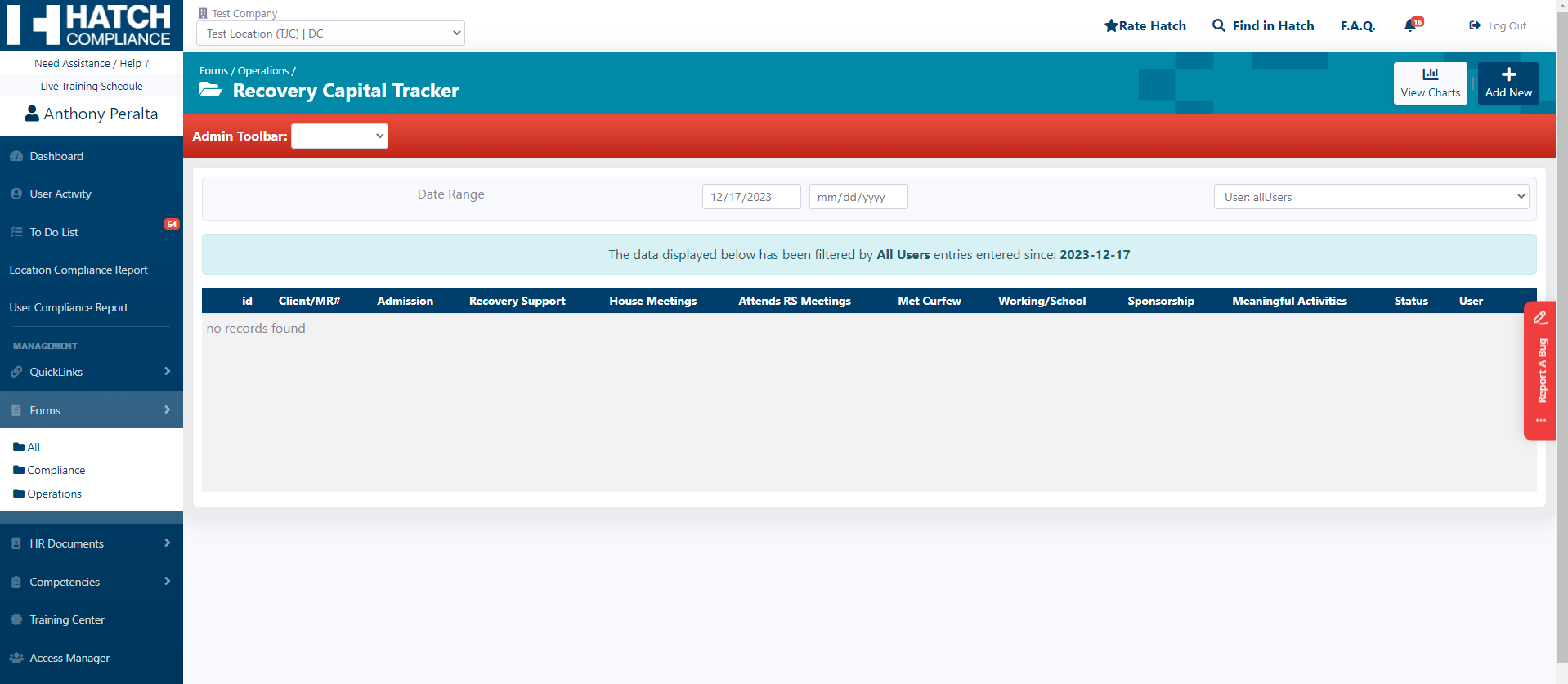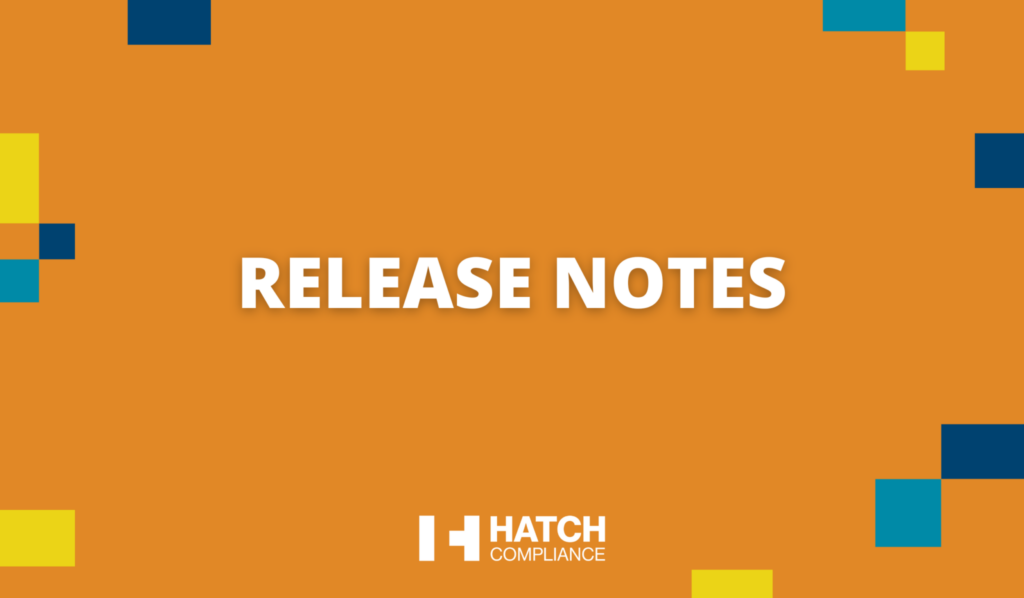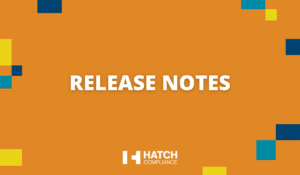FEATURES:
Built-in support for related forms on the Compliance Report
Related forms are now considered in compliance reports and scoring for a more comprehensive overview.
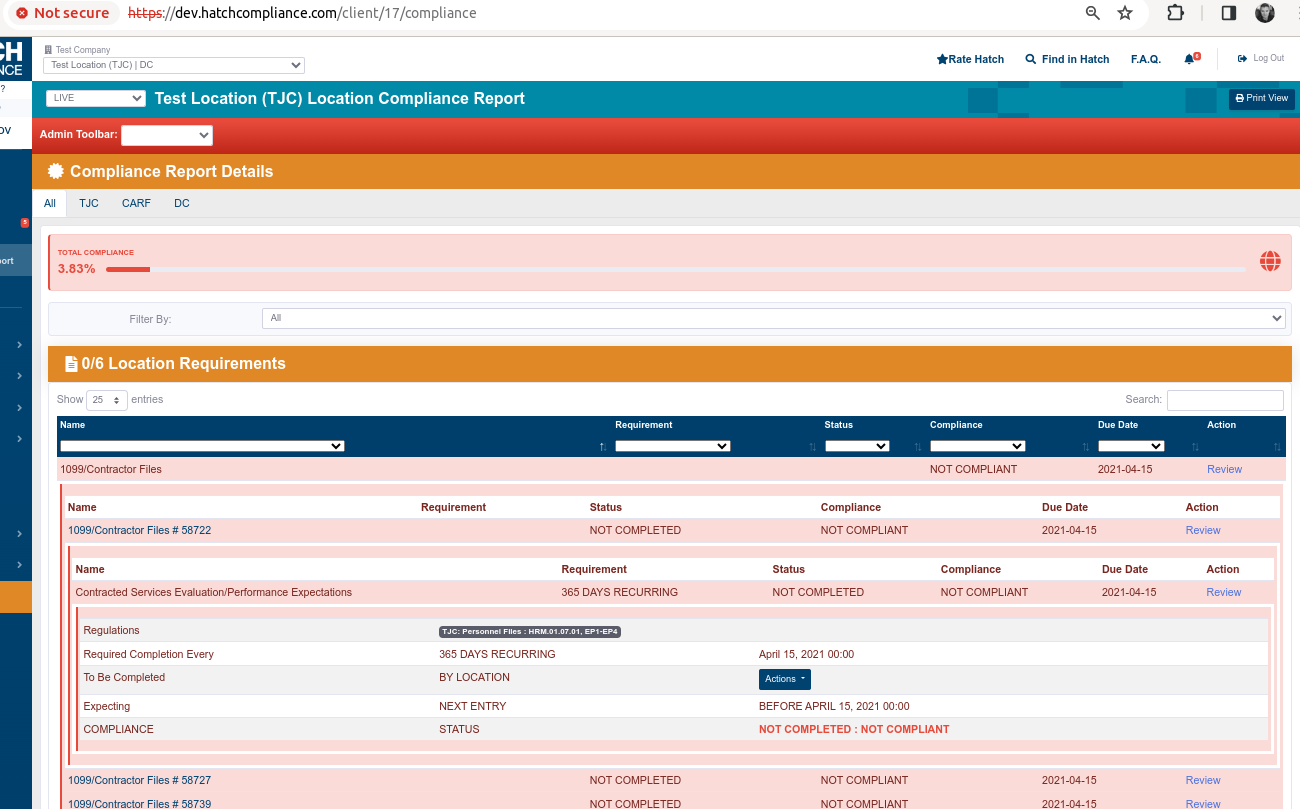
IMPROVEMENTS
Group Forms to 1 line item with review to show all files
A new improvement displays all related forms to the main form in compliance reports for user and location compliance, providing a clearer and more organized presentation.
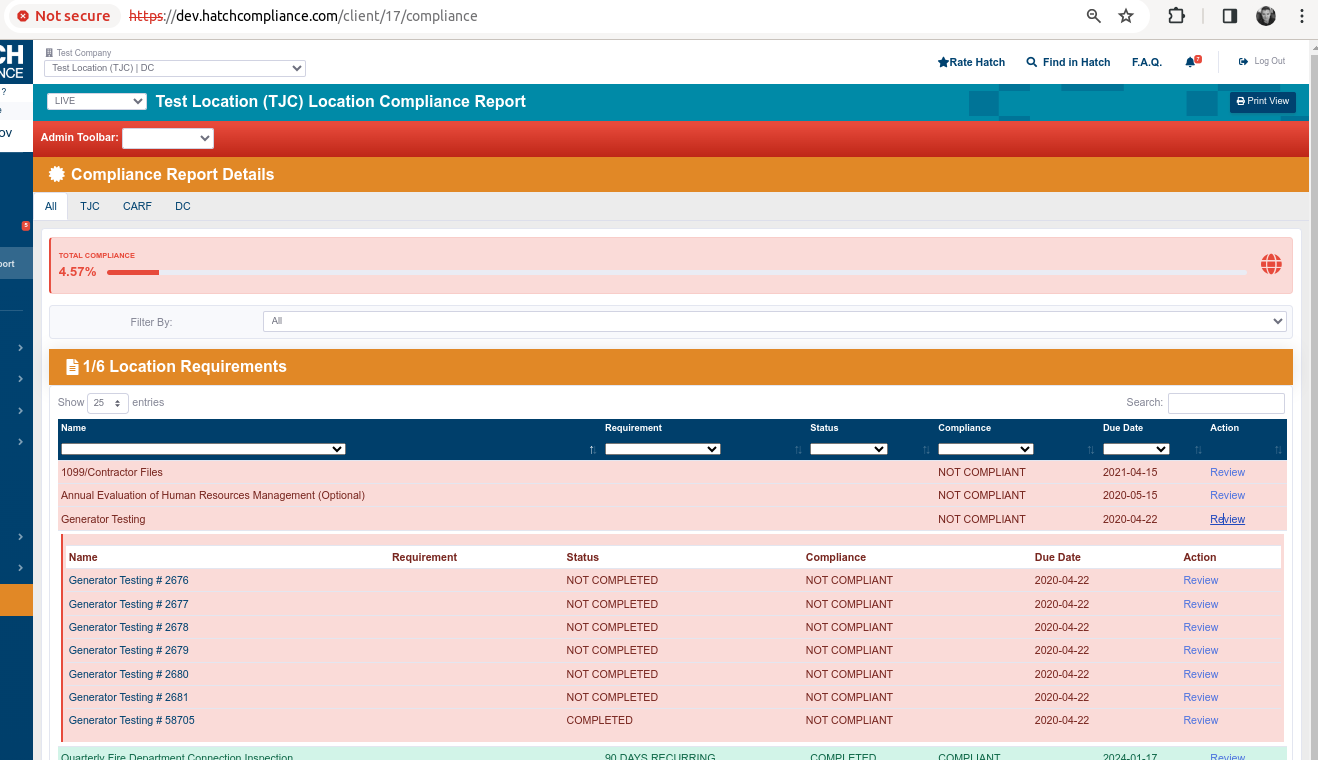
Update find in hatch to only show regulations tagged by the location, not every regulation
This improvement ensures that Find In Hatch displays only regulations tagged by the location, offering a more focused and relevant view.
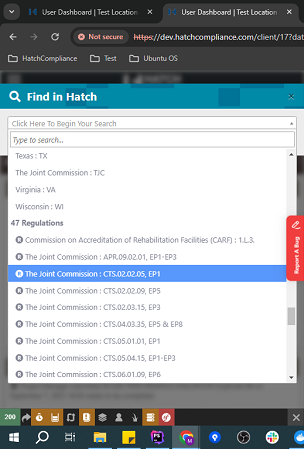
Allow Clients to upload mass upload ONLY to show validation – when pass validations
A new improvement adds a validation step after a successful mass import, enhancing usability by allowing manual handling by AM when needed.
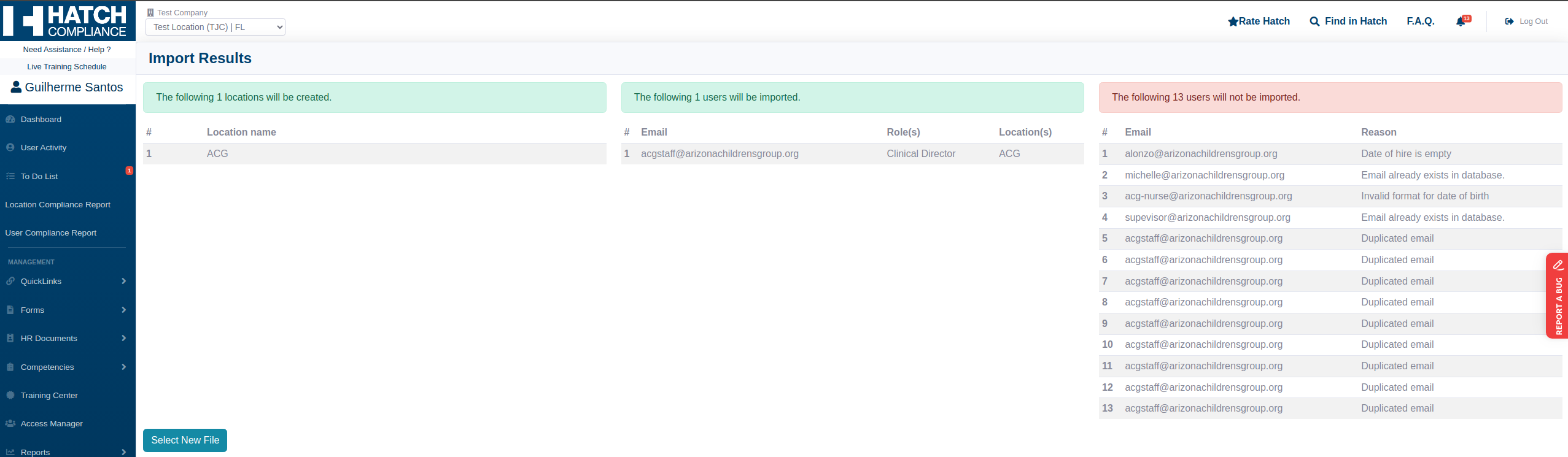
Update Report Tables to support exporting data in CSV format
Report tables now support exporting data in .CSV format, enhancing data sharing and analysis capabilities.
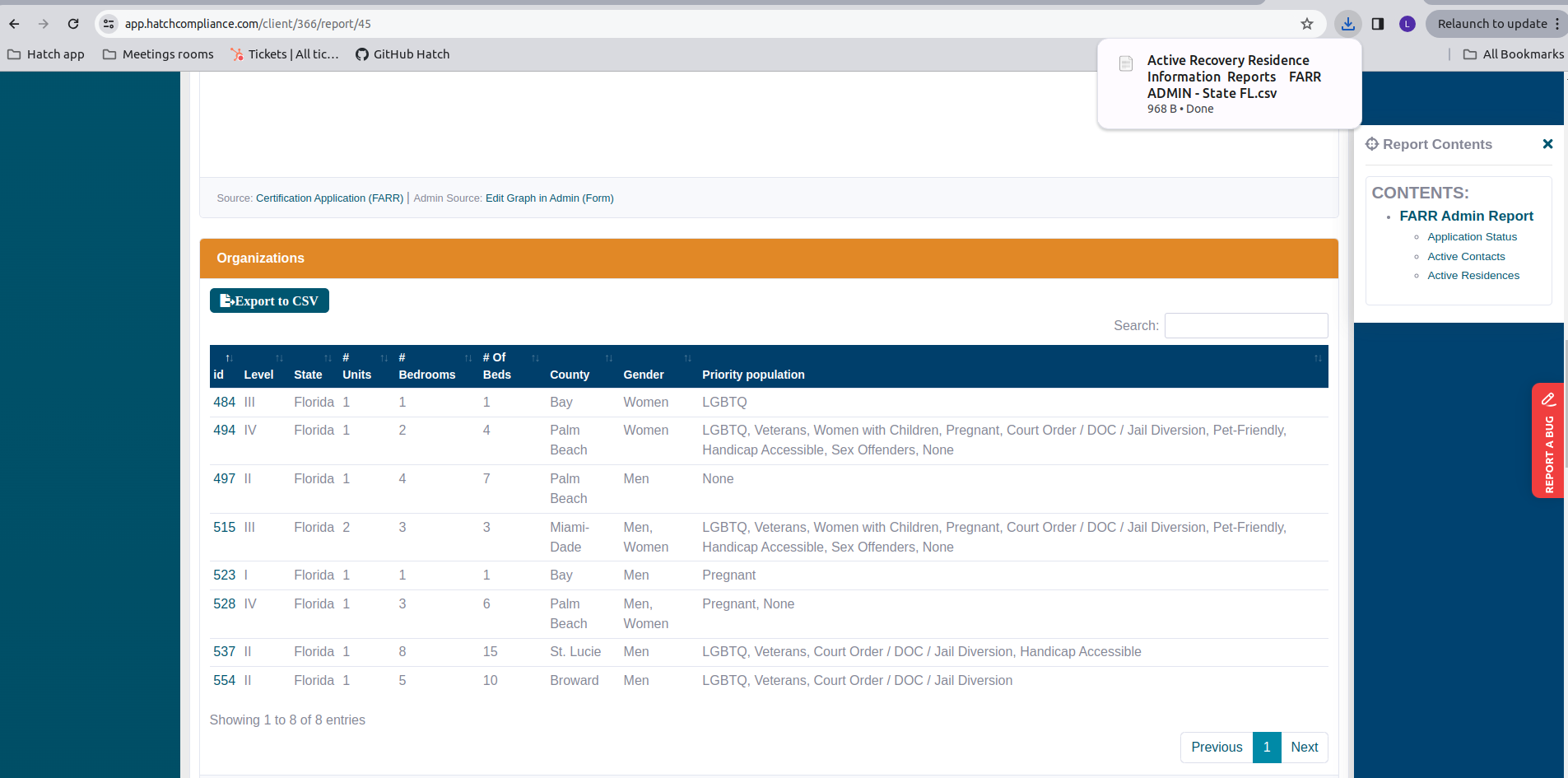
Update Find in hatch to only reference regulators assigned to a location
This improvement ensures that only regulators assigned to the company appear in Find In Hatch, streamlining the regulatory search.
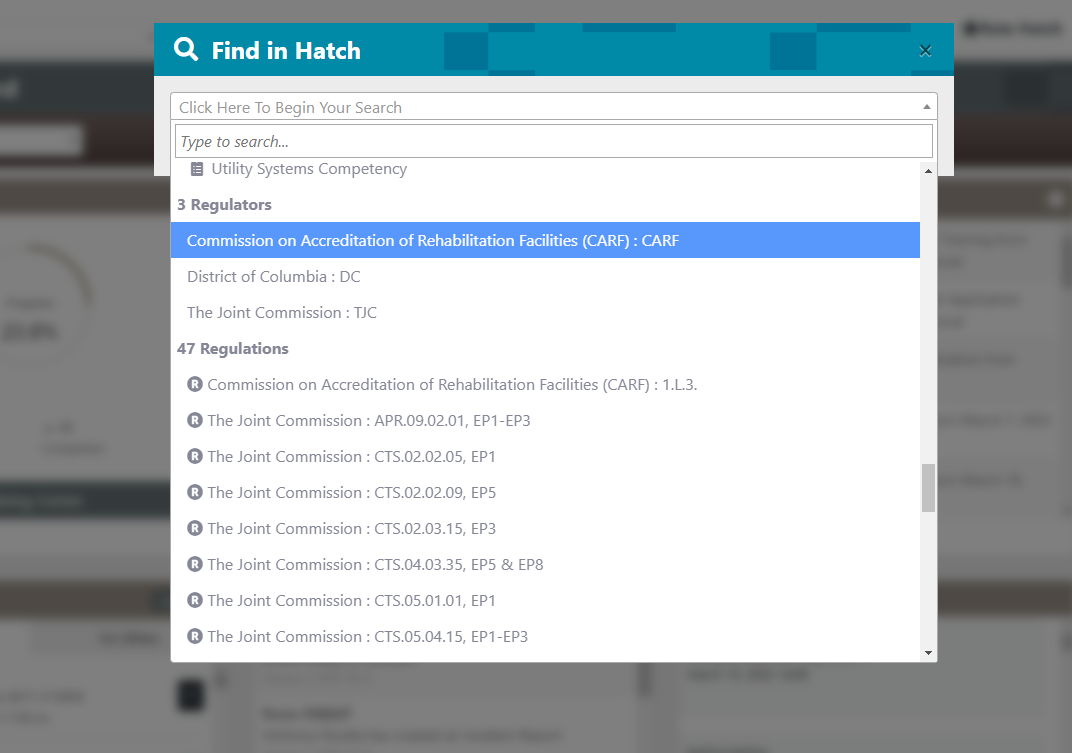
Add Filters to employee summary
New filters have been added to the employee summary in the training center for improved usability.
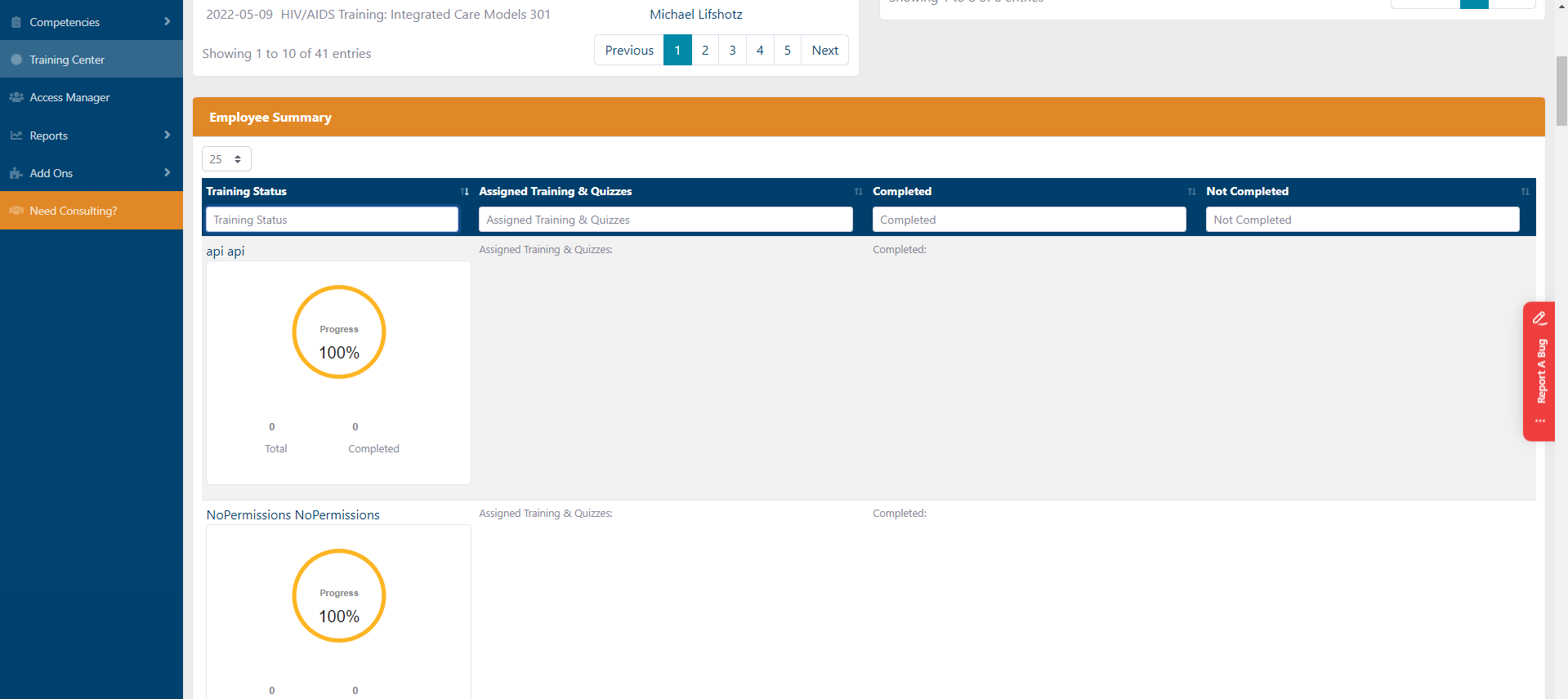
Can’t download all certificates from all users in training center
The “Download all certificates” feature has been removed as it was not supported, ensuring clarity in the application’s functionality.
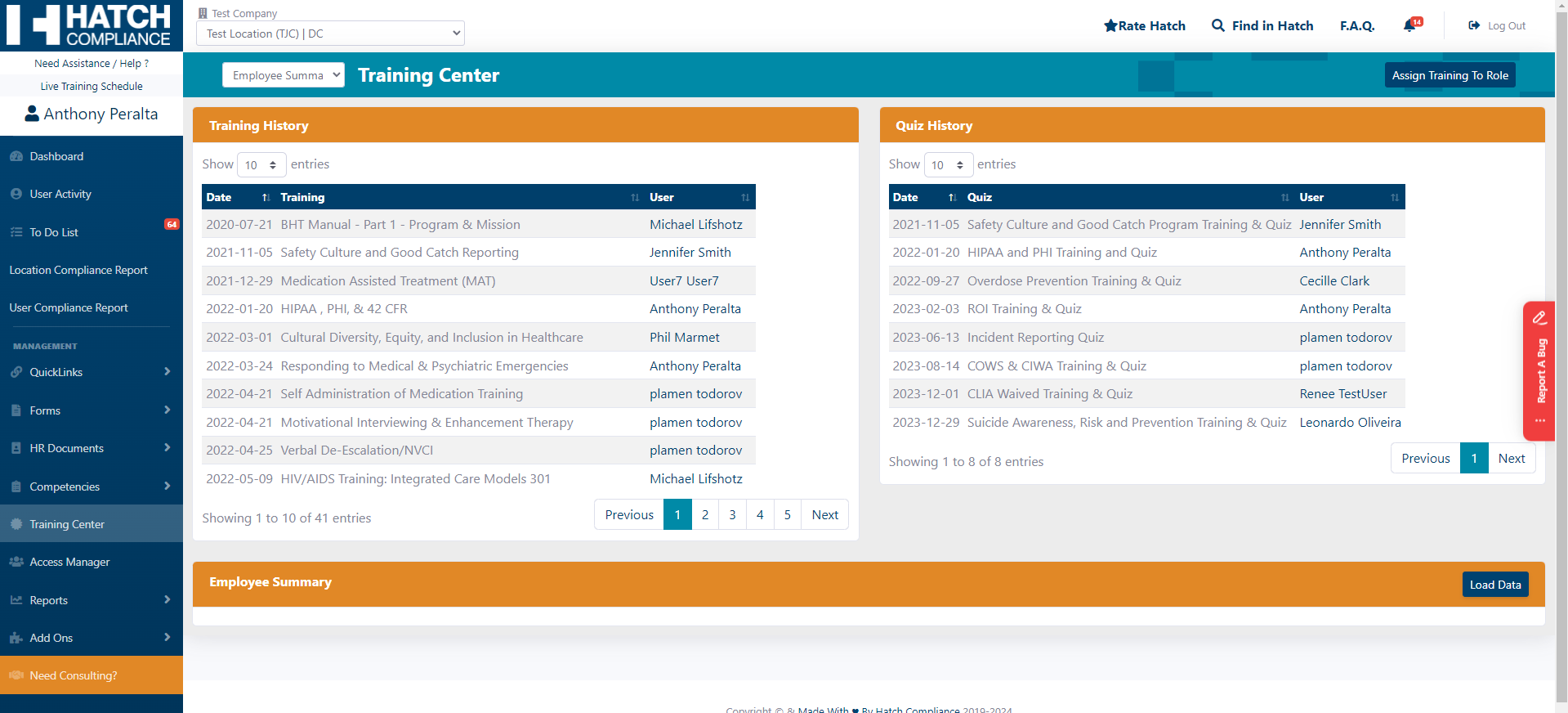
BUG FIXES:
Recurring Fire drills not showing past entry
The bug preventing the compliance report from showing the latest entry for recurring fire drills has been fixed, now properly displaying the newest document.
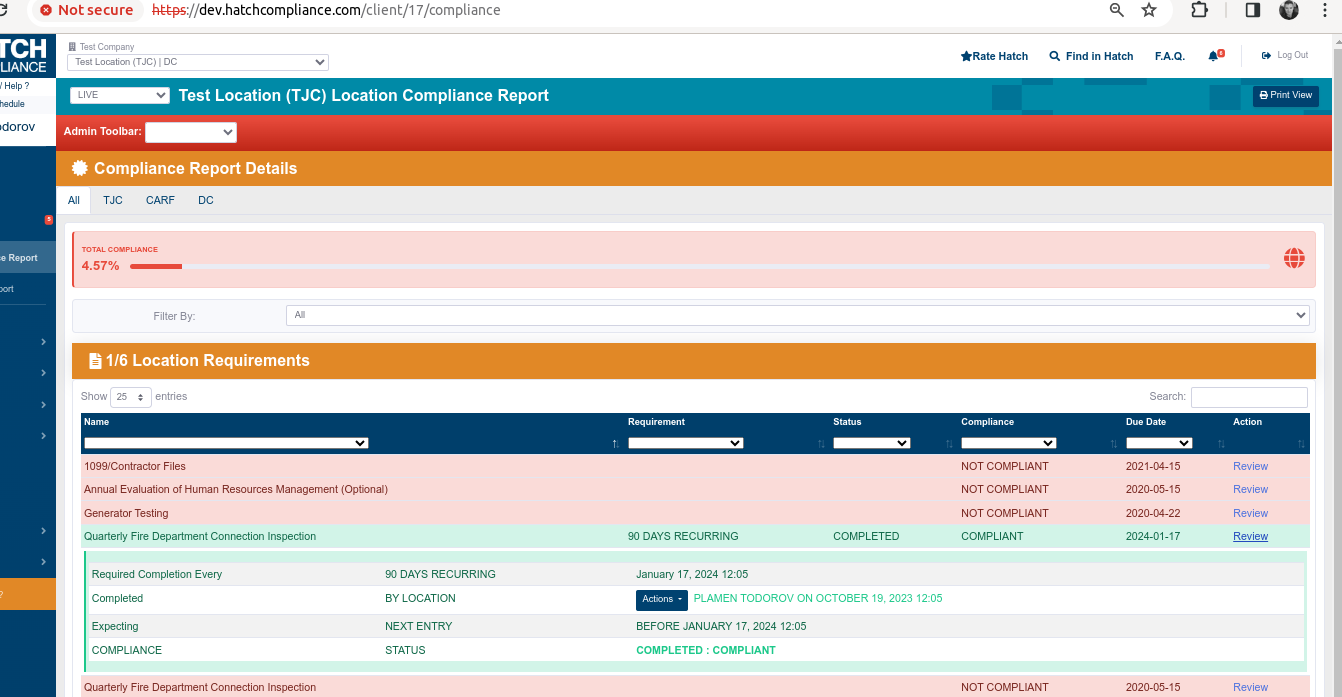
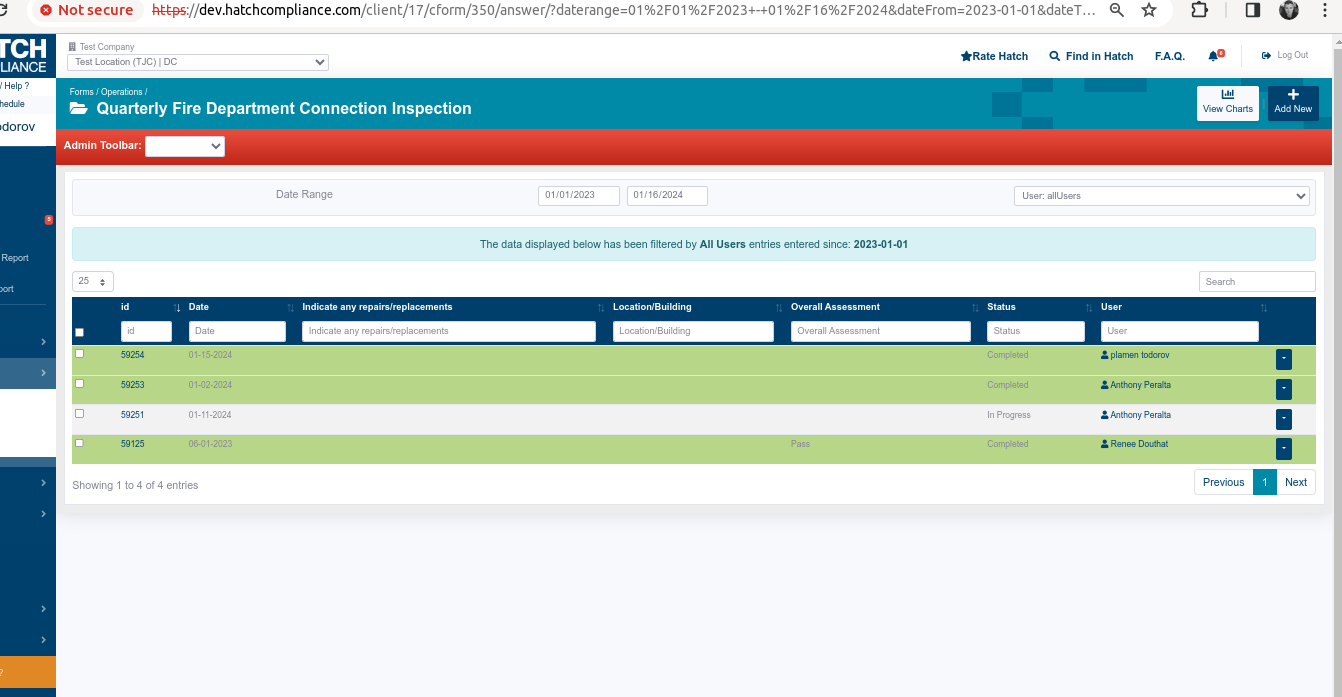
Training Center populating trainings outside of users’ roles
The bug that prevented users from populating the correct trainings by roles has been fixed, allowing users to see only the trainings they are supposed to.
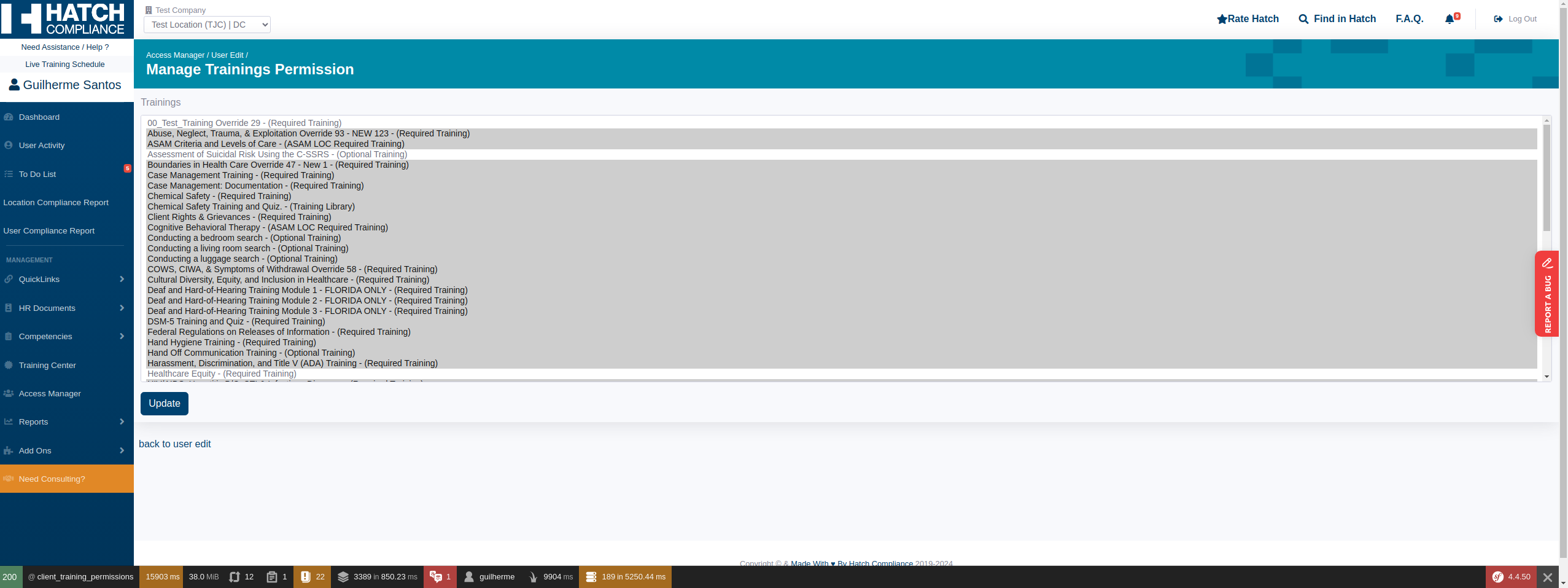
Review Clinical and Non-clinical Staff Trainings not populating as expected
The bug preventing users with clinical and non-clinical staff roles from seeing proper trainings has been fixed, now populating correctly.
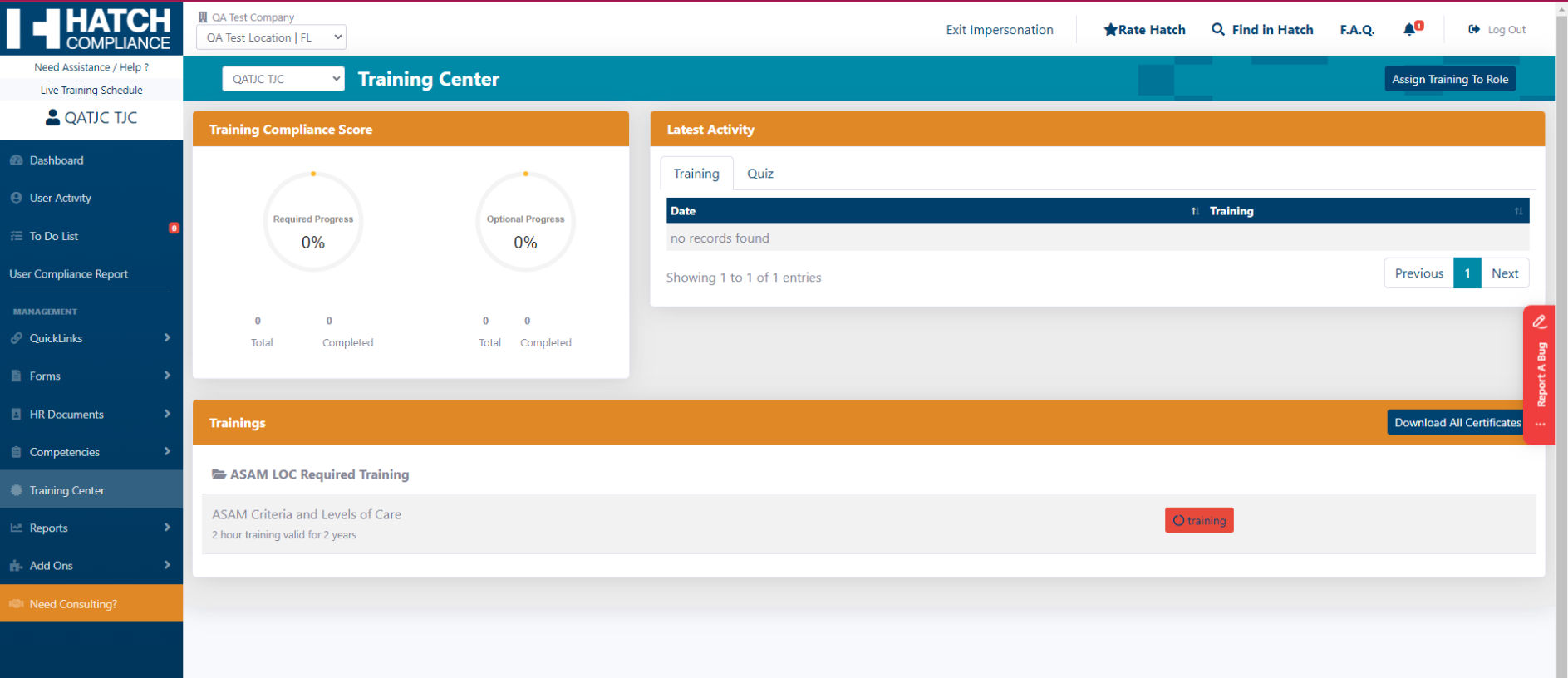
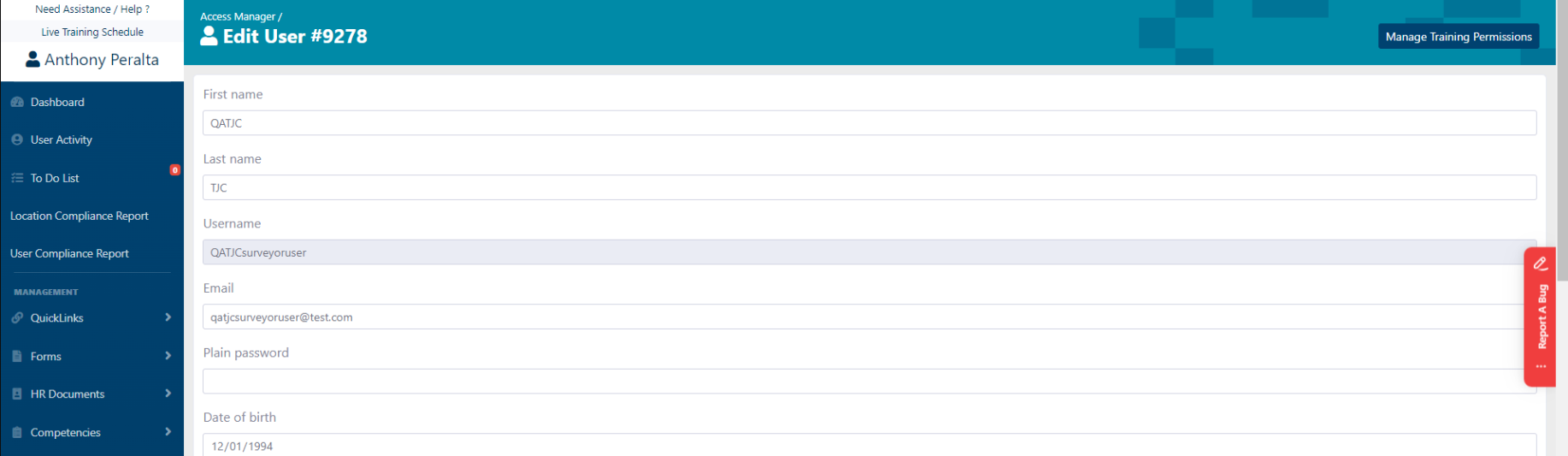
Workflow Notifications for Competencies
The bug affecting how related users were receiving notifications has been fixed, ensuring they now properly receive notifications.
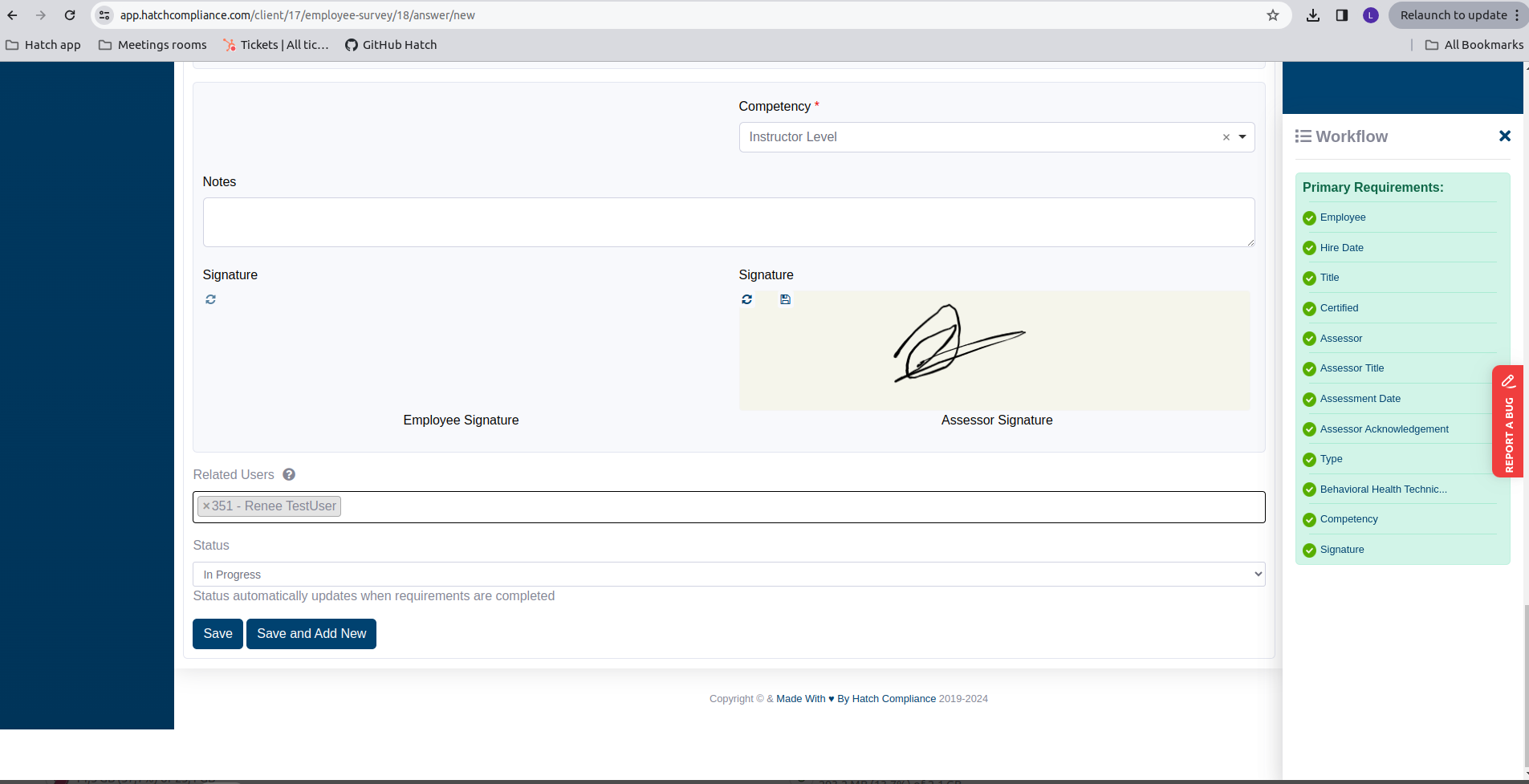
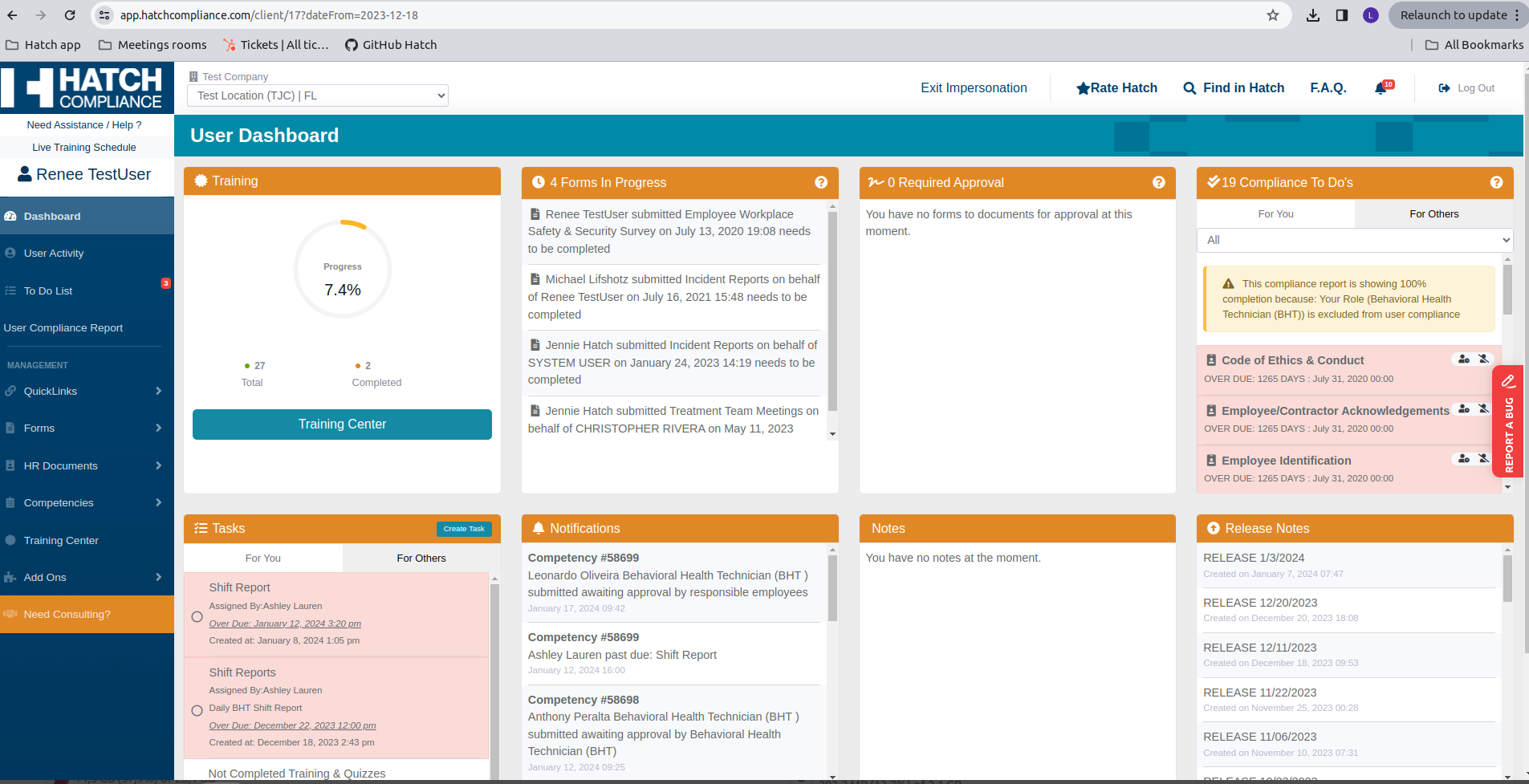
When requirement completed on the day of showing LATE
The bug that showed a requirement completed on the day off as late has been properly adjusted and will now show as compliant.
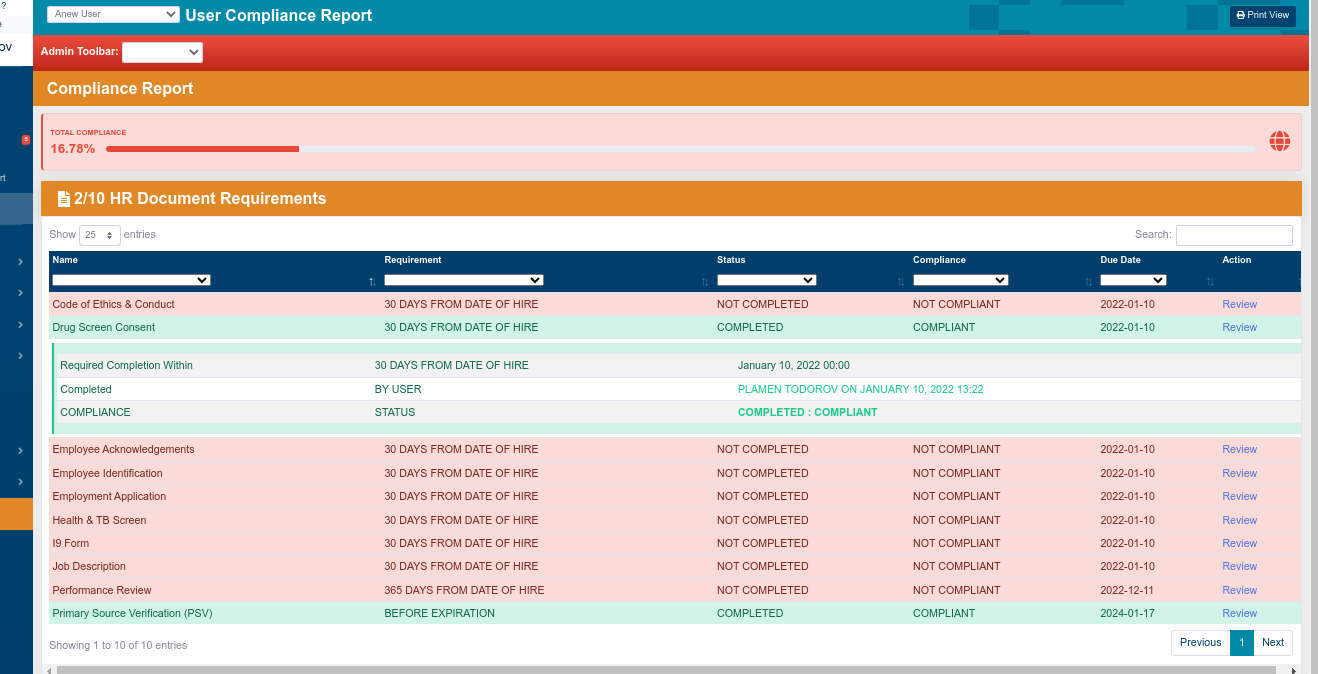
When assigning training to role – don’t show custom client roles
The bug that showed custom client roles when assigning trainings by roles has been fixed, now only displaying roles by company.
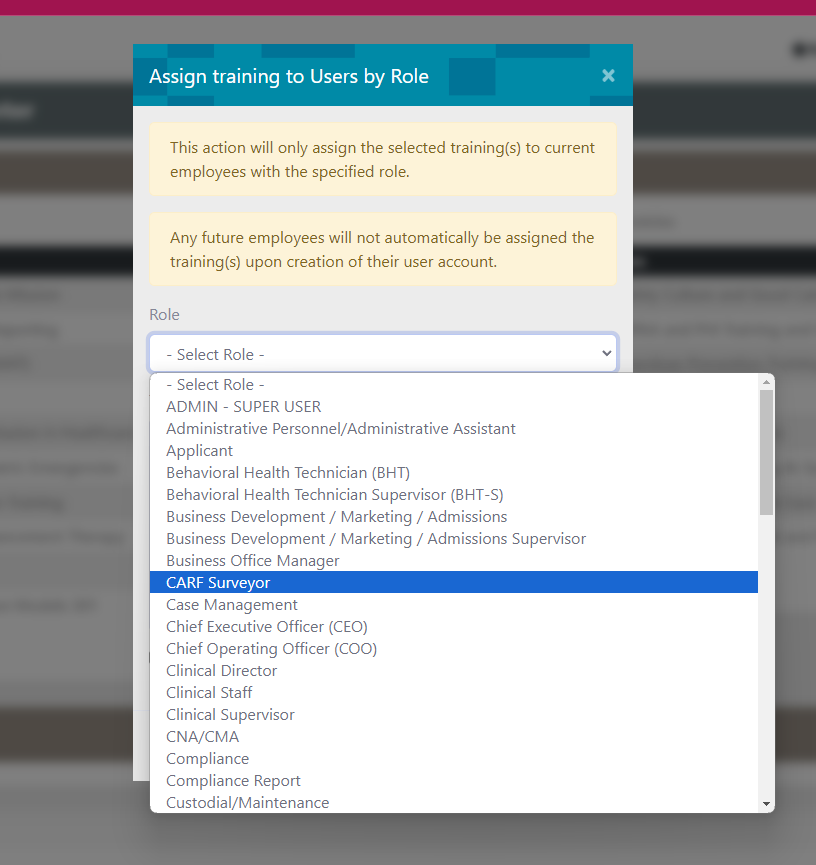
User profile selected from access manager- dropdown showing different name
The bug that showed a different user’s name when choosing a specific user in the user profile is now working as expected and shows the originally chosen user.
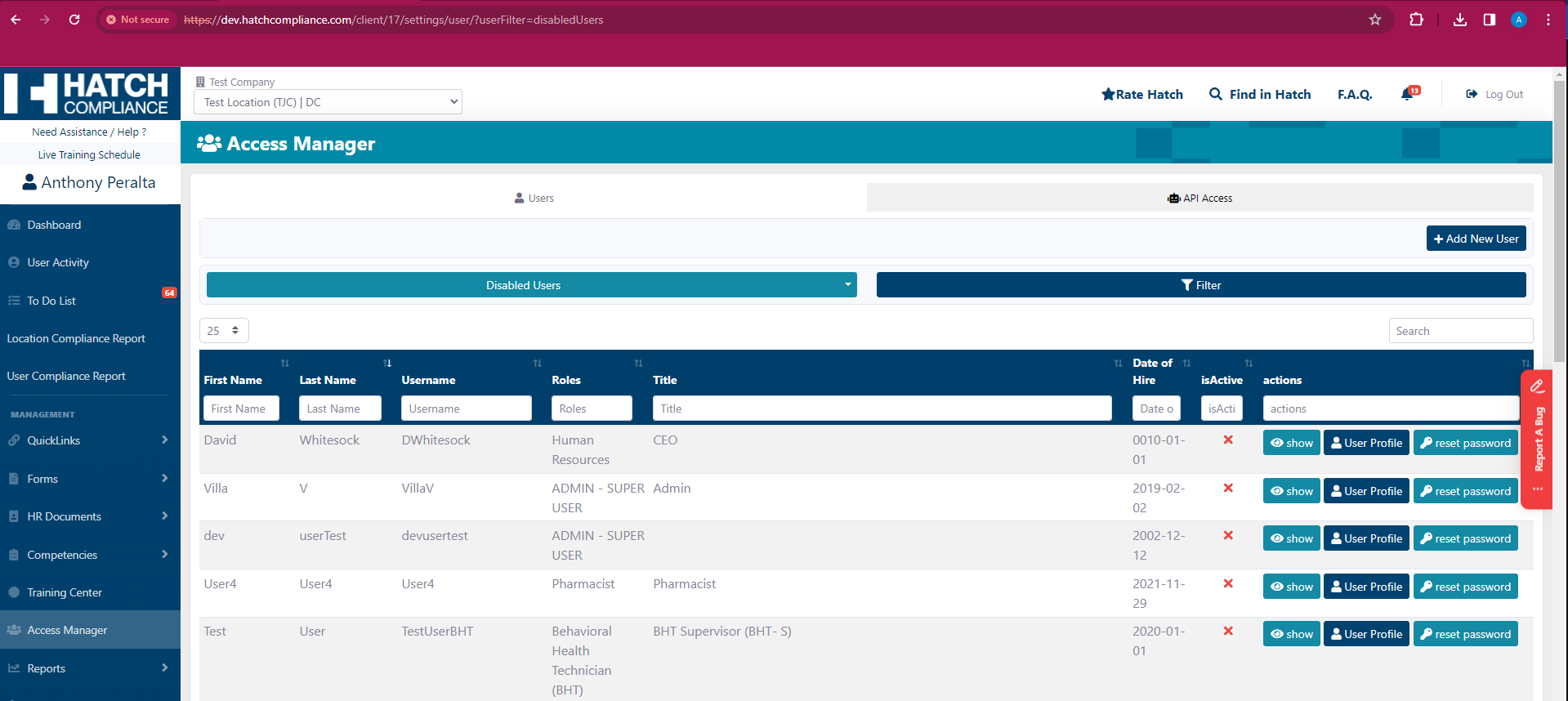
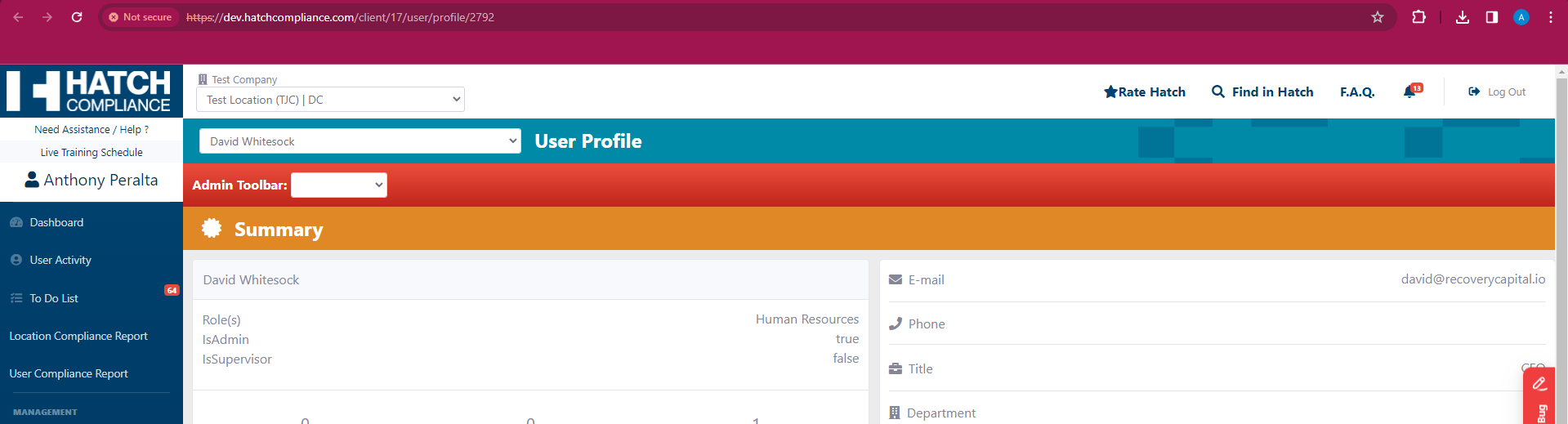
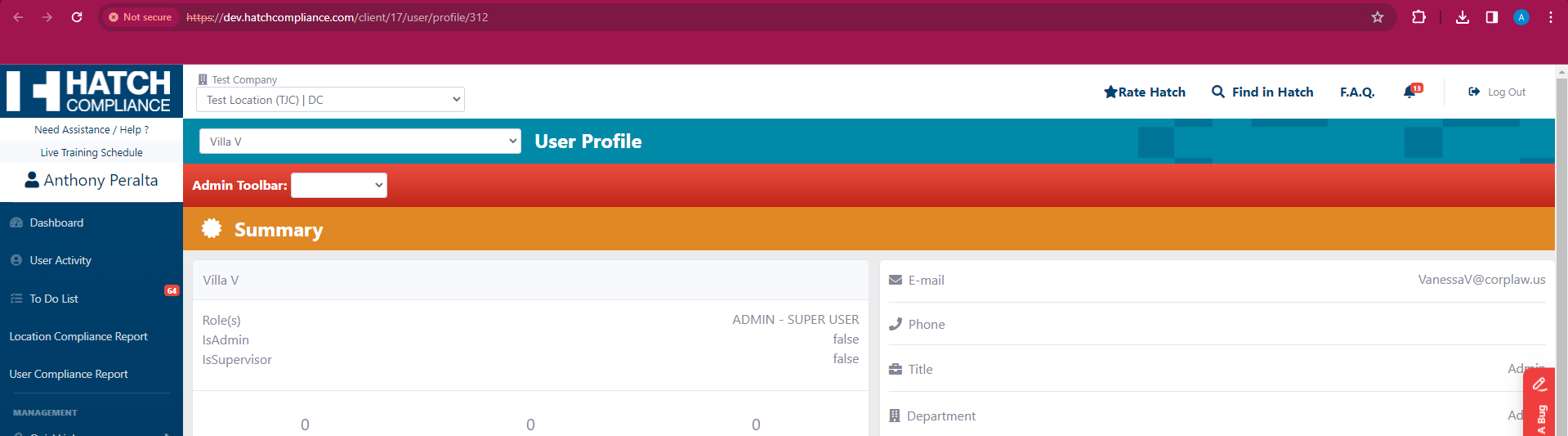
PERFORMANCE:
Incident Report: Load Time on Submission
Performance has been improved to enhance load times for Incident Report submissions.