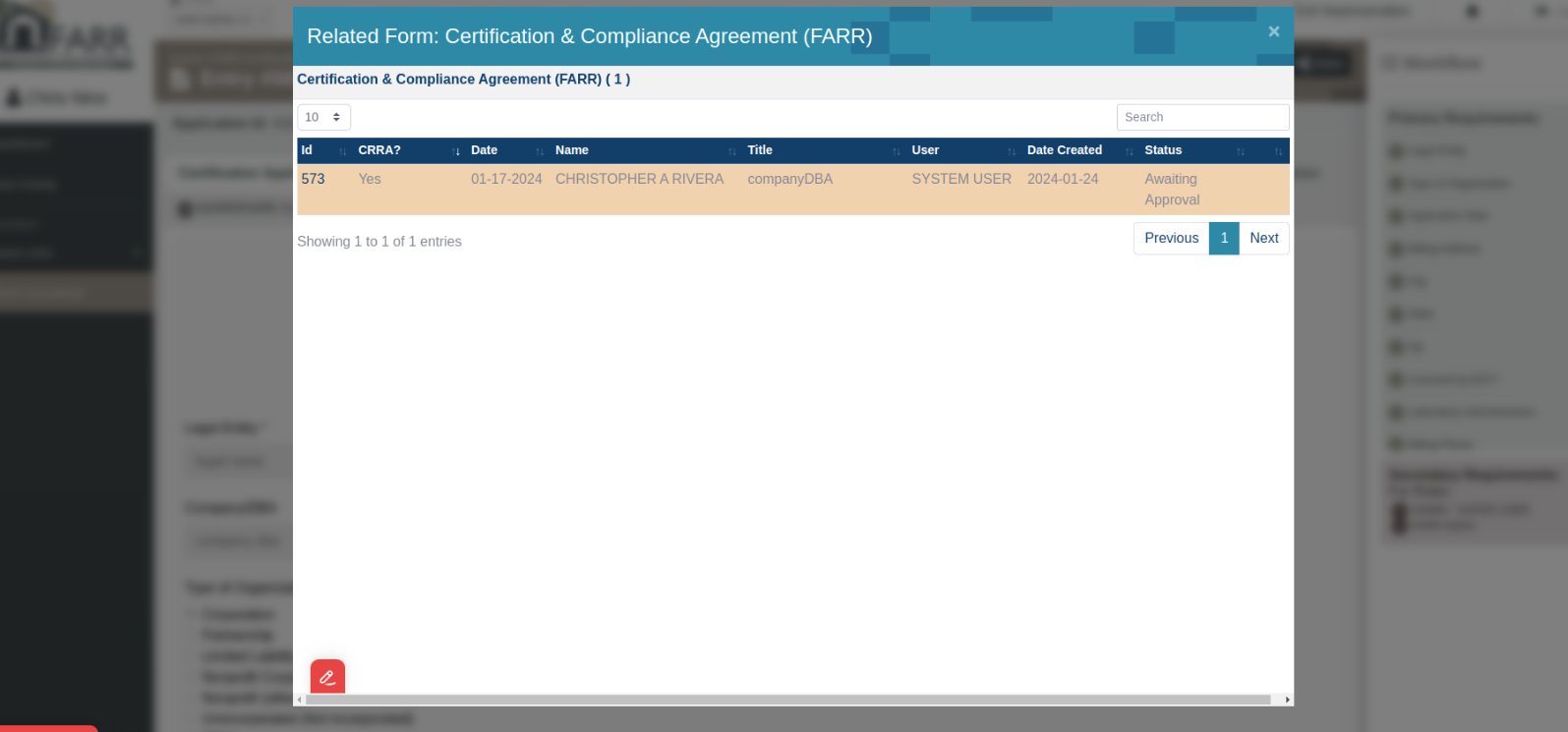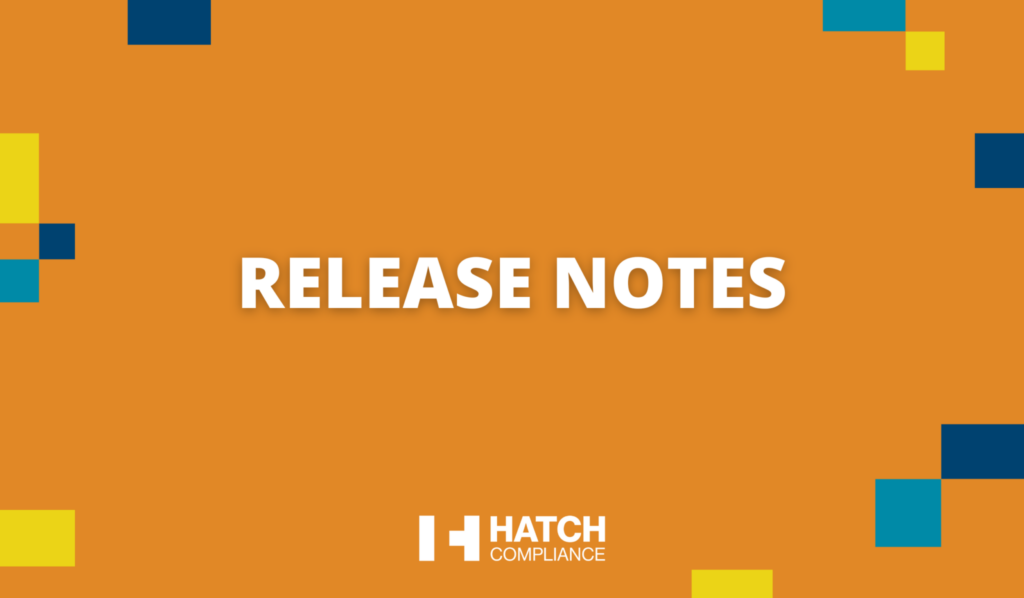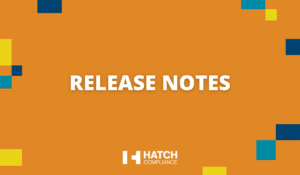IMPROVEMENTS
Compliance To Do Card missing reason nothing is shown
The Compliance To Do Card now includes a count of requirements the user lacks when no time requirements have been set for specific roles.
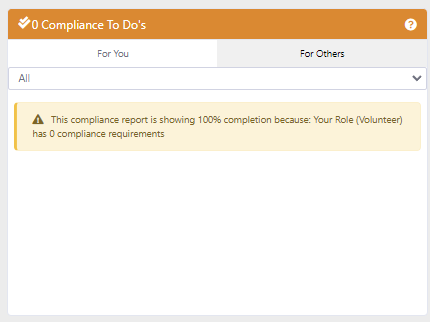
Make drop downs of usernames searchable ( user profile, training center, compliance report )
Dropdown menus in User Profile, Training Center, and Compliance Report are now searchable, improving user convenience.
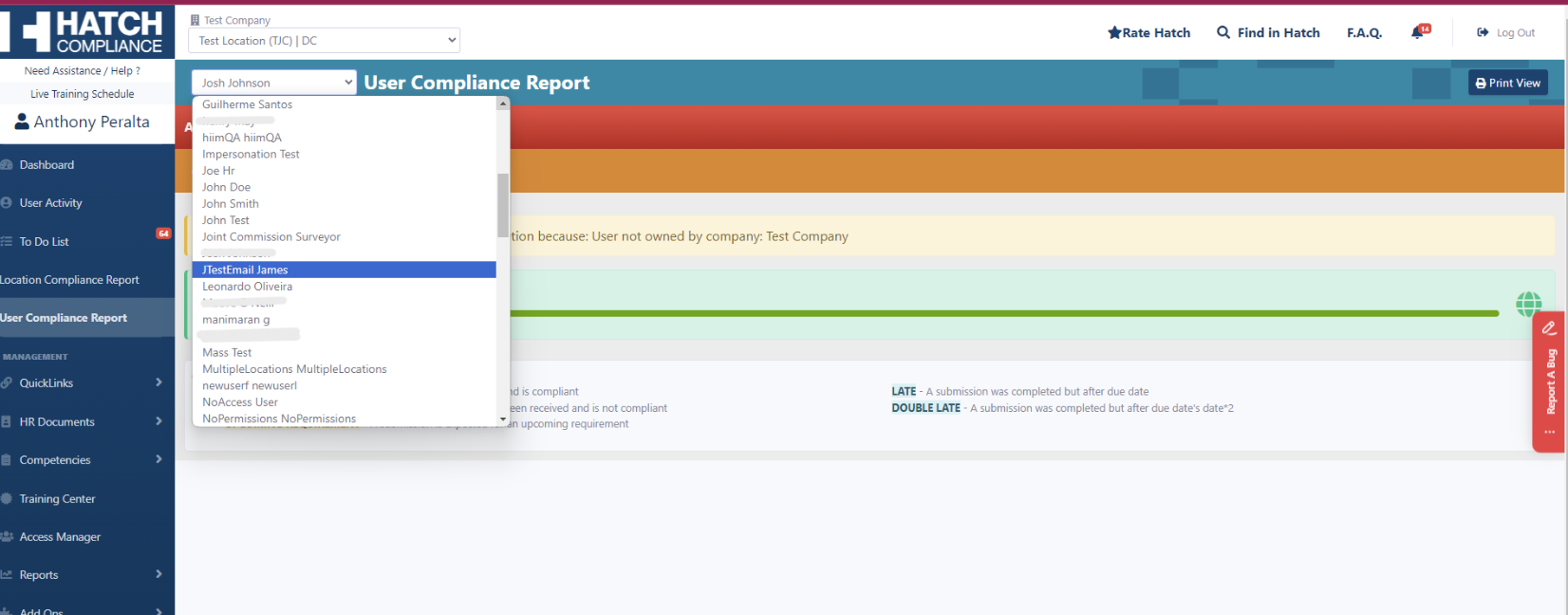
Report a Bug Feature Blocking forms/graphs
The “Report a Bug” feature has been relocated to the bottom left corner of the application, preventing it from obstructing information.
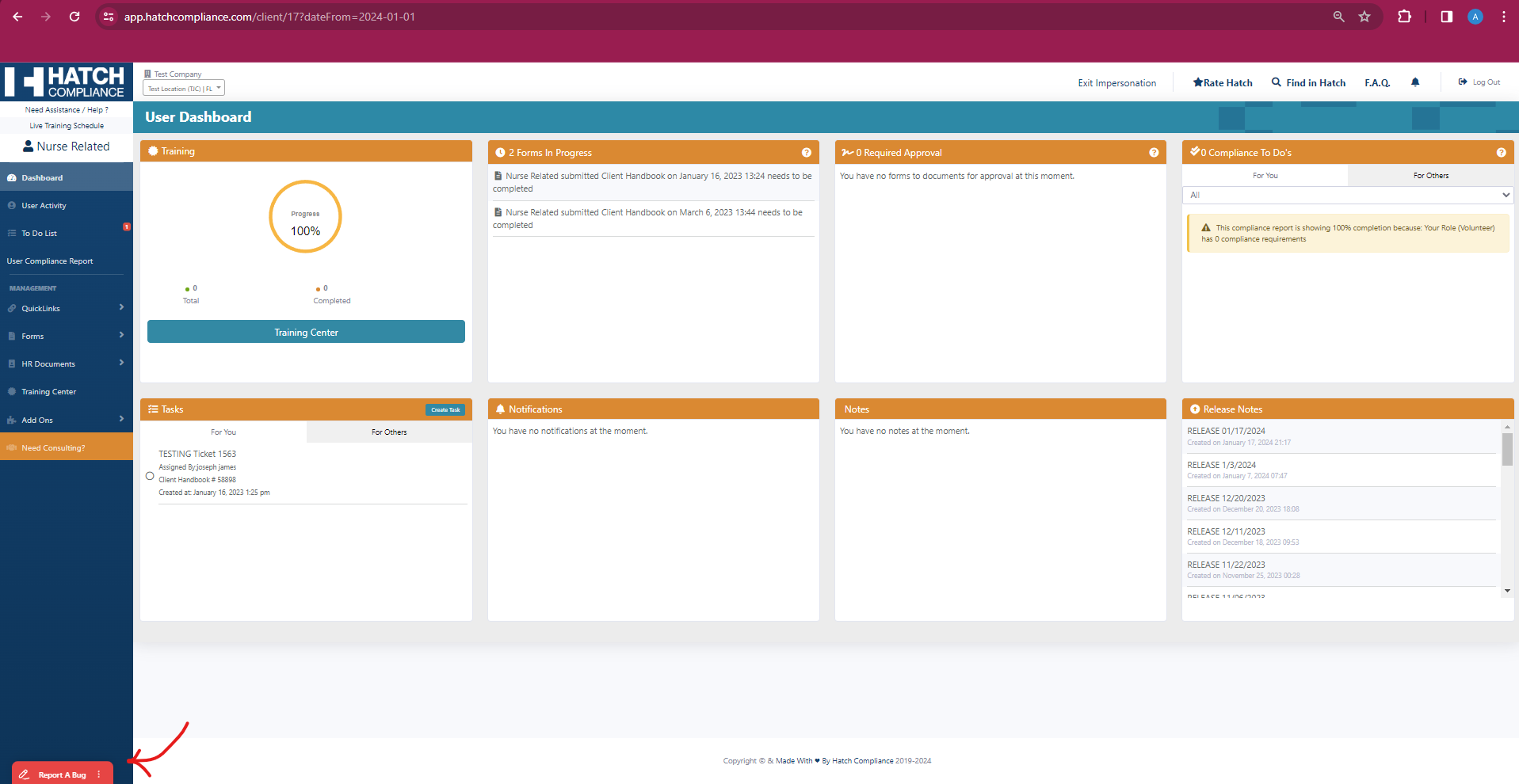
Turn Location Dropdown into searchable selection to support long searchable list of locations
The Location dropdown has been transformed into a searchable dropdown, enhancing usability for users dealing with extensive location lists.
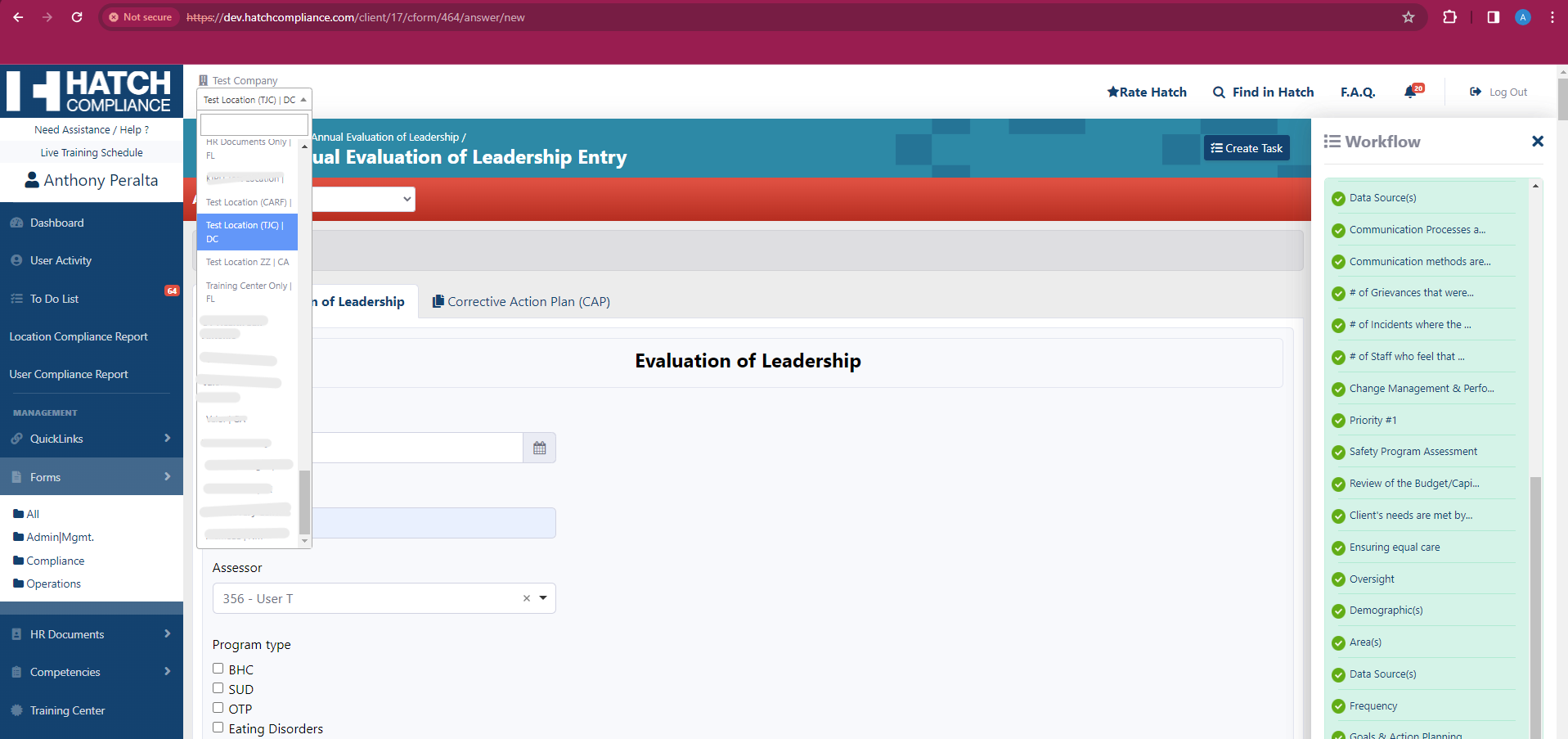
Show more details on Users Compliance Summary of Location Compliance Report
The User Compliance Report now provides more details on user compliance summary for locations.
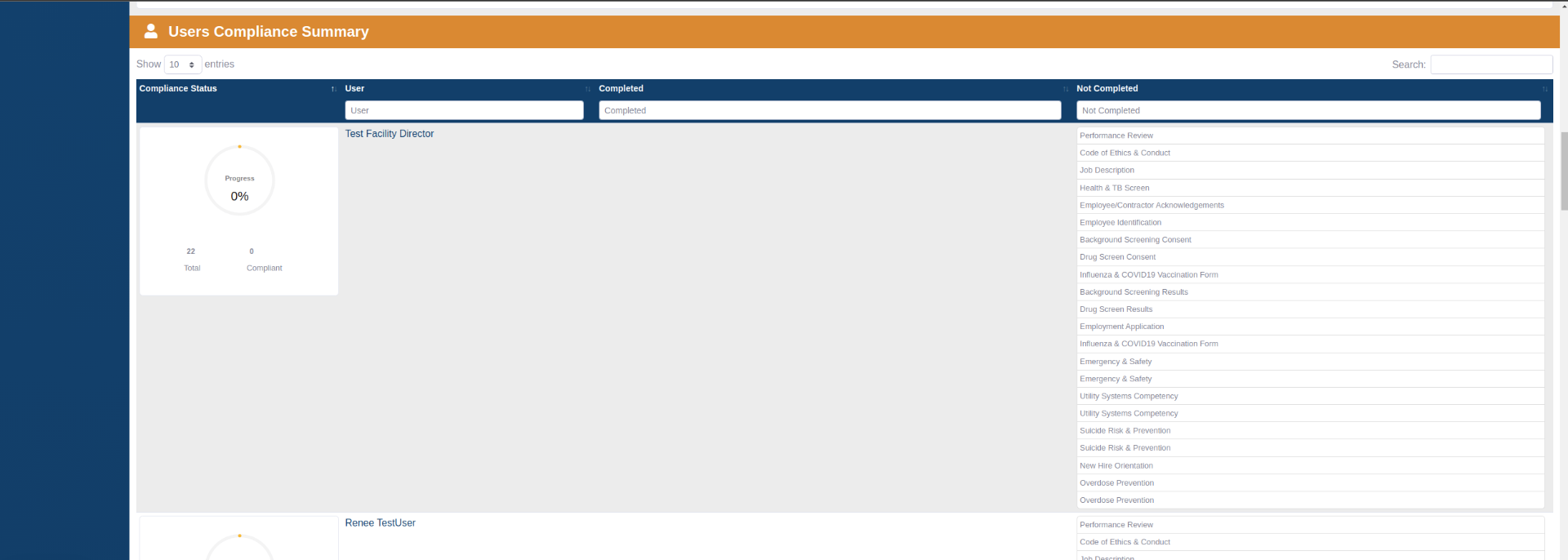
BUG FIXES:
Workflow Fire Drills- backend workflow validation logic needs review
Supervisor users can now sign off on fire drill forms when completing workflow requirements, fixing the bug that caused issues with completion.


Graphs page is showing id header but no id per row
The bug causing the removal of page id when showing headers in reports has been fixed, now properly displaying IDs.
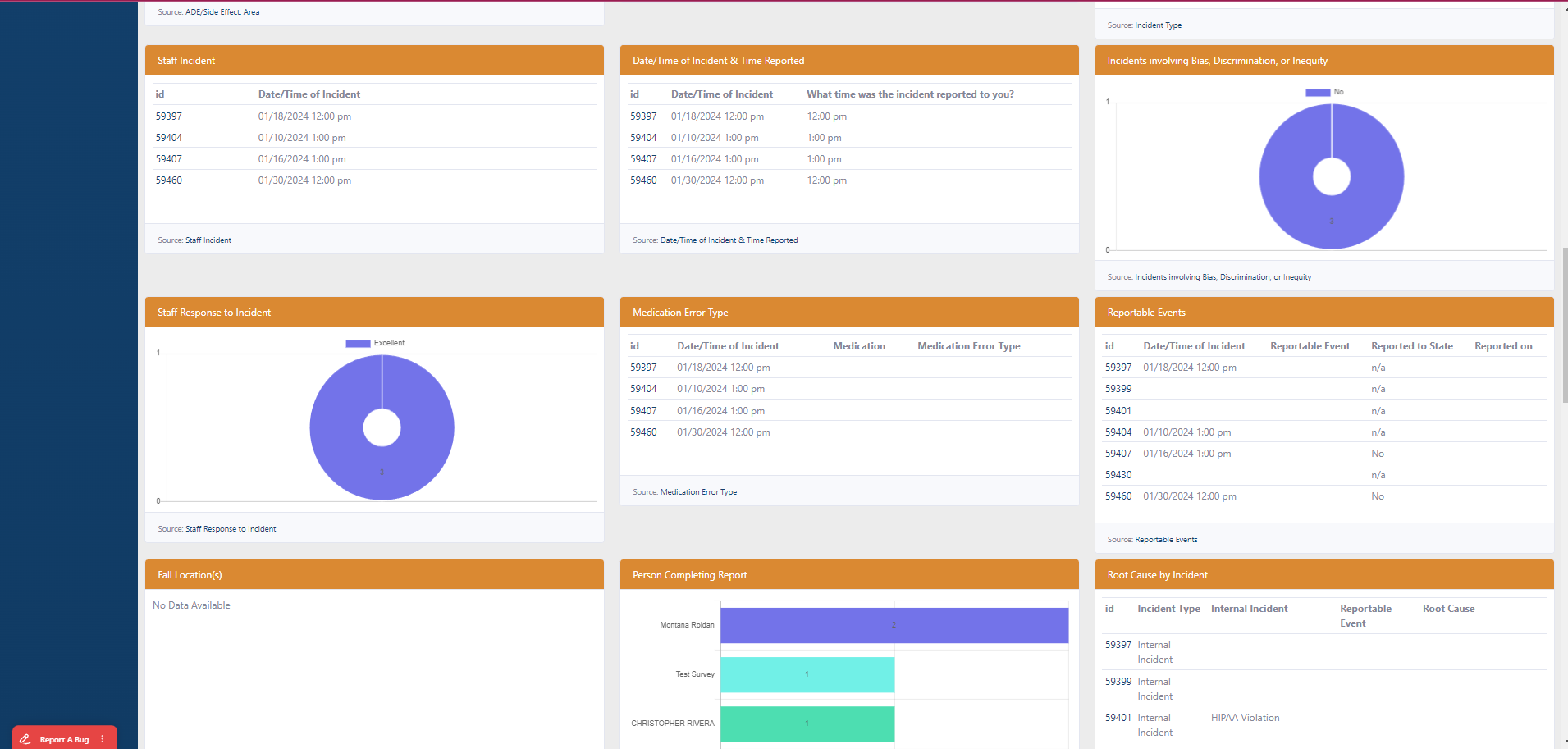
Address Mobile Modals
Mobile users can now open modals on mobile without issues, fixing the bug that prevented proper modal opening.
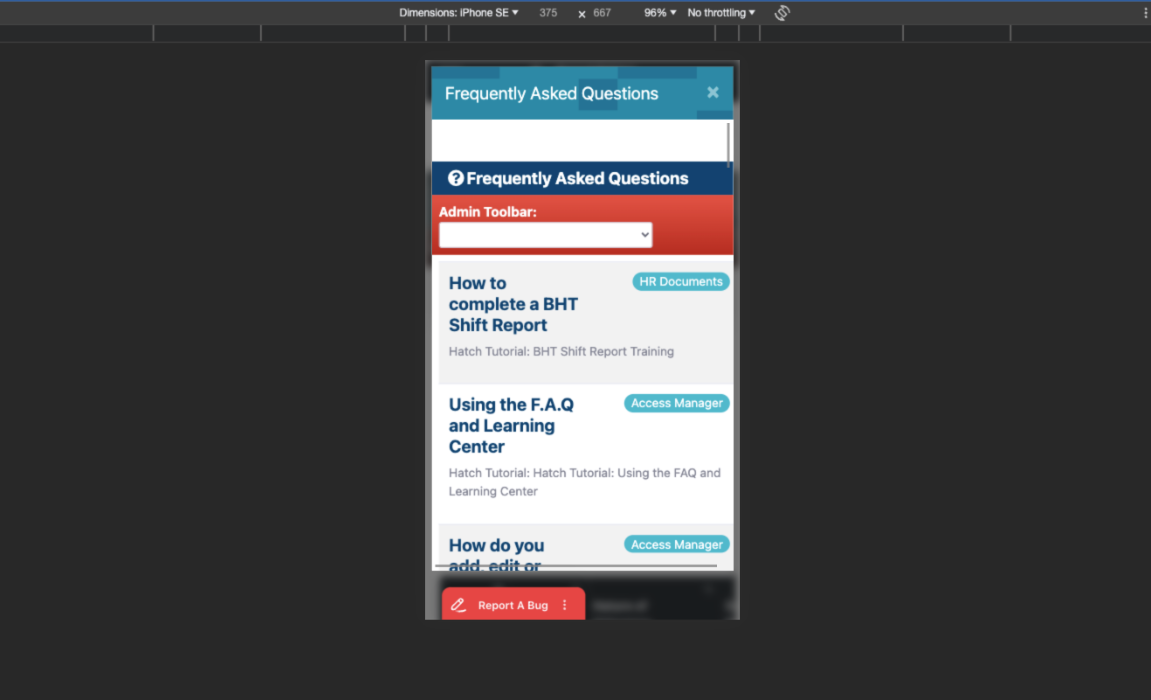
Fix User Activity Showing Error when record Deleted
User activity logs no longer show errors next to deleted documents, fixing bug and properly displaying activity
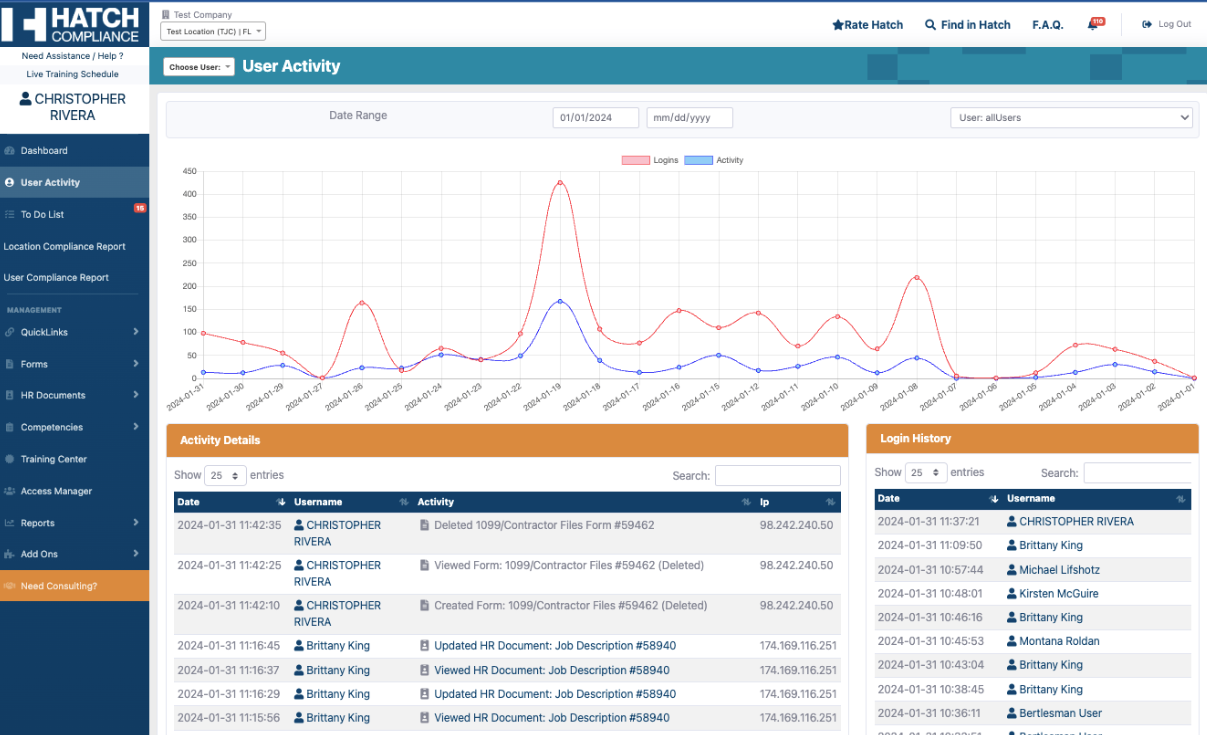
Workflow Wont Update status when field 0
The automatic workflow now correctly sets the status when completing workflow, even when the field is 0.

Anonymous from submission showing staff name in email notifications sent to users
The bug revealing the user who created an anonymous form has been fixed, and it no longer displays the user’s name.
Compliance Report history not lining up with current
The bug causing the compliance report to not properly display the correct date has been fixed, and it now accurately shows the correct date.


User Profile 500 erorr
Clicking on communications in the user profile no longer leads to an error 500 page, fixing the bug and properly opening the tab.
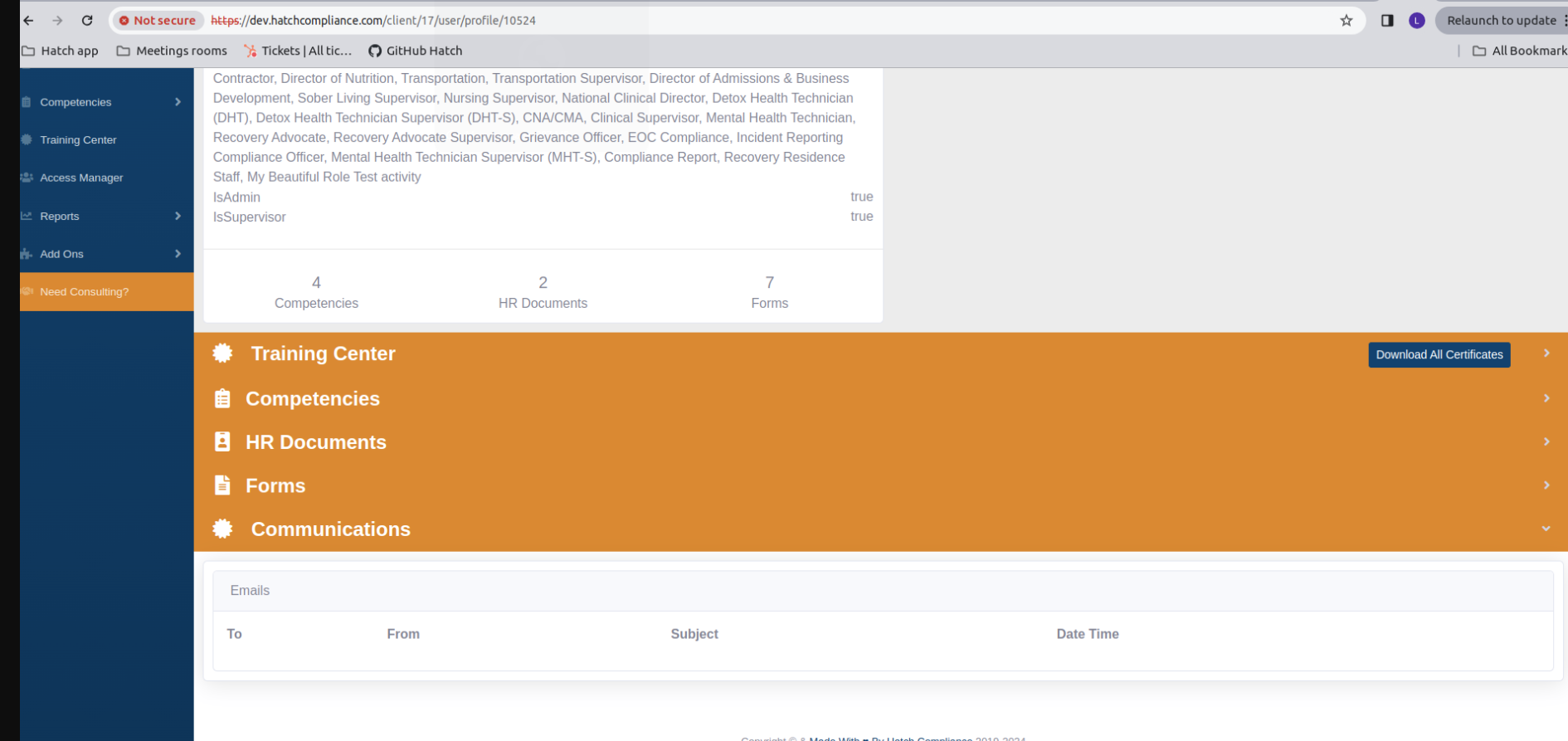
Workflow Testing Examples
The bug affecting the usage of workflow for the performance review form has been addressed, and it now works as expected.
Other User’s HR forms showing in User compliance report for different users
The bug displaying other users in different users’ user compliance reports has been fixed, and it now only shows the chosen user.

Appearing in User Compliance & Training Center
Disabled users no longer appear in the training center and user compliance reports, fixing the bug and only displaying active users.

Annual Evaluation: Requirement for Text Box Issue
The bug affecting text field boxes in the annual evaluation workflow has been fixed, allowing users to enter exact amounts to finish required fields.

Related User Documents showing up in creators user compliance report
The bug showing supervisor names in compliance reports has been fixed, and it now displays the correct document owner.
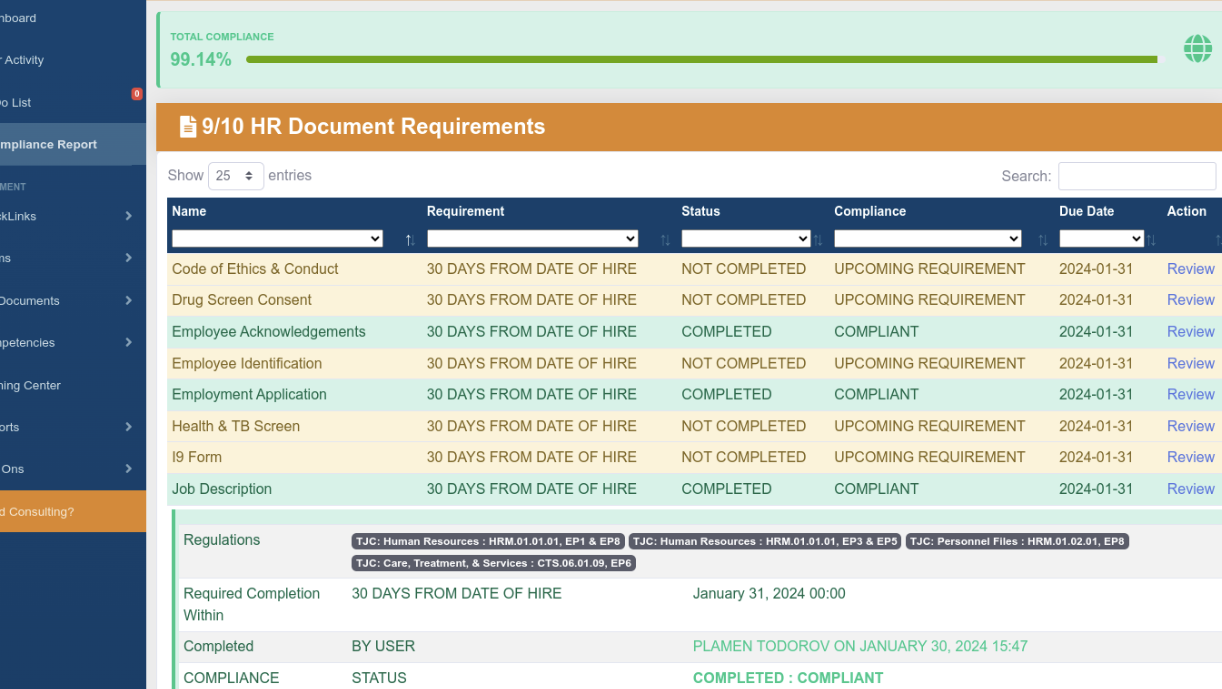
Notifying wrong locations
The bug affecting incident report notifications for wrong locations has been fixed, and it now sends alerts to the correct locations.
Related form permissions not working user cannot access related form records
Users can now access related documents for FARR instances, fixing the bug that prevented this action.