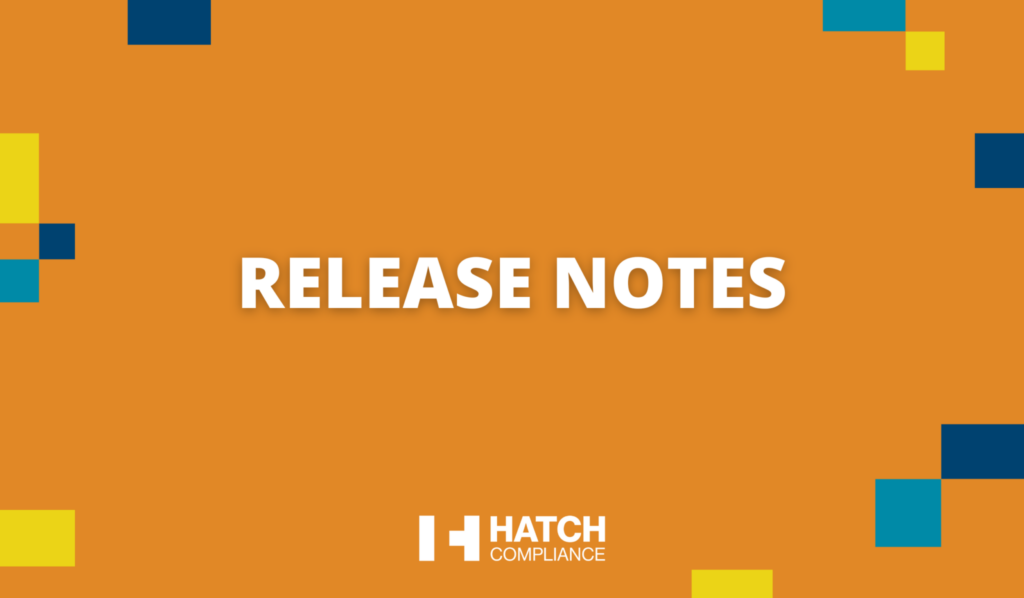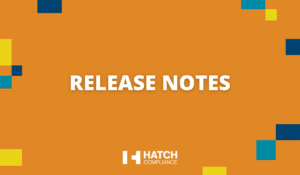IMPROVEMENTS:
Enhanced Migration Feature:
Users will now receive clear notifications about missing fields between parent and child forms during migration, ensuring seamless data transfer and completeness.
Expanded Mass Uploader Validation:
Mass uploader validation is now accessible outside the HATCH application, allowing users to validate uploads conveniently without logging in.
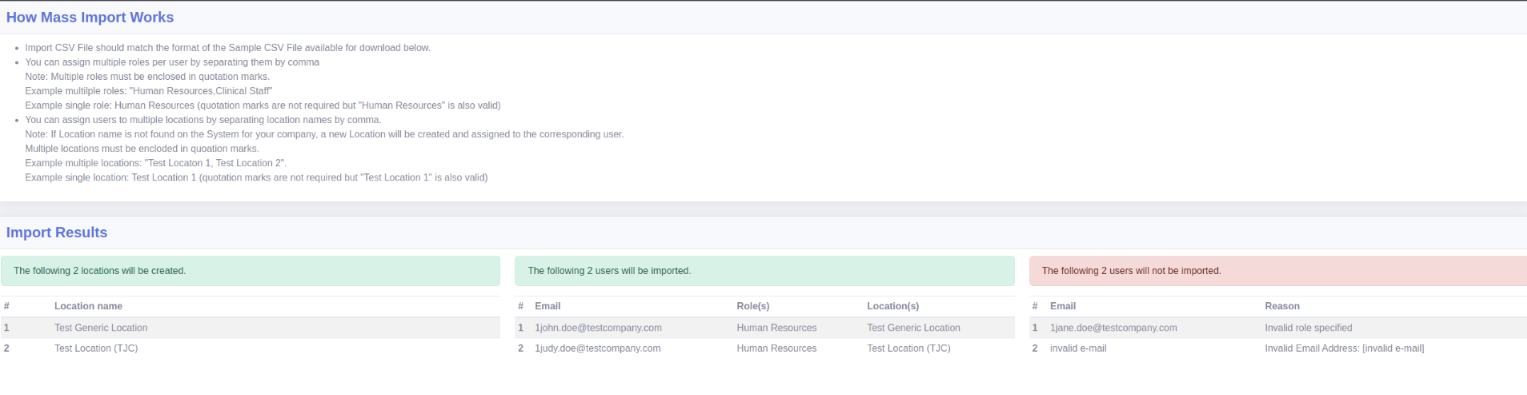
Customizable Result Limit for Compliance Reports:
Added a dropdown for result limits in location and user compliance reports, empowering users to choose between displaying 25, 50, or 100 items per page for better visibility and analysis.
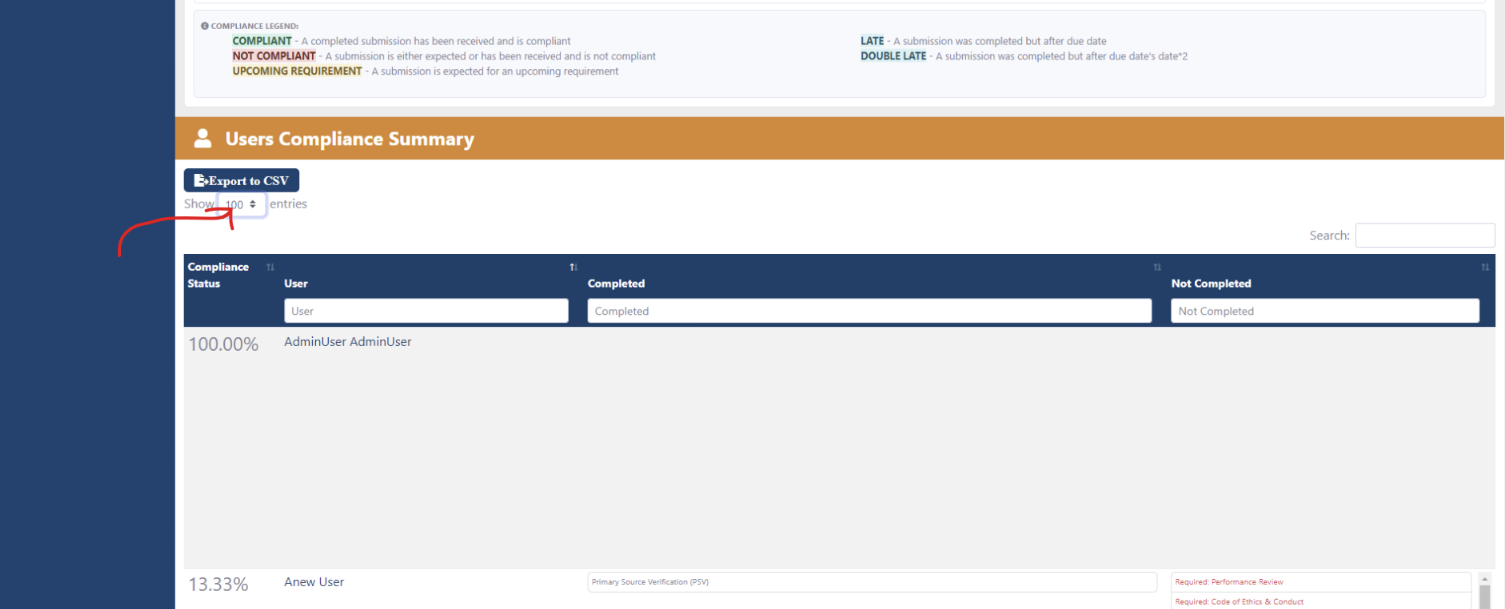
Enhanced Reports Table Filtering:
Implemented a filter limit dropdown in the reports table, enabling users to select and display 25, 50, or 100 reports per page, enhancing data management and accessibility.
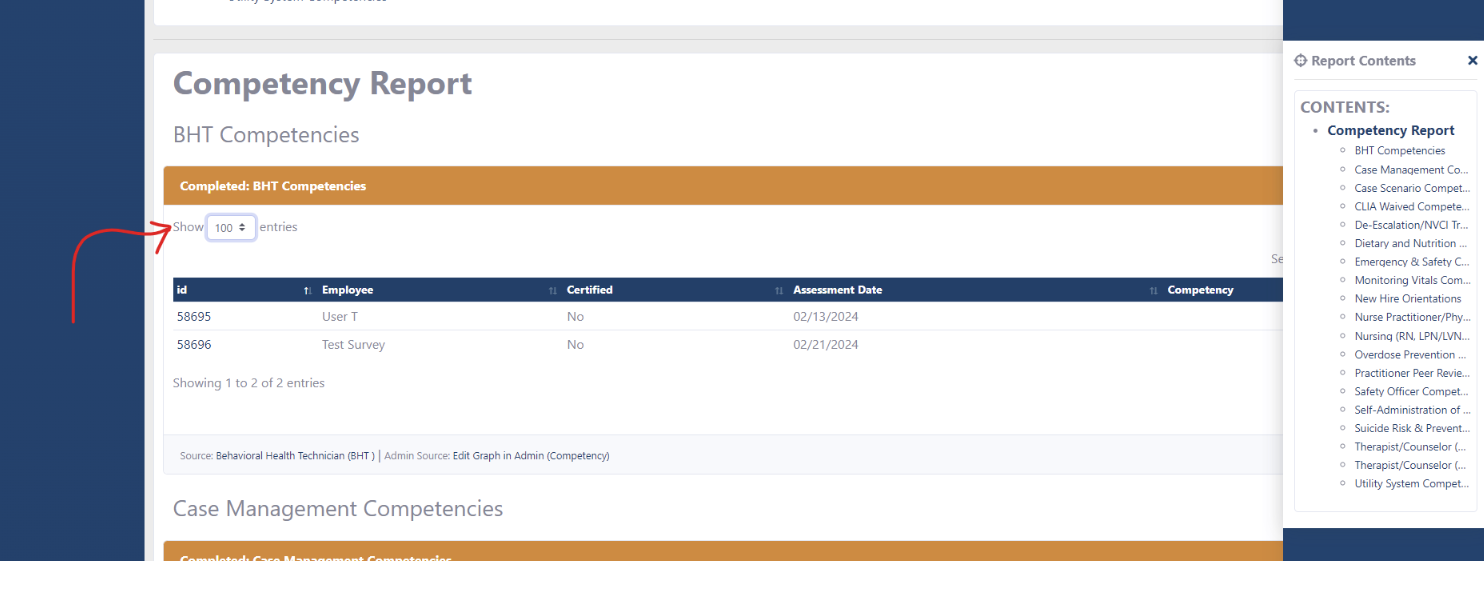
Streamlined Feature Requests:
Introduced a “New Feature Request” option in the Need Help/Assistance Modal, facilitating users to submit feature ideas directly from within the application.
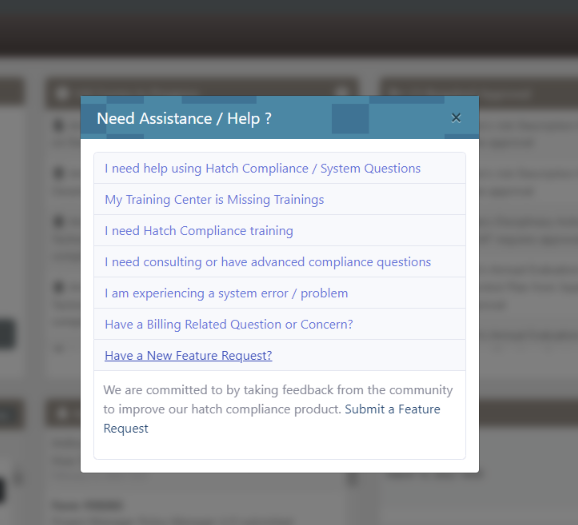
Improved Admin Tool Bar:
Admin tool bar has been integrated into the user activity screen for seamless navigation and enhanced administrative capabilities.
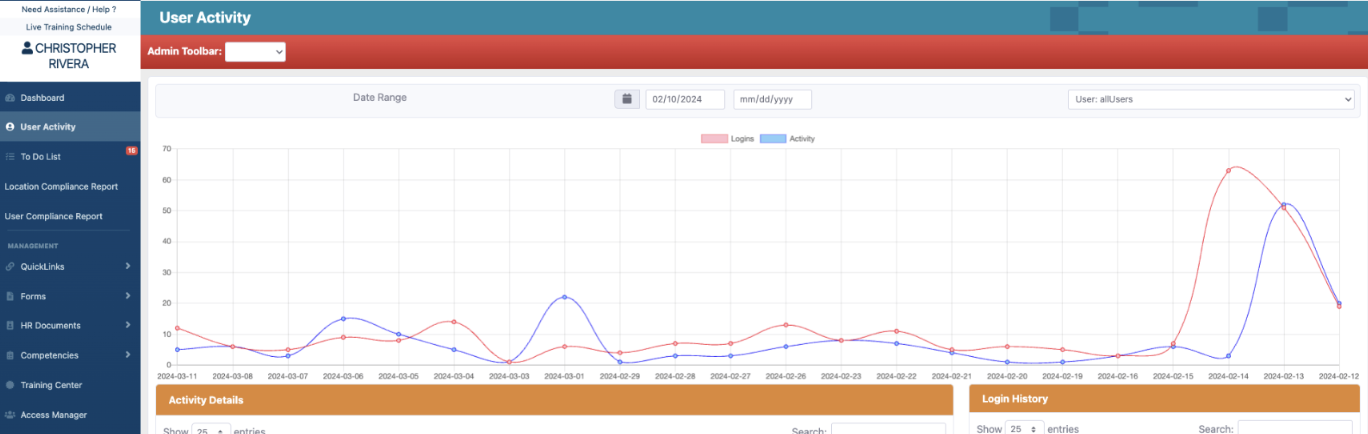
Training Center Update Notifications:
Users will now receive notifications about updated trainings, indicated by changes from green to red. Hovering over red trainings will prompt users to complete the updated training, ensuring up-to-date compliance.
Enhanced Users Compliance Summary:
Styling improvements include displaying scores next to usernames, showing “create task” button upon hovering over incomplete tasks, and removing graphs for clearer test scores visibility.
Automated User Assignment in Training Center:
When hovering over incomplete trainings, a create task button will appear, automatically populating the user’s name for task assignment, simplifying training management.
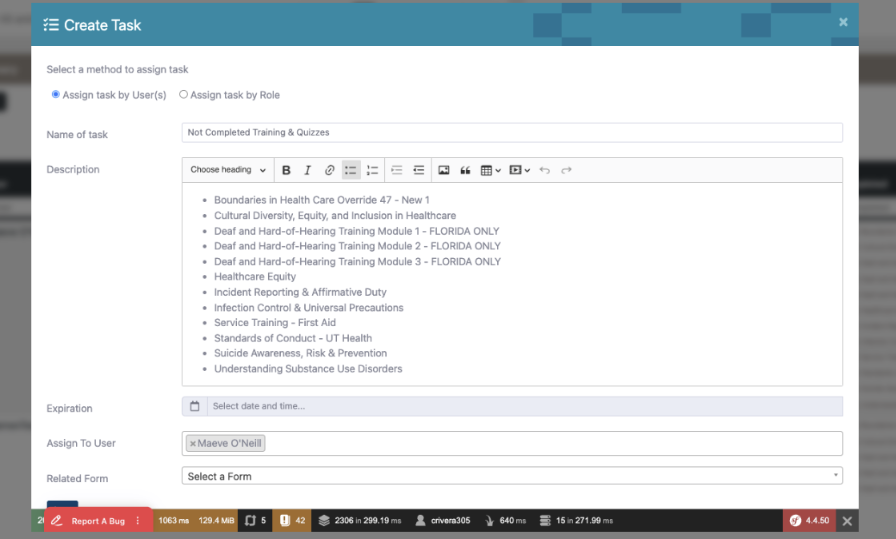
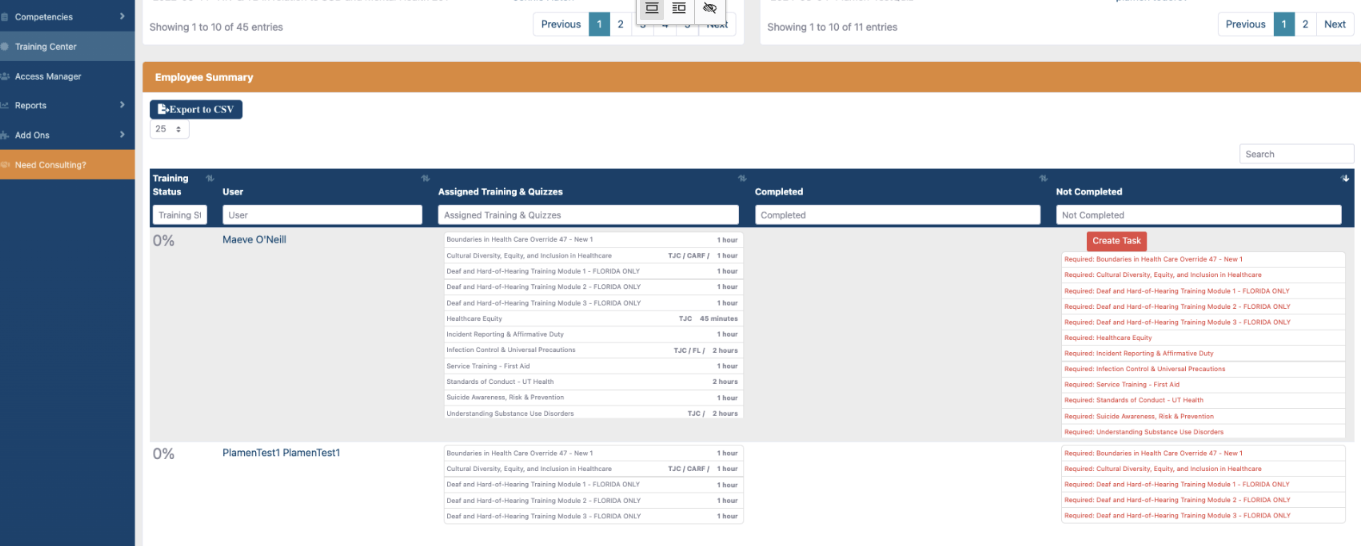
BUG FIXES:
Resolved Quiz Completion Issue:
Fixed a critical bug that prevented users from completing new training quizzes, ensuring seamless completion for all scenarios.
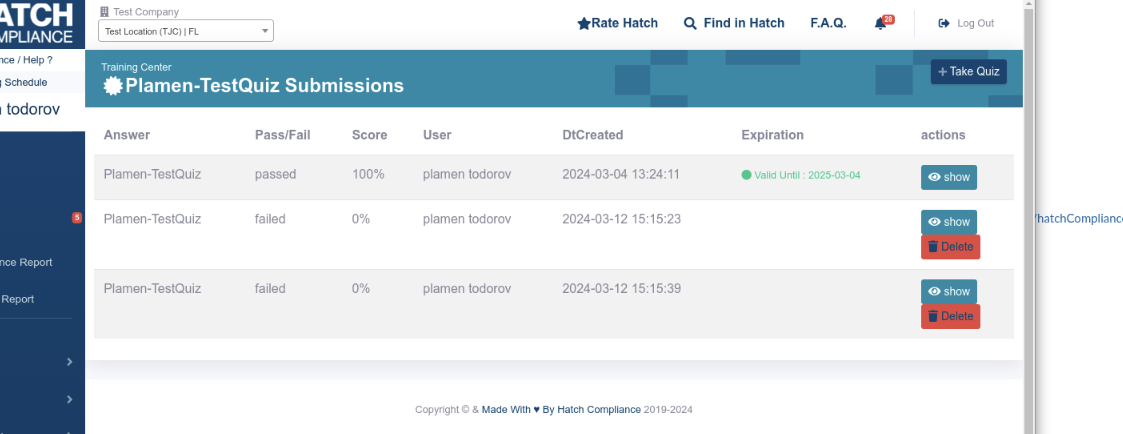
Fixed Compliance Report Permissions:
Addressed a bug where the “isAdmin” permission was not respected when viewing and editing forms, now allowing isAdmin users to access and edit forms properly.
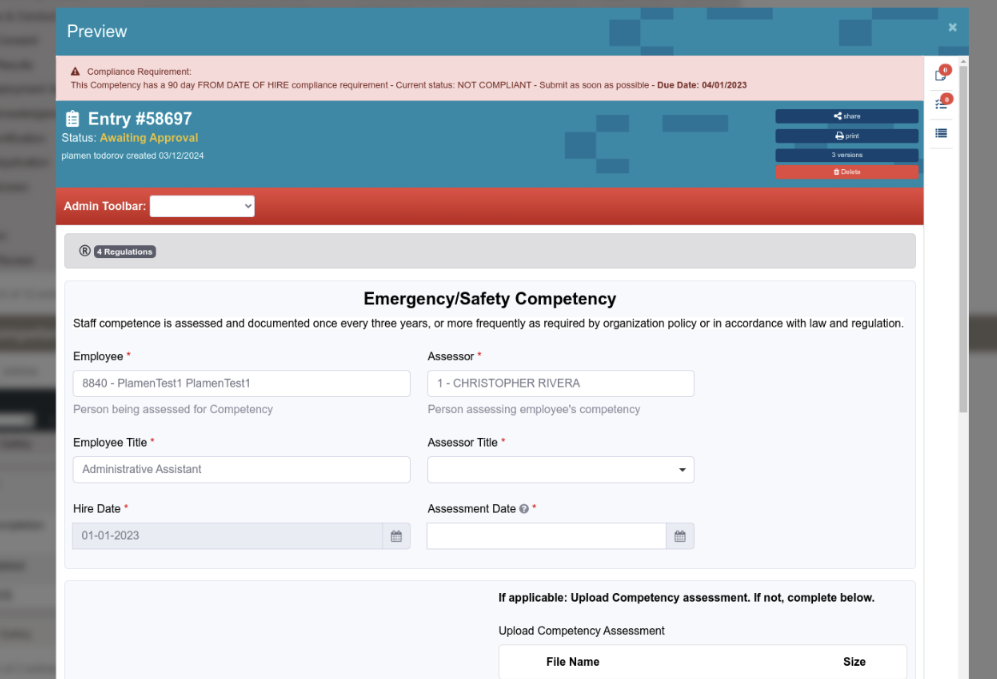
Corrected HR Onboarding Validator:
Fixed issues with checkmarks and X’s not properly loading when swapping tabs in the HR Onboarding process, ensuring consistent validation indicators.
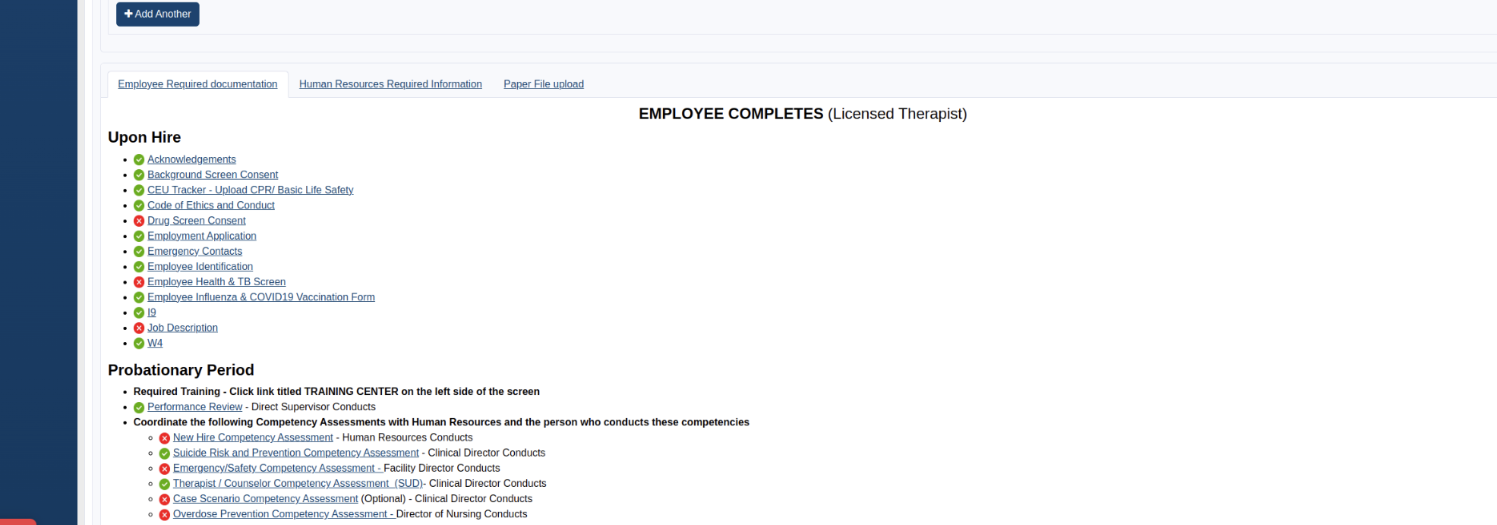
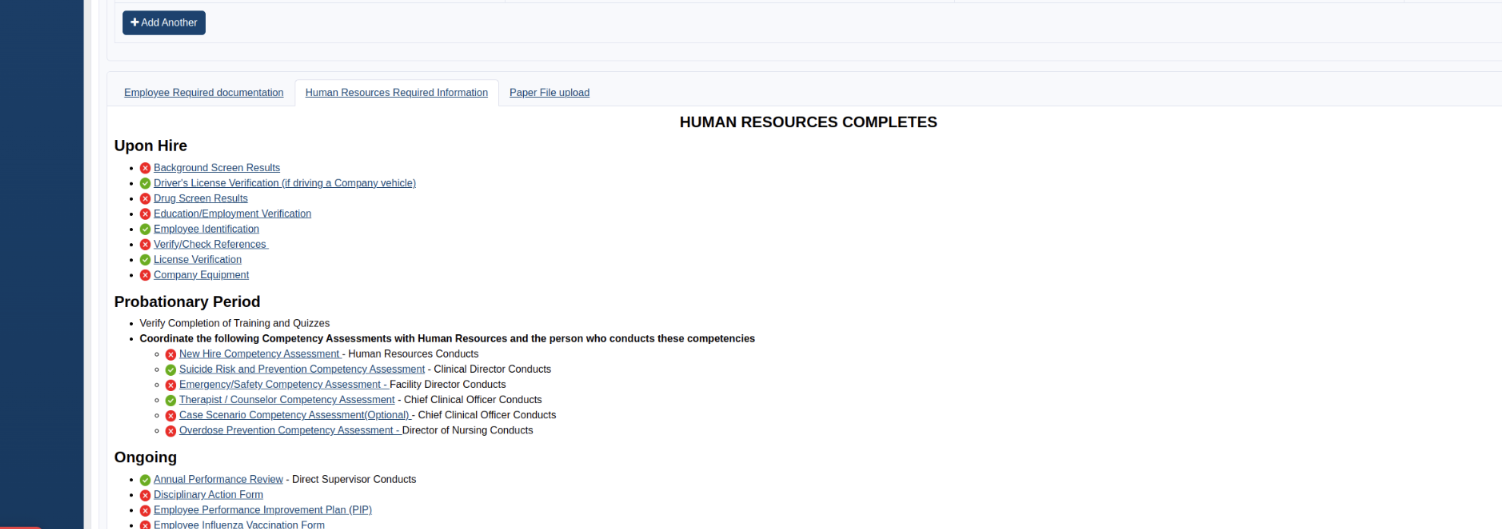
Workflow Status Modal Bug:
Rectified a bug where a status modal appeared incorrectly when a workflow was completed, ensuring automated workflows set the status of forms accurately.
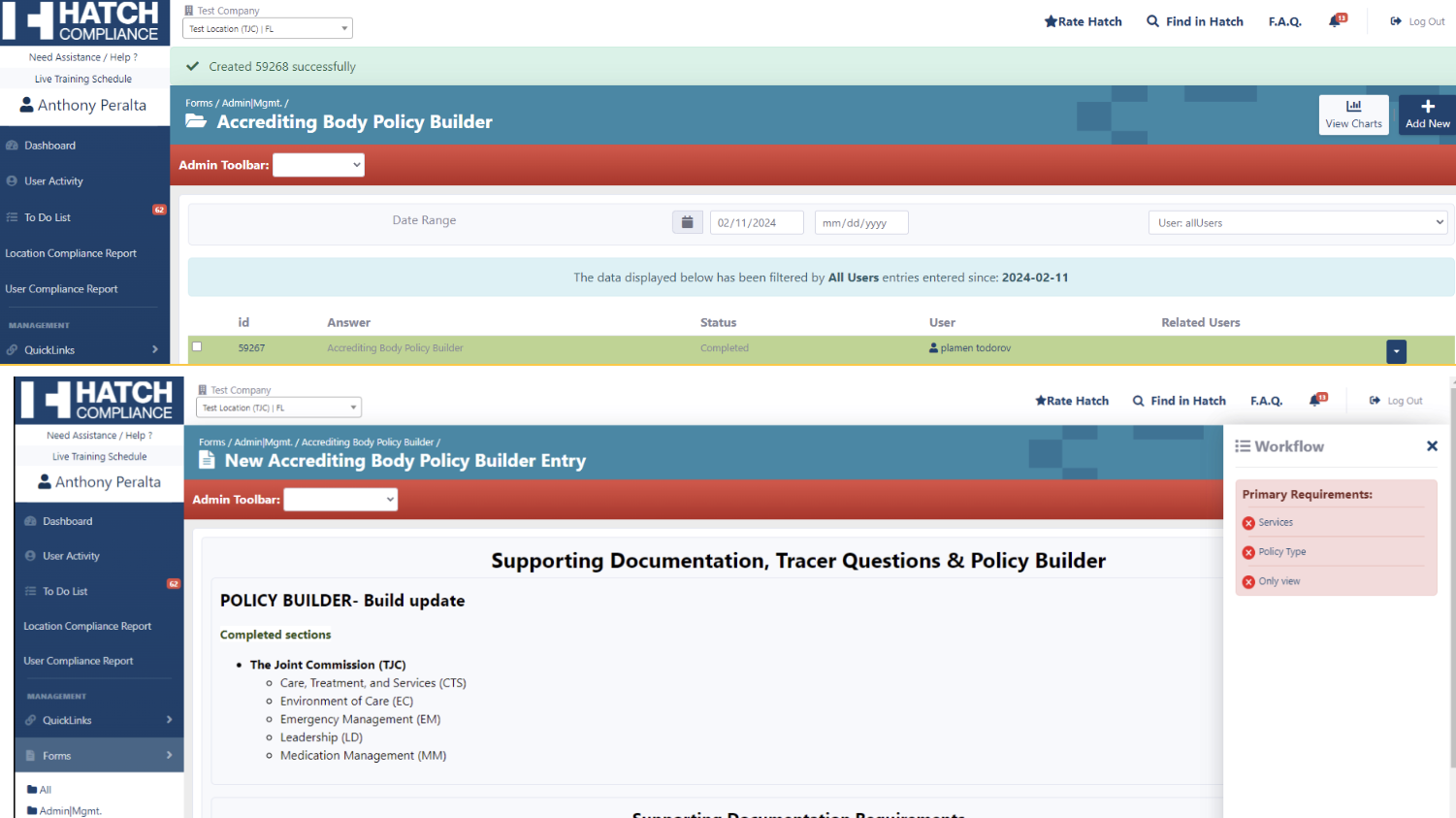
Completed Overdue Task Bug:
Fixed an issue where users couldn’t properly complete overdue tasks on the dashboard, ensuring tasks are completed without errors.
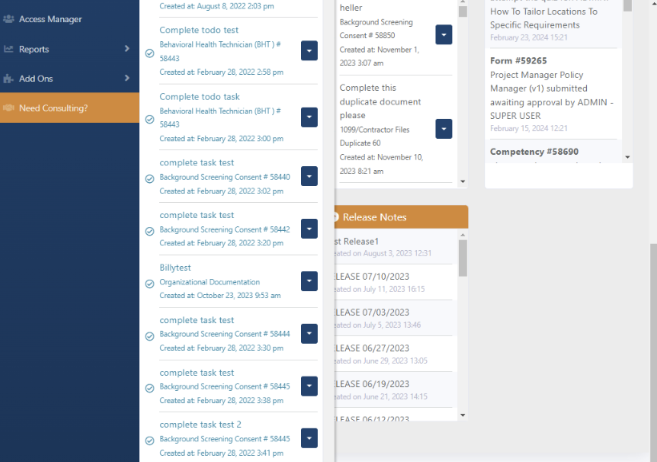
Training Modal Navigation Bug:
Removed the left navigation display from training modals, ensuring users only see training videos without navigation distractions.
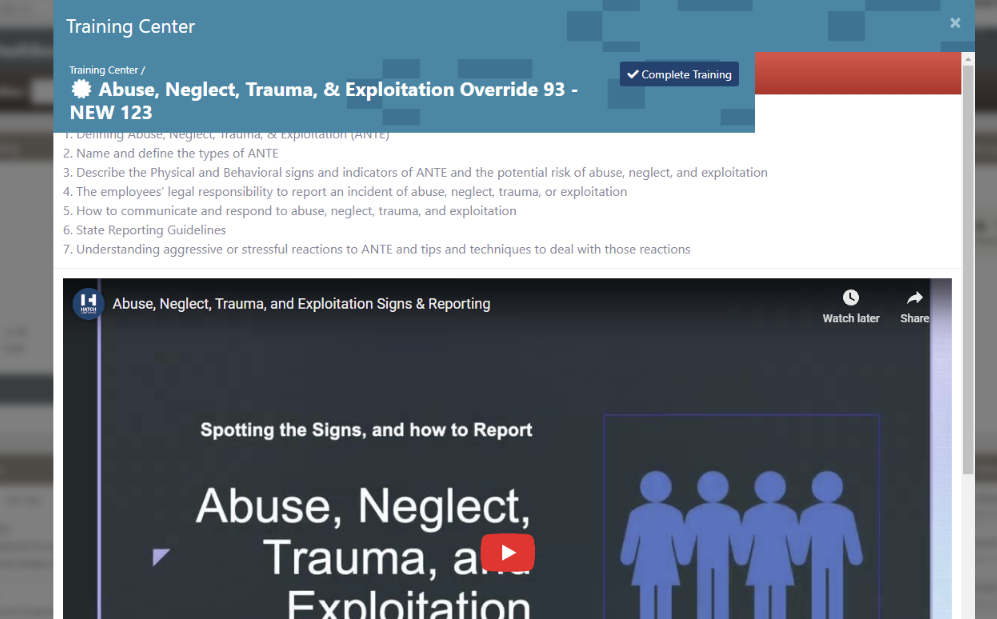
Username Validation:
Implemented validation to disallow spaces in usernames during creation or editing in the access manager.
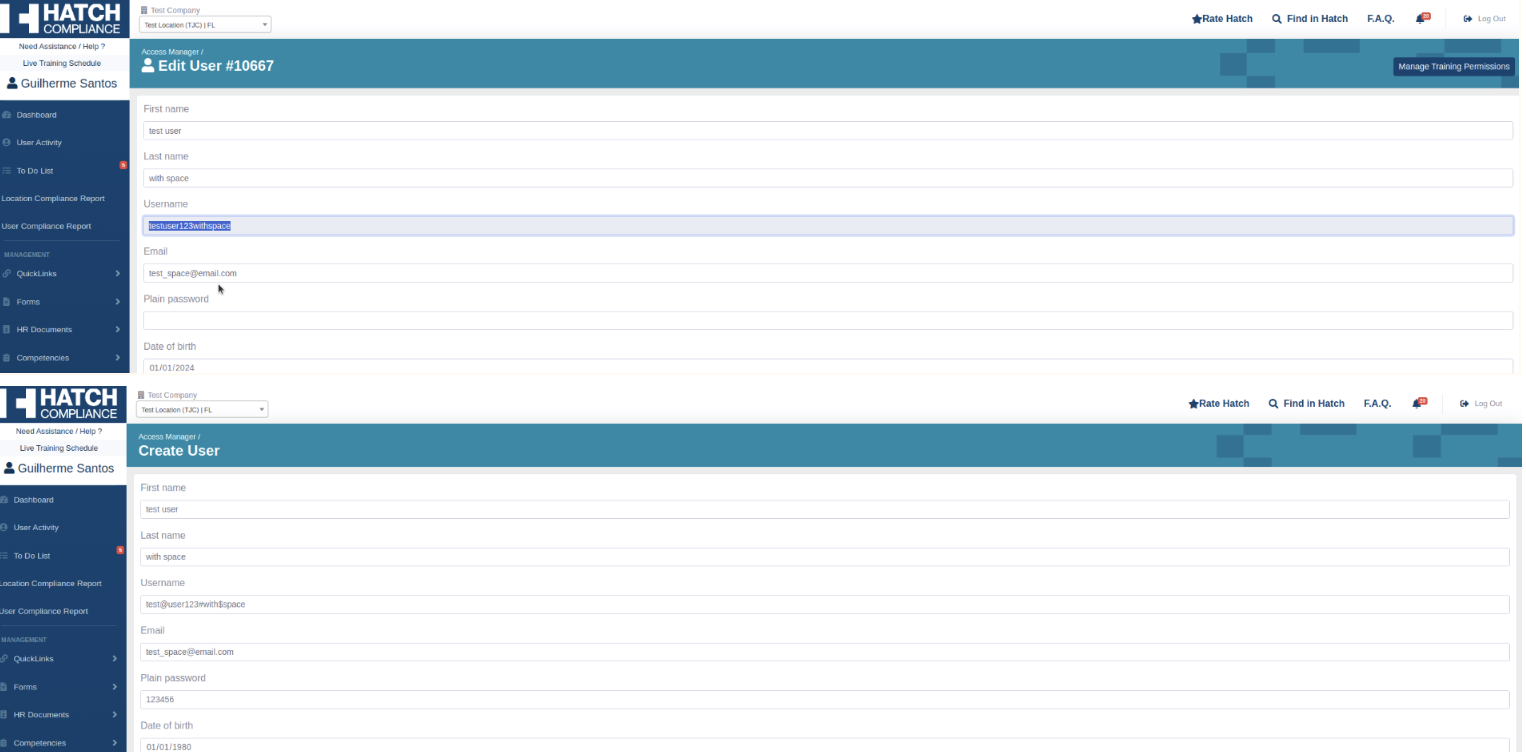
Revision History Display Fix:
Resolved an issue where blank usernames were displayed in revision history, now properly showing usernames for form revisions.
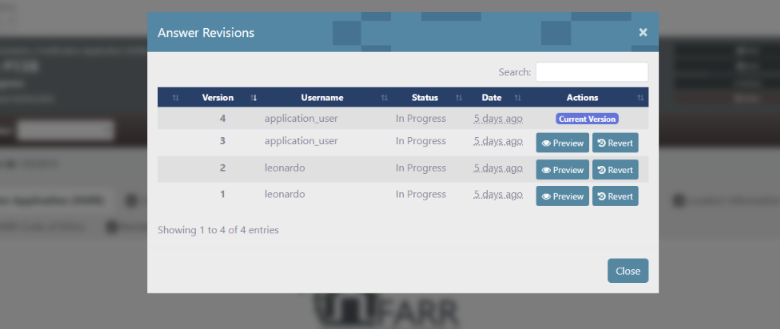
Task Creation Calendar Fix:
Fixed an issue where the calendar feature was not functioning when creating tasks, allowing users to select dates without errors.
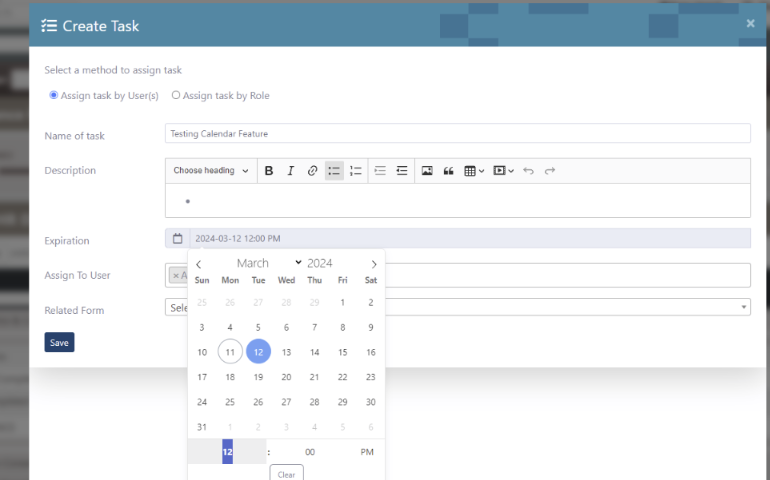
Employee Summary Dropdown Error Fix:
Resolved a bug causing error 500 when selecting Employee Summary in the dropdown in the Training Center, no longer directing users to error pages.
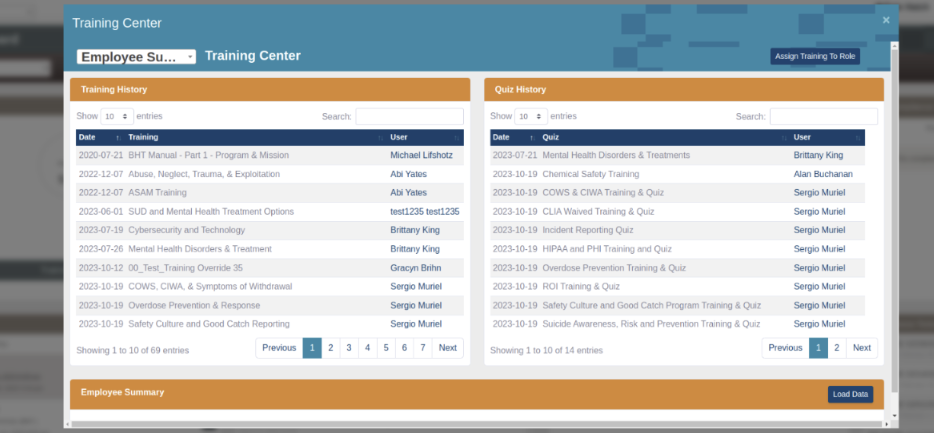
Compliance Report Location Display Fix:
Addressed a bug displaying forms from different locations in compliance reports, now correctly showing forms by location.
Training Center Notification Bug Fix:
Corrected a bug sending incorrect training notifications to users, now sending accurate notifications.
Training Center Notifications
Bug that sent incorrect training notifications to a user that completed it already has been fixed now only sending proper notifications for users
Form Answer Regulation Display Fix:
Fixed a bug removing regulation links for form answers, now displaying all regulations properly.
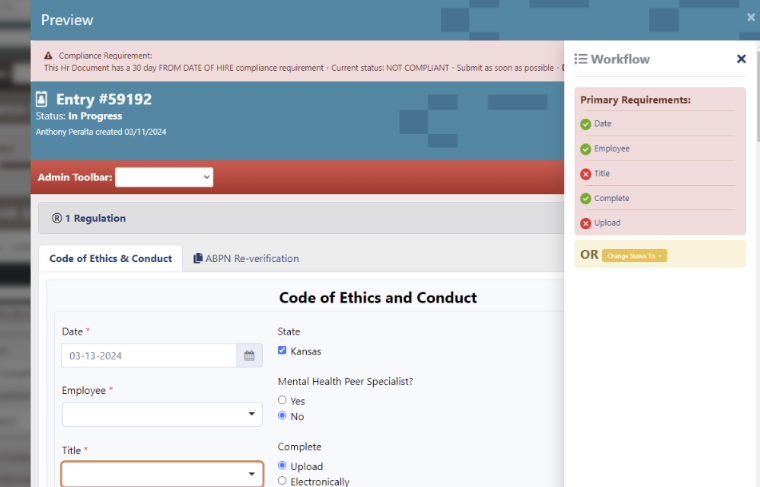
Form Answer Status Change Bug Fix:
Addressed a bug preventing users from changing form answer statuses, ensuring proper status changes.
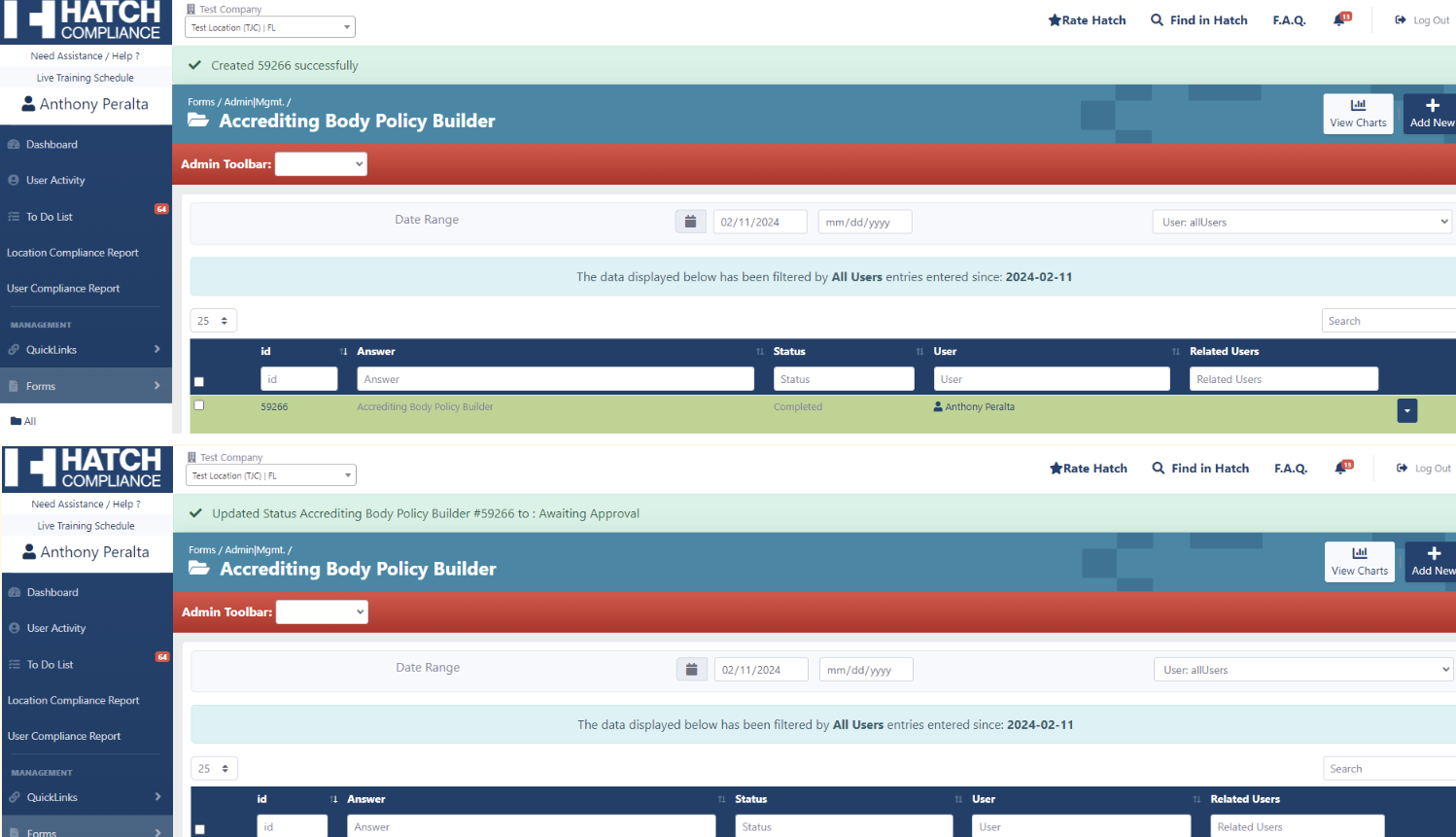
Compliance Report Location Reference Fix:
Fixed a bug referencing different location entries in compliance reports, now showing correct entries related to the location.
Document Reference Usability Improvement:
Improved usability by enabling users to find old completed documents when searching by date range filter, resolving complexity issues.
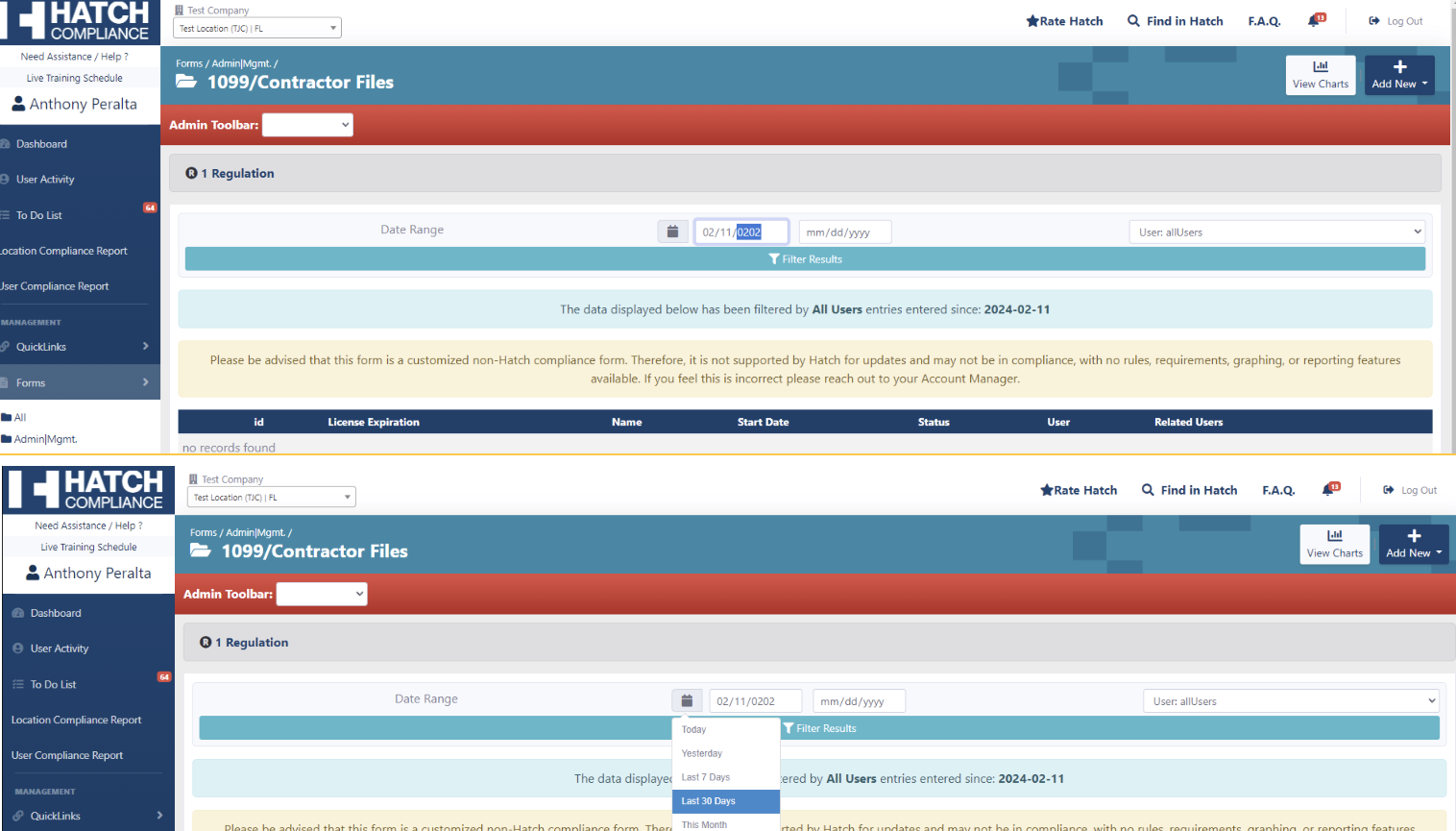
PERFORMANCE:
Enhanced Notification Loading for Improved User Experience
In this update, we’ve optimized the way notifications are loaded to ensure a faster and more responsive experience for users. Now, when you access notifications, only the notification count is initially loaded. This means that you’ll notice significantly quicker loading times, providing a smoother and more efficient experience when viewing and managing your notifications.
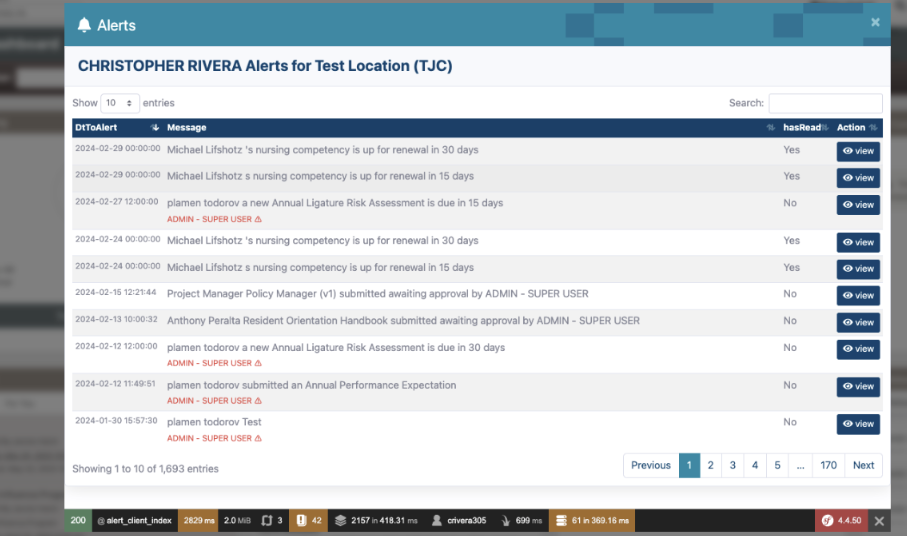
Resolved: Calendar Service Error for Seamless Task Management:
We’ve addressed an issue in the calendar service that was causing errors with to-do lists. With this backend improvement, tasks within the calendar service will now function smoothly, ensuring seamless task management for our users.
Enhanced User Profile Loading:
Following backend improvements, user profile data will now be efficiently retrieved via AJAX requests. This ensures that users like Anna from Summit Estate will experience smoother and more reliable data loading within their profiles.
Enhanced Task Completion Stability:
With backend code improvements targeted at the task manager, issues related to completing tasks have been addressed. This ensures a smoother experience for users, enhancing the stability and reliability of task completion processes.
Streamlined Compliance Report Performance:
To enhance efficiency, the validation logic within the compliance report card has been optimized by positioning it before all processing steps. This backend code improvement ensures quicker generation of compliance reports, leading to a more responsive user experience.
Enhanced Backend Logic for Form Handling
In a bid to bolster efficiency and streamline form management, a set of shared traits has been introduced to consolidate form logic. These traits encompass functionalities such as soft delete and auto-population of fields, ensuring smoother operations across the backend. This backend code improvement enhances the robustness and flexibility of form handling within the system.
Enhanced Backend Performance for Compliance Logs:
We’ve made significant backend code improvements to address errors related to the user-compliance-log endpoint, as identified through New Relic monitoring. These enhancements ensure smoother operation and reliability when accessing compliance logs, contributing to a more seamless user experience and improved system performance overall.