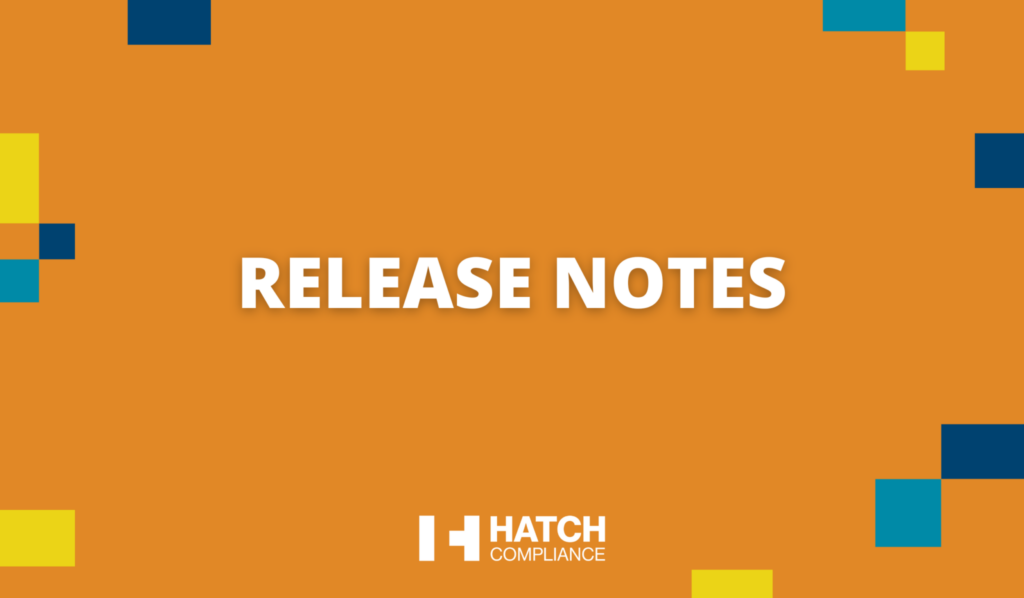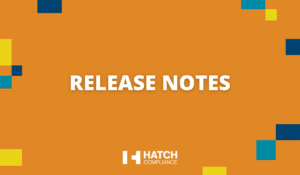FEATURE:
Marker IO/Feature: Remove Training:
A new feature now allows users to include/exclude trainings by role. This enables HR users to assign trainings more efficiently based on roles.
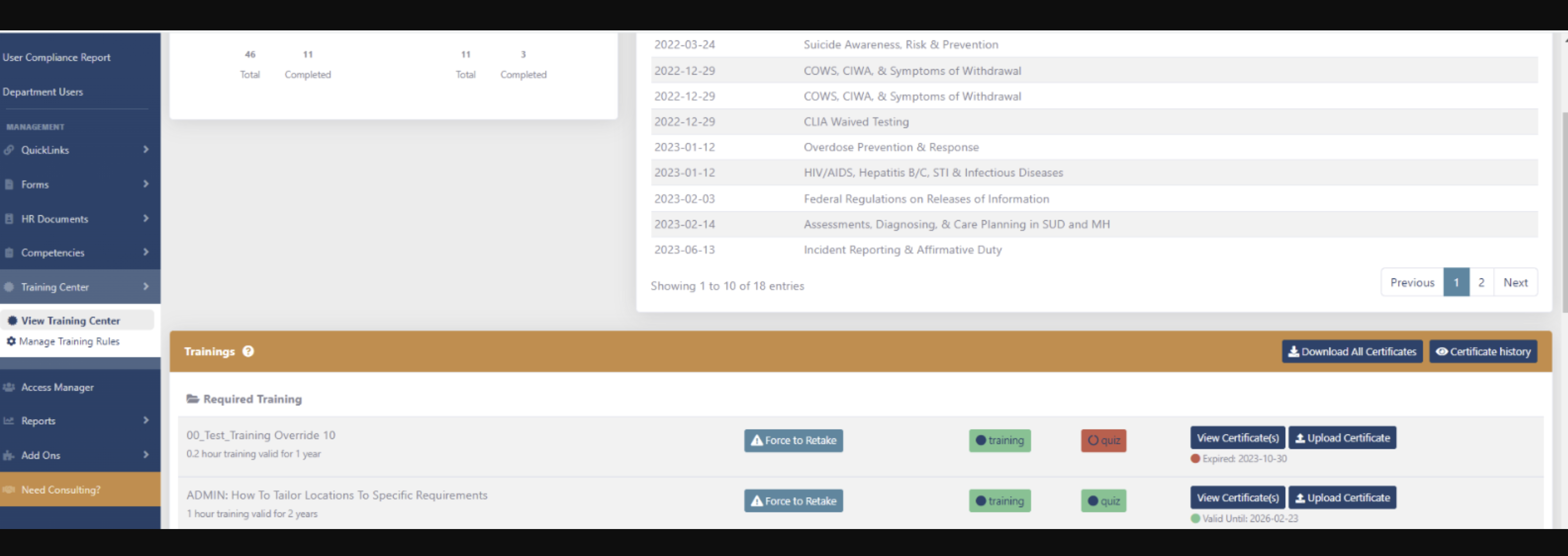
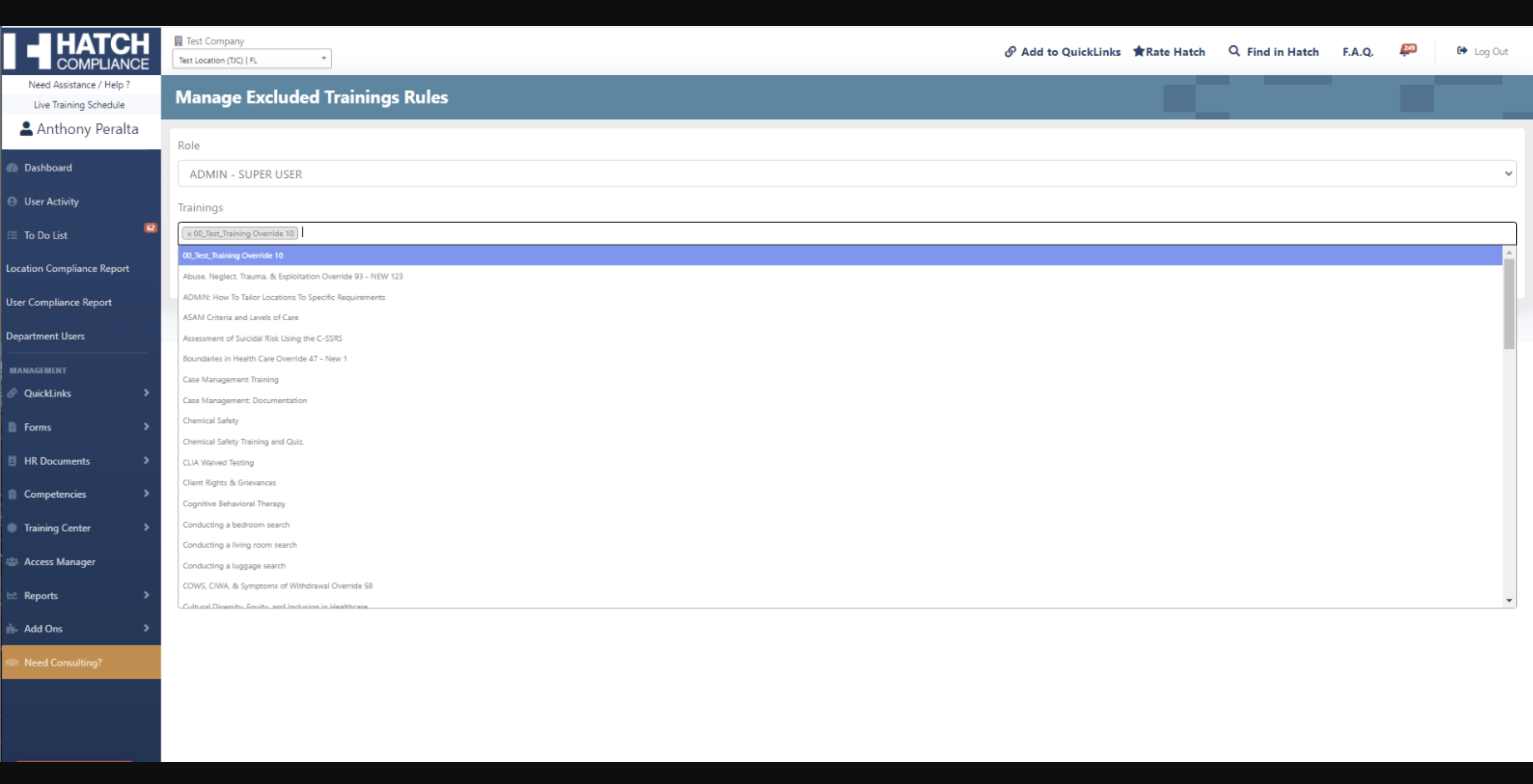
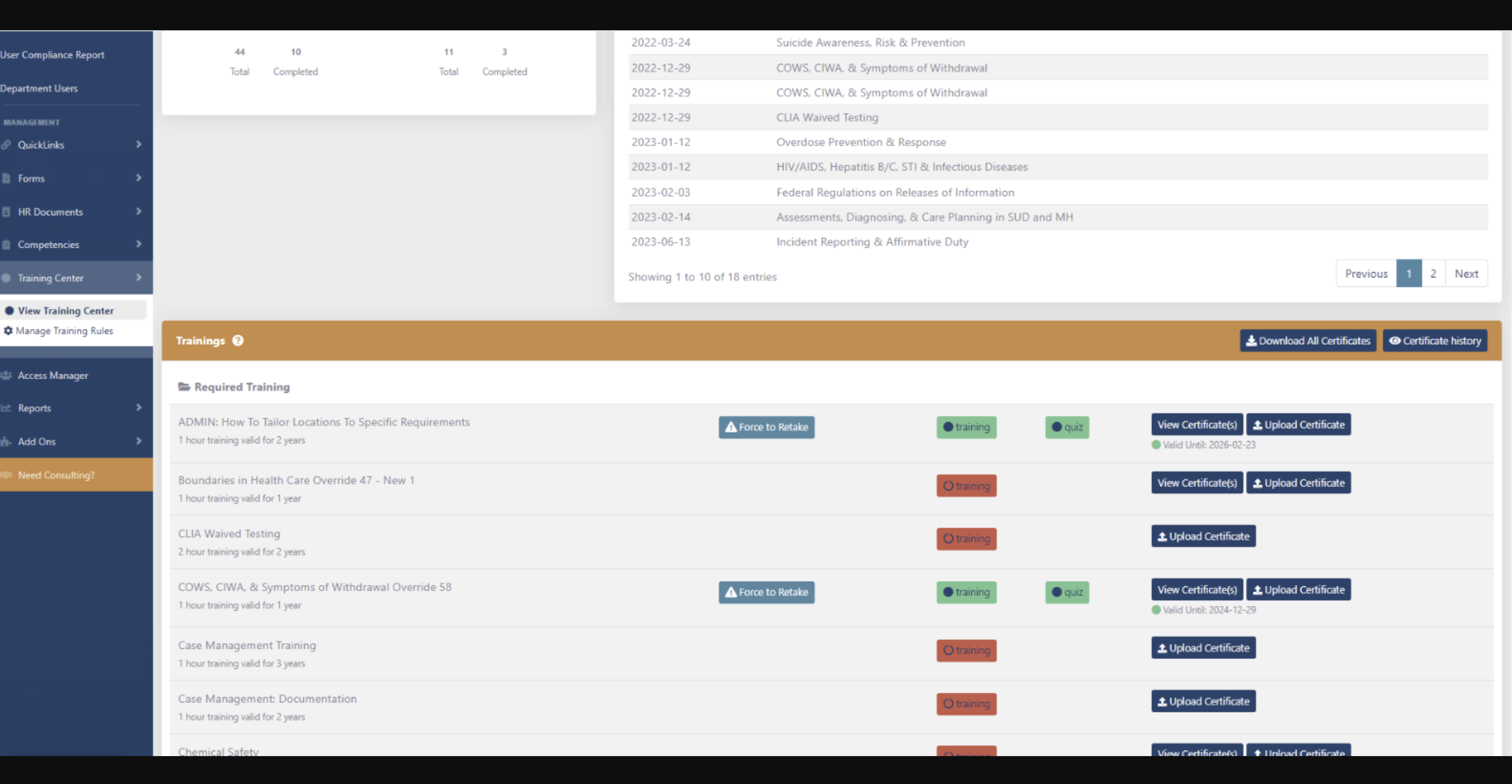
BUG FIXES:
Client Bug: Emergency/Disaster Drills Wrong Time Requirements:
A bug affecting the incorrect display of time requirements for emergency and disaster drills has been fixed by ensuring that the overrides and parent requirements now correctly take the parent when it matches a location by more points, displaying the proper time requirements.
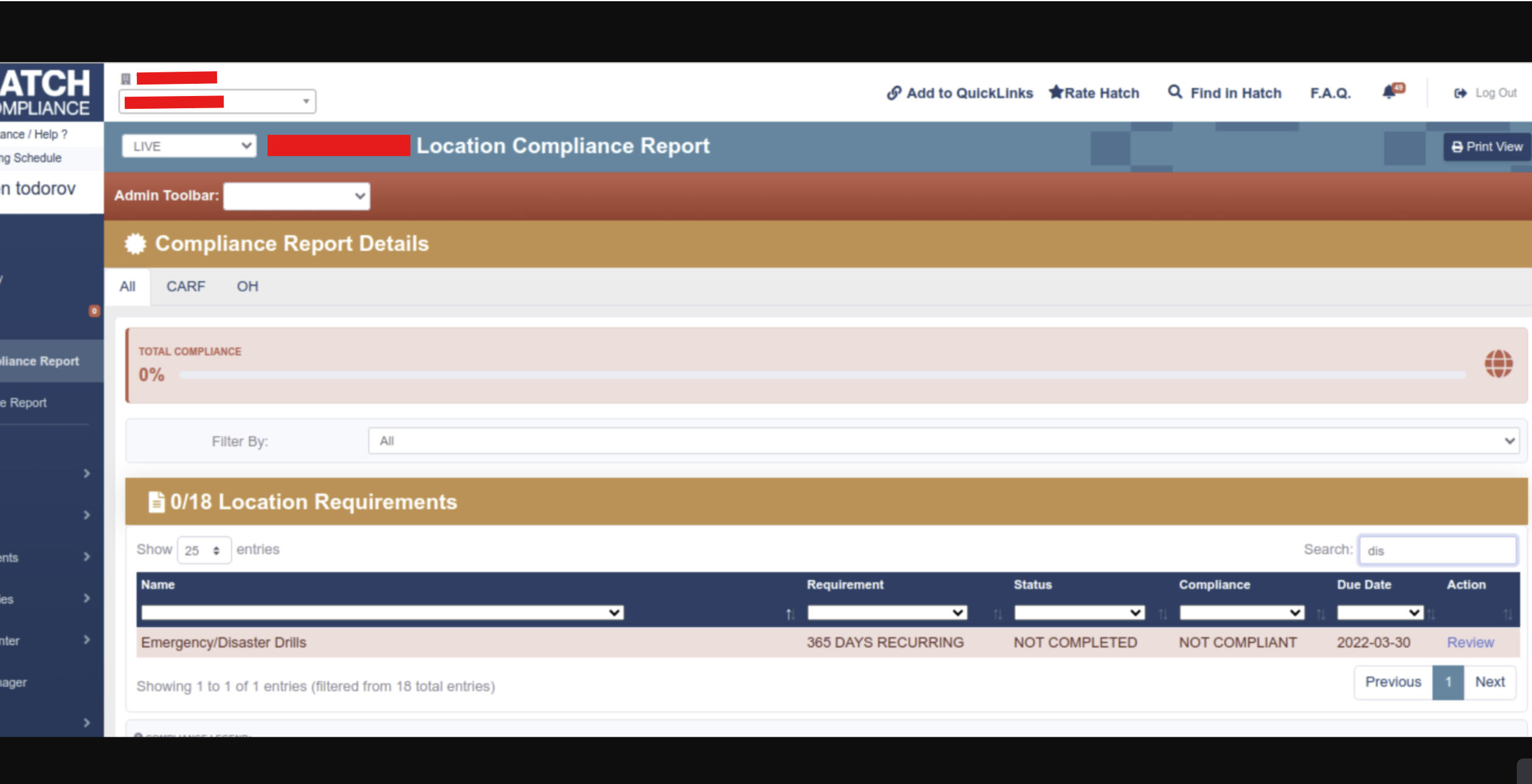
Competency Communicating With Each Other Again:
Bug that allowed competencies to interfere with each other in the compliance report has been resolved, preventing any disruptions or unwanted communication.
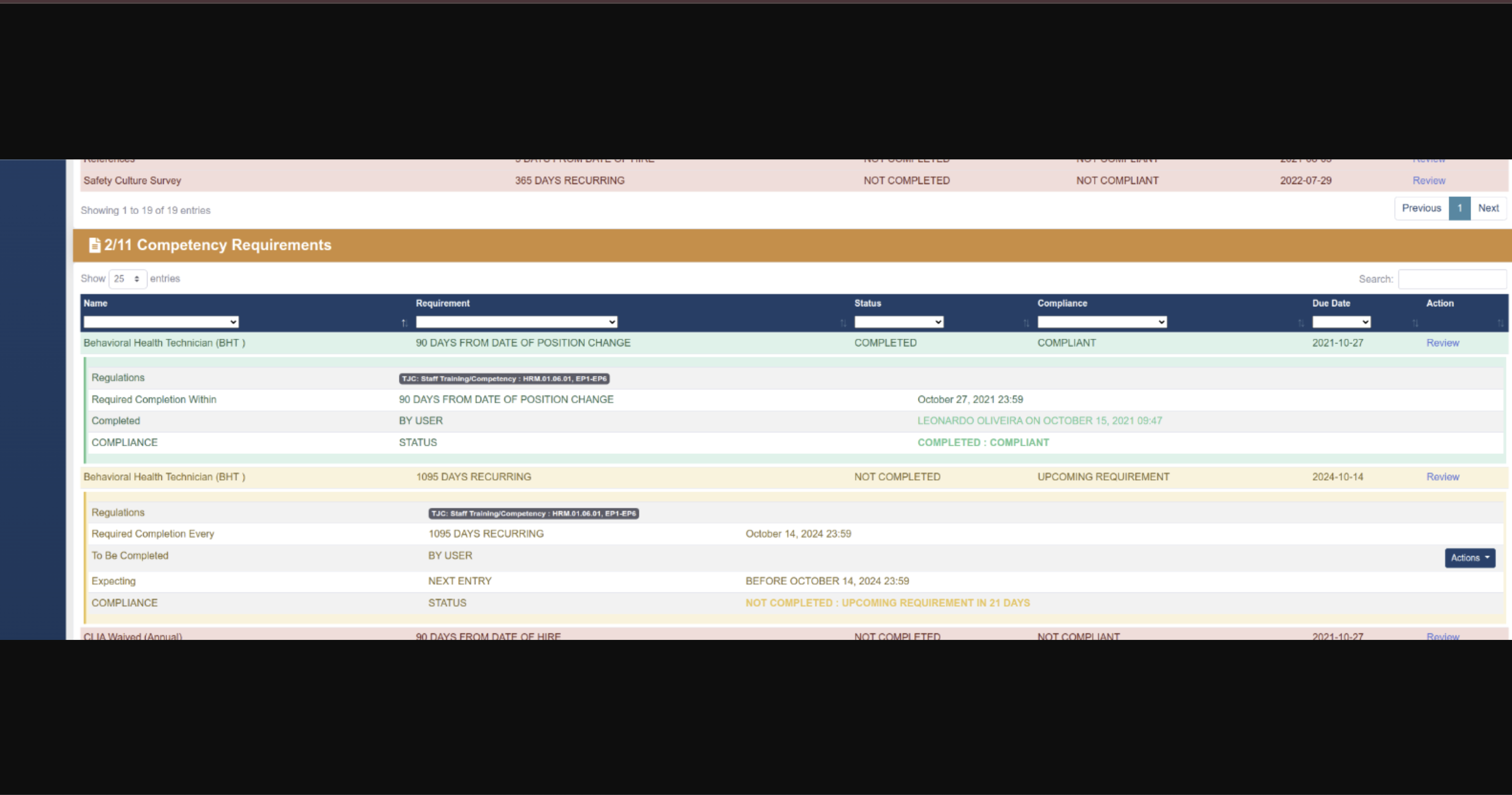
By Date on Form Time Requirement Dropdown Not Working:
Bug preventing the “By date on form” option from populating in the dropdown has been fixed, allowing it to properly appear.
Correct Validation to Only Apply to Visible Fields on Forms:
Bug that required validation for hidden fields has been fixed, ensuring validation applies only to visible fields.
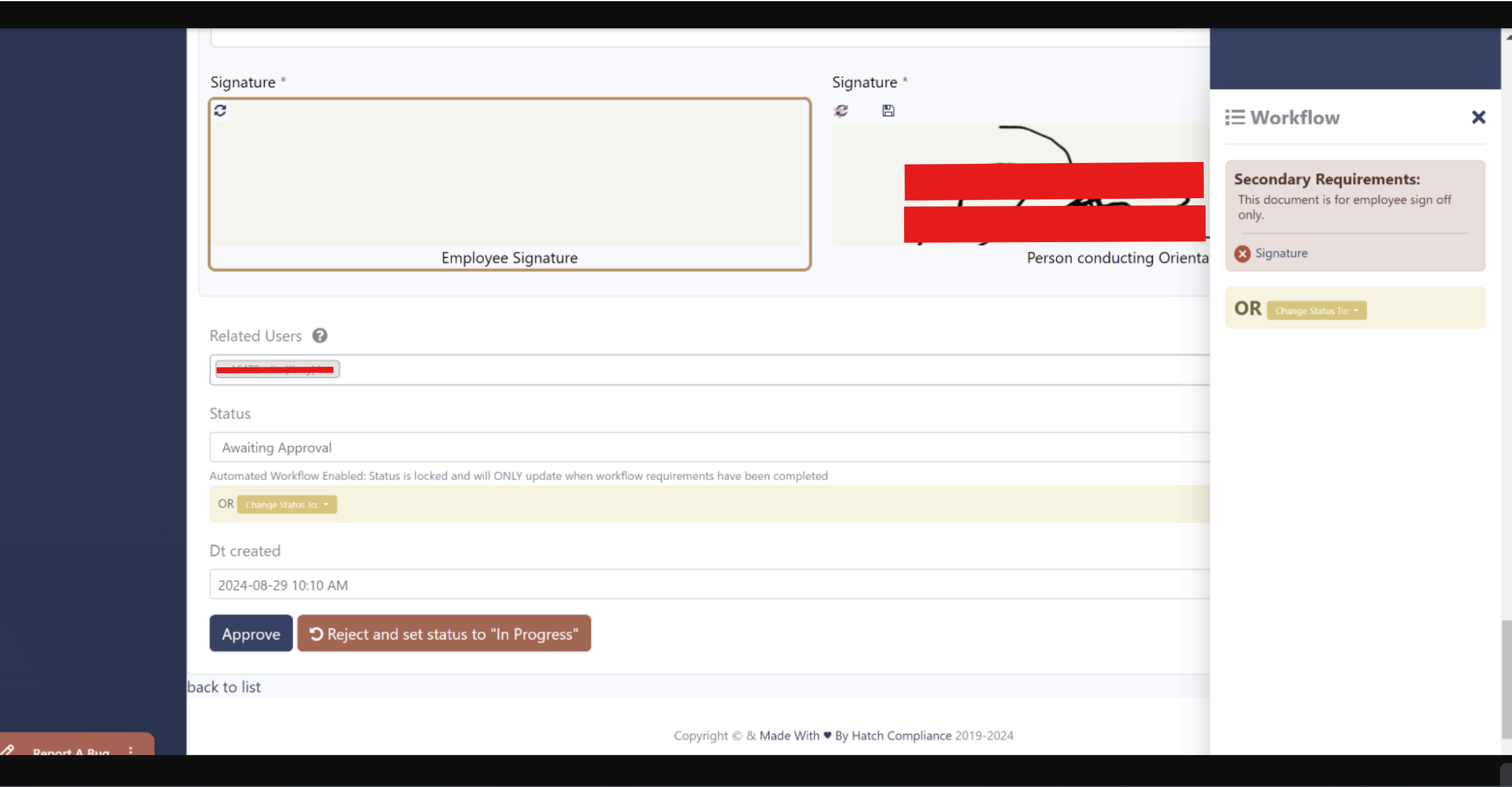
Cannot Edit Users on Orange Side (“Email in Use” Message):
Bug that prevented editing of users due to the “Email in Use” error has been resolved, allowing smooth user edits without issues.
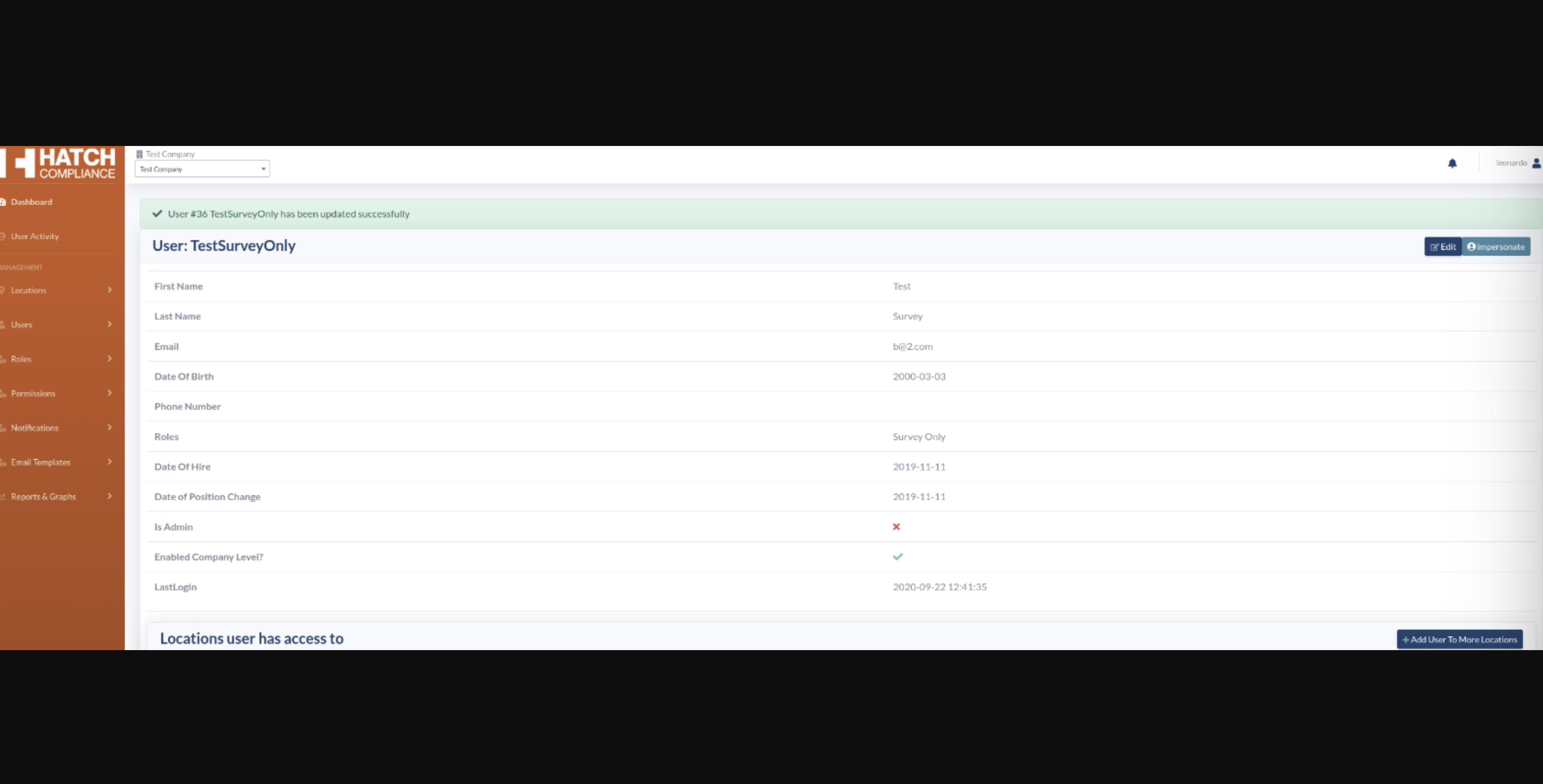
“NOT FOR ME”/”FOR ME” Function of Compliance To-Do Box:
Bug that sent all forms to “Not for me” when clicking the option for one form has been fixed. Now only the selected form is affected.
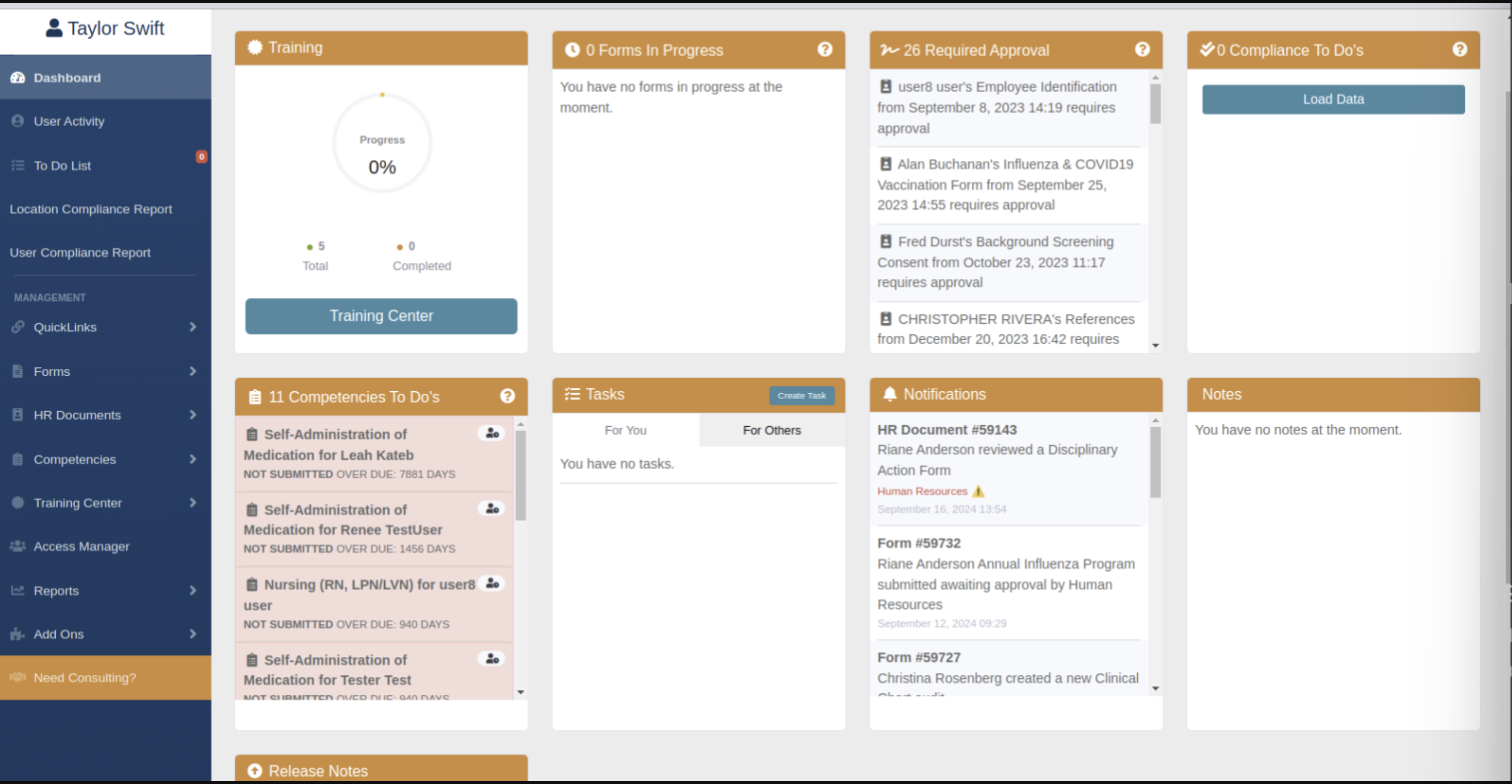
Marker IO/Bug: Safety Culture Survey Not Connecting to LCR:
Bug that caused the “Safety culture survey” to not appear in the Location Compliance Report has been fixed, and it now displays correctly.
-ebELz0OyXSHGo.png)
Completed Competency in “Competency To-Do Box”:
Bug that caused completed competencies to remain in the competency to-do box has been resolved, showing only incomplete items.
IMPROVEMENTS:
Improvement – Make Recurring HR Documentation/Competencies Due Date Populate Based on Hire Date, Not Last Submission:
The recurring HR documentation and competencies due date will now be calculated based on the hire date, provided the ‘is by hire date’ option is selected. Otherwise, it will continue to use the previous method of calculating based on the last submission.