FEATURES:
Quick Links
Introducing a new feature that empowers users to customize their left navigational bar with Quick Links, providing seamless navigation for a more personalized experience.
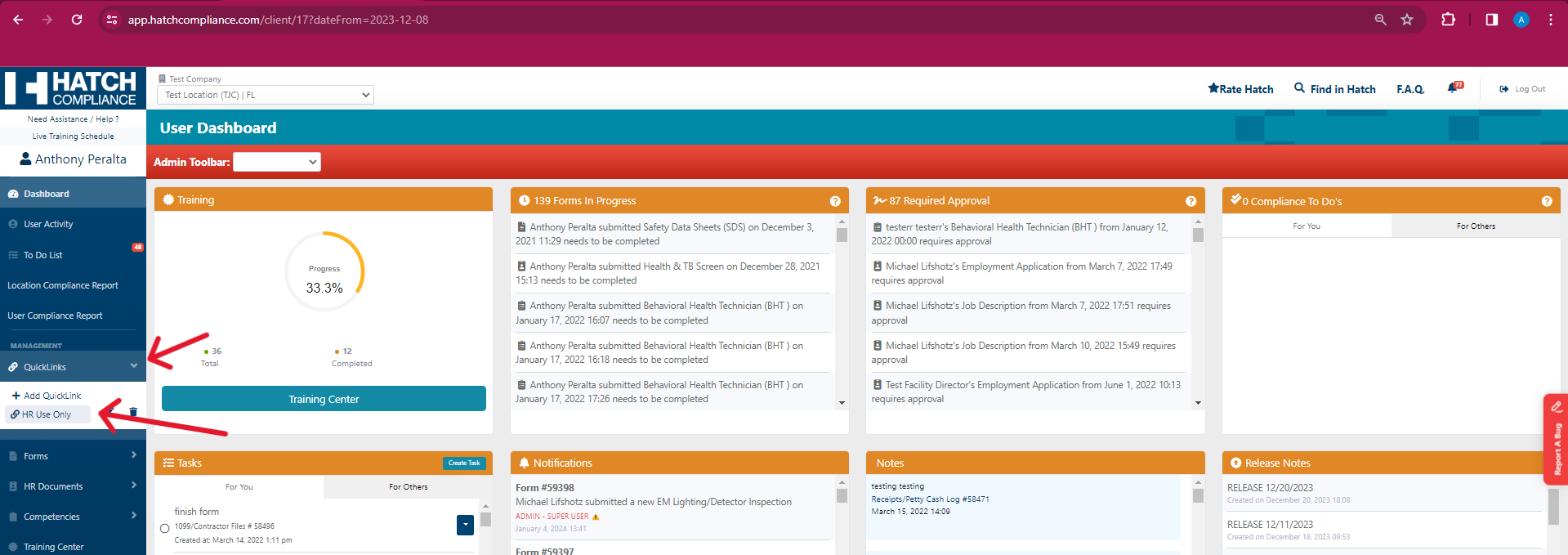
IMPROVEMENTS
On the left side – add back REPORTS
Reports have been re-added to the FARR instance, now displayed on the dashboard for improved accessibility.
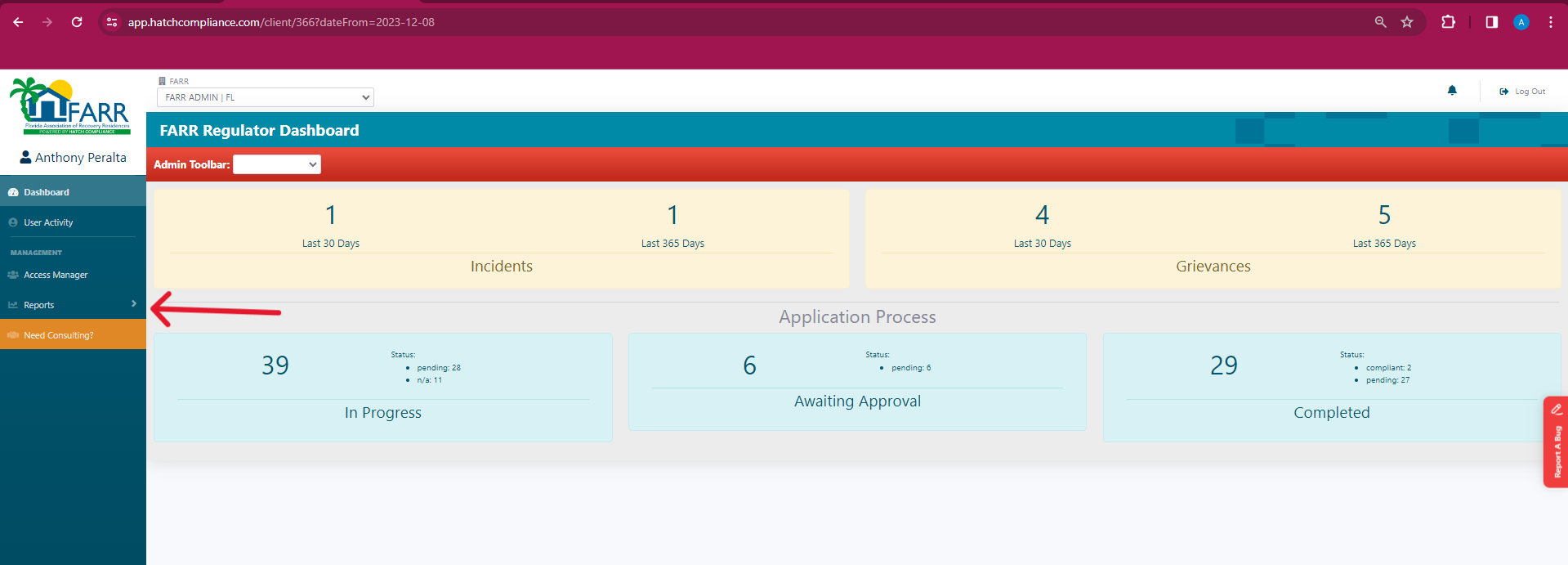
Notification consolidation for stacked roles
Experience a streamlined user experience with a new improvement that minimizes the number of notifications/emails users receive when having stacked roles.
-4aCtXIRXeRbsI.png)

Incident Report / Grievance to be duplicated to Residence Location
FARR admins can now utilize the “Copy To Location” feature when filling out grievance forms, allowing for efficient duplication to Residence Location.
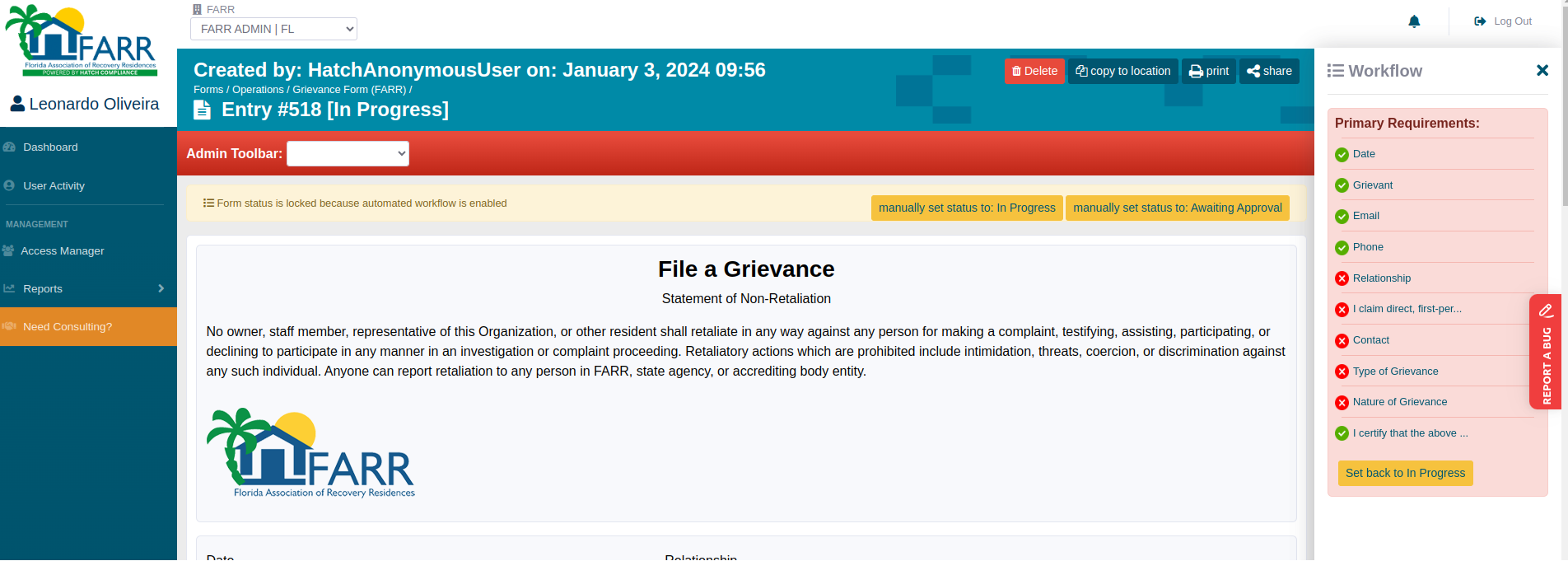
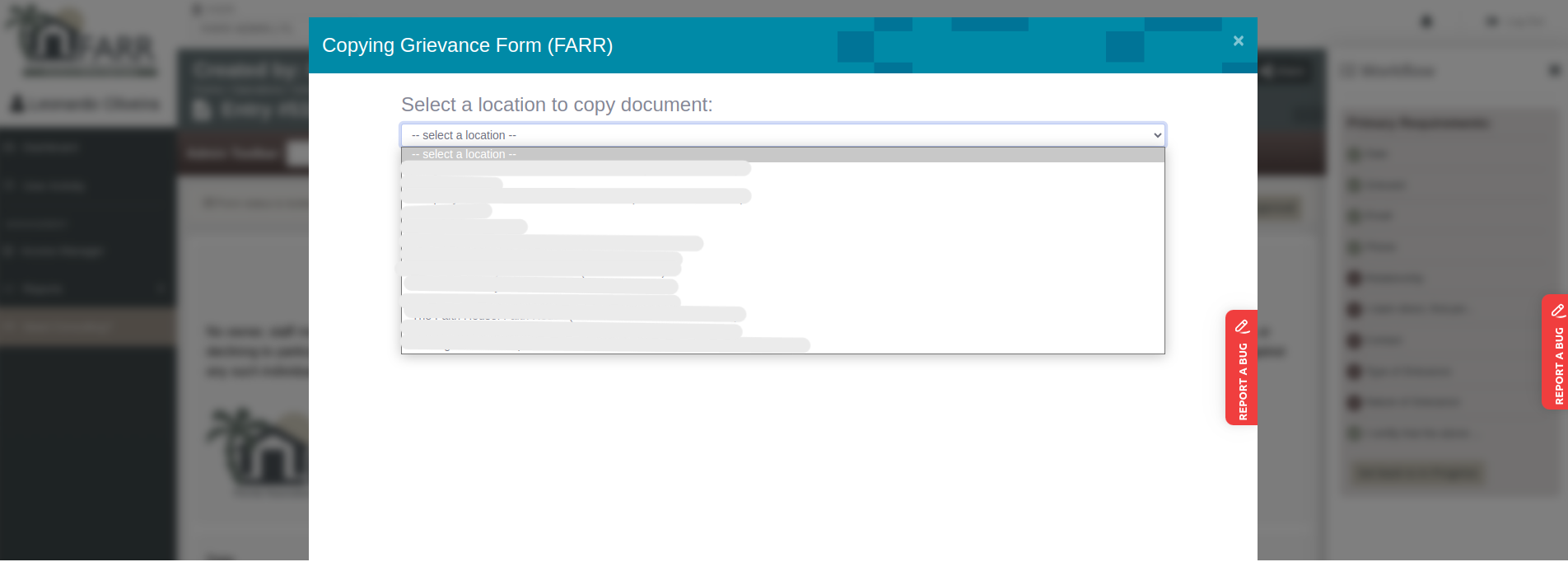
Application Portal should allow an application that was set back IN PROGRESS the ability to resubmit ( set as AWAITING APPROVAL )
This improvement enables FARR admins to set documents back to “in progress” before setting them to complete, facilitating a smoother verification process.
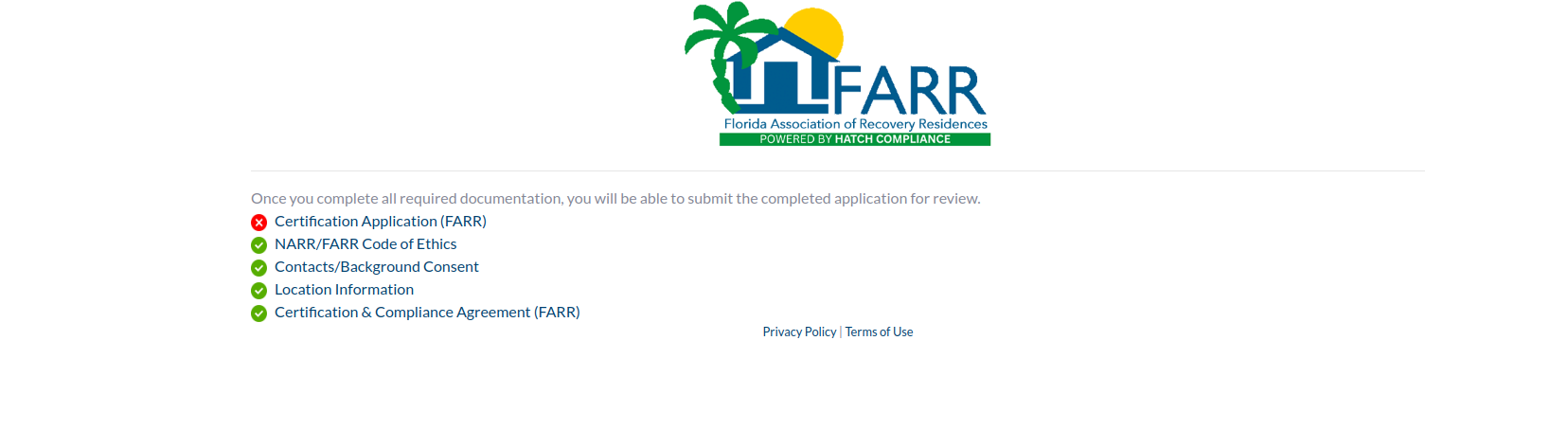
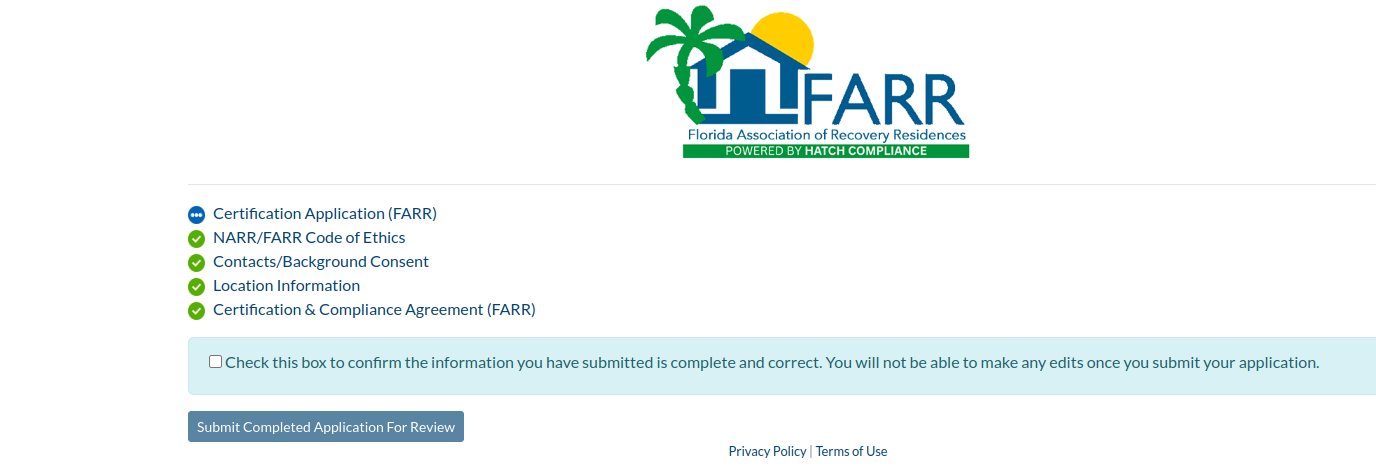
Application Portal Bug when document sent back to in progress
The bug directing users to an error 500 page when setting documents back to “in progress” has been fixed, allowing users to set documents back to in progress without issues.
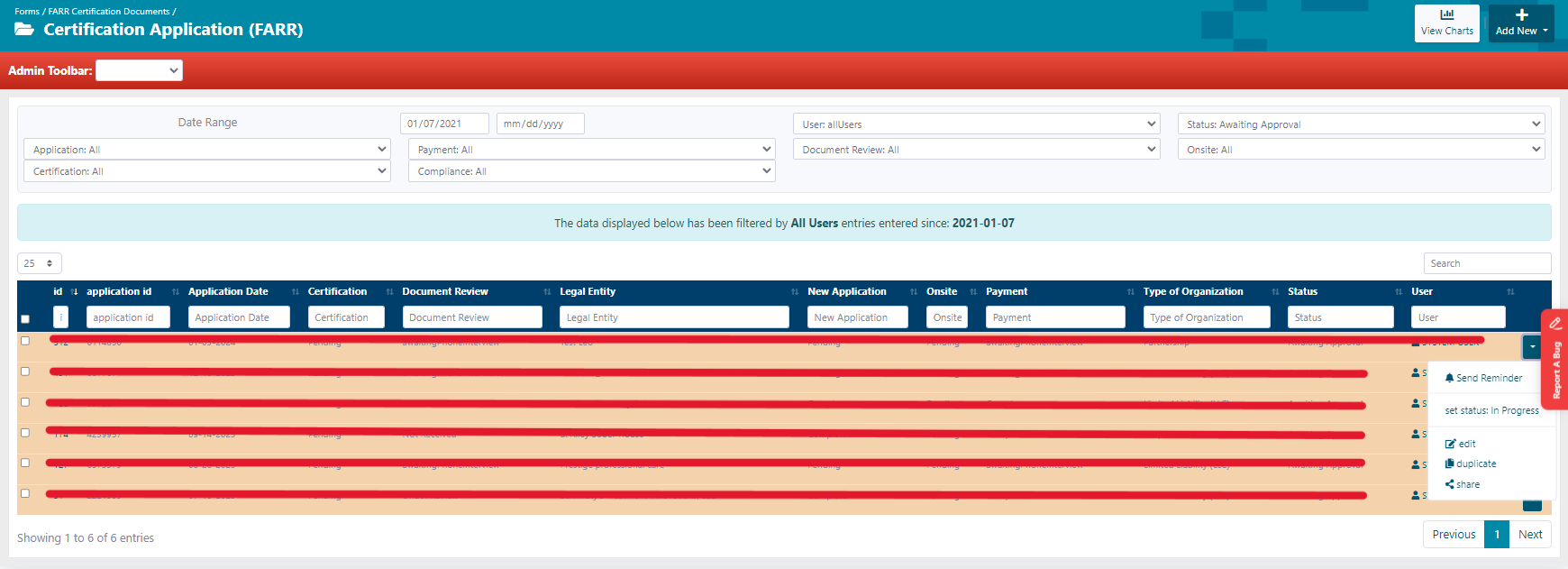
BUG FIXES:
Users disabled on blue side showing enabled in Company admin
The bug allowing users to appear enabled on company admin when disabled on the blue side has been fixed, providing accurate user status.
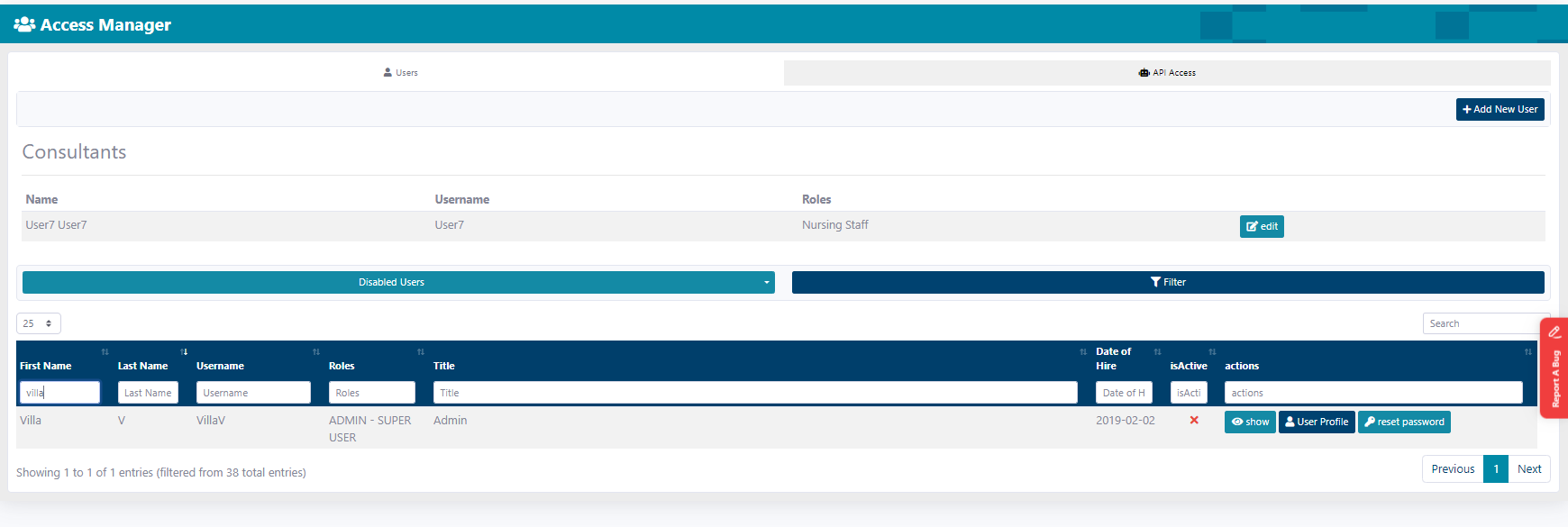
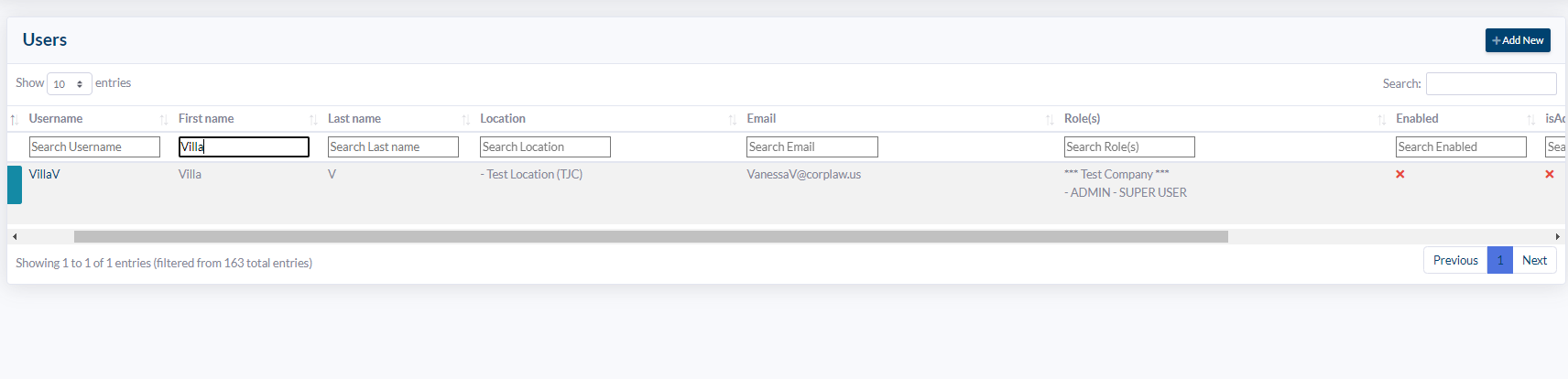
Instance directing users to error 500 page
The bug directing FARR admins to an error 500 page when activating location instances has been fixed, now correctly directing users to the modal.
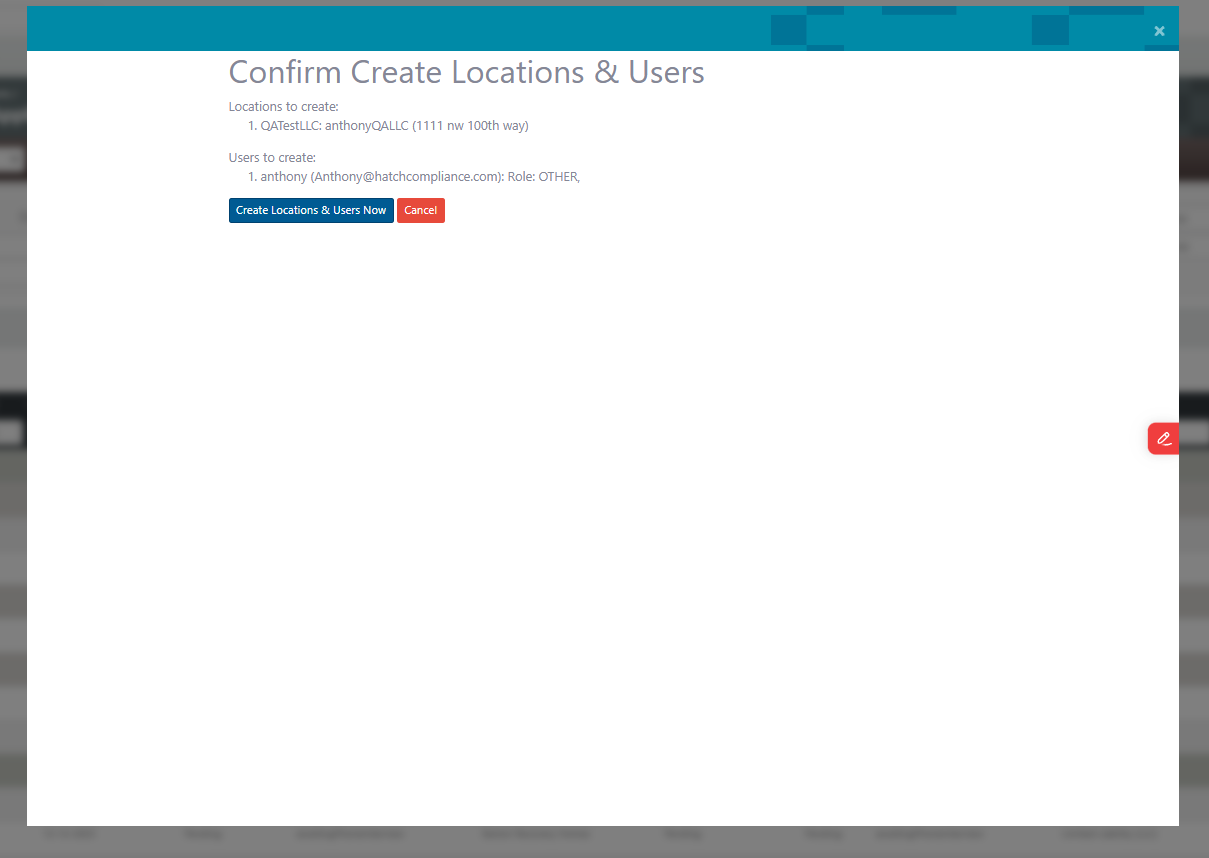
Create a Task Feature: Unable to Assign to Users
The bug displaying zero users when creating and assigning a task has been fixed, now properly displaying users from the location for task assignment.
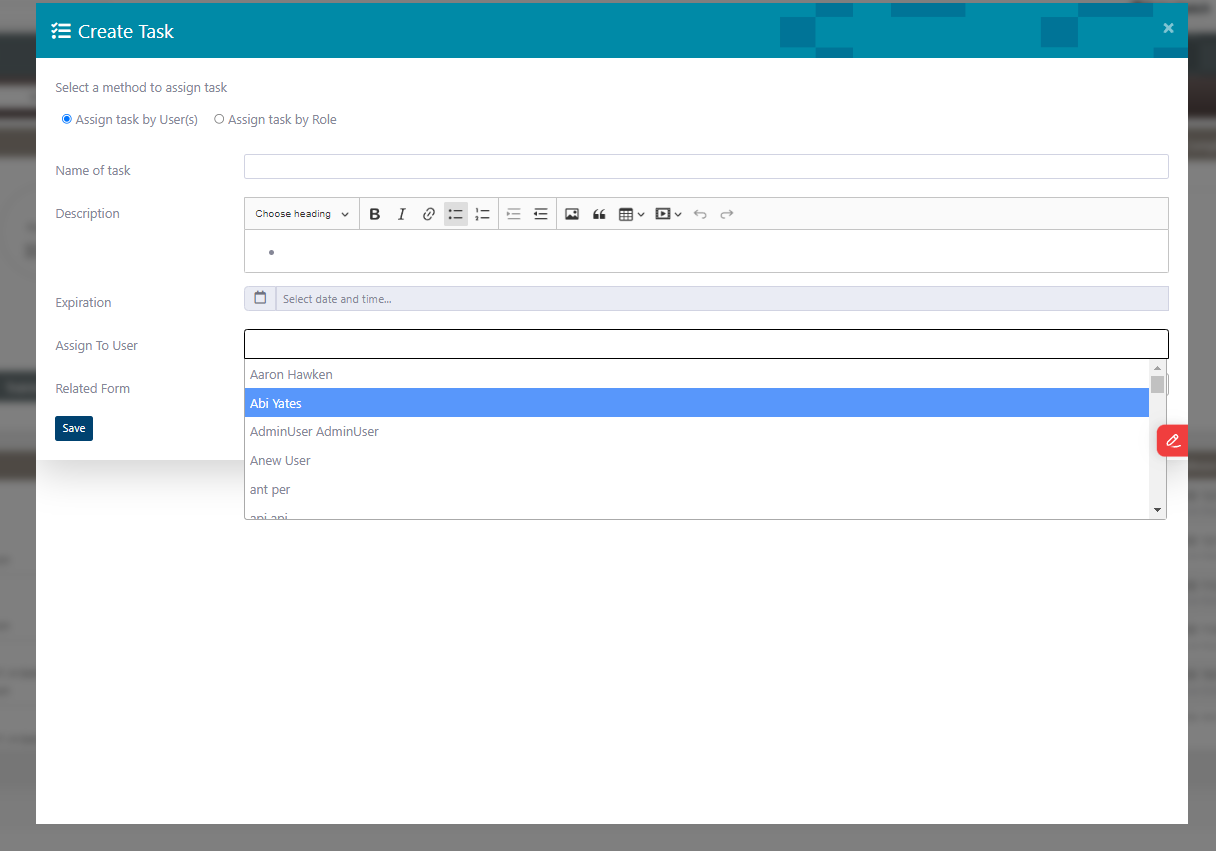
Mass uploader giving error 500 page
The bug directing users to an error 500 page when using the mass uploader has been fixed, now allowing admins to upload mass user lists without interruptions.
If Hatch admin goes to location we don’t have access to, we are booted from Hatch instead of Unauthorized screen
The bug that logged out Hatch admins when authorizing themselves to a new location has been fixed, no longer causing users to be kicked off the page..
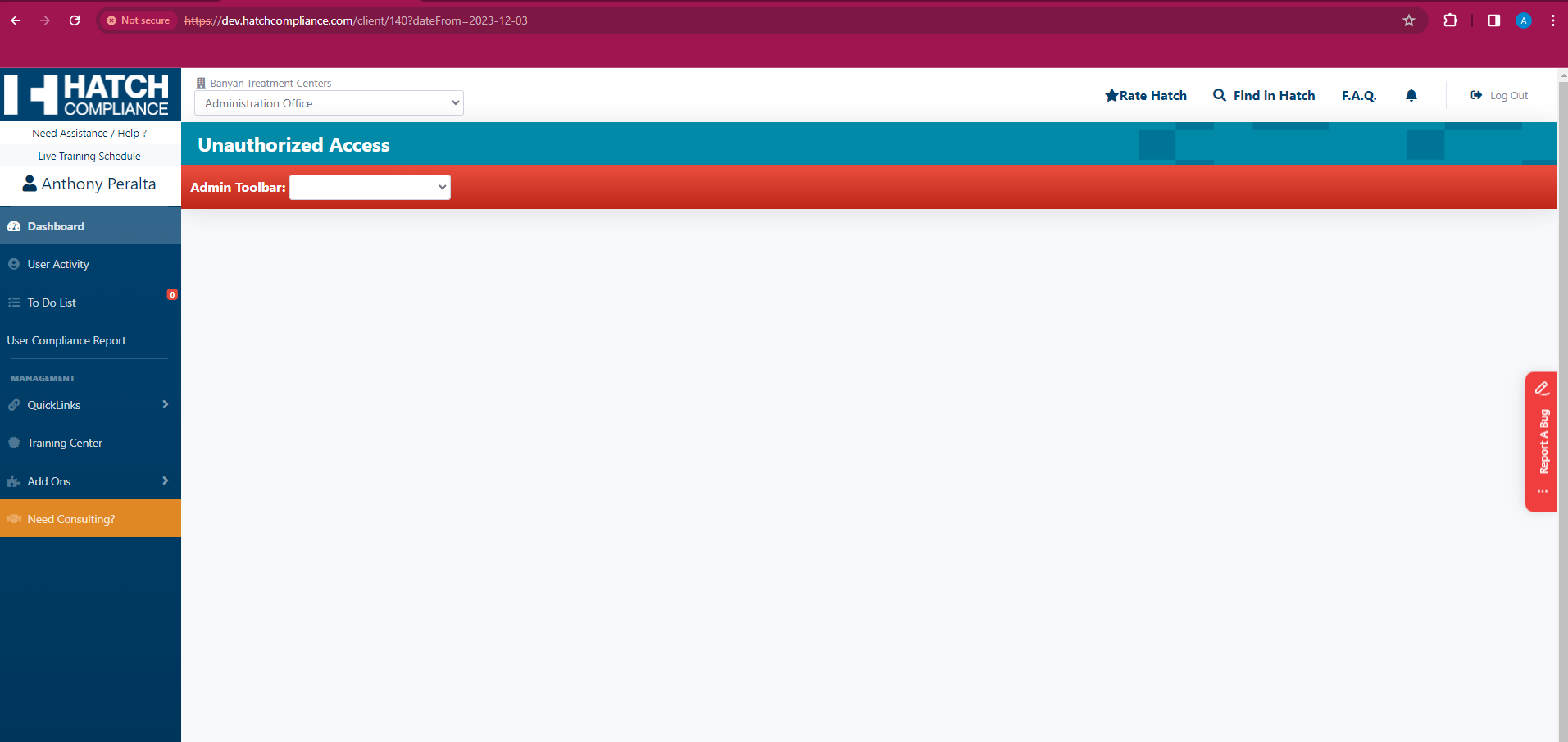
IR emails missing domain when “View Now”
The bug that removed the domain when clicking “view now” in Hatch emails has been successfully fixed. Users can now click “view now” and be properly directed without any issues.

PERFORMANCE
Related forms taking too long
The bug that slowed the performance of opening related form modals has been fixed, resulting in faster loading times for modals.










