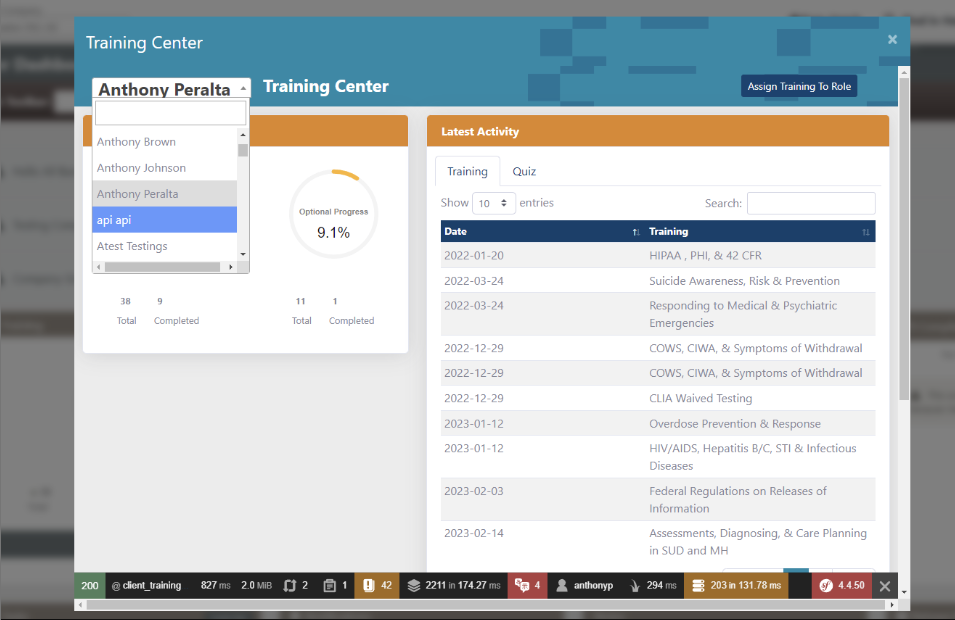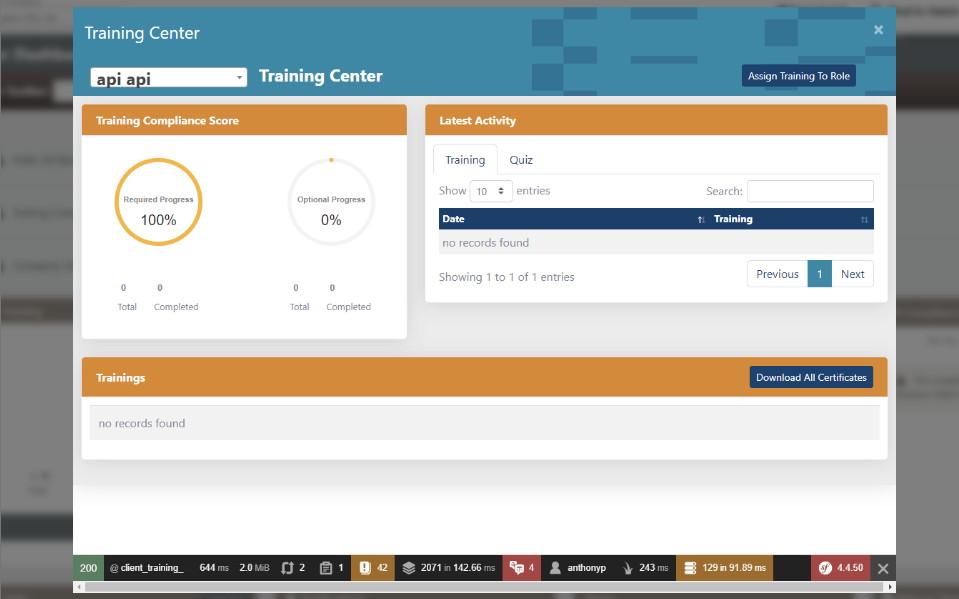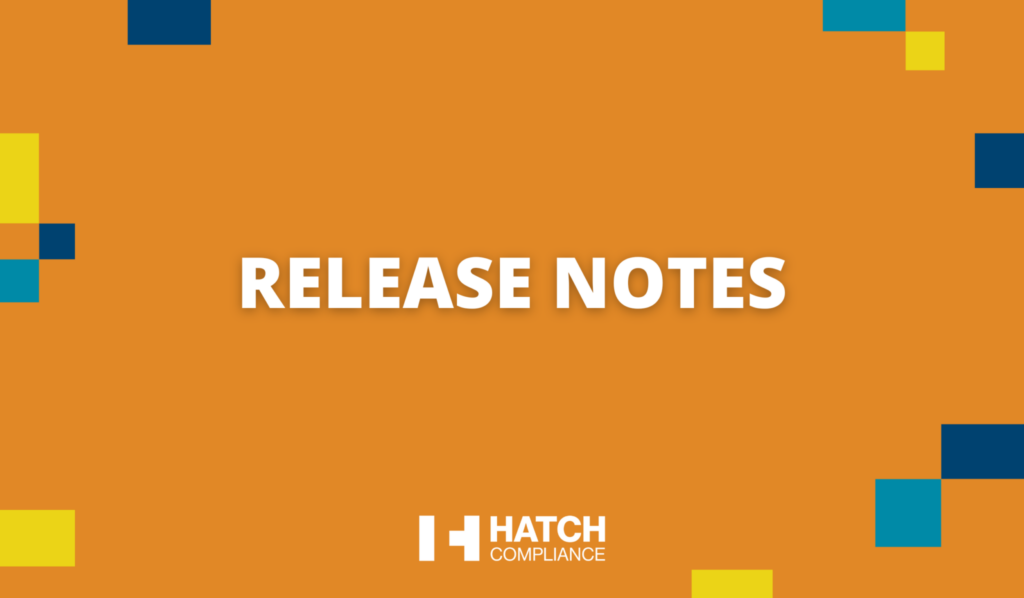FEATURES:
Introducing the Ability to Define Custom Banners:
Now, HATCH administrators can personalize user experiences by creating and assigning banners to companies, locations, or entire states, enriching the platform with tailored messages and announcements.
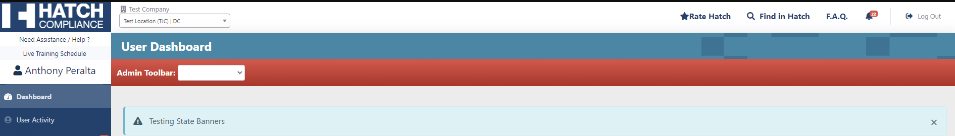
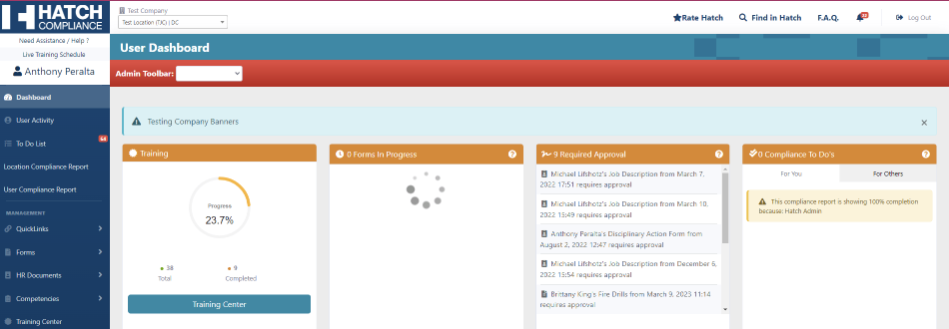
IMPROVEMENTS:
Improved Navigation from Graph View:
Users can now seamlessly transition from graph displays back to the form answer list view, enhancing the overall navigation experience within the application.
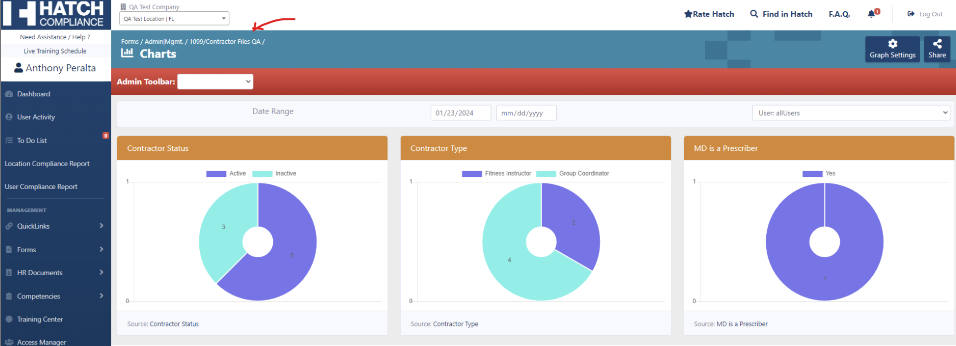
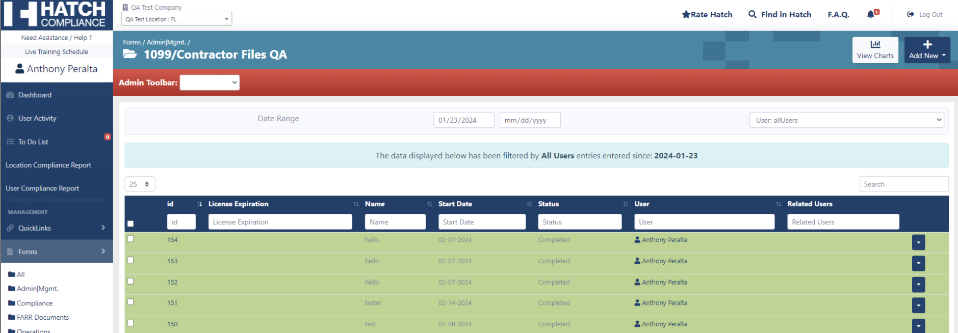
Refined Graph Display Order:
Horizontal bar graphs now present statistics from most to least, providing clearer insights and easier interpretation of data.
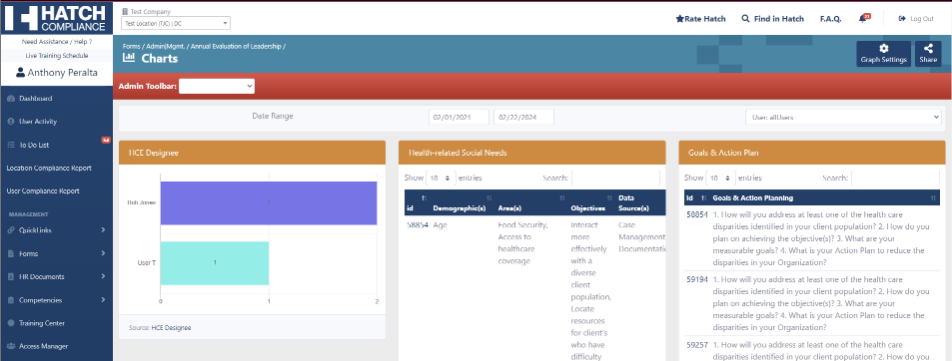
Enhanced Admin Toolbars:
New toolbars have been added to compliance reports and quiz windows, empowering admins with convenient access to essential features for efficient management.
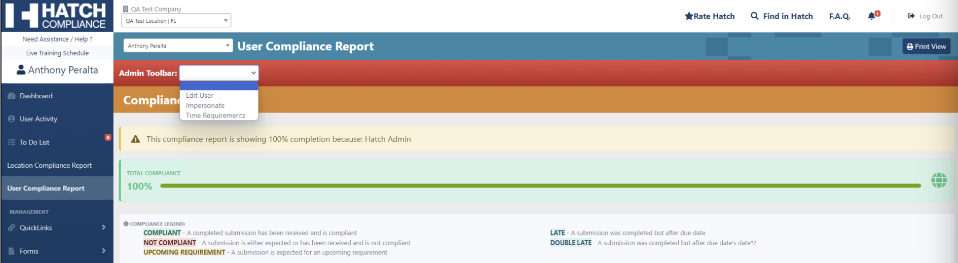
Enhanced Training Center Experience:
The Marker io widget has been removed from the training center show page, prioritizing the client view and optimizing user experience without distractions.
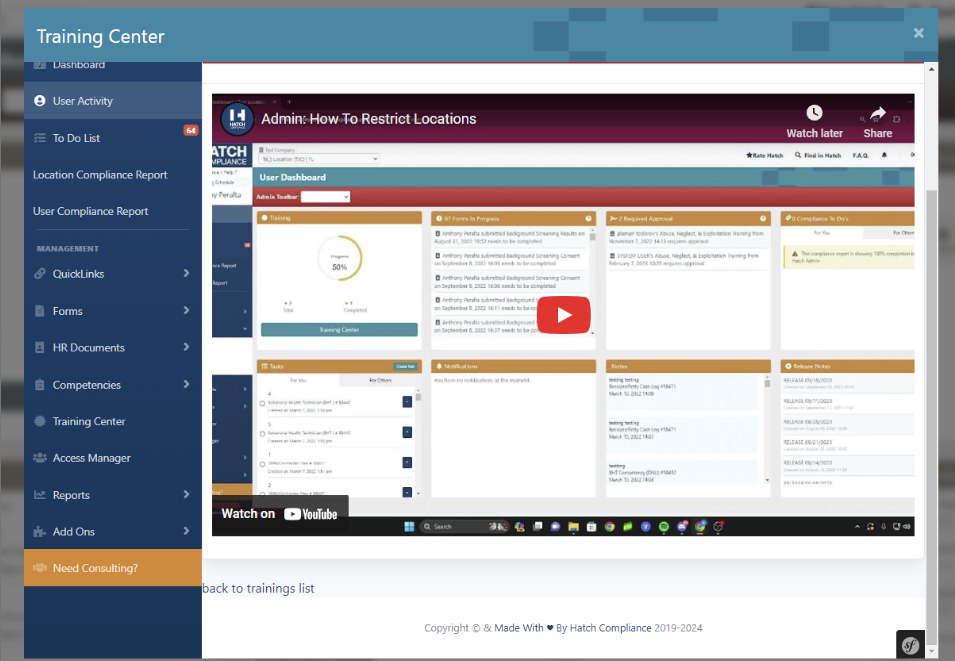
Improved Navigation Terminology:
“Find In HATCH” has been updated to “Find In Portal,” and has been added to all FARR locations while respecting restrictions refining the terminology for users across the application.
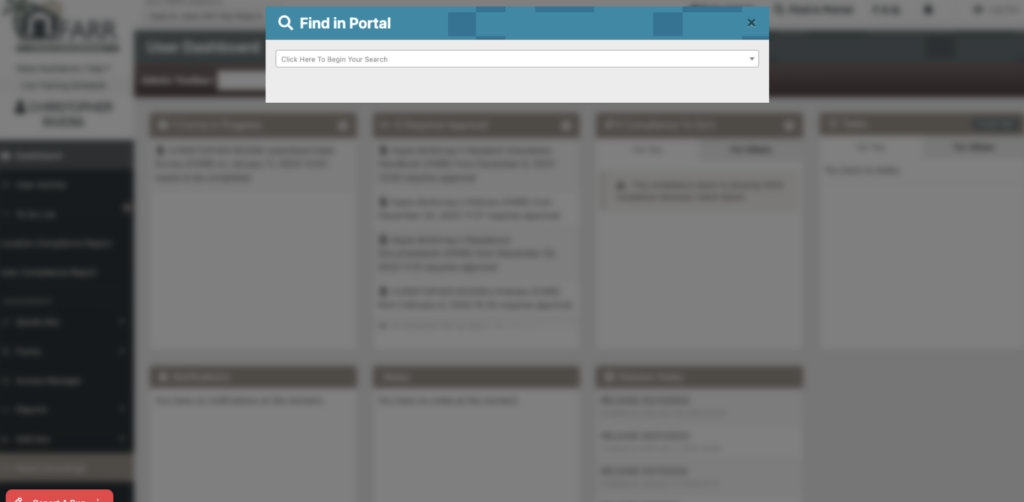
Streamlined Form Management:
Admins can now seamlessly remove related forms from the admin list when deleted, enhancing the management of form types.
Efficient Task Assignment:
Task creation in the Training Center has been enhanced with auto-population of users when assigning tasks, streamlining task management for admin
Enhanced Mobile Usability:
Increased space on the right side of the dashboard improves mobile scrolling and simplifies page navigation for users.
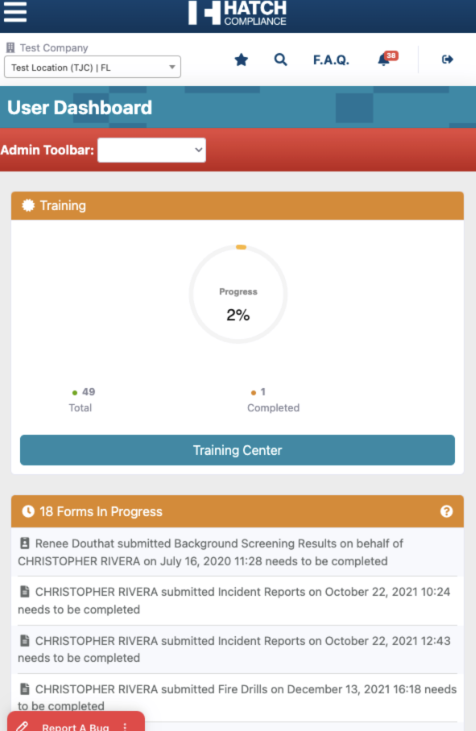
Find In HATCH to Find In Portal
“Find In HATCH” has been updated to “Find In Portal,” refining the terminology for users across the application.
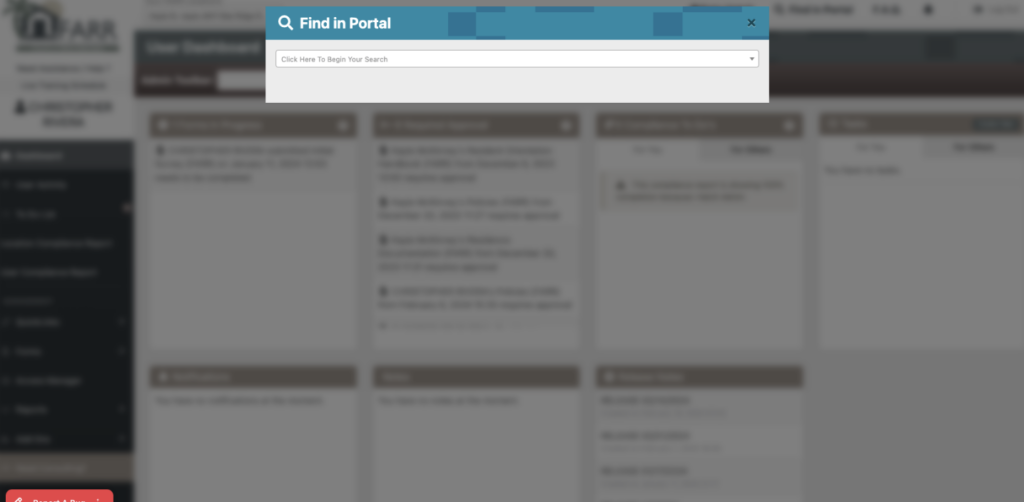
Anonymous QR Code Fix:
Resolved an issue where anonymous QR codes were not functioning correctly, ensuring smooth QR code scanning.
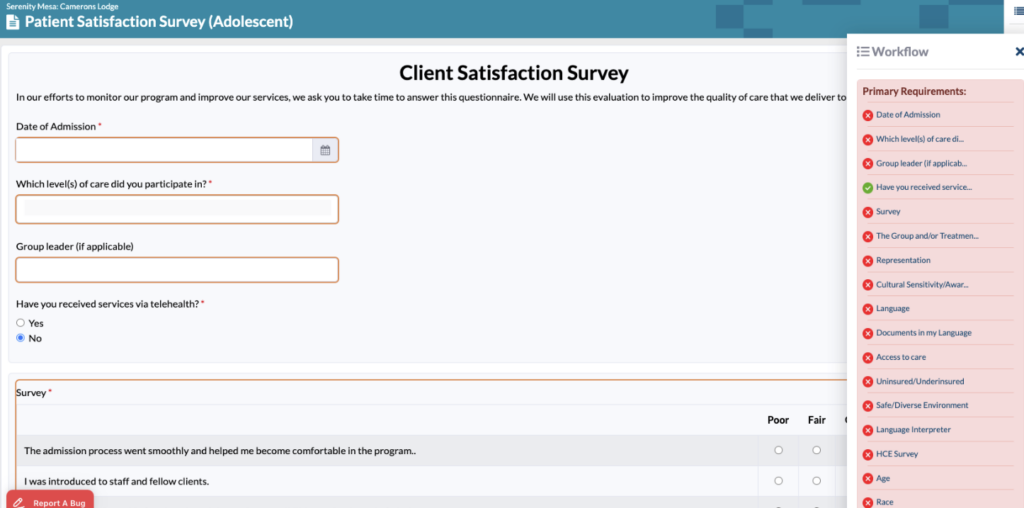
Mobile Usability Issue Fix:
Fixed a bug that interfered with mobile scrolling and locking, enhancing mobile usability.
Disabled User Visibility Fix:
Disabled users will no longer appear in competency to-do lists, ensuring accurate task assignments.
Resolved IsOptional Time Requirement Issue:
Fixed a bug where “IsOptional” time requirements were not functioning correctly on the compliance report. Admin users can now properly set time requirements as optional, ensuring accurate compliance reporting and management.
Compliance Report Fix:
Addressed an issue where the compliance report incorrectly displayed “Past due – Not completed – Not compliant” when no document was submitted.
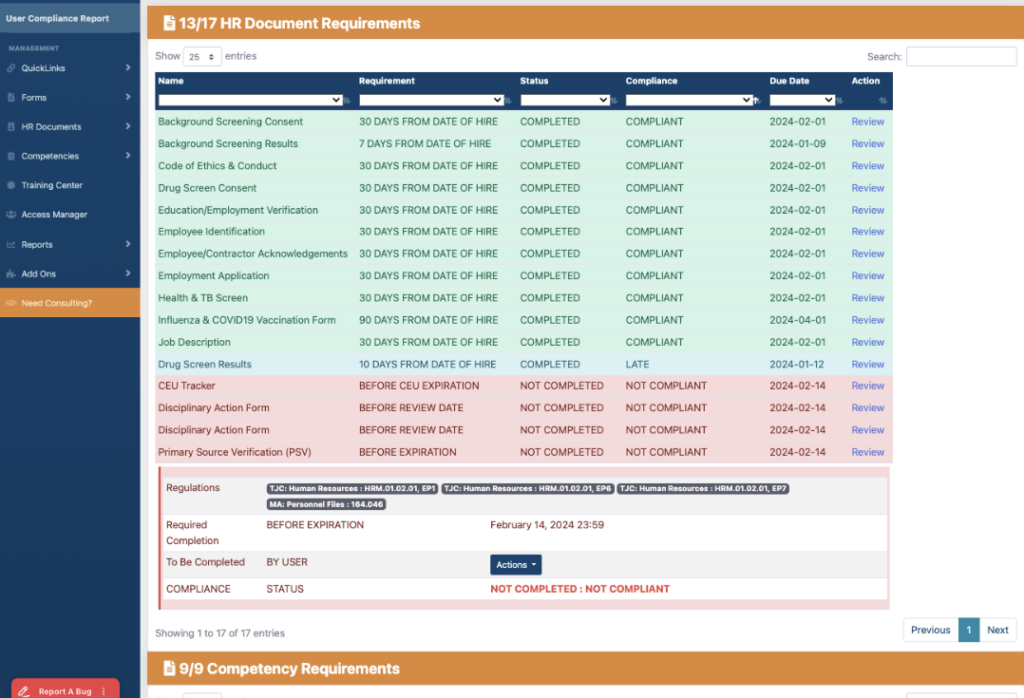
Modal Styling Fix:
Improved modal styling to address issues caused by extra space in smaller windows.
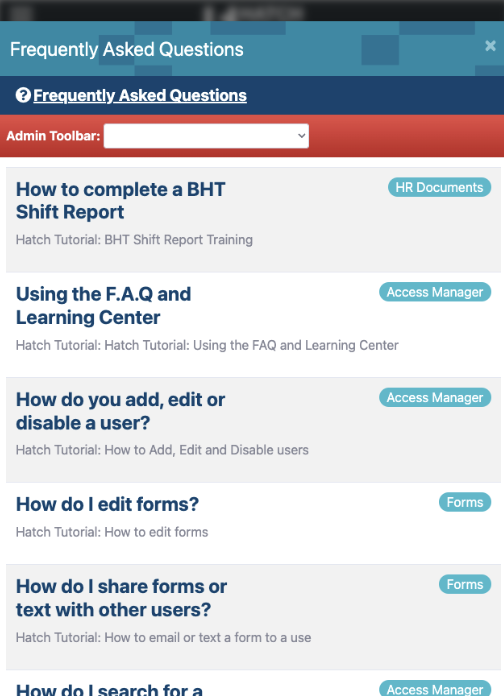
Graphing Feature Fix:
Fixed a bug that prevented users from viewing graph features and data percentages, ensuring accurate data representation.
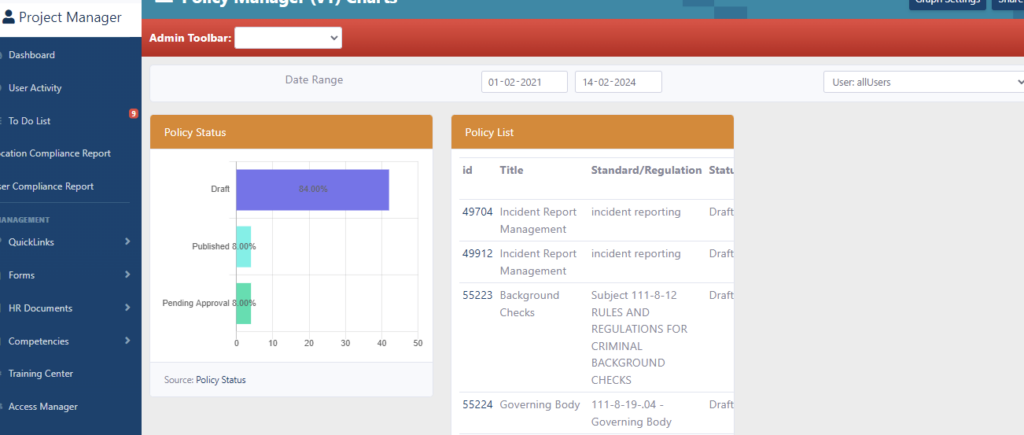
BUG FIXES:
Role-Based Edit Button Visibility:
Users without editing permissions will no longer see the edit button, ensuring proper access control and user experience consistency.
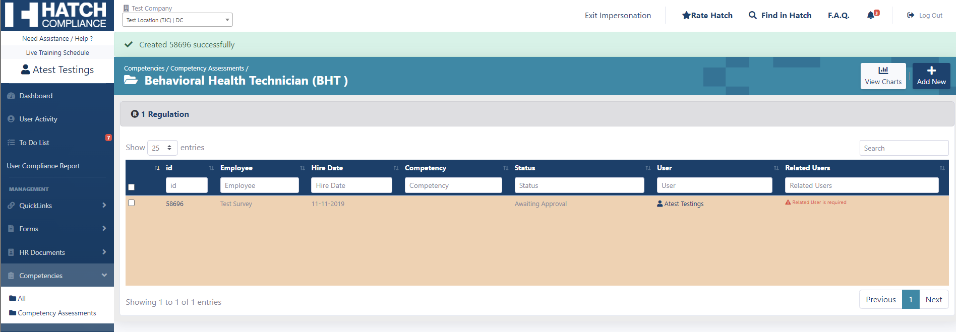
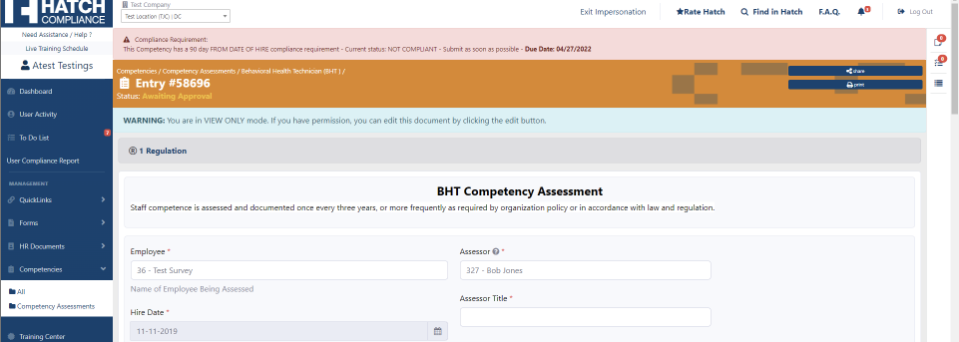
Fix for Horizontal Line Bar Percentages:
Percentage calculations in line graphs have been rectified, ensuring accurate representation of data and consistent styling.
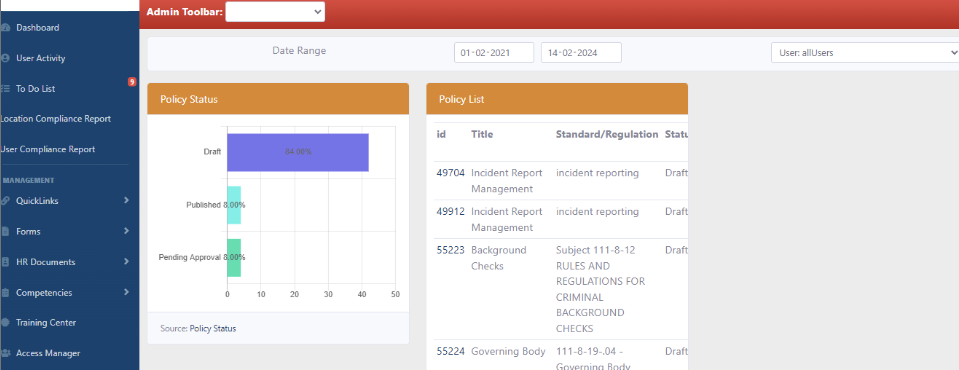
Datatables Loading Issue:
Datatables now load correctly for report table graphs, resolving a bug that affected data visualization.
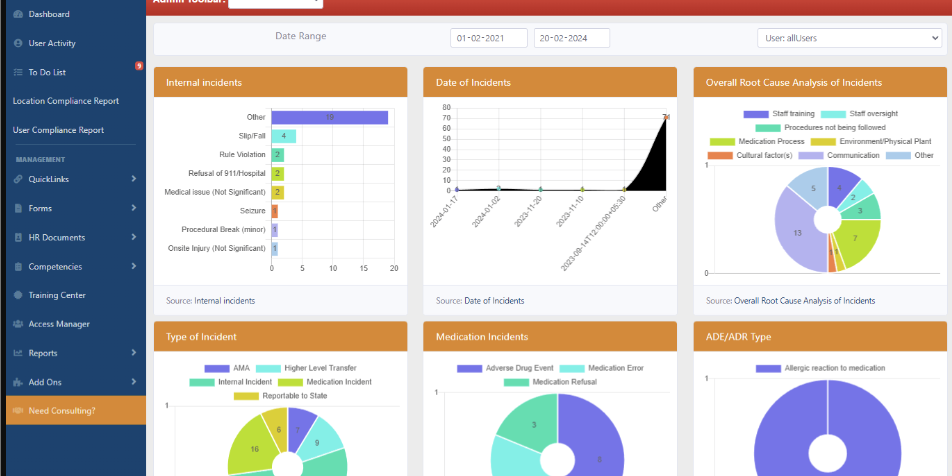
Quiz Scoring Accuracy:
Users are now graded accurately even if they haven’t attempted the full quota of questions, ensuring fair assessment based on completed items
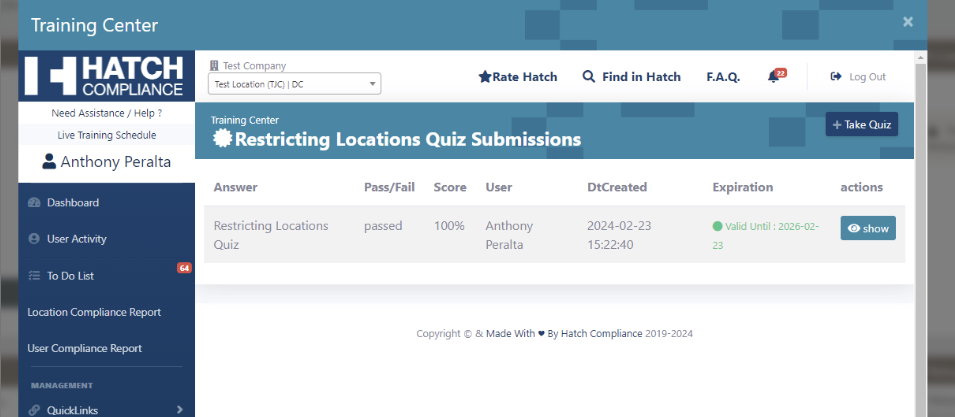
Training Center Dropdown Fix:
The training center dropdown modal now functions correctly, allowing seamless selection of options from the employee summary.