IMPROVEMENTS:
Date Time Filter Enabled User button, switches strings on load
- A new improvement has defaulted the date time filters more consistent across the application.
- This change is designed to make it clear to users what data they are currently viewing.
- This improvement is expected to improve user experience and increase efficiency.
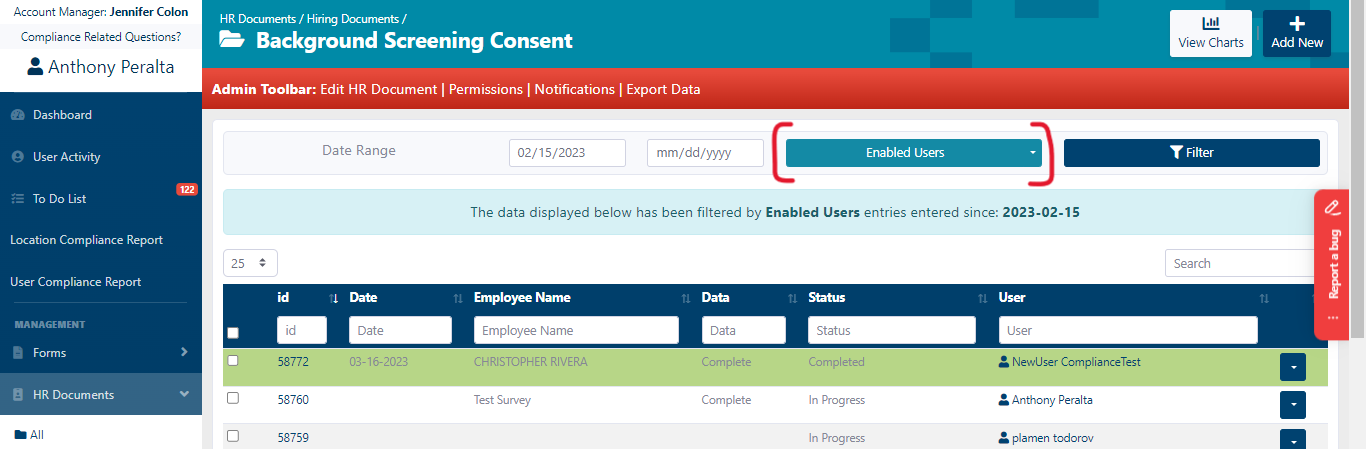
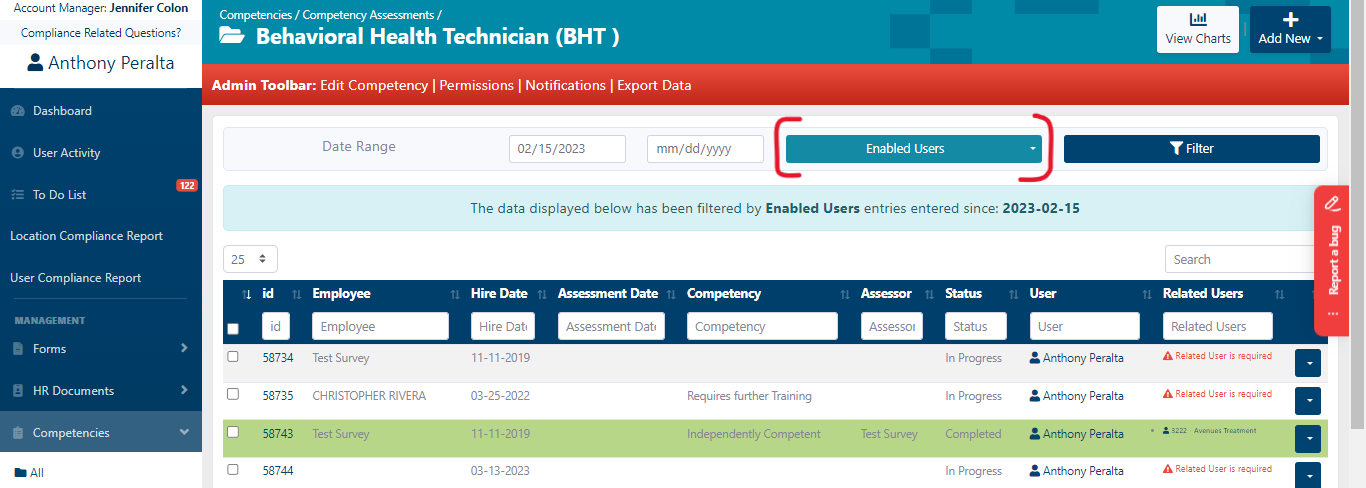
-22hG2ACiqkEEY.png)
-86yXY70hJCz6k.png)
Location & User Compliance Report Enhancement
- LOCATION
- when clicking on past records or add new – should open in a modal view like user compliance does
- on the orange bar change: Location Requirements -> #/# Location Requirements Completed
- on the compliance report – a user needs to click review to see the due date – move this to the outside view so a client could sort requirements by the dates they are due
- if we have a record on file but its not completed we should put a button to ASSIGN TASK so we can assign someone to finish it
- USER
- on the orange bar change: HR Document Requirements -> #/# HR Document Requirements Completed
- on the orange bar change: Competency Requirements -> #/# Competency Requirements Completed
- on the compliance report – a user needs to click review to see the due date – please add this to the outside table view so a client could sort requirements by the dates they are due
-bejN5:8wN:GKI.png)
-23J1:Pawfxjbw.png)
-bejN5:8wN:GKI.png)
-3aIBG3glwsC3I.png)
-ceSQoMYSNO21o.png)
-3btZHar:RMgcs.png)
Anonymous Special User in client side user activity should not show ip address
- Anonymous submissions in user activity will no longer display IP addresses due to a new improvement.
- This change ensures user privacy and security.
- Users can still view all other relevant data for anonymous submissions in user activity.
-7falvK2b8UDZE.png)
Link in incident report entry is broken
- A bug that prevented users from accessing incident report links has been fixed with a new improvement.
- Users can now access the links to view incident reports.
- This change is expected to improve user experience and increase efficiency.
BUG FIXES:
Fix compliance box on dashboard to link to user document
- A bug that prevented users from accessing documents they submitted has been fixed with a new improvement.
- Users can now access their submitted documents through the compliance box on the dashboard.
- This change is expected to improve user experience and increase efficiency.
-fcY772OKHLiLs.png)
-6b23iB.tSFF72.png)
Client able to see required signoffs & compliance to do’s when having no permission too
- A bug that displayed required sign off documents for users without the necessary permissions has been fixed with a new improvement.
- Users will no longer see documents in the required sign off card that they do not have permissions to sign off on.
- This change is expected to improve user experience and increase efficiency.
-974O3hPoM9zCU.png)
HR onboarding infinite loader when choosing multiple roles
- A bug that caused an infinite loader when selecting different titles in HR onboarding form has been fixed with a new improvement.
- Users can now select different titles without triggering the infinite loader
- This change is expected to improve user experience and increase efficiency.
-ecmyaR3Cf08Q2.png)
User compliance Report is giving wrong info
- A bug that displayed incorrect information in the user compliance report has been fixed with a new improvement
- Users will now see the correct information related to forms and compliance.
- This change is expected to improve user experience and increase accuracy.
Do not allow submissions from users with no permissions
- A bug that allowed users with no permissions to create and edit forms in location compliance has been fixed. The application now considers permissions when in location compliance, preventing unauthorized submissions.
-109zMeXubYzbk.png)
Training Center email notification
- A bug that previously directed users to an error page when attempting to view assigned trainings has been fixed. The application now properly directs users to their designated training upon clicking “view now” in the email notification.
Related forms permission issues
- A bug that previously prevented users with main permissions from creating and editing related forms has been fixed. The application now allows authorized users to properly create and edit related forms.
-47erGUqT2cZ5c.png)
Location Compliance Score Calculation Needs Review
- An issue with the location compliance score calculation has been resolved. The bug, which resulted in incorrect calculations of “not compliant upcoming requirement,” has been fixed. The application now properly takes into account the weight and upcoming requirements.
-07xJ5DZQK9SKE.png)










