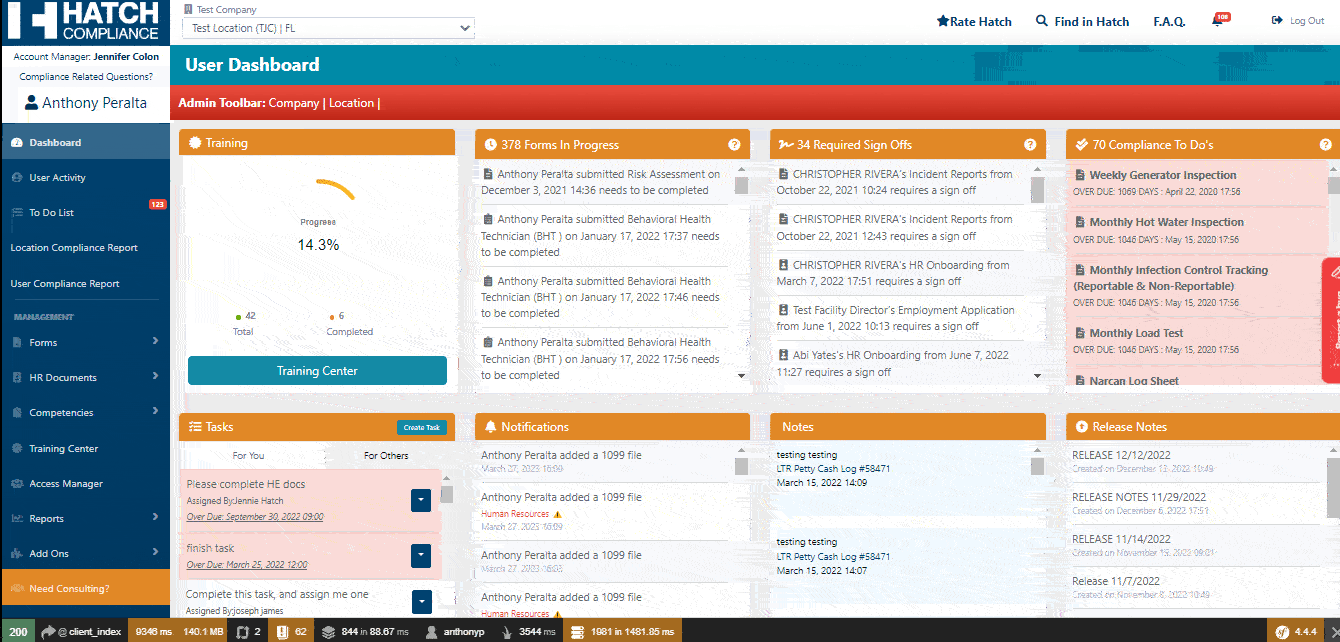IMPROVEMENTS:
IMPROVEMENT: WORKFLOW change link to white when on red background
- Red and Green backgrounds in the workflow tool bar have been made transparent for better readability of requirements.
- The workflow toolbar has been improved to help users better navigate through the tool.
- The UI/UX design of the workflow feature has been updated for a more modern look and feel.
IMPROVEMENT: TASKS show who it was assigned to
- The task card on the dashboard now has a new tab called “Others,” which displays tasks assigned to other users.
- The task feature has been improved to enhance collaboration between HR and employees.
- The task management feature has been updated to provide better tracking of assigned tasks.
IMPROVEMENT: Completed Hr Onboarding docs should link to the show page
- Users are now directed to the completed documents page from the HR onboarding form for a more streamlined user experience.
- The HR onboarding process has been improved for better efficiency and accuracy.
- The completed HR onboarding documents now have a dedicated page for easy access and review.
CLIENT FEATURE: ASSIGN TASK on Compliance Reports/Todo
- HR users can now assign tasks to employees required to complete compliance forms from the user compliance report for better compliance management.
- The compliance management feature has been improved for better tracking of compliance tasks.
- The HR team can now easily assign tasks to employees for better compliance management.
-5ePEGF4JO3qVM.png)
CEO/Hatch admin wants to sign off on required sign offs
- CEO/HATCH roles now have access to view all required sign off forms in the required sign-off card on the dashboard for better management and tracking of sign-offs.
- The sign-off management feature has been improved to enhance tracking and management of sign-offs.
- The CEO/HATCH team can now easily view all sign-off forms for better compliance management.
CLIENT REQUEST: TASK FEATURE
- The task manager feature has been updated with new tabs “For you” and “For others” on the task card on the dashboard for better task management and tracking.
- The “Create” button now appears on the task card on the dashboard, making it easier for HR teams to assign tasks.
- The modal when assigning a task has been updated to “Create Task” for better user experience and task management.
-9dTR2S4.3f8HY.png)
-6enuUtHkSyvY6.png)
-25o3jUo7iuv2w.png)
-6fjnSC8V6tMWc.png)
BUG FIXES:
BUG: when in modal – workflow not automatically open
- The bug that prevented the workflow from automatically opening in the preview modal has been fixed for better workflow management.
- The preview modal has been updated to properly open the workflow tab when previewing forms.
- The workflow feature now works seamlessly when previewing forms in the preview modal.
Marker io User not able to preview uploaded document
- The bug that prevented users from previewing uploaded documents to forms has been fixed for better user experience and document management.
- The feature for previewing uploaded documents now works seamlessly, providing users with easy access to preview uploaded documents.
- The document management feature has been improved for better tracking and management of uploaded documents.
Left navigation opens when in modal view
- Fixed a bug that caused the left navigation to appear when previewing compliance to-do’s in modal view, which has been resolved.
- With the bug fix, the left navigation no longer opens up in modal view when previewing compliance to-do’s.
- Users can now preview compliance to-do’s in modal view without being bothered by the left navigation, which has been removed.
Date range filters directing users to error 500 page:
- The bug that caused users to be directed to an error 500 page when editing date range filters has been fixed.
- Admins can now configure forms to remove date range filters from client view, as this was found to be the root cause of the issue.
- The fix has been successfully tested and verified to ensure that date range filters work correctly for all users.
When creating task in task manager it does not direct to designated form:
- The bug that prevented users from being directed to the designated form when creating a task in the task manager has been fixed.
- Users can now be confident that their assigned tasks will lead them to the correct form, saving them time and improving productivity.
- The fix has been implemented and tested thoroughly to ensure that all users can benefit from this improvement without any issues.


-20yVzB2XtrPug.png)
-a9OudZmwIN:XA.png)
-42MM88jLNkW9c.png)
-d5jFKkxclBNGc.png)
-c1sndwkX4yfA..png)
-e8O.ZDJTsJHMo.png)
-78Xz9pGCtCKMk.png)