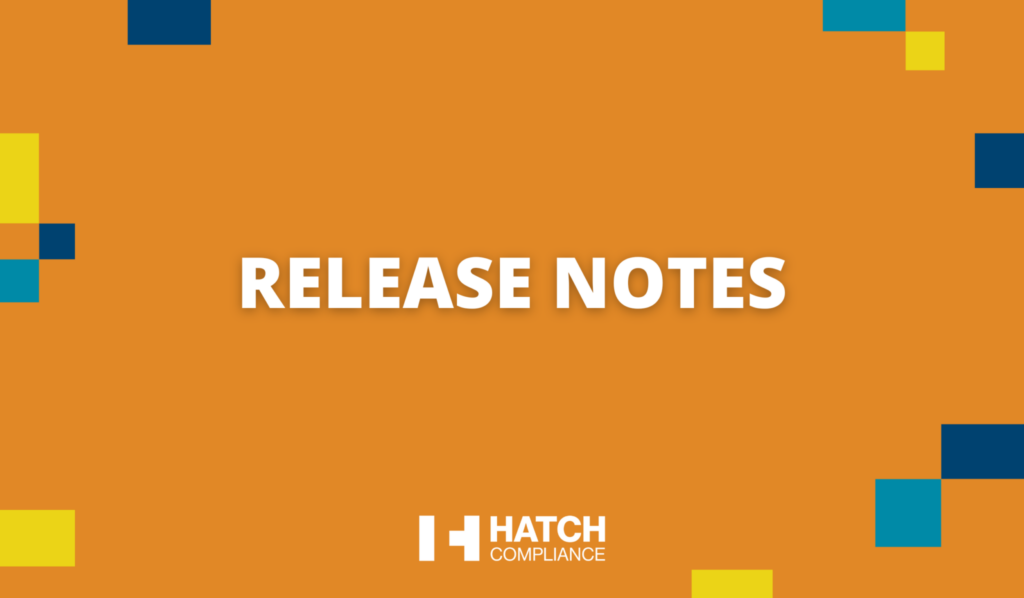FEATURE:
Introducing Repeated Task Functionality:
We’re excited to announce a new feature that empowers users to create tasks with customizable intervals, whether it’s daily, weekly, or monthly, enhancing task management flexibility and usability.

IMPROVEMENTS:
Enhanced Task Assignment in Training Center:
Creating tasks from incomplete trainings now automatically populates the “assigned user” field based on the user who needs to complete the training, simplifying task assignment workflows.
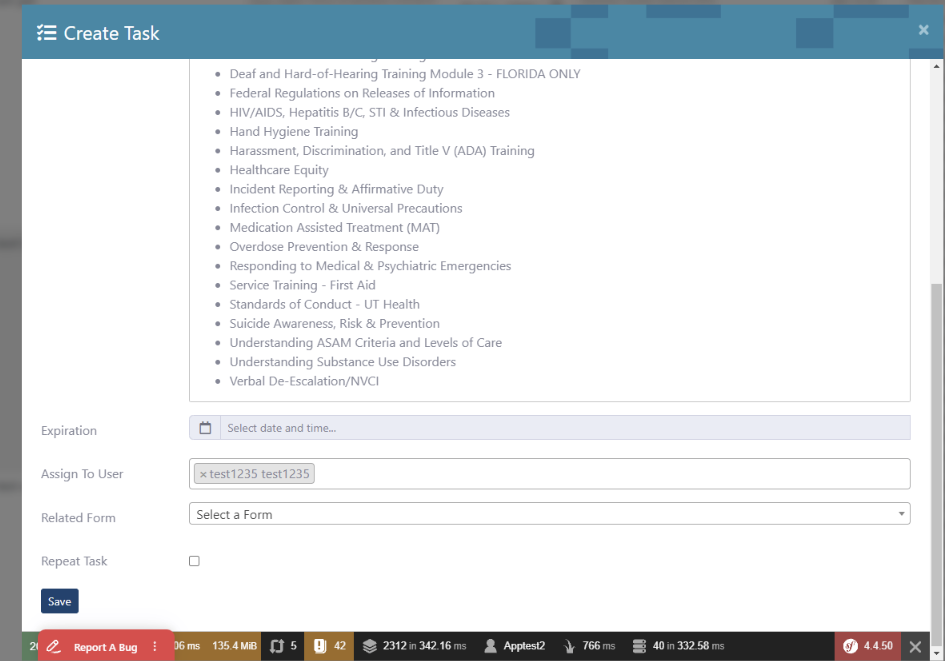
Support for Assigning 0 Trainings:
In the Training Center, users now have the flexibility to assign zero trainings to individual users, providing granular control over training allocations per user.

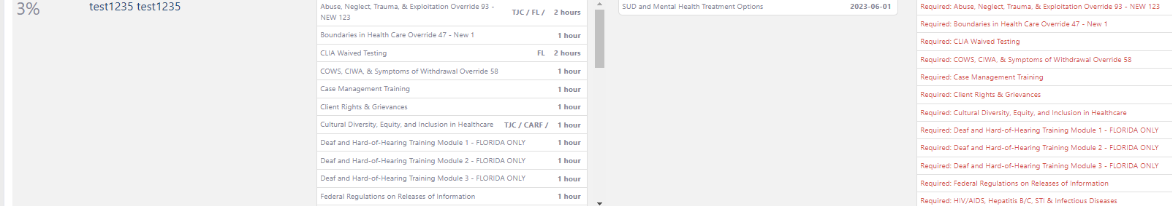
Improved Visibility of Related Forms:
HR documents and Employee Surveys now consistently display related forms when in preview mode, ensuring users have access to all relevant information for better decision-making.
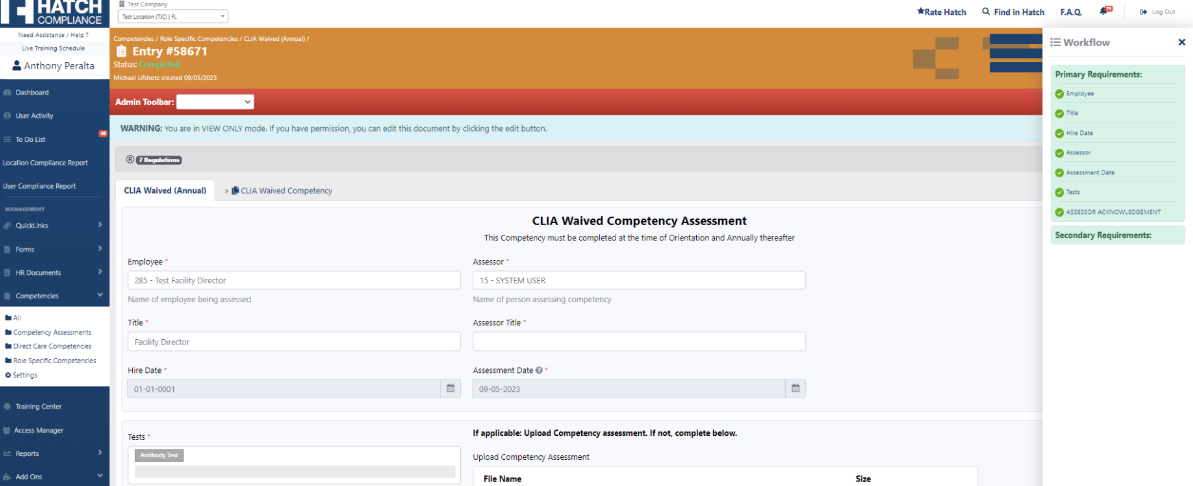
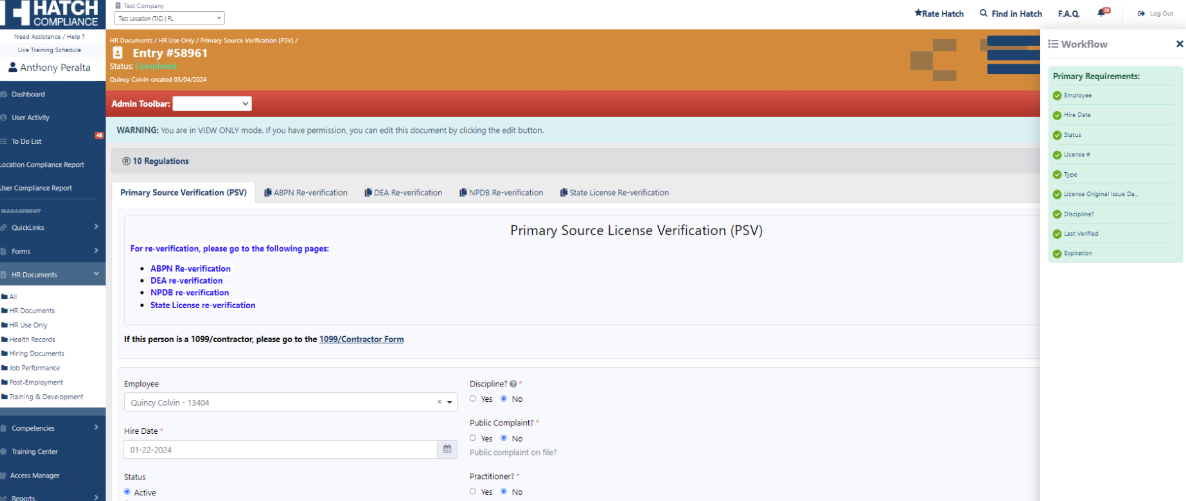
BUG FIXES:
Pages for Add-ons Not Displaying Properly:
Resolved an issue where pages for the Care Predictor and Conscious Recovery add-ons were not displaying content correctly, ensuring all content is now visible without cutting off pages.

Compliance History Not Working for Regulator-Specific Reports:
Fixed a bug that prevented users from accessing the correct compliance history for regulator-specific reports, ensuring the accurate display of recent compliance history.

Unable to View Forms Through Alerts Tab:
Resolved a bug that prevented users from accessing forms through the alerts tab, ensuring users can now click alerts and view associated forms as expected.

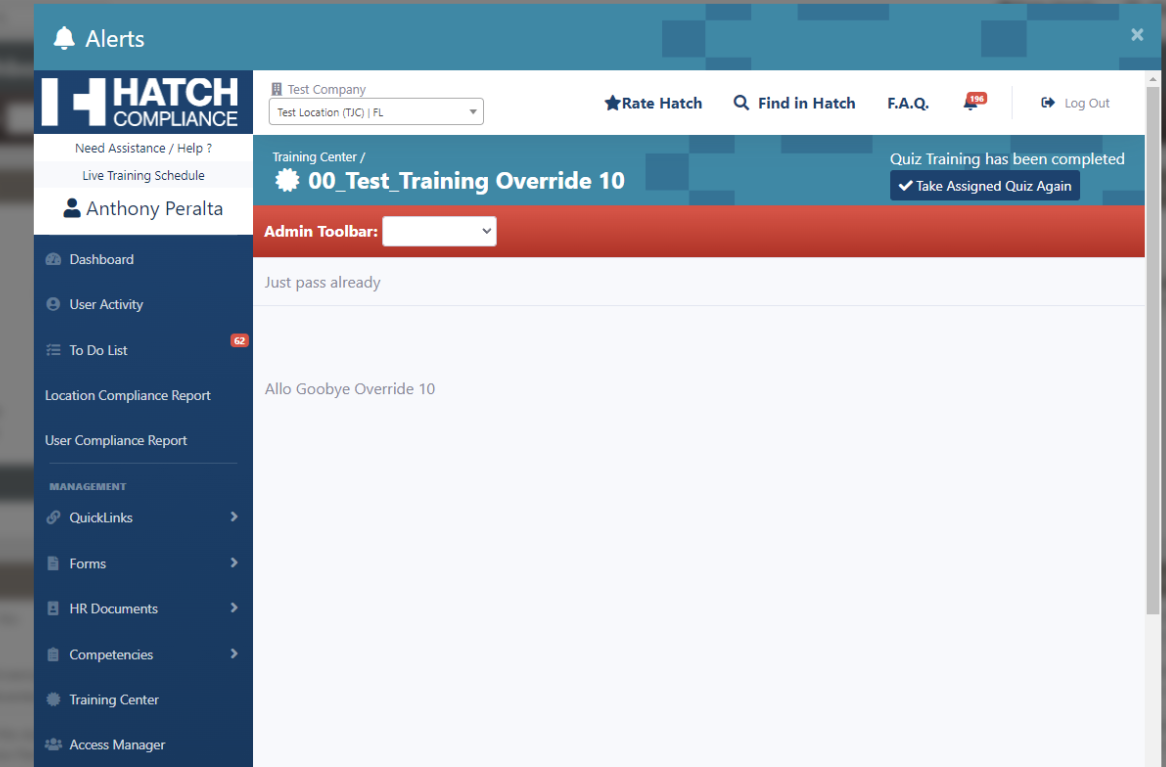
Mismatch Between Alert Count Badge and Displayed Alerts:
Fixed an issue where the alert count badge did not match the number of alerts shown, ensuring proper display of the correct number of alerts.
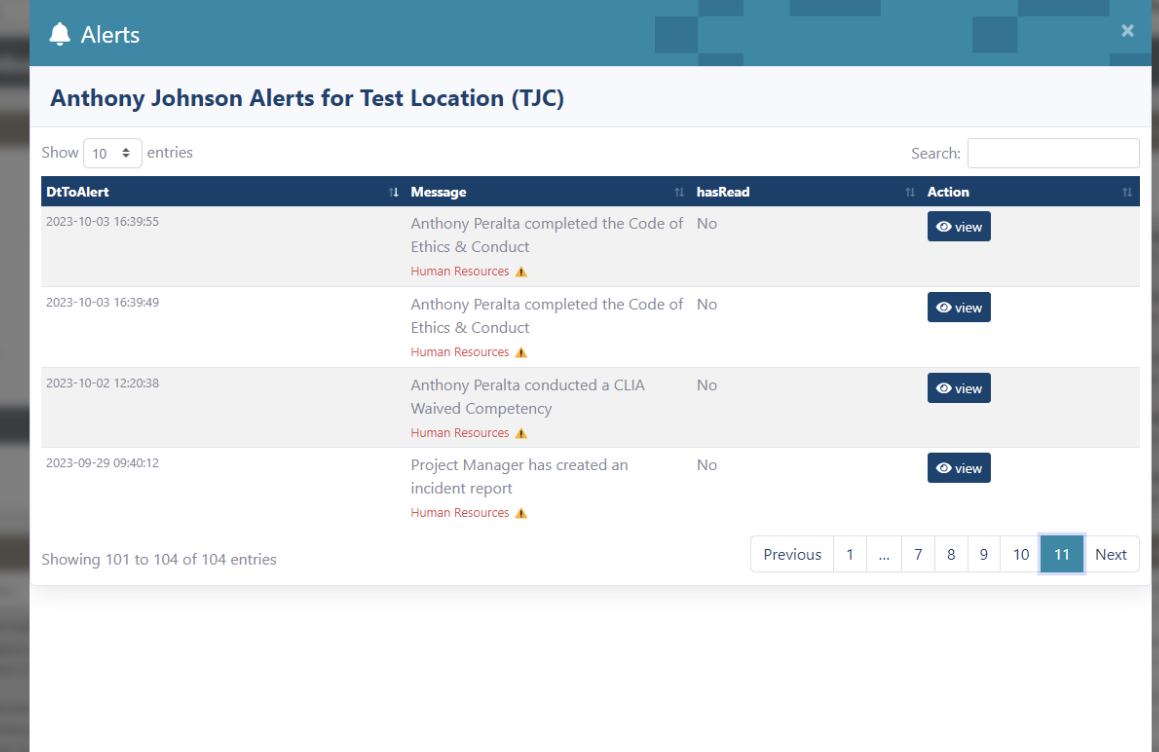

Marker IO Integration Fix:
Resolved a bug where Marker IO interfered with the client’s training center by removing it from loading in an iframe from the dashboard, ensuring smooth functioning of the training center.

Competency Todo Disappearance:
Fixed an issue where competency todos were not disappearing after completion, ensuring they are properly removed from the list once completed.

Client Compliance To-Do Display Issue:
Addressed a bug where compliance to-dos always showed zero requirements, ensuring the correct display of compliance requirements for users.
Marker IO Form Answer Count:
Fixed an issue with where the form answer count was incorrect, ensuring accurate counting of form answers.

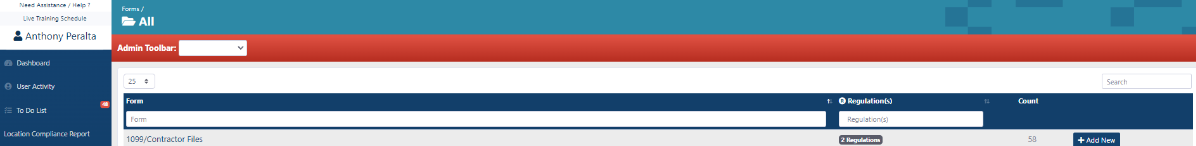
Marker IO Document Error:
Resolved an error with Marker IO where documents were not displaying correctly, ensuring proper visibility and functionality of documents.
Workflow Disciplinary Form:
Addressed issues with the disciplinary form in the workflow, ensuring it functions correctly and without errors.

PERFORMANCE:
GitHub Automation for Validating Entities:
Implemented a backend code improvement to set up an action that detects whether all entities are valid or not, enhancing the efficiency of validation processes in GitHub automation workflows.
Email Cron Update:
Updated the email cron to only send emails to active users, ensuring efficient communication and reducing unnecessary notifications.