IMPROVEMENTS:
Dashboard Tasks Card should have check to mark as completed
- A new improvement now visually displays a loader when a task is completed, and it removes completed tasks from the task manager for Dashboard cards, To-Do, and Tasks.
- The new improvement also provides a visual cue that something is happening when users complete a task, improving the overall user experience.
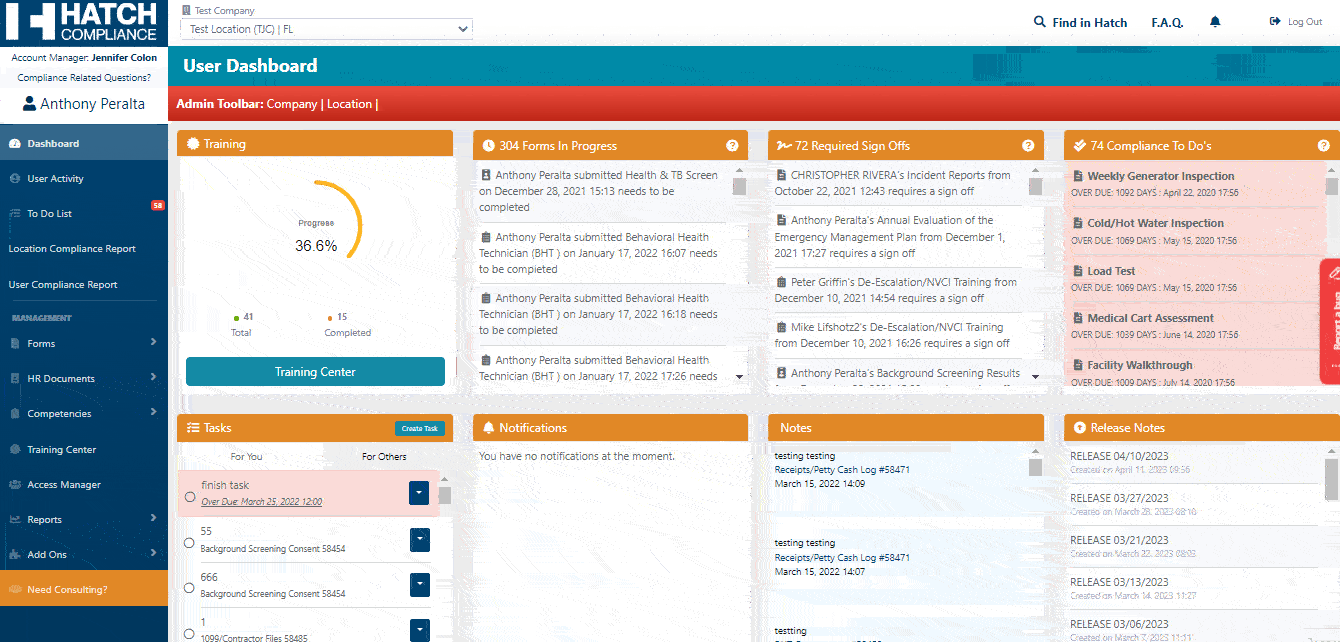
BUG FIXES:
I am impersonating a user that’s getting an error for creating task
- The bug that directed users to an error 500 page when attempting to create tasks for forms has been fixed, allowing users to create tasks for forms as intended.
- Users can now create tasks for forms without encountering any issues, improving the overall functionality of the application.
- This fix ensures that users can continue to use the application without interruption or errors.
On task create, assign to field doesn’t always populate
- The bug preventing isAdmin users from populating in user drop-downs when creating tasks has been fixed, allowing users with isAdmin checked to be populated due to their permissions.
- This fix ensures that all users are properly represented in the task creation process, regardless of their permission level.
-05cwoNicarm0I.png)
Blue left navigation showed 2 sections open instead of 1
- The bug that allowed users to open two tabs on the blue left navigation when on the report list has been fixed, now properly allowing the user to open only one tab.
- This fix ensures that the application functions as intended and provides a seamless user experience.
-1cs3cQxA2co2g.png)
Permissions Bug Forms Showing When Users Doesn’t Have Access To Complete
- A bug was fixed that showed users forms that they did not have permission to see.
- The fix now hides any forms you don’t have permissions to so you don’t experience the broken user experience of clicking a link and experiencing a you don’t have access to this form notice.
Competency Answer Styling for related user, status etc needs update
- The size of the related user auto-populate box was minimized, creating a bug that affected competency answer styling.
- This bug has been fixed, and the related user auto-populate box has been resized to meet the styling standards.
- This will enhance the user experience and ensure consistency in the application’s appearance.
-eb1o95hYa:.9E.png)
False negative validation on completed required fields
- A bug was fixed when processing completed answers on forms that was returning false negative validations.
- When processing to check if completed, we now properly report if the status is Completed or △ Completed properly letting users know if an issue needs addressing or not
-5ar1VItVSX2cQ.png)










