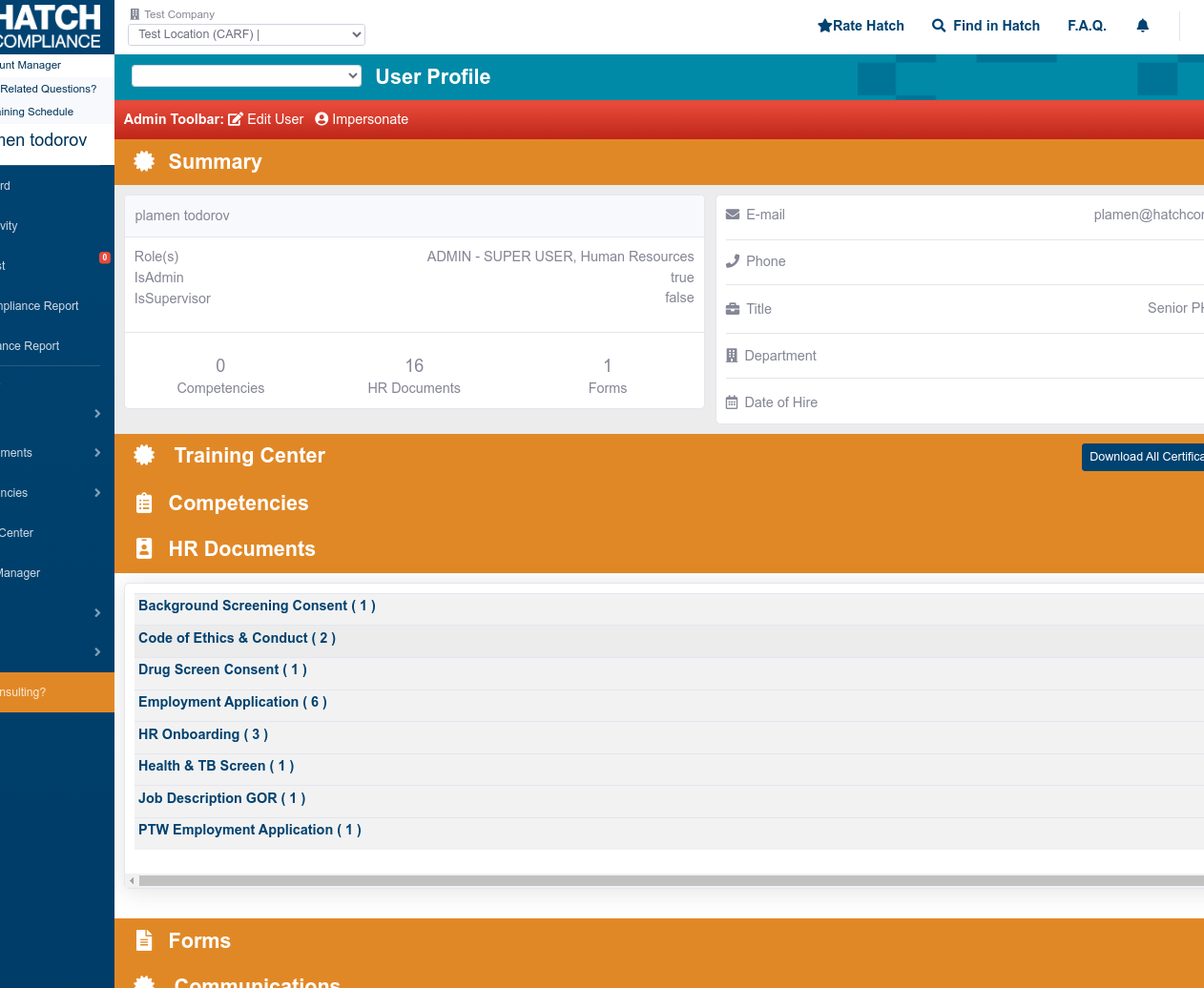IMPROVEMENT:
Compliance Status Labels
The “Grace Period” and “Double Grace Period” labels in Location and User compliance have been updated to “Late” and “Double Late,” providing more clarity on compliance statuses.
-e2yw92bJrStd..png)
Enhanced Export Functionality
Search bars have been added to the export function for Forms, Competencies, and HR Documents, enabling users to easily search and select specific fields for export.
-d46y03NOm5Xz2.png)
Minimized New Tab Openings
To reduce tab clutter, the application now minimizes the automatic opening of new tabs when navigating through the system, providing a cleaner user experience.
Addition of 2pm HATCH Training
A 2pm HATCH training Zoom link has been added to the client dashboard, making it convenient for clients to access training resources.
-ffh4:pbVY.r32.png)
-8dftui:Pvxk5Y.png)
User-Friendly Password Change
Now, when users are imported into companies and provided with randomly generated usernames and passwords, the login experience has been made more user-friendly. Upon their first login, users will be prompted to change their generated password to one of their choice. This improvement streamlines the initial login process, enhancing user convenience and security.
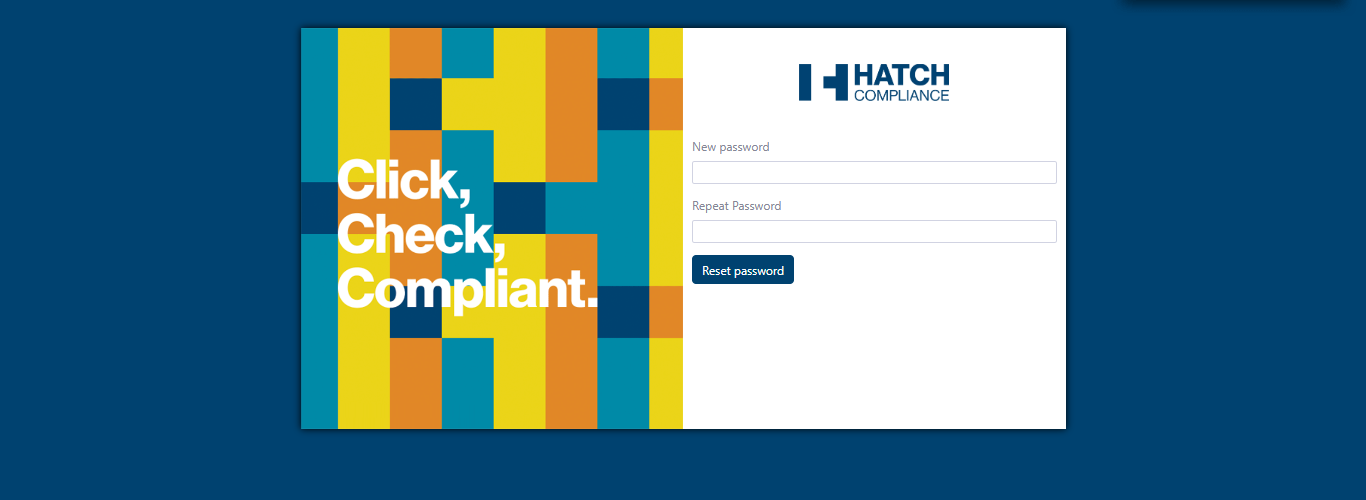
Enhanced Competency Populating for Users
Users will now enjoy an improved competency experience. Competencies that necessitate user sign-off will be displayed correctly in the “Required Sign-Off” card on the dashboard when they are created for a user by another user. This enhancement ensures that users are accurately informed of the competencies they need to address, contributing to a more streamlined and effective workflow.
-8fpwlBdmoTOYU.png)
-5eO4PozJy.V8I.png)
Migrate CForm to HRDocument
New improvement now allows admins to migrate form data to HR data
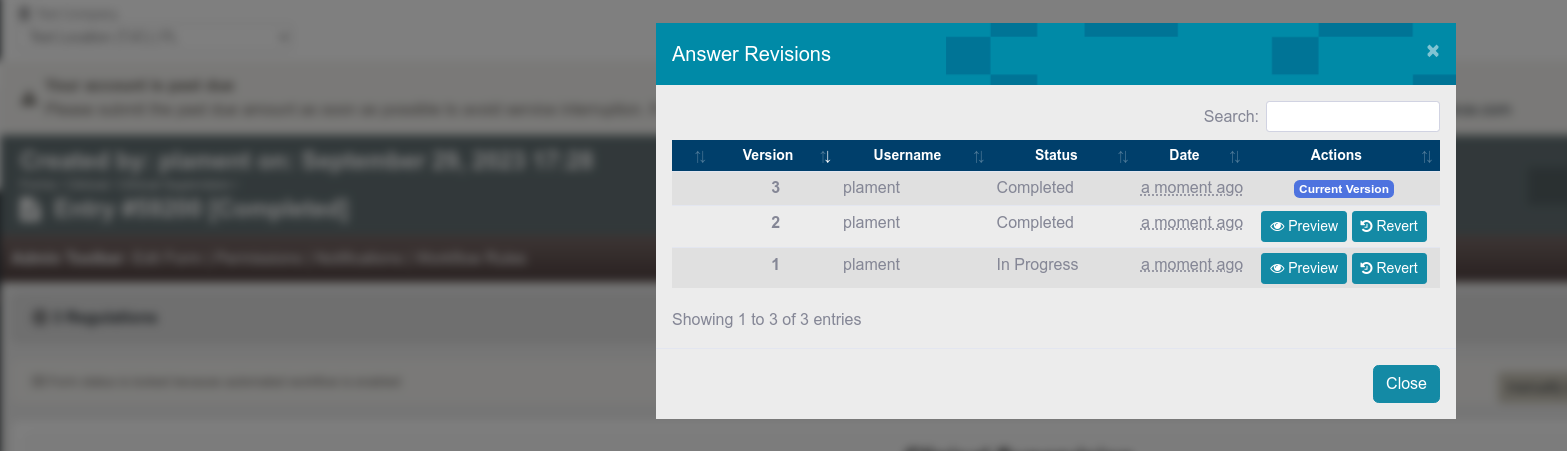
-d8b0xZf4a:ryk.png)
BUG FIXES:
Task Card Employee Selection Fix
A bug that prevented users with access to suicide risk and prevention from being selected for tasks with the correct permissions has been fixed. Users can now be properly selected when creating tasks.
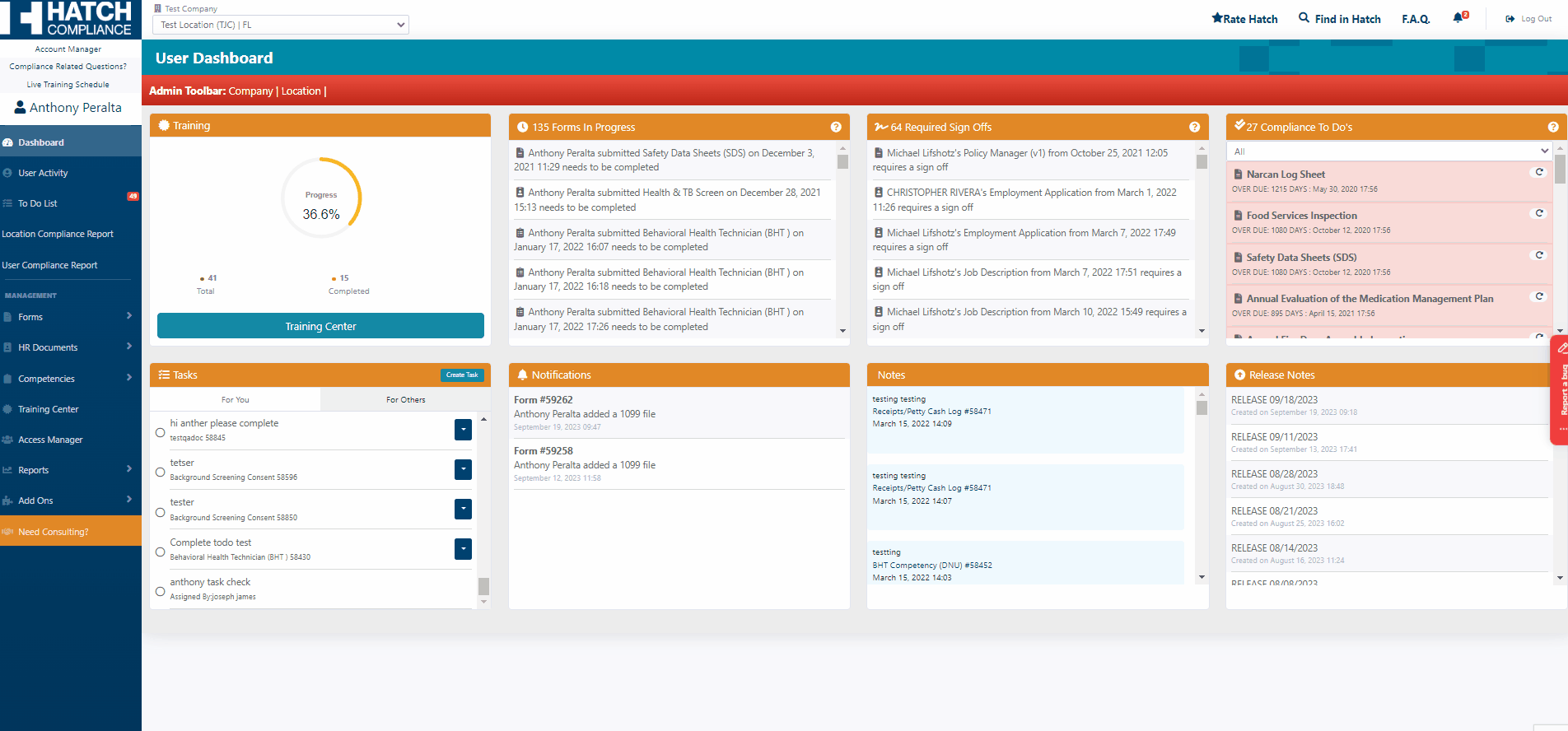
User Creation Issue In Access Manager
An issue that led to an error 500 page when creating a user with the same username and email has been fixed. Users are now properly notified with red text near the fields requiring attention in Access Manager.
-b6oLiNa5LK6kM.png)
Seamless Transition between Rejection and In Progress
We’ve resolved an issue where setting a form back to “In Progress” from “Awaiting Approval” was causing errors. Now, users can smoothly transition between these statuses without encountering any issues, ensuring a more efficient workflow.
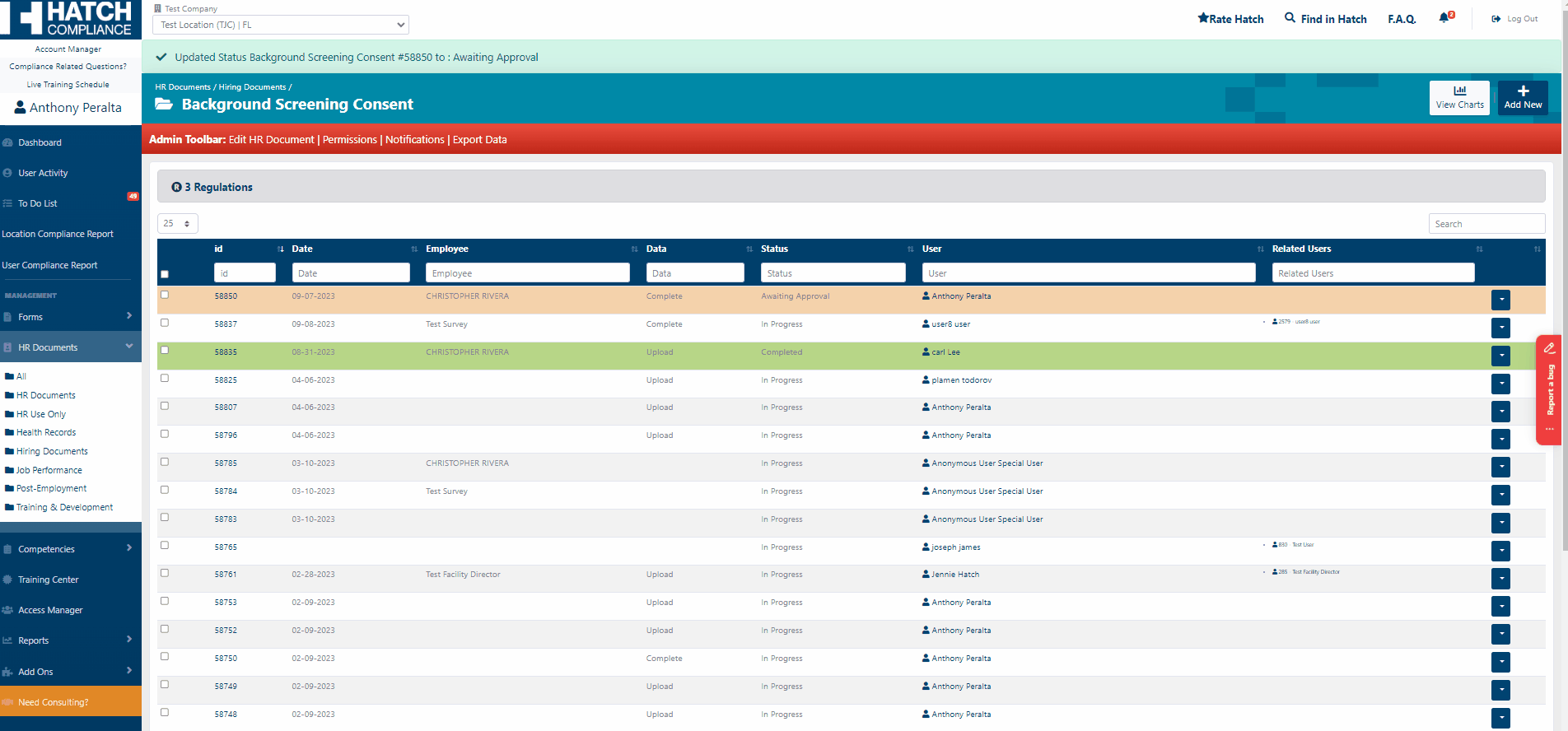
Accurate User Activity Data
Previously, there was a bug causing incorrect user activity data to be displayed. We’ve resolved this issue, and now the user activity data accurately corresponds to the selected user profile. You can trust that you’re viewing the correct information for the chosen user.
-70oyGfRNHR6WE.png)
Correct Display of IDs in Related Forms
Previously, there was a bug that caused the display of “Add New” instead of IDs in related forms. This issue has been resolved, and now the correct IDs are displayed in related forms, ensuring consistent styling and accurate information.
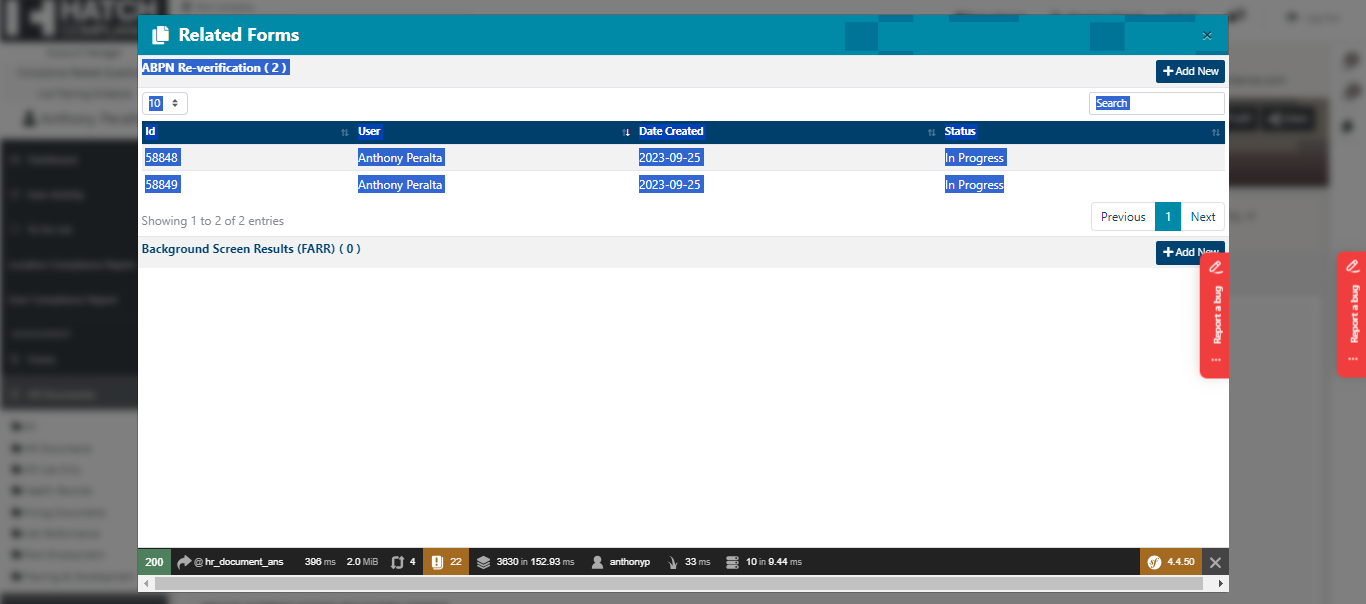
HR Documents View All Issue
Previously, there was a bug that led to an error page when users attempted to click “View All” for HR Documents. This issue has been resolved, and now users are correctly directed to the HR Documents list without encountering errors.
-43V:pFnW:qo3o.png)
Workflow Issue with Conditional Secondary Signoff Fields
A bug that previously prevented workflow progression when all secondary signoff fields were conditional and not displayed has been successfully addressed. Users can now complete secondary requirements without any workflow issues.
-e1K9ZjbdML2ck.png)
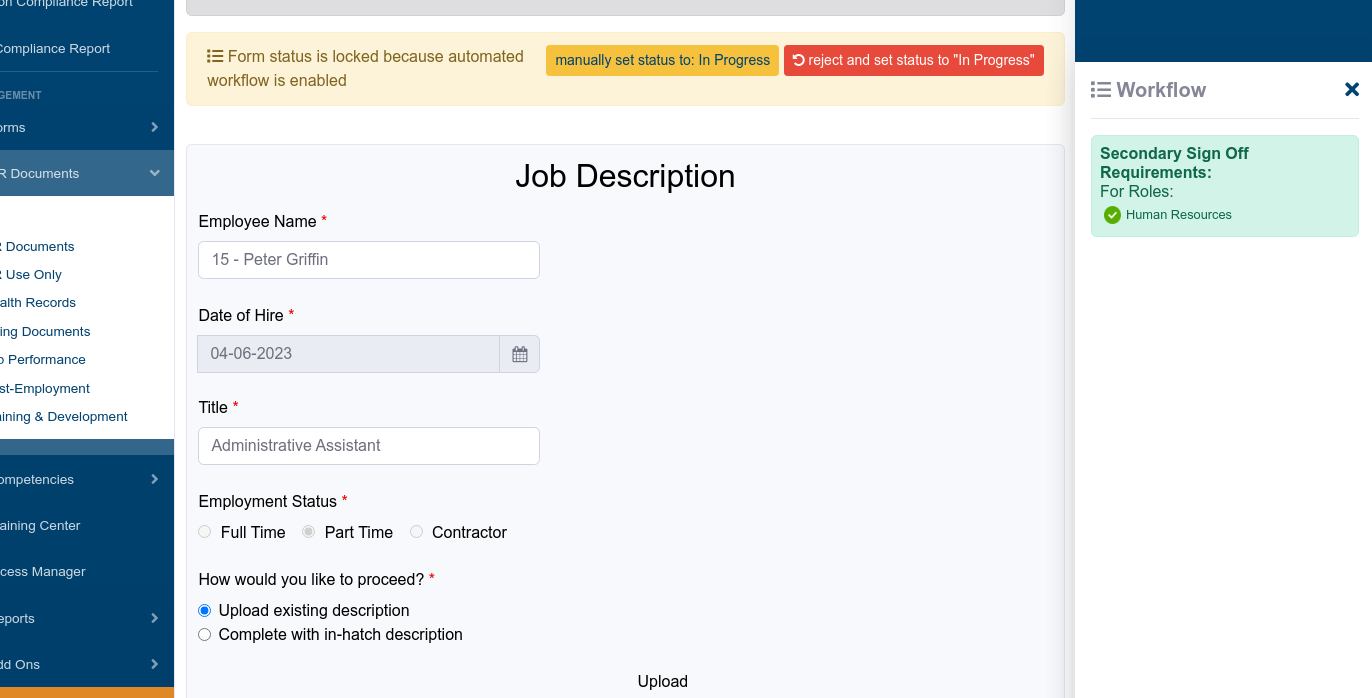
Related Forms Navigation Issue
The critical bug that previously redirected clients to an error 500 page when attempting to access related forms from a CLIA waived form has been successfully fixed. Clients can now access related forms without encountering any errors.
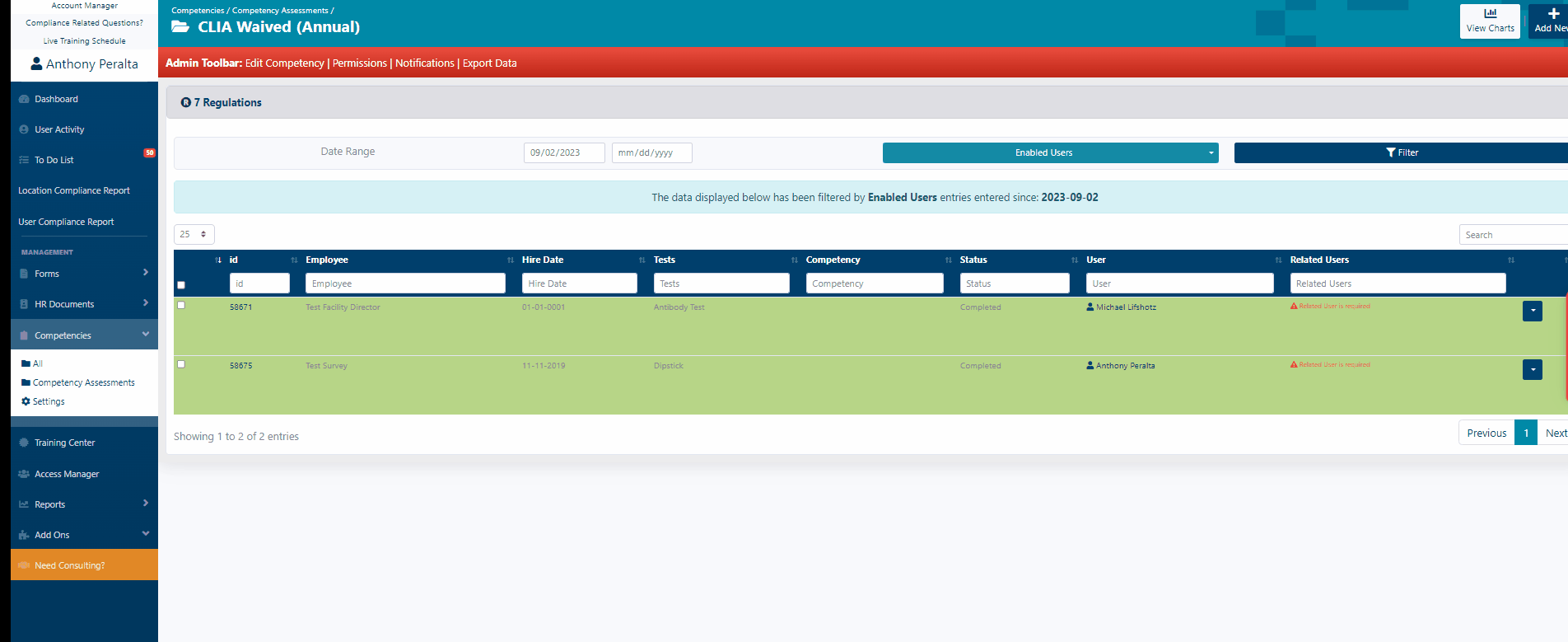
Workflow Issue with Hidden Required Fields
Previously, a bug prevented users from completing workflows due to hidden but required fields. This issue has been addressed, and required fields are now properly highlighted, ensuring smooth workflow progression.
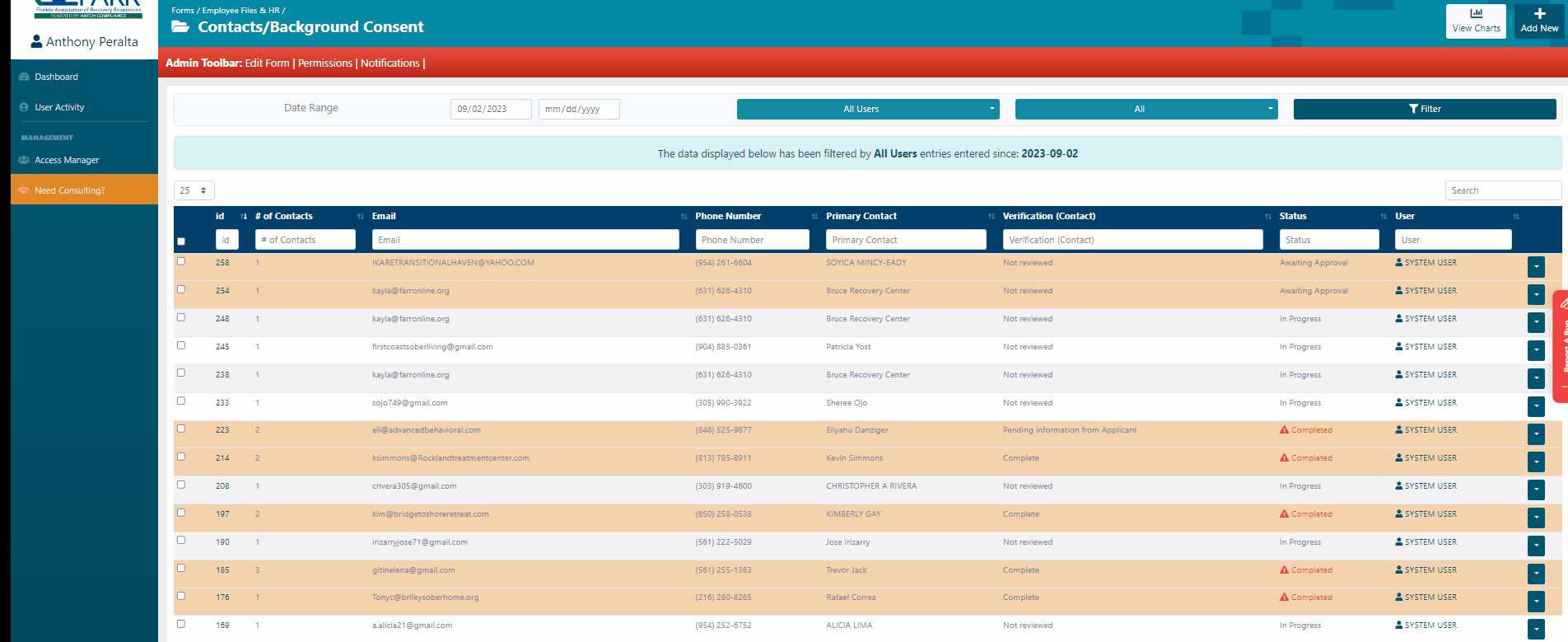
Location Dropdown Issue
A bug that incorrectly displayed HATCH admins in the client location drop-down menus has been resolved. Now, only the correct locations associated with the user are displayed.
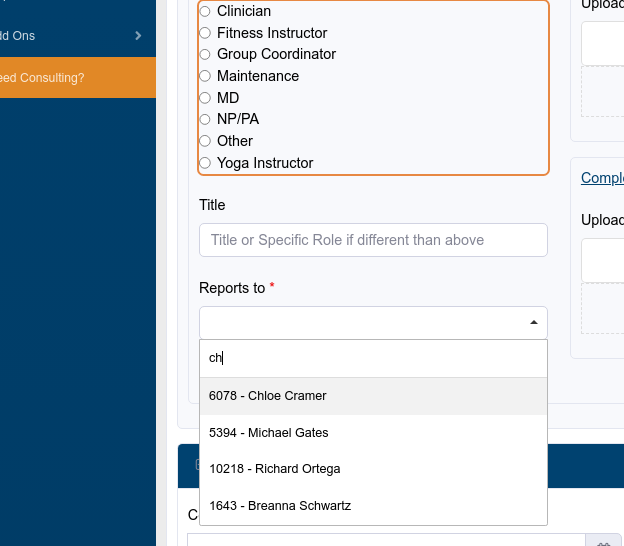
HR Files Issue Across Different Locations
A bug that resulted in HR files not populating consistently across different locations within a single company has been fixed. Now, all locations within the same company have access to the same HR documents.
-7bRZqtJLDHHVM.png)