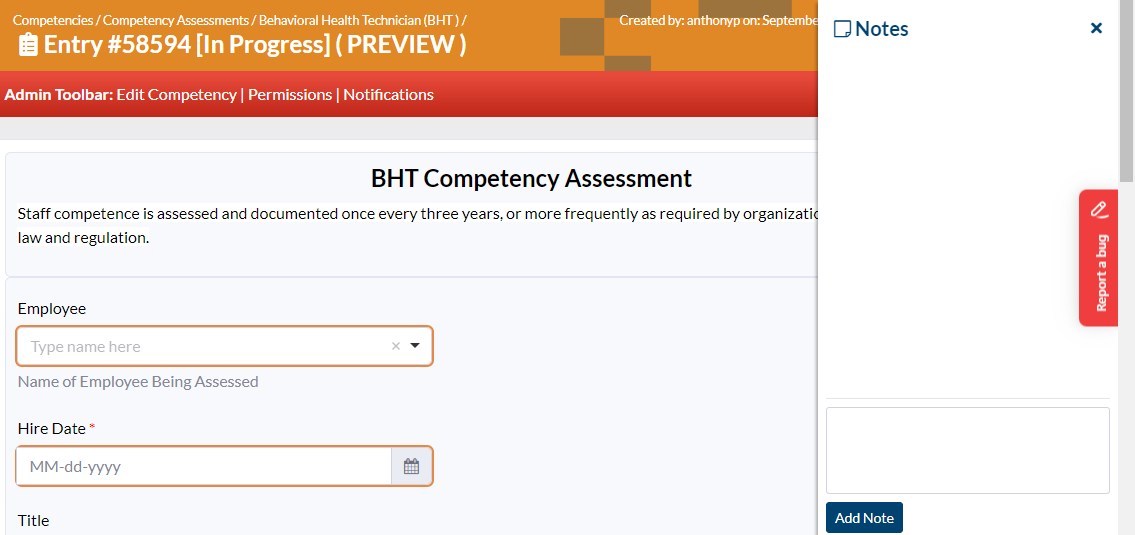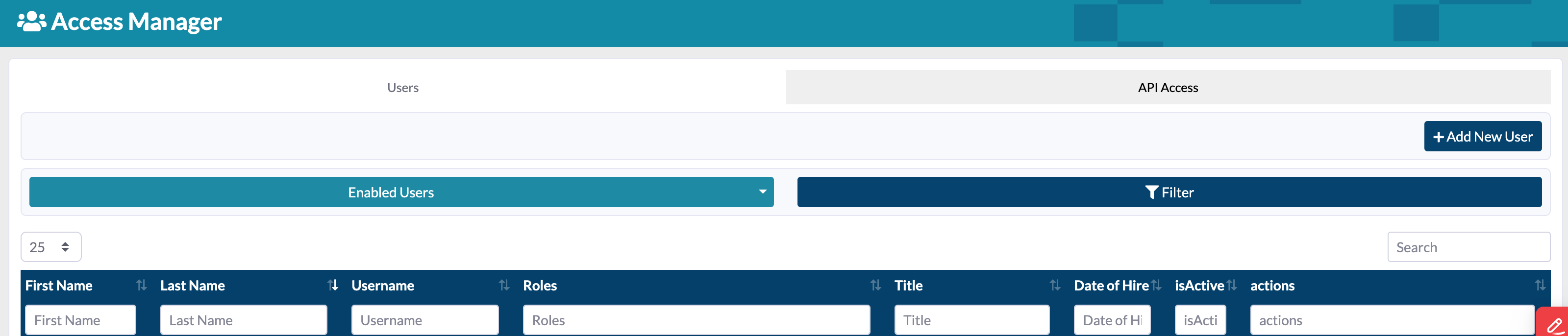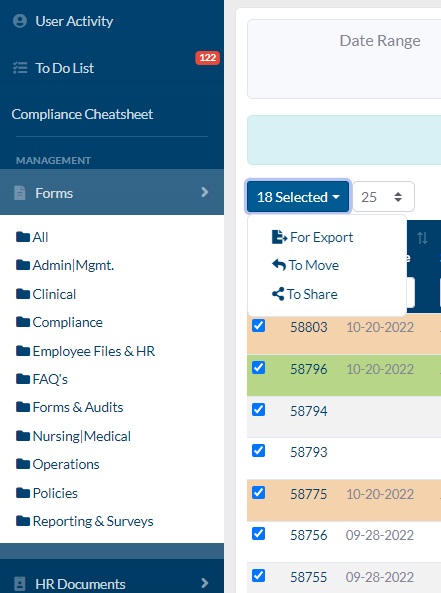FEATURES:
Report Of Employees that have completed trainings
- HR Users are now able to view all employees and the trainings they have completed
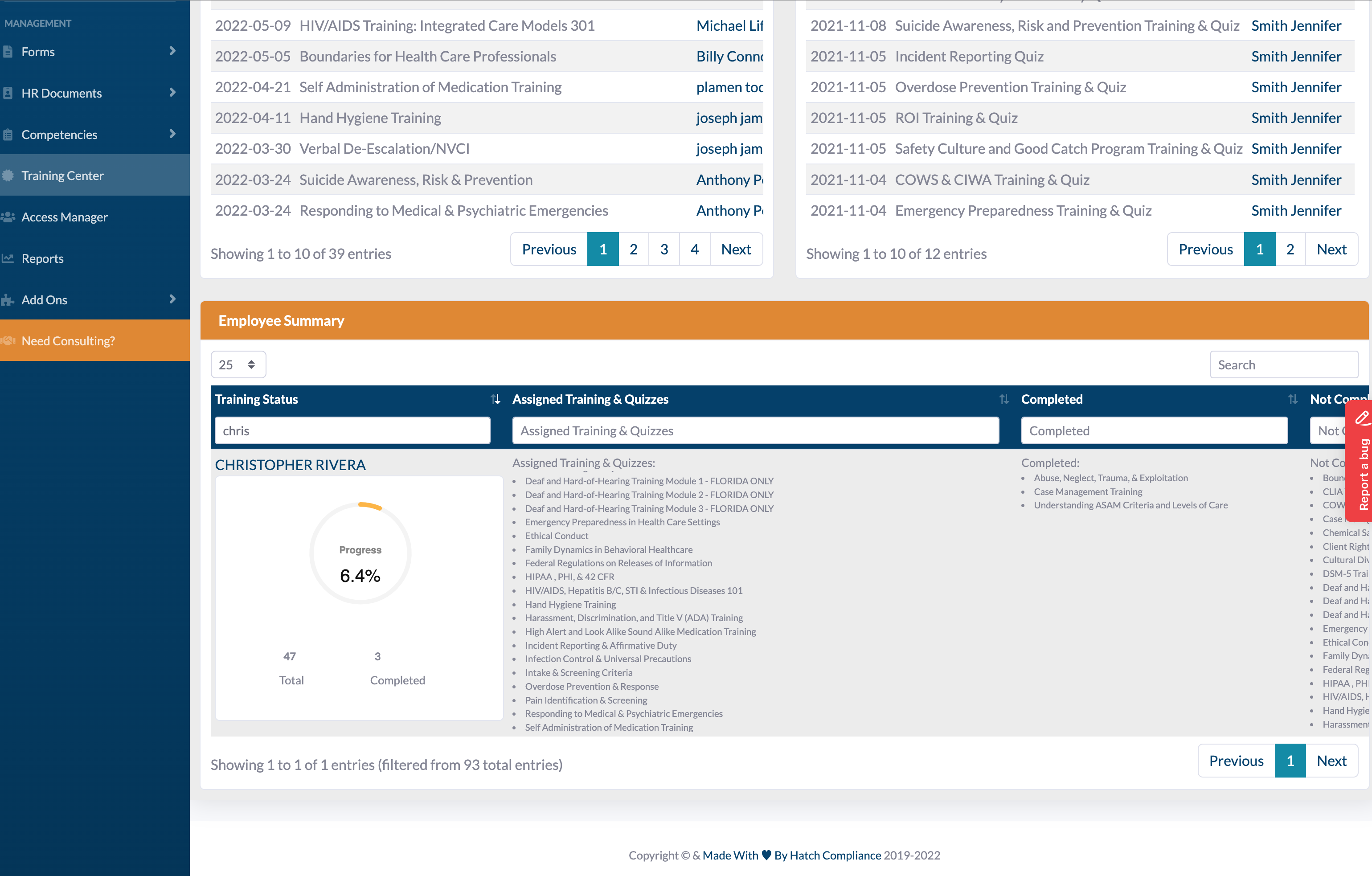
IMPROVEMENT:
allow users to force a status change even when workflow enabled
- New improvement now allows users to change the status manually with a click of a button on form when editing
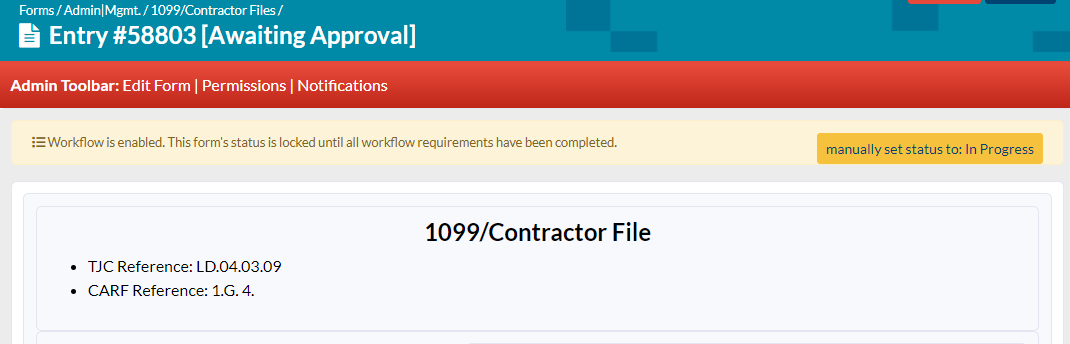
Fix error messaging to be more clear
- New improvement has updated the styling of error message to be more clear for users
Change Messages -> Notes
- New improvement has changed Notes to Messages in right side bar when editing forms
Client Side: default access manager to active – but allow to choose disabled
- New improvement now defaults “Is Active” when in access manager but can be changed if necessary
Allow company admin to export data
- New improvement has now given the ability to company admins to be able to export data from specific forms
Update workflow message to work for all statuses
- New improvement has updated workflow message to be displayed when the workflow automation is enabled
Graphs: need another graph type to offer a sub-sub header
- New improvement has added a new header for more variety
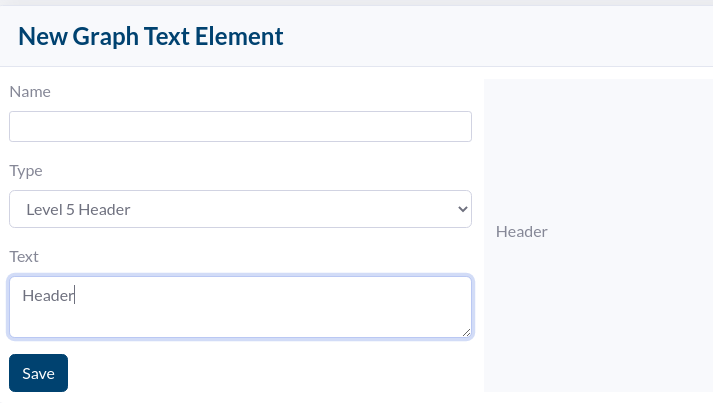
BUG FIXES:
A form that does not populate when I search in the find in hatch
- Bug that prevented users from being able to search for EMR Form in Find In Hatch now allows form to be searched
Unable to find Maintenance request from in find in hatch
- Bug that prevented users from finding maintenance request form in find in hatch is now findable
When no secondary sign off requirements form goes to completed but shows error on edit
- Bug that allowed users to complete forms without getting a secondary sign off now requires the user to wait for a secondary signoff
Mobile view Components unusable
- Bug that interrupted the styling of mobile is now working & allows users to use without styling issues
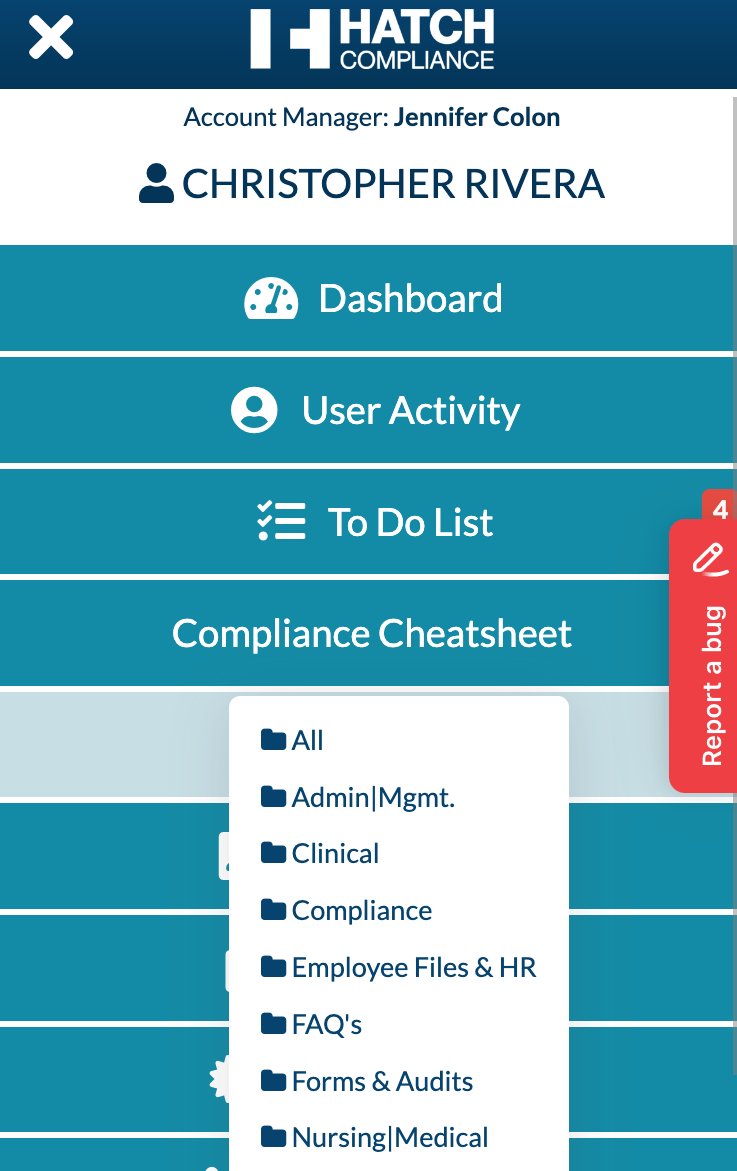
Can we please correct or remove the auto population on the compliance cheat sheet
- Bug that prevented users from auto populating compliance cheat sheet is now working & populating successfully
fix main menu
- Bug that prevented add on side bar from remaining close when in competencies only keeps competencies tab open
Policy is approved and published, but status still shows as awaiting approval all required fields are completed
- Bug that prevented users from completing policy manager form now allows users to complete successfully
When logging in to the application with internal link – user login is not tracked
- Bug that prevented users activity form being tracked now tracks when the user is active