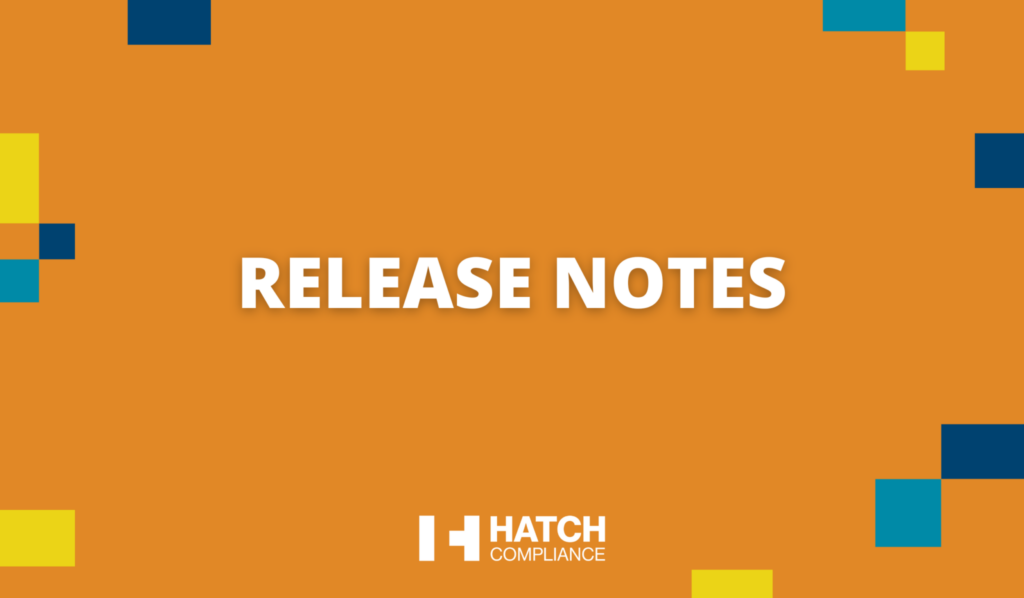FEATURES:
Migration of Related Vehicle Manager Logs
New functionality now allows related forms to be mapped to main
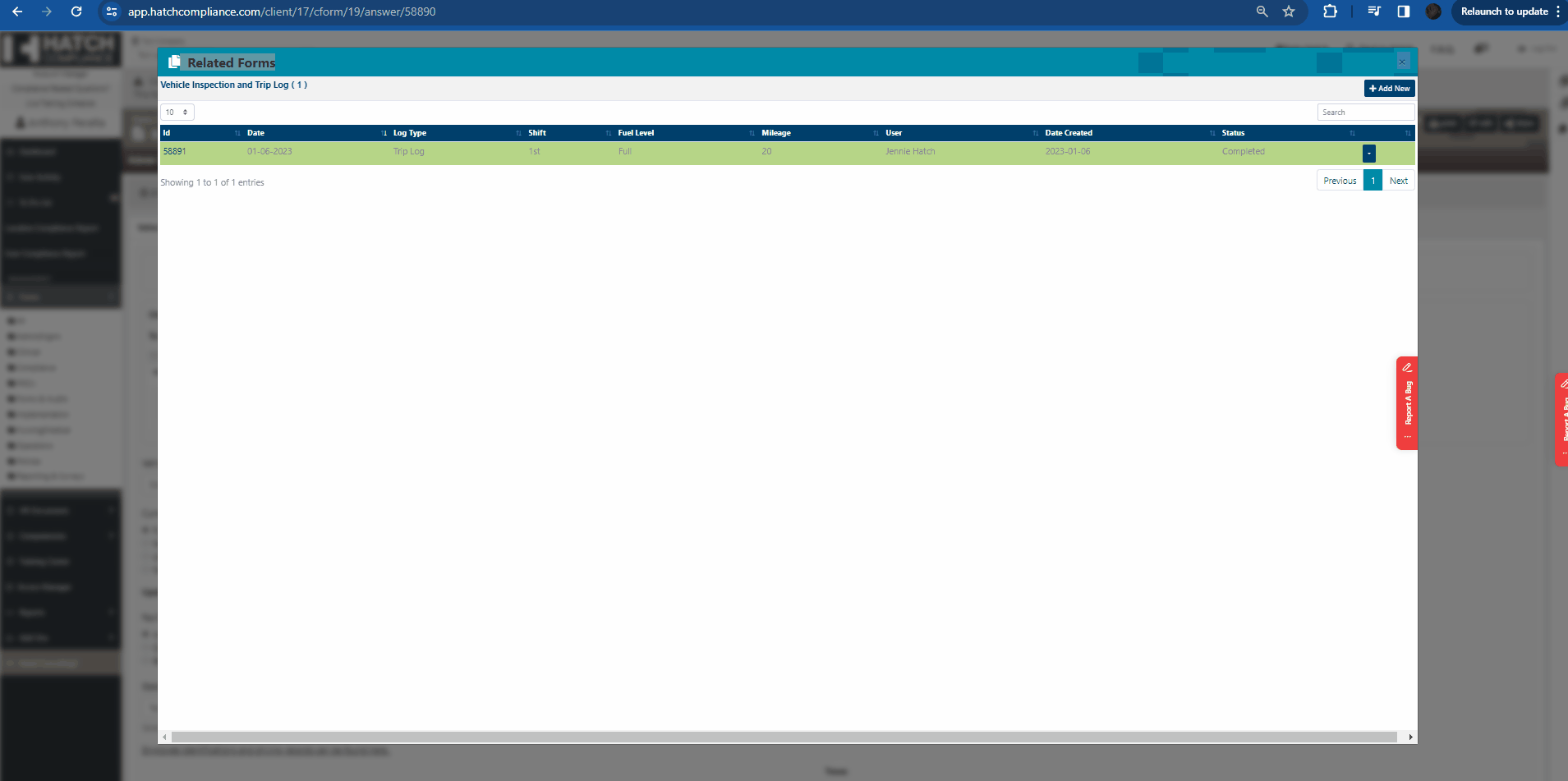
IMPROVEMENTS:
Competencies Tagged to User Dashboard
Competencies will now appear in require sign offs card when users create comps for different users that require a secondary approval
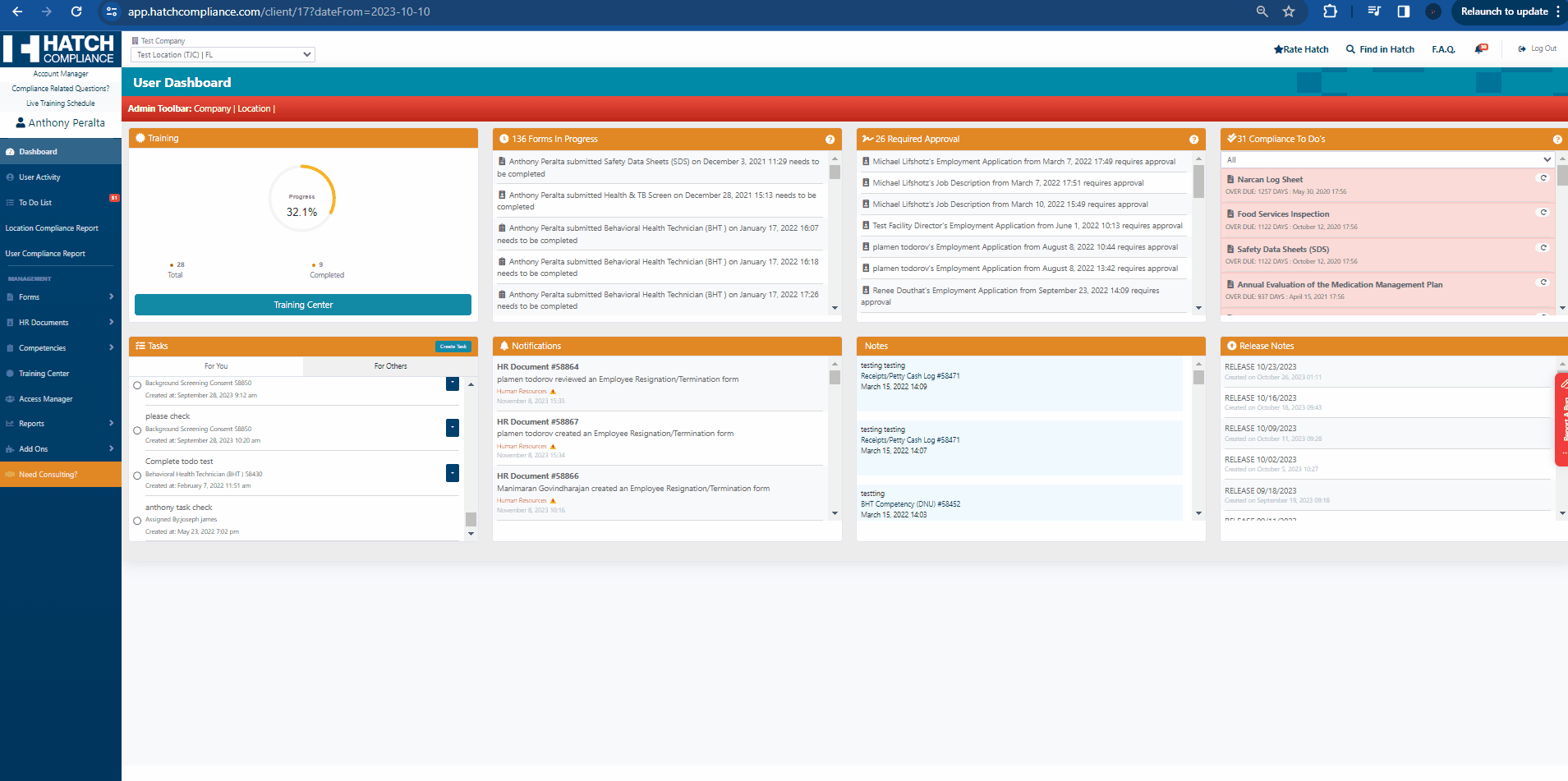
Task Popout Menu Meta Data Display
This improvement enhances the task popout menu by displaying meta-data related to the task’s creation, such as the date it was created. For example: “Created At: October 15th.”
-3cdQfGbvUMUD..png)
-8av2JExSAZY:2.png)
Form Completion Counts Display
In the form index, an enhancement now shows the number of completed forms for each specific form, providing users with a quick reference to the total count.

User Activity Migration to Company Database
User activity tracking for client-side operations has been enhanced and migrated from the HATCH database to the respective company database. This refinement results in a more comprehensive and accurate record of user activities.
Change of Terminology from “Secondary Requirements” to “Approval Requirements”
In the awaiting approval stage, the location of the reject button has been shifted from the top-right corner to the bottom of the form near the “approve” button. This change is designed to improve user experience and usability during the approval process.
-38pUNiqyEGy5o.png)
Visual Indicator for Filter Changes
Filters have been updated to include a visual indicator, removing the submit button when a filter has been applied in date ranges. This provides users with a clear sign that filtering has been activated.
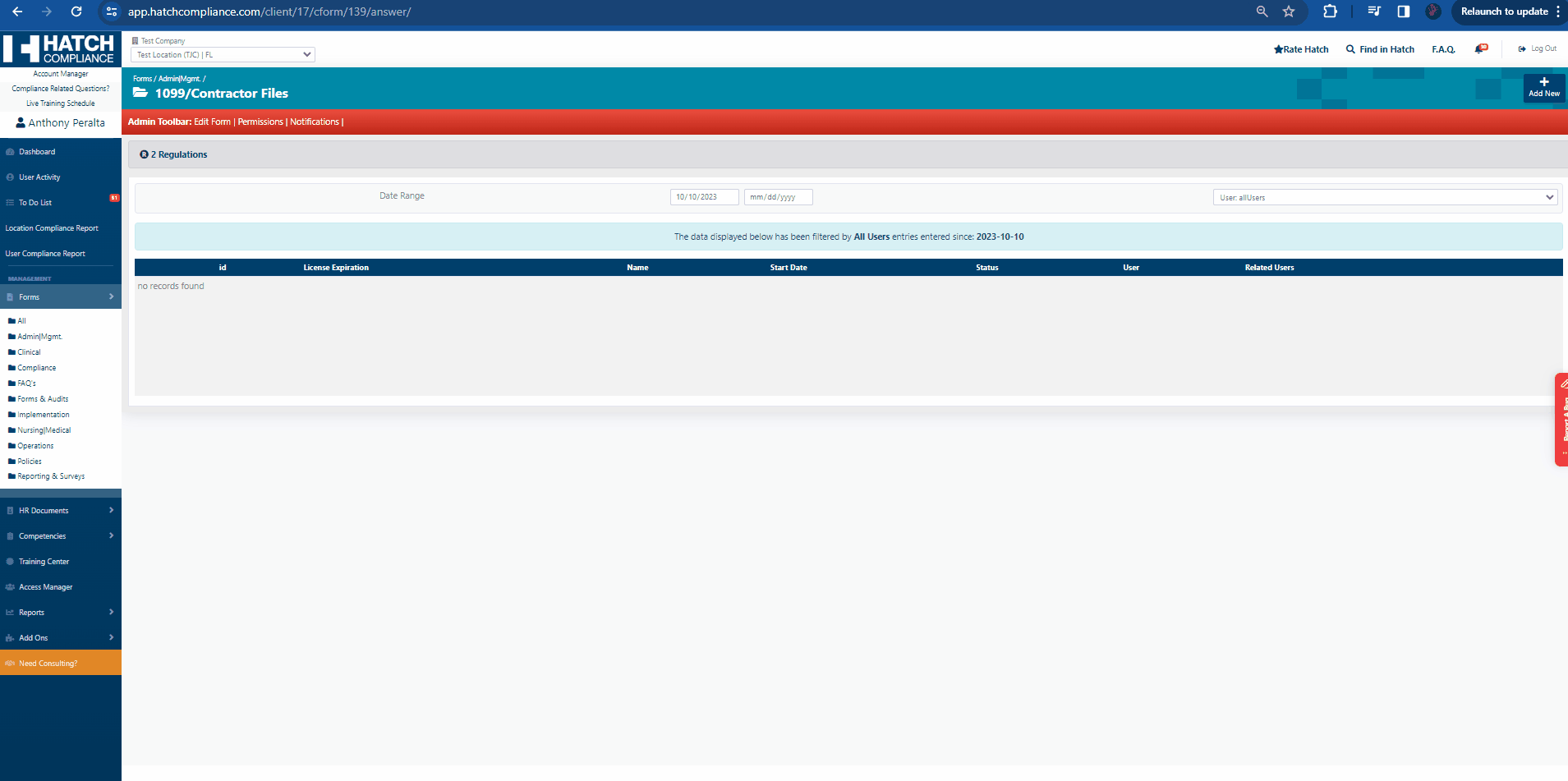
Removal of JS Module for Need Consulting
To streamline and optimize system performance, the JavaScript (JS) module for the “Need Consulting” link has been removed.
-7ecOMPywA5yNQ.png)
-c5NaeGn:41TmA.png)
Workflow toolbar shows the button to set back to in progress when already in progress
Fixed a bug that displayed the “in progress” button in the workflow even when the form was already in progress. The system now correctly handles the status display.
-f8yThRqGoxUbU.png)
BUG FIXES:
Compliance Report 0% Bug
Fixed a bug that previously displayed 100% compliance for HR users & Clinical directors. The report now properly displays all the requirements for user compliance reports.
-5bfNdz0oPf:yI.png)
Disabled Users Appearing In Drop down
Resolved a bug that displayed disabled users in drop-downs and another issue that prevented the activation of disabled accounts.
-87bIPBhtNf4EI.png)
-1eOeXwgj8.FAI.png)
Error 500 when creating duplicate company admin roles
Fixed a bug that was previously causing users to be directed to an error 500 page when creating duplicate company admin roles. The system now displays a flash error message.
-bcgUUAPQdS1S2.png)
Move Competencies to Secondary Approval
Resolved a bug that sent alerts instead of adding competencies requiring a signature to the “sign off required” card. Now, all required sign-offs will be displayed in the card as expected.
-4fKb6OXdMSqXE.png)
Related Form Error 500
Resolved a bug that caused users to encounter an error 500 when trying to access related forms. Users will no longer be directed to an error page.
-24hh1zDF103J..png)
-77e1Zam1jJhps.png)
Form/HR/Competency Answer View is logging twice
Fixed a bug that was causing form, HR, and competency answer views to be logged twice. The system now correctly logs a single action per view.
-28OrradufCMmc.png)
Create a task from form selected not working. Attaching wrong related form to task pop-up
Addressed a bug that resulted in the attachment of incorrect related forms to tasks when creating a task from a selected form. The system now properly associates the form with the task.

Training Center shows a valid certificate but red training button, i.e., training not taken
Improved the Training Center to display “View Certificate” expiration dates when a training is set to “Force To Retake.” The expiration date will not appear if the “Force To Retake” option is unchecked.
-bbcvw:1fFKifI.png)
-048K81kjJZS7o.png)
Notifications on company admin sending error
Addressed a bug that caused admin users to encounter an error 500 page when duplicating notifications. This issue has been resolved.
-d2o4WeXojbNKs.png)
-440C3:ntG9QTs.png)
Role “clinical staff” unable to open, view or edit documents required docs
Fixed a misconfiguration that was preventing users with the appropriate permissions from accessing the Health & TB forms. Users with the “clinical staff” role can now open, view, and edit these documents as intended.
-c8.lY:dS8RtI2.png)
-d9cn9ewUQ7jF2.png)
-71mzjwUvceg7w.png)
Error code received when completing quiz
Resolved a bug that was directing users to an error page when completing a quiz. This issue no longer occurs.
-2bVxyYiqgxo6..png)
BUG: Find In Hatch | No Results Found
Fixed a bug that was preventing users from searching the form directory. The search functionality now properly populates forms as expected.
-dbN6kTCOFIfO2.png)