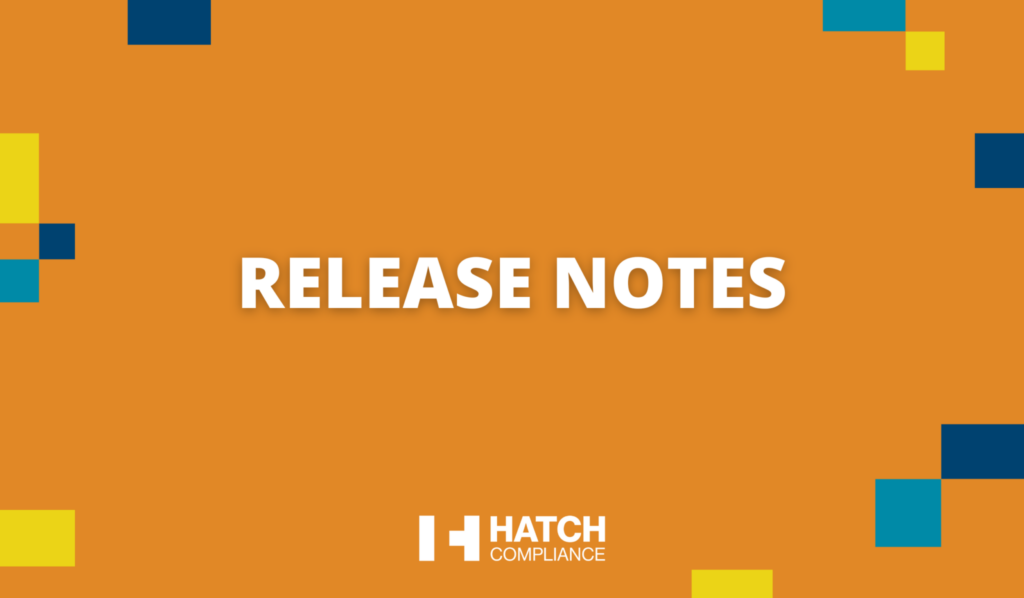IMPROVEMENTS
Training Center Functionality – Trainings Updating
Users will now receive a notification when a training is updated, informing them that their current certificate is for the previous version of the training.
-f1mCb4pCywa9o.png)
Add completed task for senders
A new improvement now notifies users of completed tasks when creating tasks for others, enhancing the notifications feature.
-7c1rwj0AZ6PWM.png)
-1bscy5PYg319Q.png)
Training Center Score – account for optional trainings
The Training Center now accounts for optional trainings, providing a more comprehensive score.
-96NvomMlrr7rA.png)
When no user compliance requirements display why
User compliance now displays “HATCH Admin” when viewing user compliance as HATCH admin, providing additional context.
-b8T8sZNZvYI6E.png)
Compliance To Do Card needs “For Others”
A “For Others” tab has been added to the compliance to-do cards, offering clearer task organization.
-a0QD9ej7FqnhM.png)
Create a task- Change field “name” to “name of task” to alleviate user confusion
The field name has been changed from “Name” to “Name Of Task” when creating or opening a task, reducing user confusion.
-6f7NGFiR6u8To.png)
Account Manager Modal should have 3 points – Need help using the system / report a bug to hatch / need consulting?
The Account Manager modal now directs users based on their needs, providing options for reporting bugs, accessing training, or seeking consulting.
-42MM88jLNkW9c.png)
Task Detail Modal to open edit instead of show
The task detail modal now directs users to the edit mode when creating a task in a form that is in edit mode, improving user experience.
-60cbrPo48LZvg.png)
Remove Competencies from Compliance ToDo Card on Dashboard
Competencies have been removed and will no longer appear in the Compliance to-do card on the dashboard, streamlining task visibility..
BUG FIXES:
Task create not showing all users
Fixed a bug that prevented the correct users from loading in form drop-downs, ensuring the correct users are displayed
-0dANISNXpPpqo.png)
Task Create Assign To Role not working
Resolved a bug that hindered users from creating tasks by role, and now users are appropriately notified by role when a task is created.
-a8NJxi8Snqdrs.png)
Disabled users showing in HR doc libraries
Fixed a bug that displayed disabled user documents in HR doc libraries, ensuring that only active user documents are displayed.
-54nrLmOvmcRfo.png)
Workflow shows requirement index shows completed
Bug that would show forms as completed but when clicked on appear as incomplete have been fixed
-e3x7SNlmU3692.png)
Creator not able to see their forms they created for another(related) user
Bug that prevented users from accessing forms that they have created for another(related) user has been fixed & will now display on the form index page
-fbjizM1EgLvCc.png)
Enabled users showing in disabled user filter reported in Marker IO
Bug that would display disabled users when filter for active users has been fixed & no longer displays disabled users in active filter
-755eqmr:7sdXI.png)