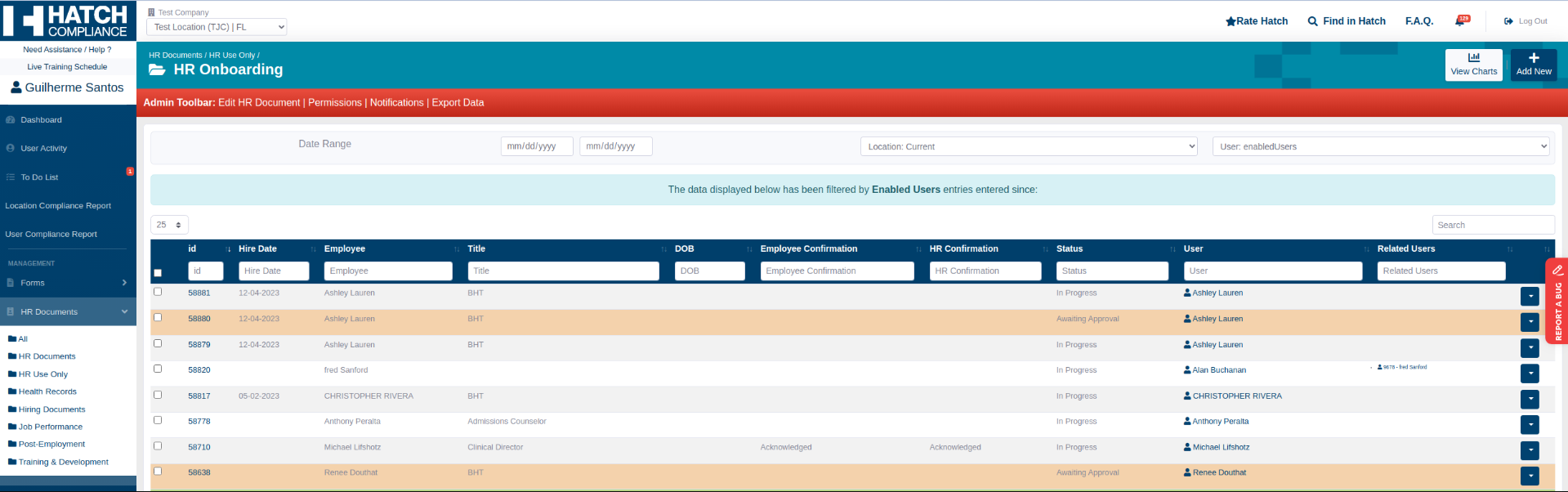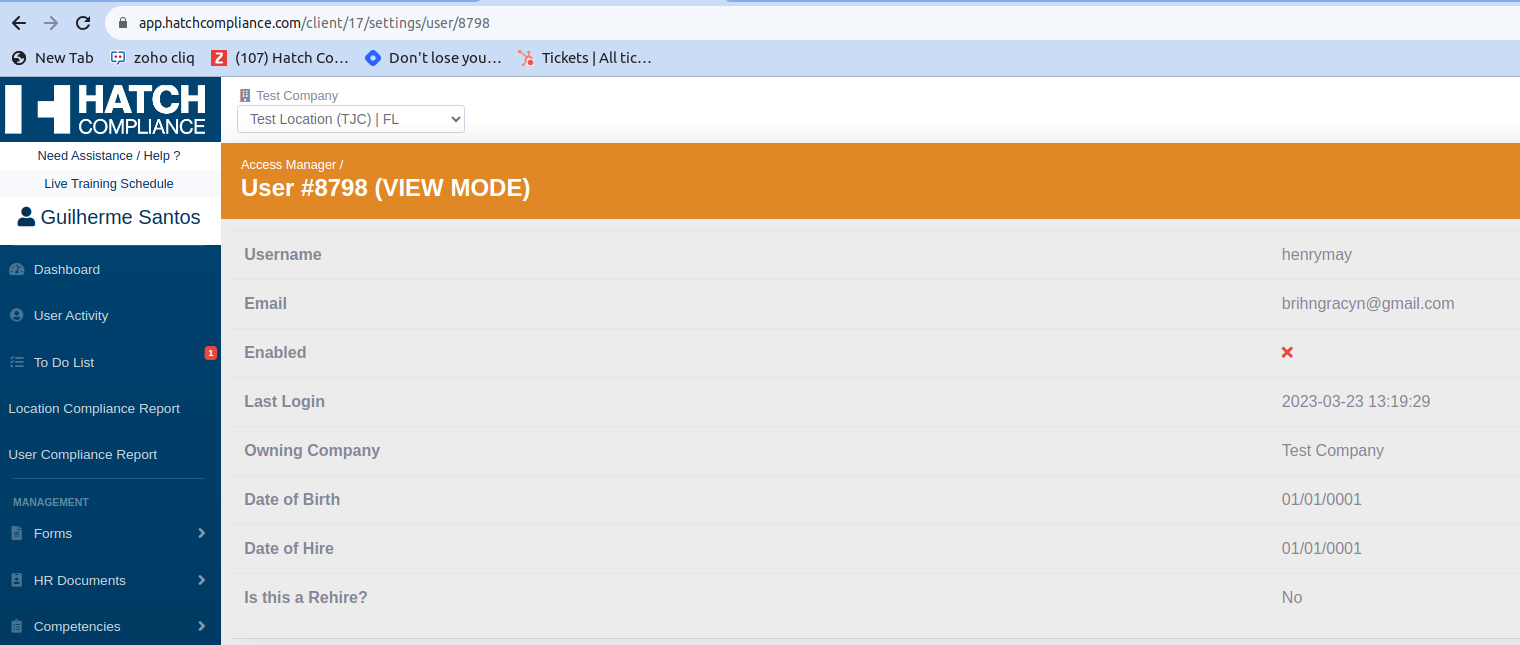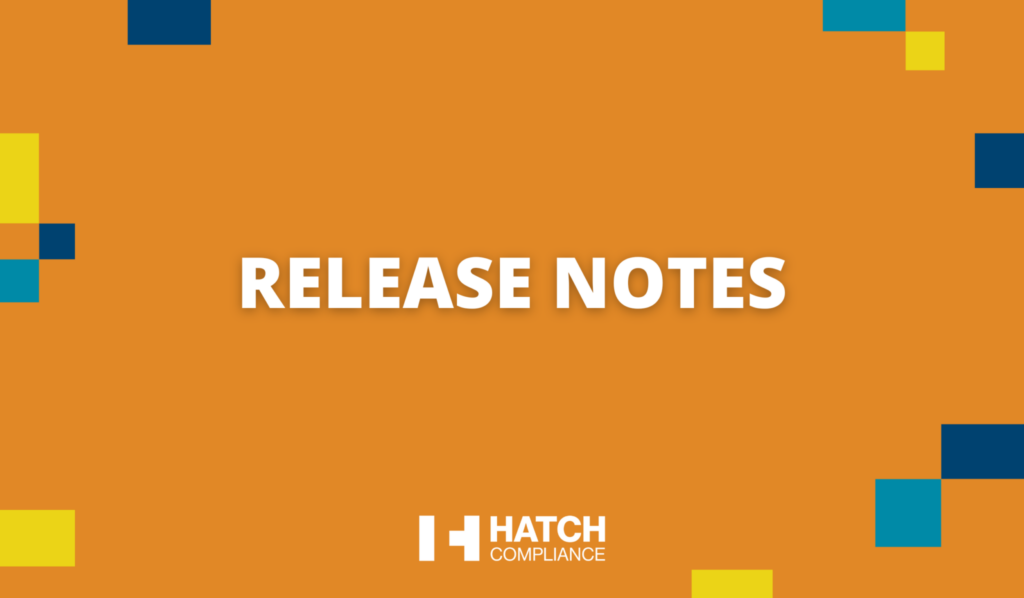IMPROVEMENTS
Add formio validation on Anonymous Controller
We’ve enhanced the user experience by implementing form validation on the Anonymous Controller. Now, you won’t be able to submit incomplete anonymous forms, ensuring that every submission is thorough and accurate.
Add reason why user is seeing 100% in location compliance
We’ve introduced notifications to provide clarity on why you’re seeing 100% in location compliance. Stay informed about your compliance status with our new explanatory feature.
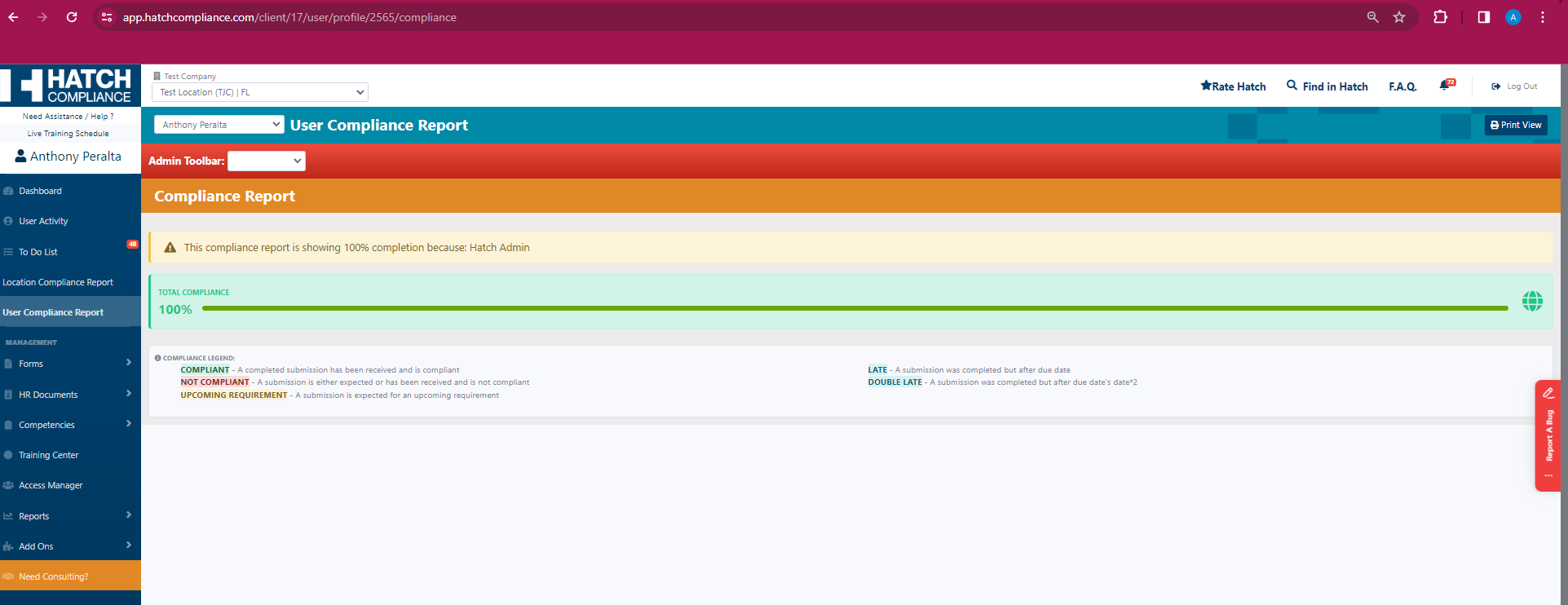
Need assistance modal blocking screenshot
Say goodbye to interruptions! The Need Assistance modal will no longer block your screenshots when submitting a ticket, ensuring a seamless process without any hindrances.

Change logic to open release notes modal on login
No more unexpected pop-ups! Release notes will no longer open automatically upon login, allowing you to navigate smoothly without interruptions.
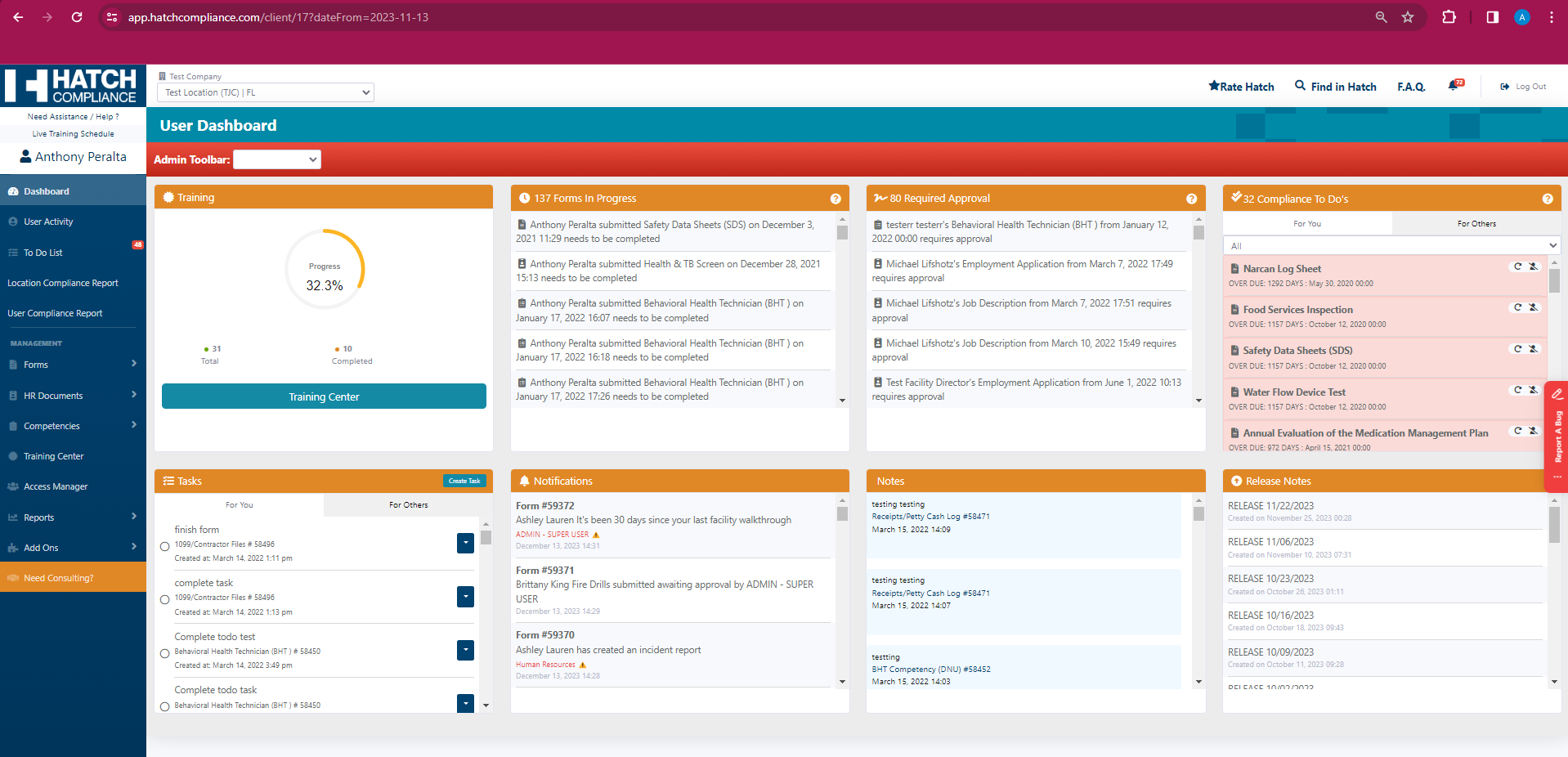
Create Task Formatting off for smaller screen resolutions
Enjoy a consistent and visually pleasing experience across all screen resolutions as we’ve updated Task create styling to match every type seamlessly.
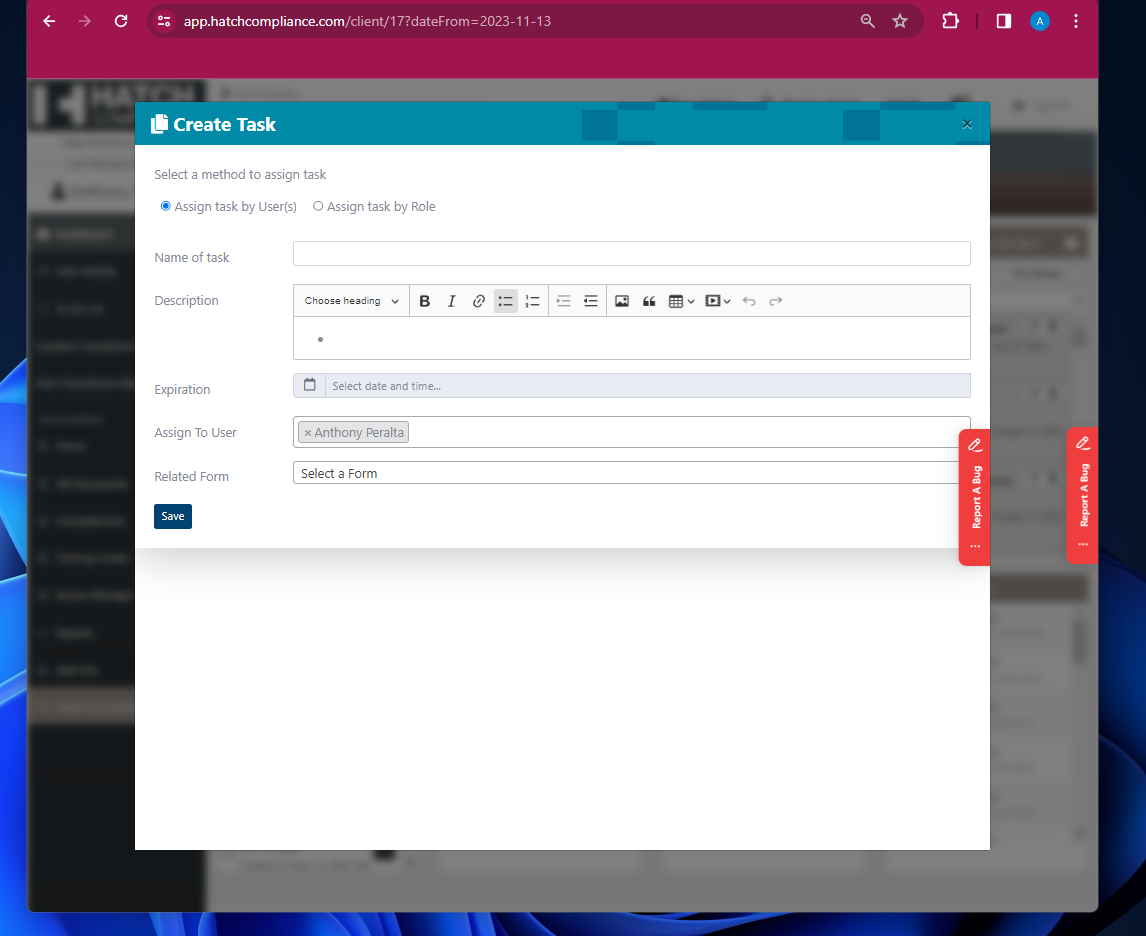
Client unable to see all components in mobile
Mobile users rejoice! Styling improvements have been made to surveys, providing a better viewing experience for all components on your device.
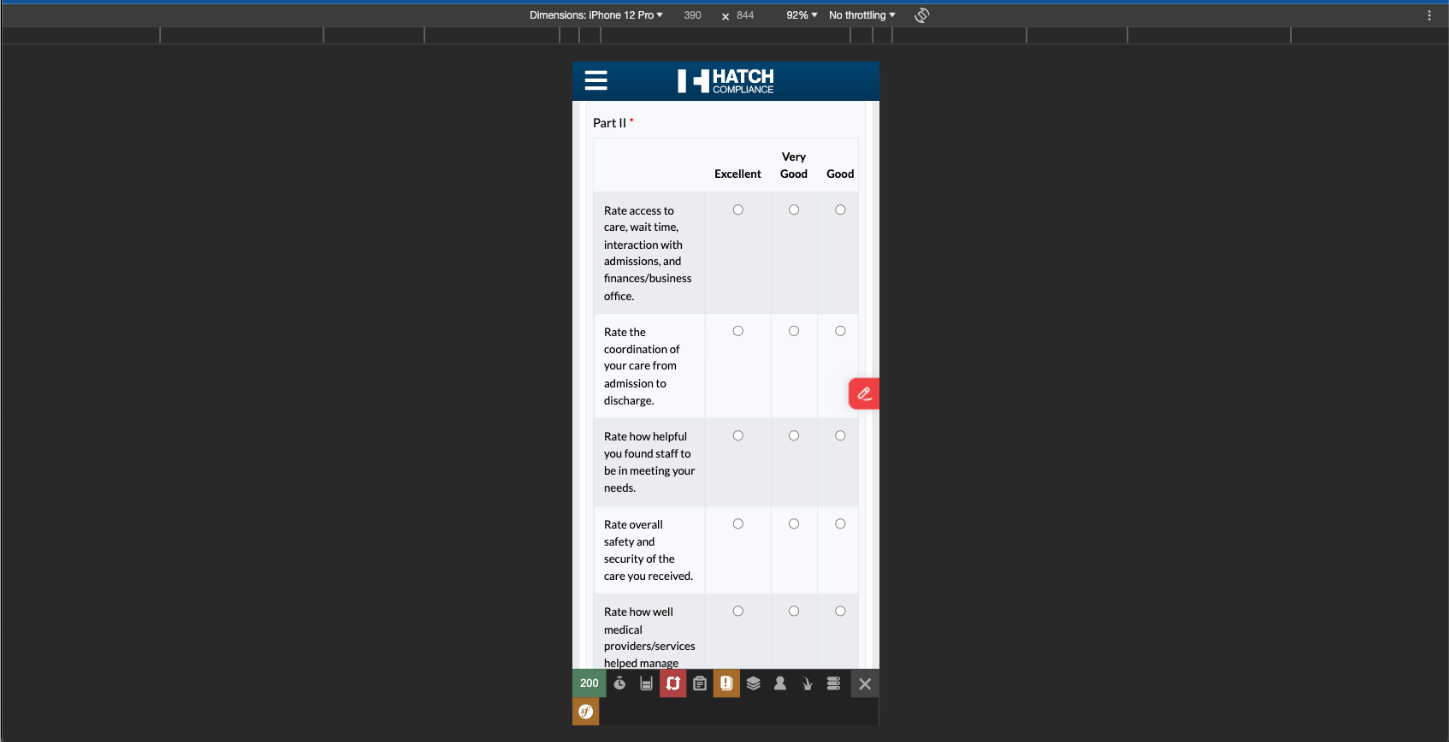
Add staff names to display of “leave request” form library
Enjoy a more personalized experience with staff names now displayed in the “leave request” form library, making it easier to track and manage requests.
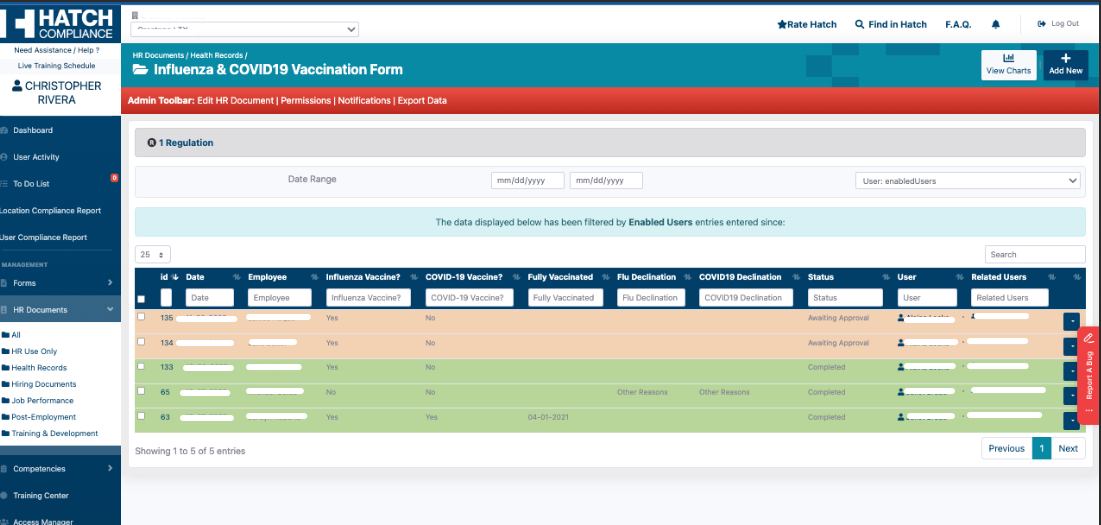
Create a Task feature giving landing page of error code
User activity has been enhanced with the ability to search for all generated, completed, deleted, edited, and task items using keywords in the search bar, providing a more efficient workflow.
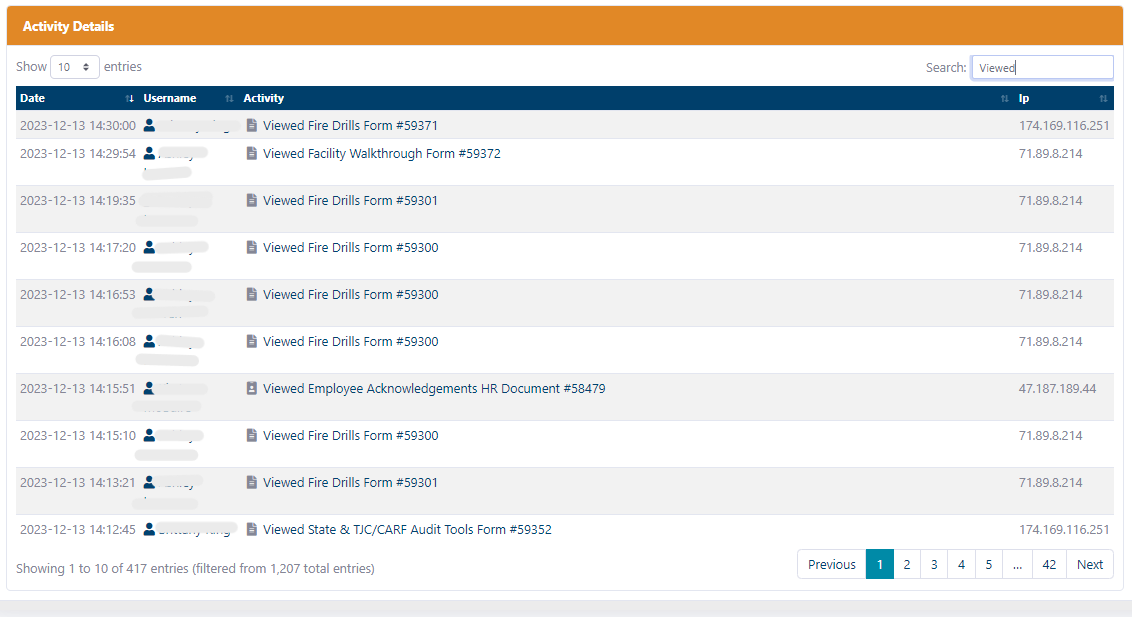
Defaults to 10 records should show 25 requirements by default
Enjoy greater visibility with an increased default display from 10 to 25 records on the Compliance Report, providing a more comprehensive overview.
Related Form Modal is too small
We’ve expanded the Related Form Modal for a more user-friendly experience, ensuring that all fields on forms are easily visible and accessible.

Location Selector should try to drop user on same page
Effortlessly navigate between locations within the same company as our Location Selector now intelligently drops you onto the same page, providing a seamless transition tailored to your workflow
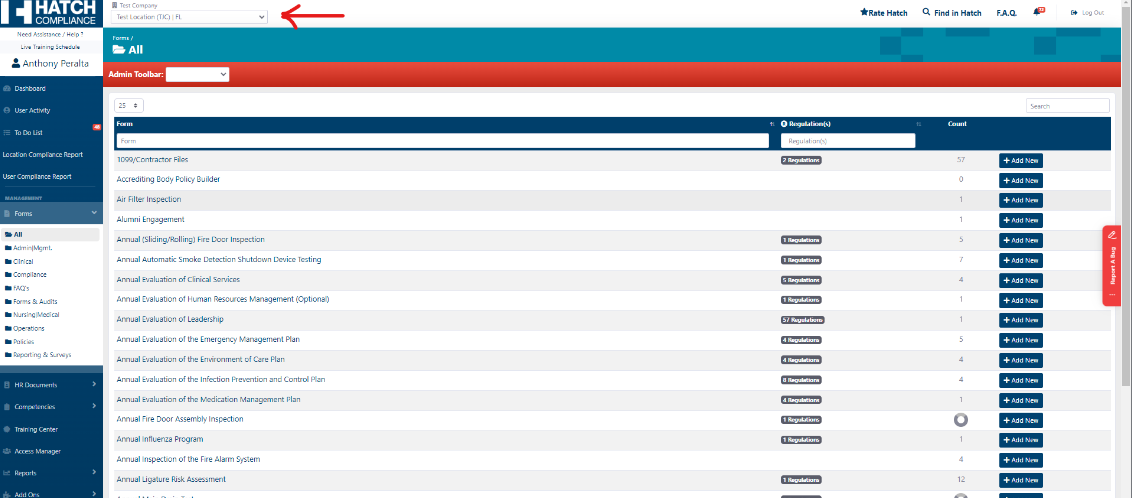

BUG FIXES:
User profile is not showing emails sent by the system
We’ve resolved the issue that prevented email communications from displaying in user profiles. Now, all sent emails are accurately tracked under “communications” in the user profile.

IR time stamp not working
For Human Resources roles, we’ve fixed the IR timestamp issue by adding date and time to ‘dtcreated,’ ensuring accurate timestamps for all clients.
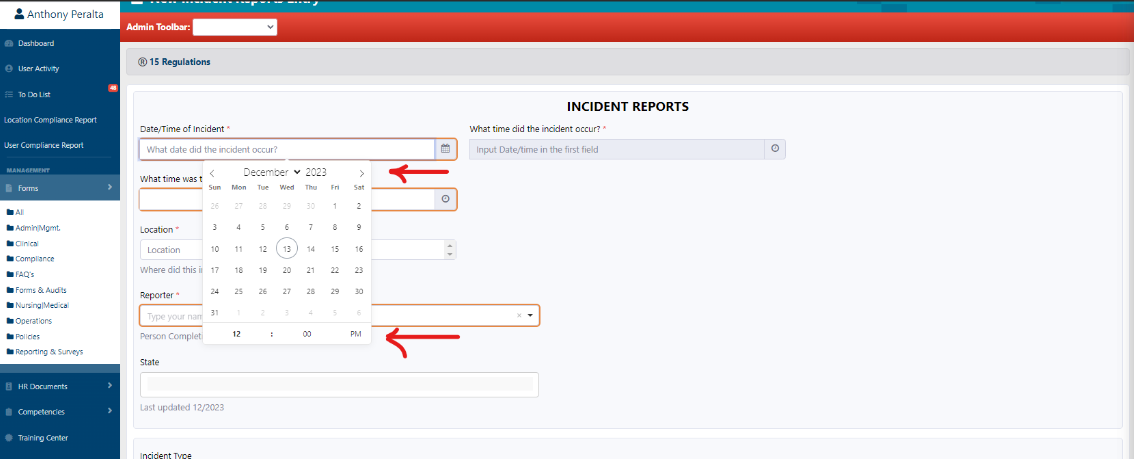
When in preview user allowed to make changes
The bug allowing users to edit while in preview mode has been fixed. Now, users won’t be able to make changes in preview mode, ensuring data integrity.
-a4Bgo3TDe5mfE.png)
Add created task link to user activity
Users creating tasks will now be properly reflected in user activity, providing a comprehensive view of task-related actions.
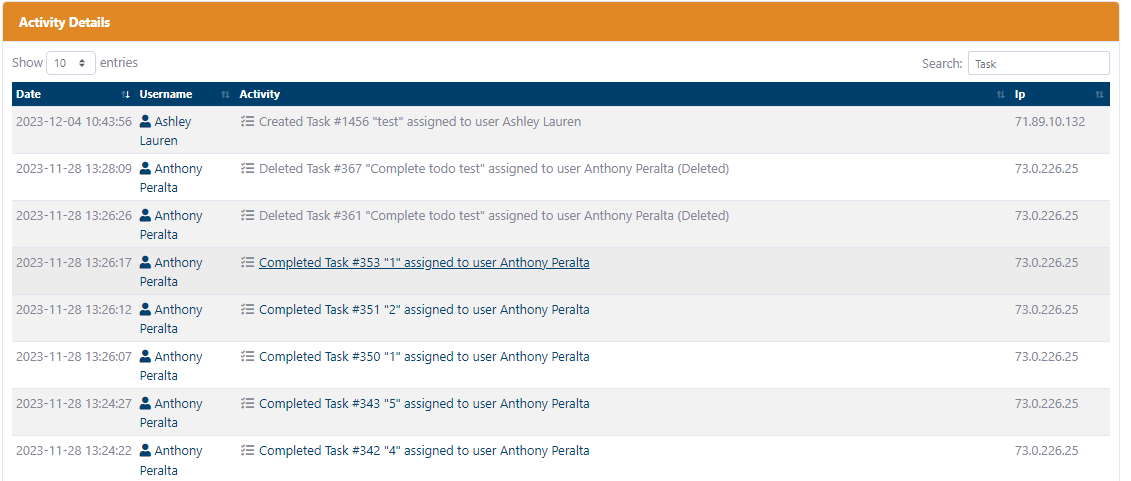
When downloading certificates file does not save or open as a pdf
We’ve resolved the bug that prevented certificates from opening as PDF files. Certificates will now open seamlessly in PDF format.
Remove y from footer of all pages
A stylistic bug has been fixed by removing the lowercase ‘y’ from the page footer, enhancing overall page aesthetics.
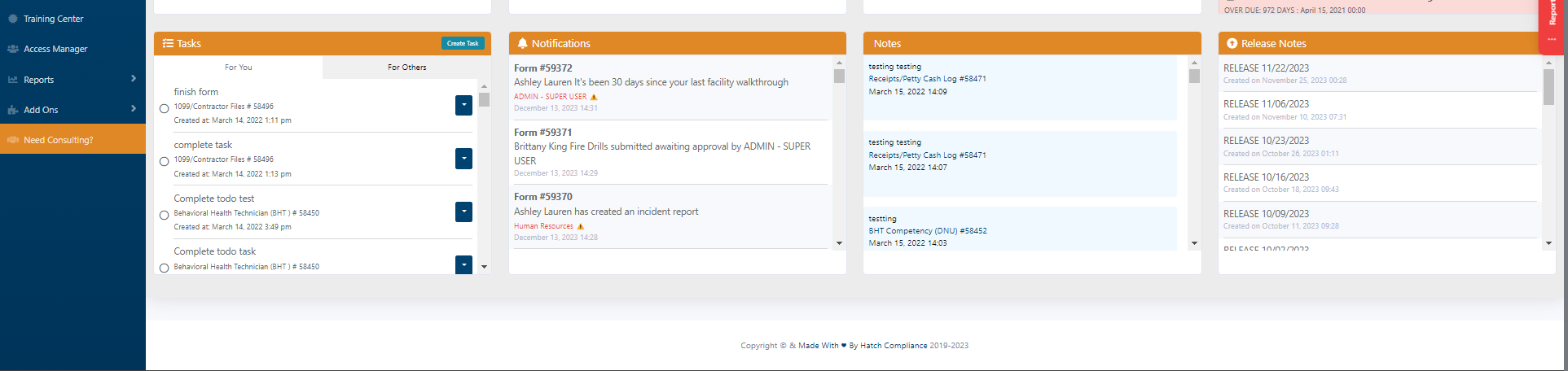
Compliance counter not matching number of forms
The bug causing discrepancies in the compliance counter has been fixed. Compliance to-do now accurately displays the correct number of forms.

Client able to see other companies permissions
We’ve addressed the bug allowing users to see other companies’ forms in their company admin, ensuring data privacy and security.
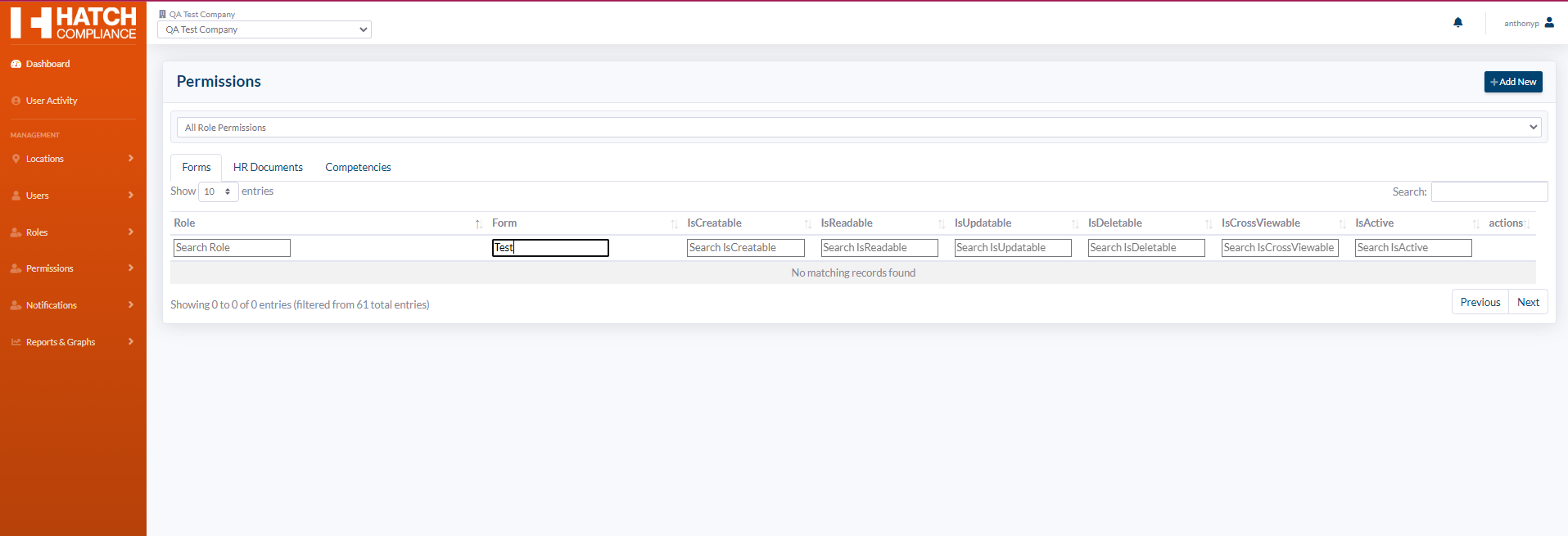
Throwing Error about missing regulation
The bug causing errors when clicking on regulations has been patched, directing users to the correct regulation content.
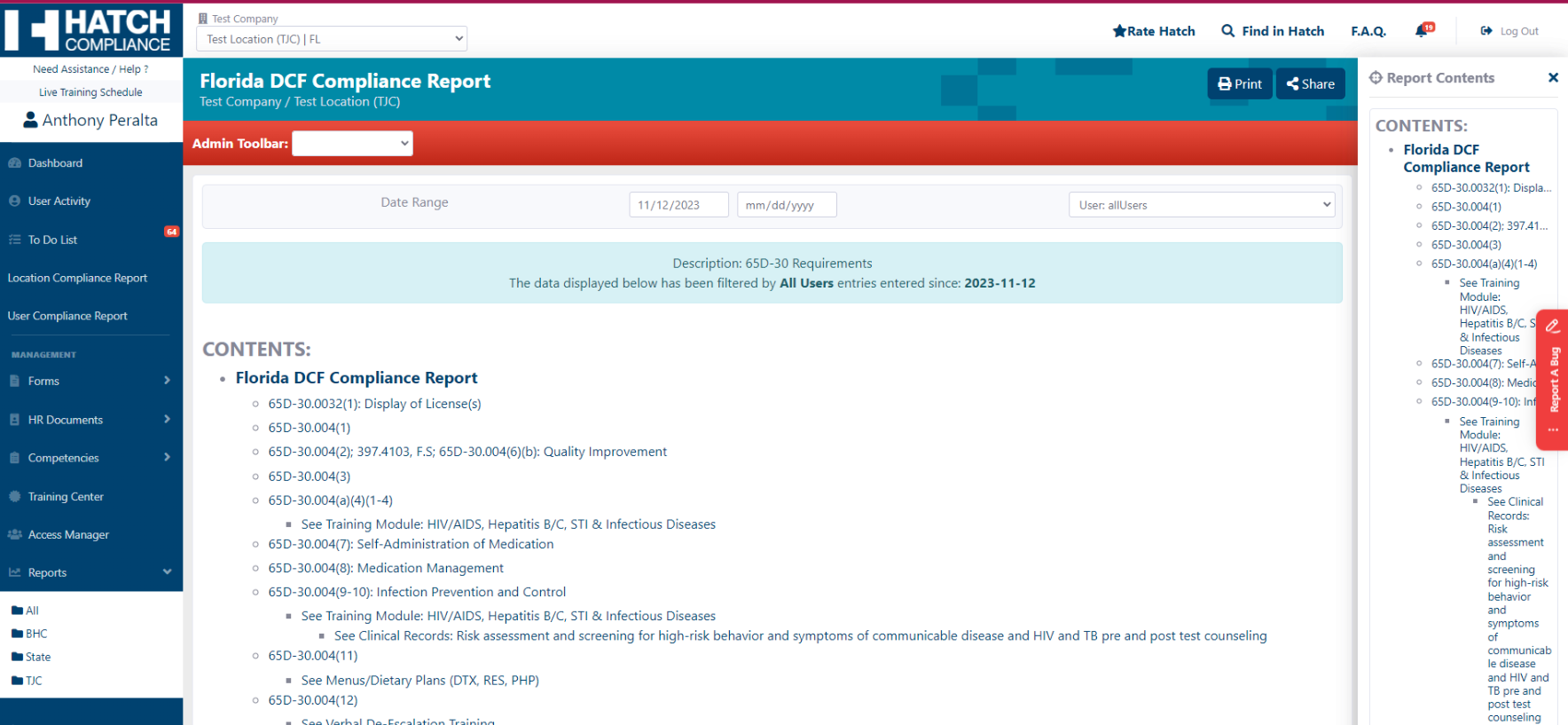
Chris name appearing when choosing other users
We’ve fixed the bug that displayed admin users in the form show list, ensuring only relevant users under the company are shown.

If roles not matched – restrict user from submitting awaiting approval
The bug allowing users to change the status of forms without proper permissions has been fixed, ensuring a secure workflow.

User unable to view expired certificates
We’ve resolved the bug preventing users from seeing their expired trainings, providing accurate and accessible training information.


Training center showing 100% but has a failed quiz
The bug incorrectly calculating training center scores has been fixed. Now, it accurately calculates scores, considering missing quizzes.
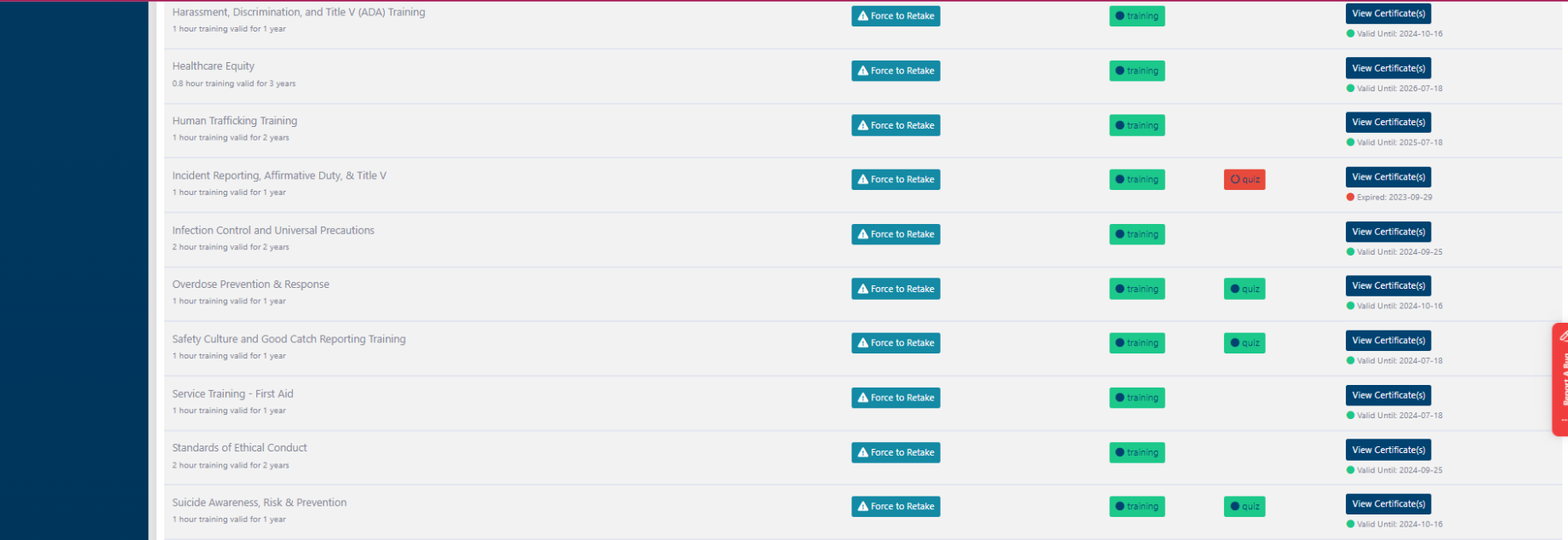
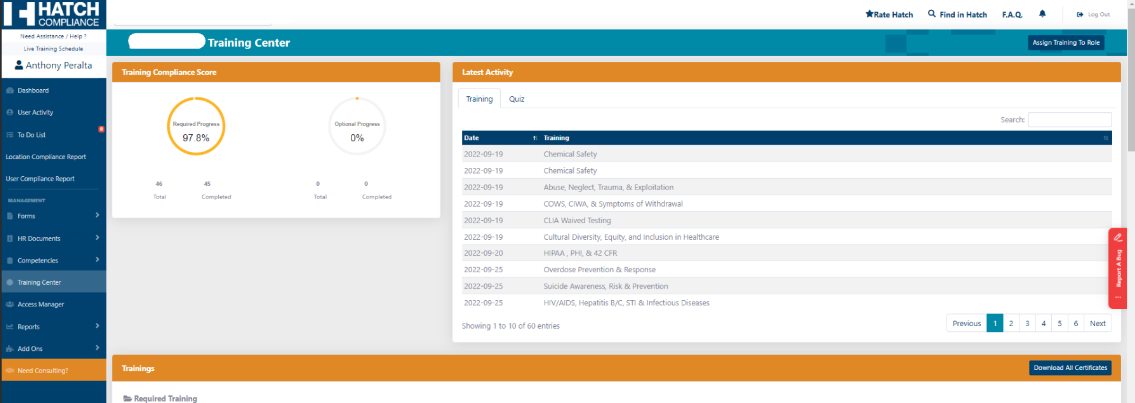
User profile is not showing emails sent by the system
Bug that didn’t display when an email was sent to a user in user profile under “communications” has been fixed & now properly tracks all emails sent
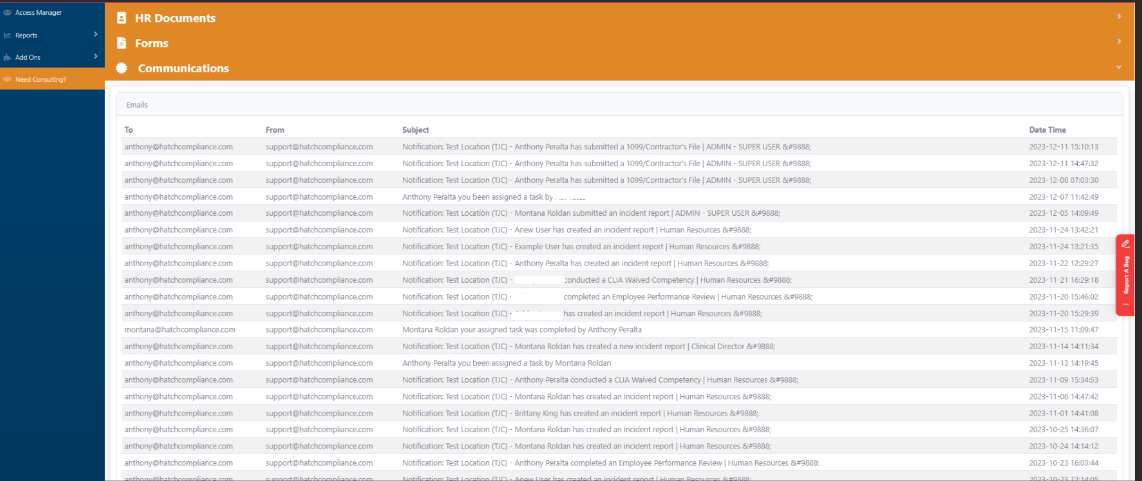
BHT shift report not showing
We’ve fixed the bug that prevented certain users from seeing BHT shift reports, ensuring accessibility as expected.

Active user is not populating in “related user” field
The bug preventing active users from appearing in related user drop-downs has been fixed, ensuring accurate user selection.
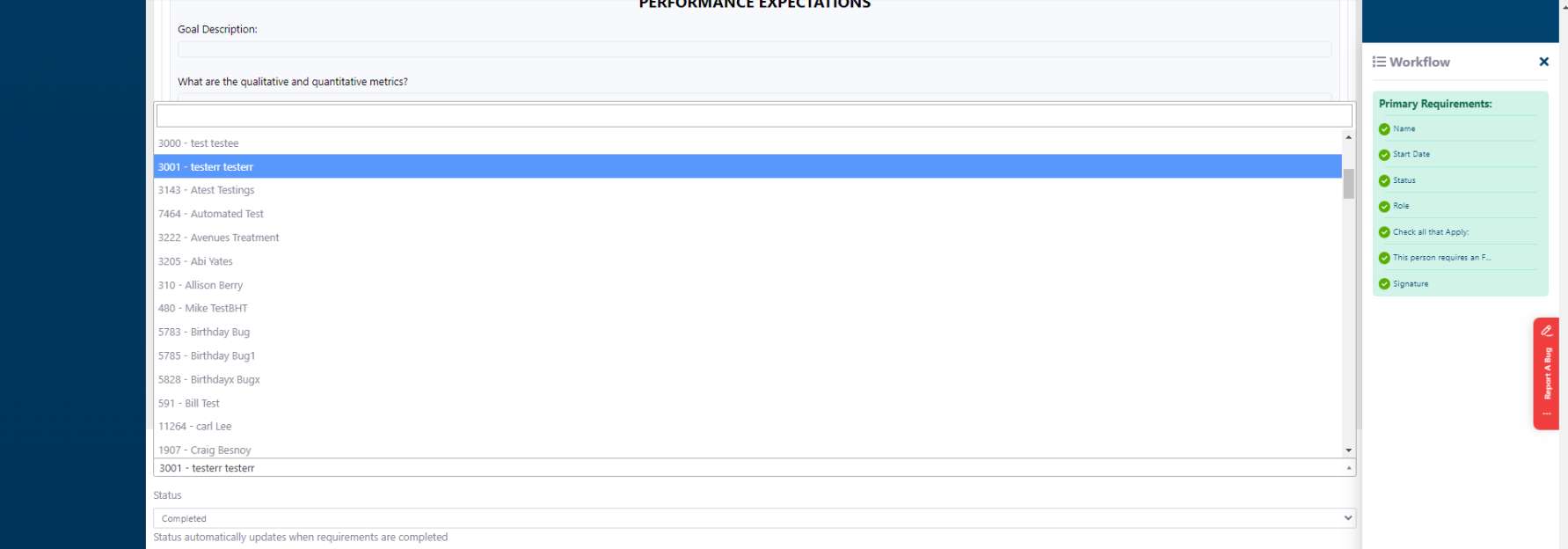
Find In HATCH not loading regulations
We’ve resolved the bug preventing users from searching regulations in Find In Hatch, allowing seamless regulation searches.

HR does not have access to pre-hire form
The bug preventing clients from seeing pre-hire documents has been fixed, ensuring proper document visibility.
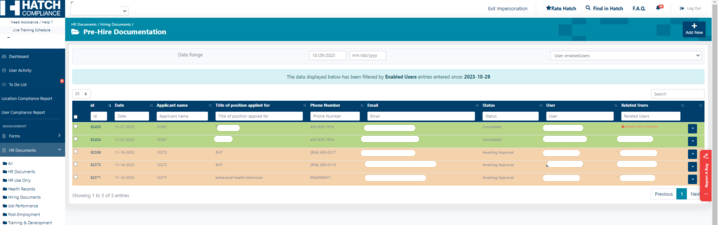
Bug: Training Center needs some styling improvements
Styling improvements have been made to the Training Center, fixing the bug that affected users’ ability to see all training stats.
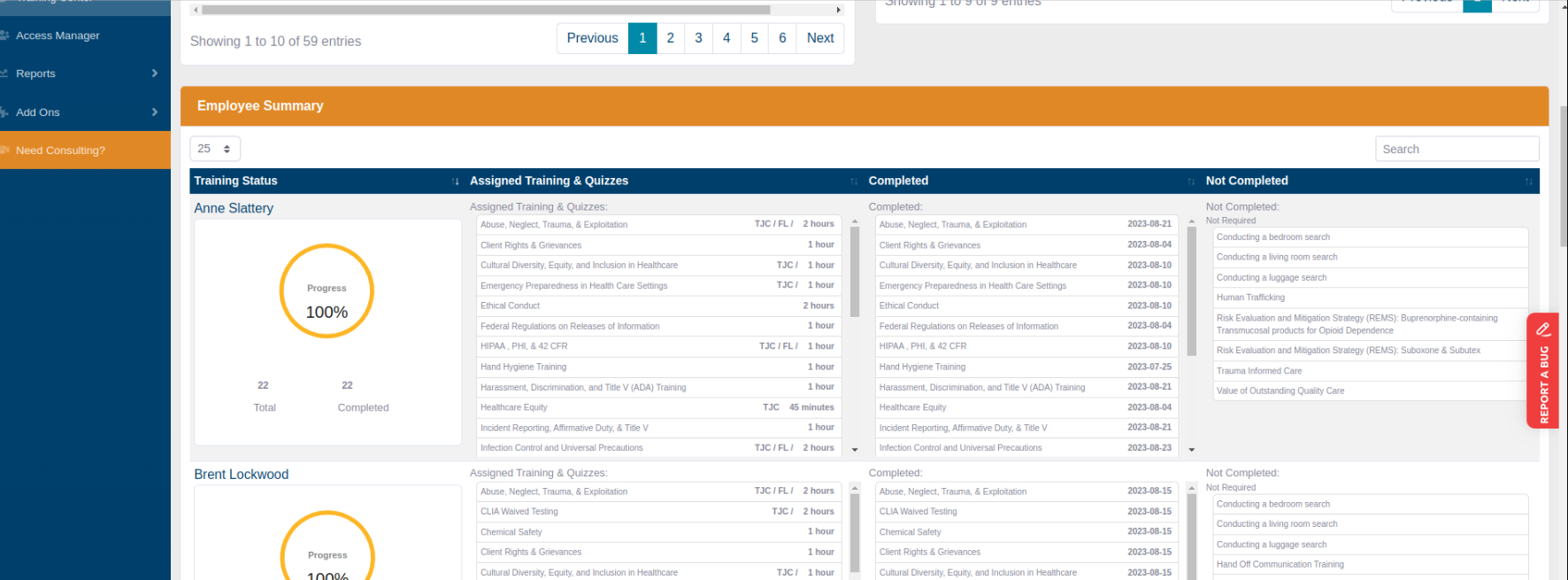
Users unable to click items in “compliance to dos” on dashboard. Reported
We’ve fixed the bug displaying dead links in compliance to-dos, allowing users to be redirected properly.
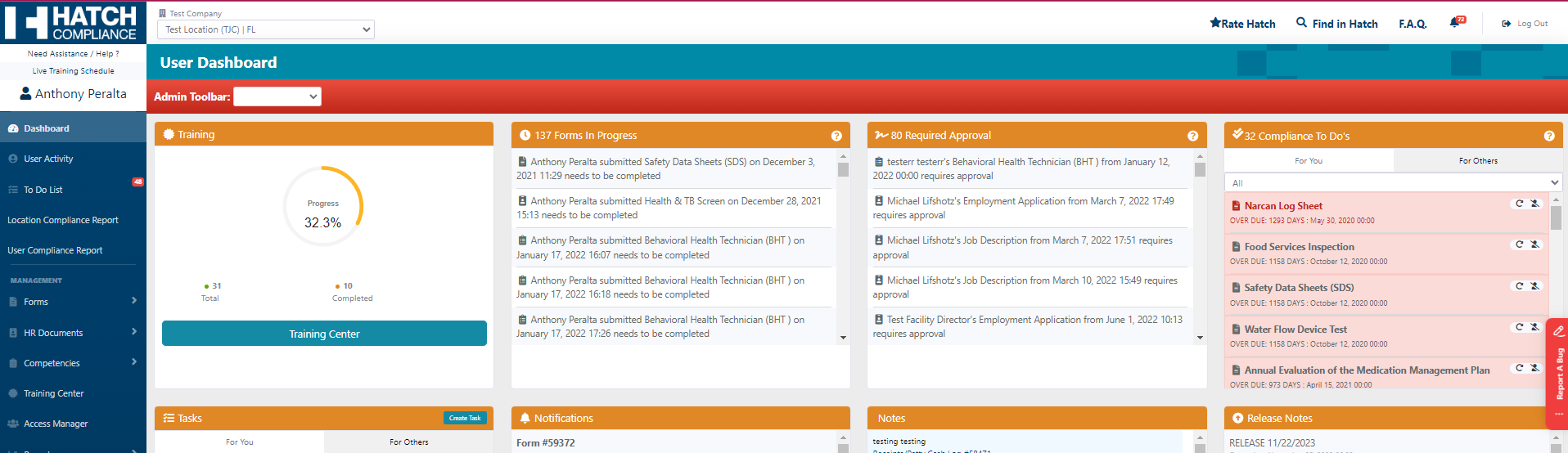
Bug: Permissions directing admins to error page
The bug directing users to an error page when clicking and editing permissions has been addressed, ensuring proper functionality.
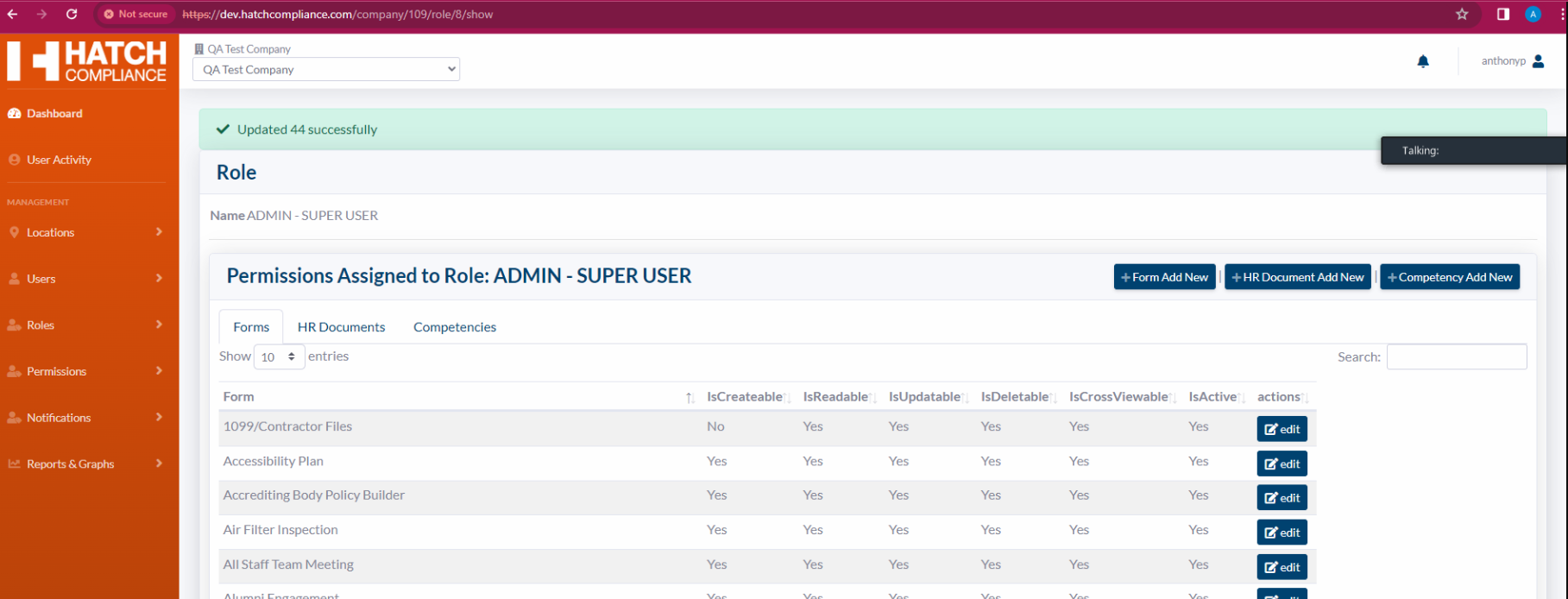
Error location identifier missing
We’ve addressed the backend bug related to location identifiers, ensuring proper functionality.
Create a Task feature giving landing page of error code
The bug directing users to an error page when assigning tasks has been fixed, ensuring a smooth user experience.

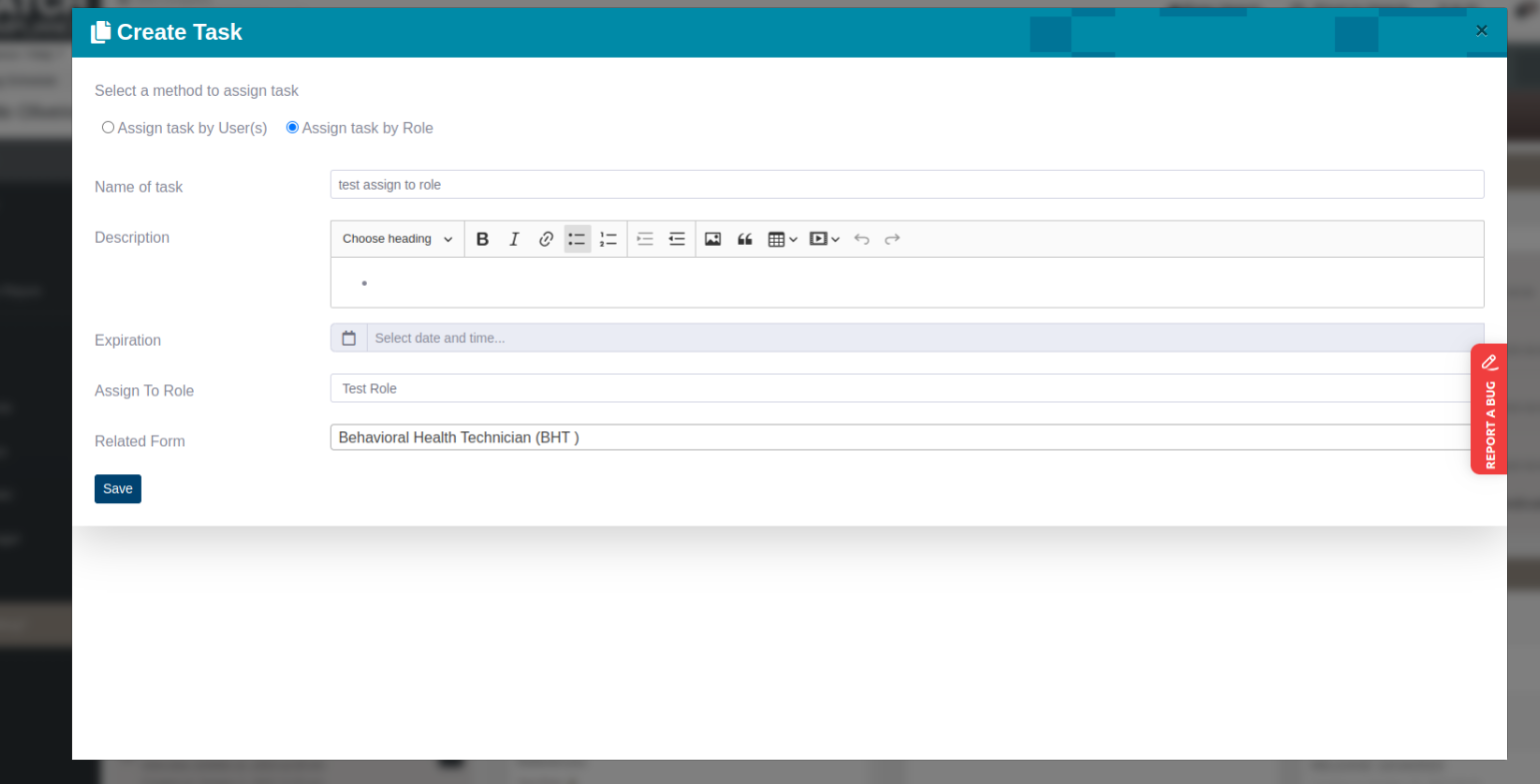
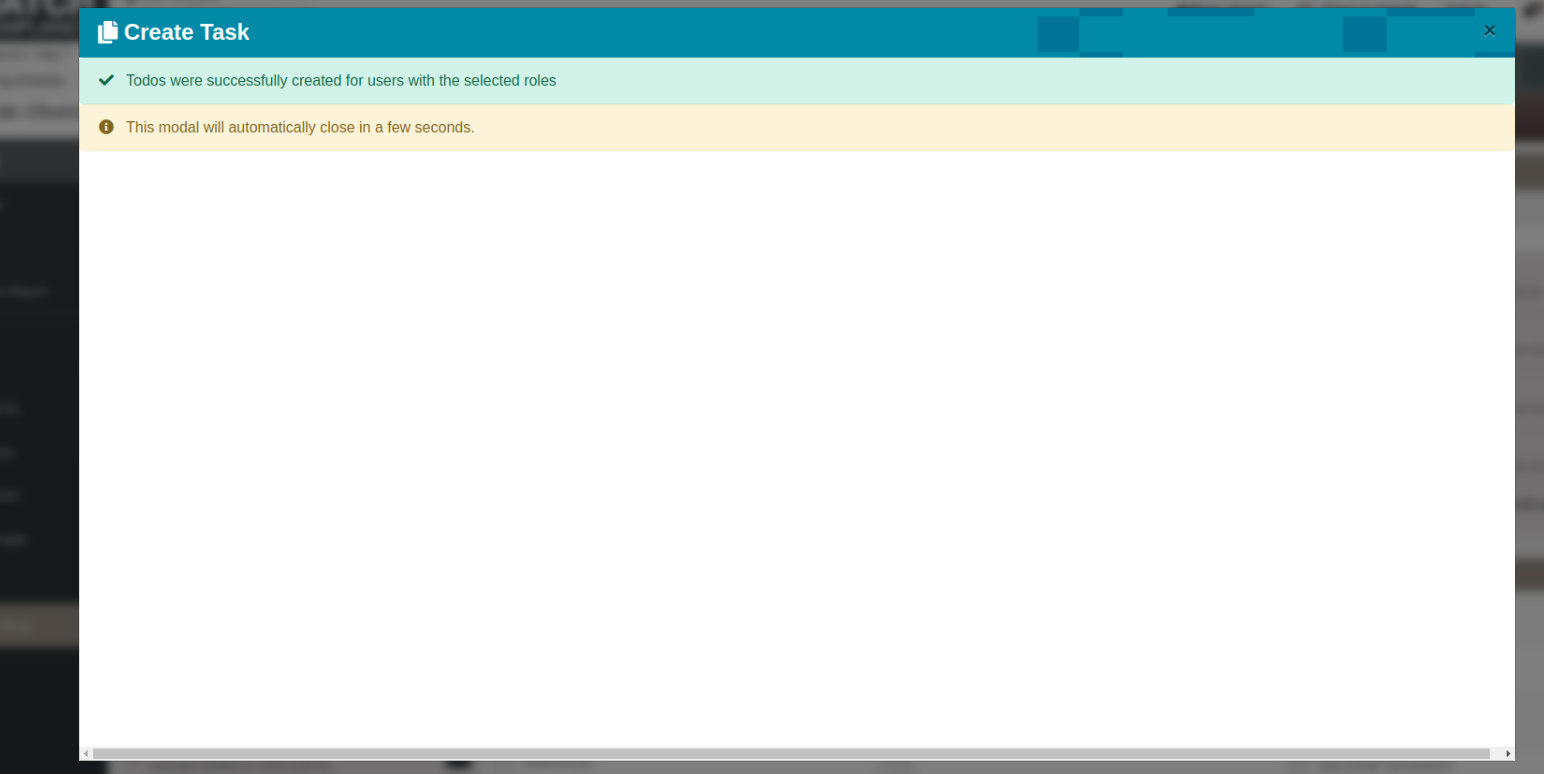
Disabled records showing up when enabled user filter is applied
The bug displaying disabled records when filtering by enabled records has been fixed, ensuring accurate and relevant records are shown.