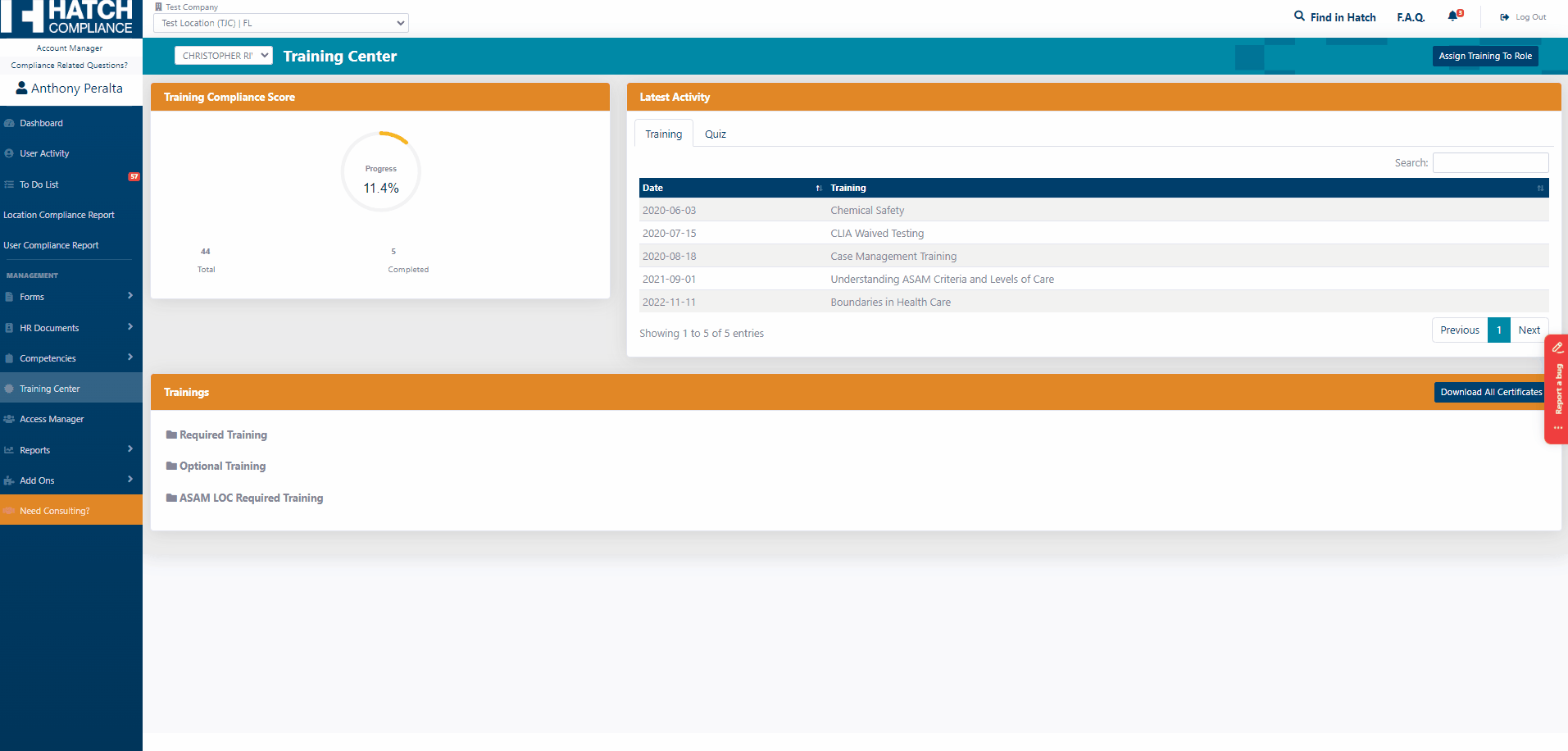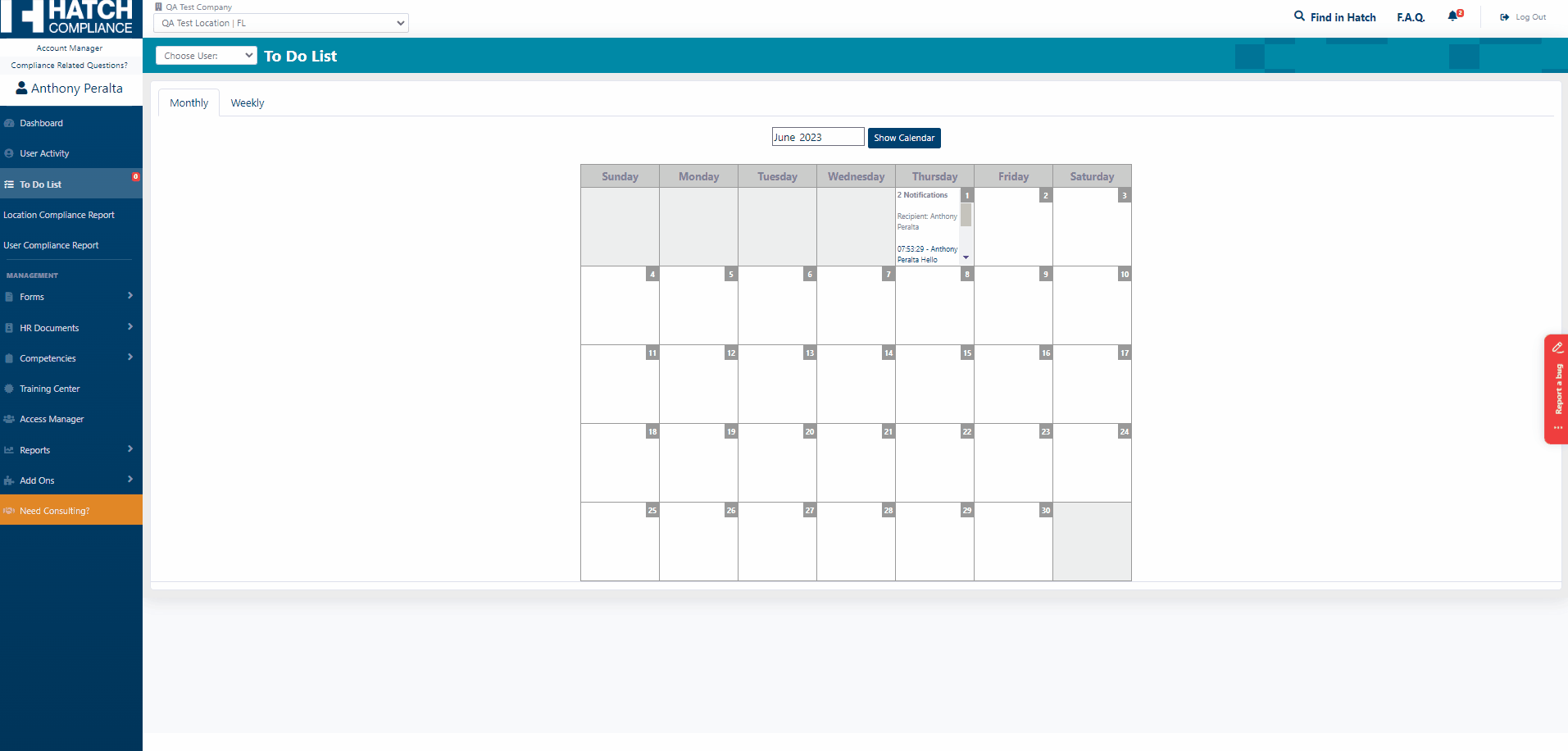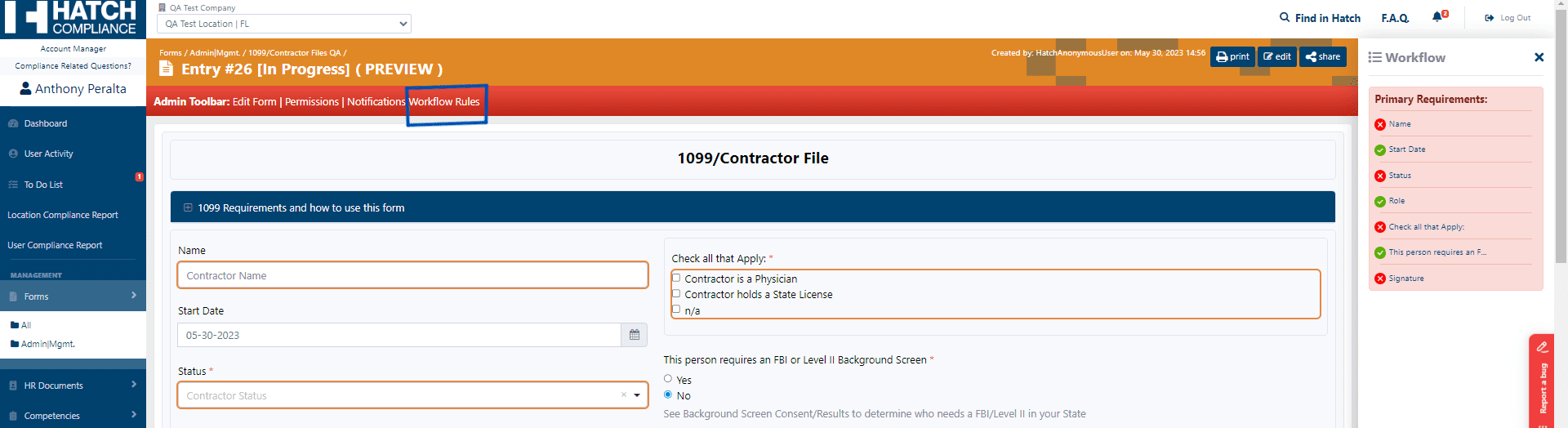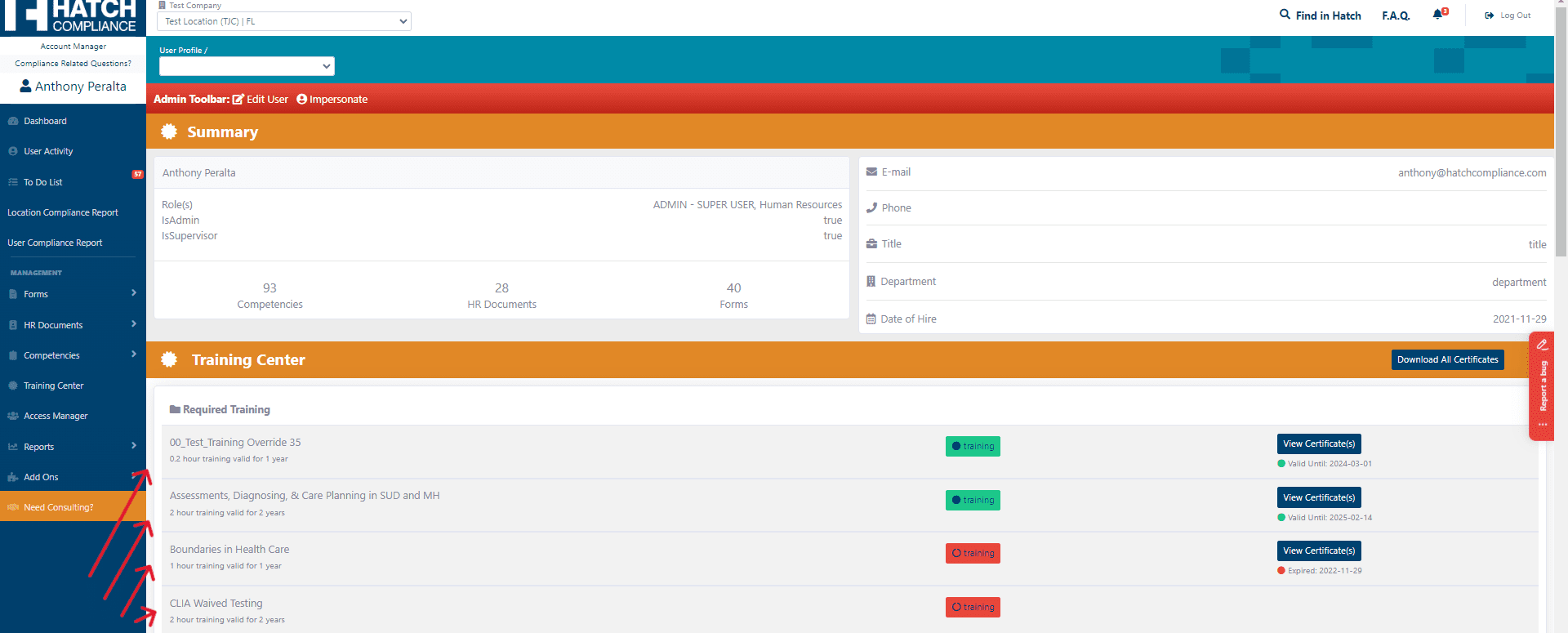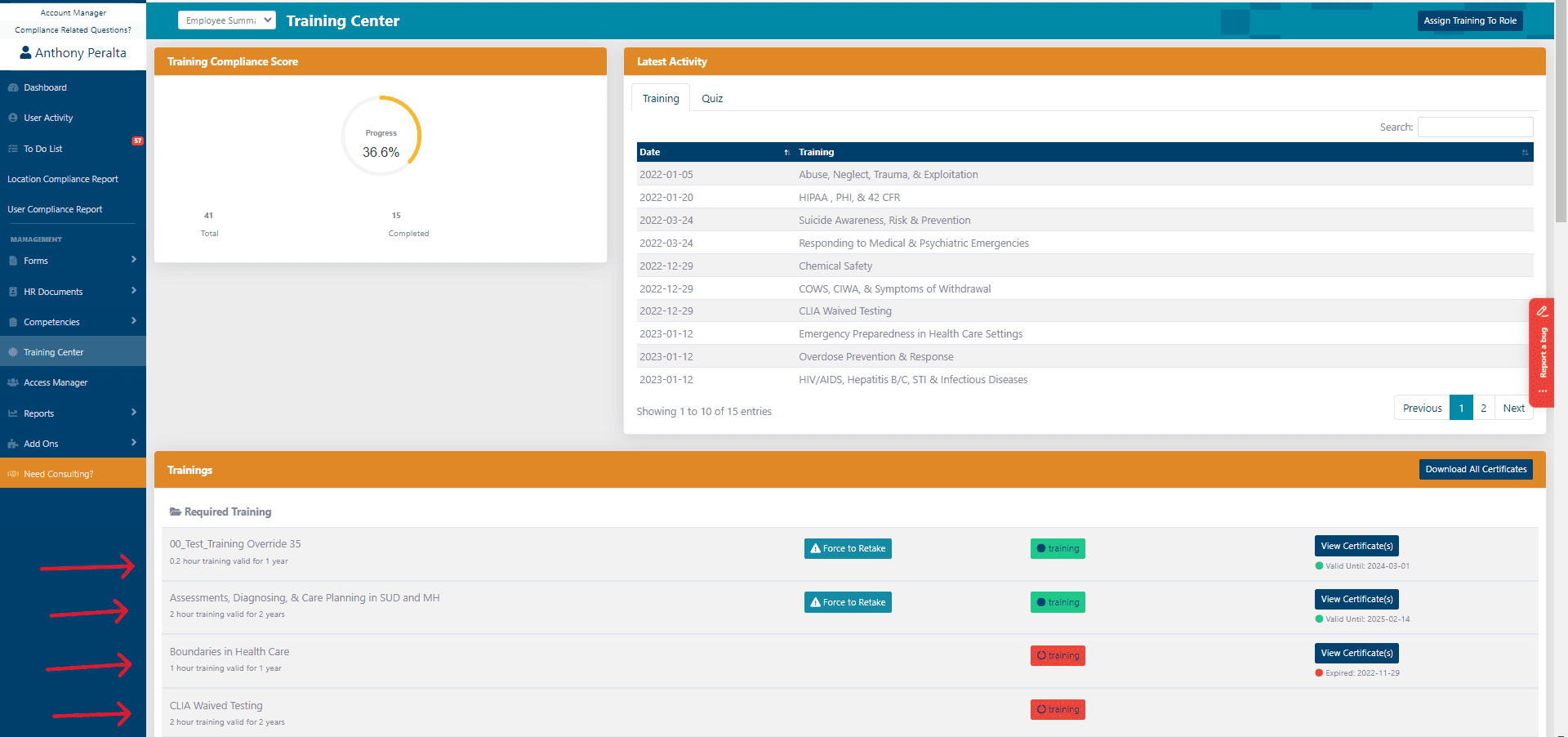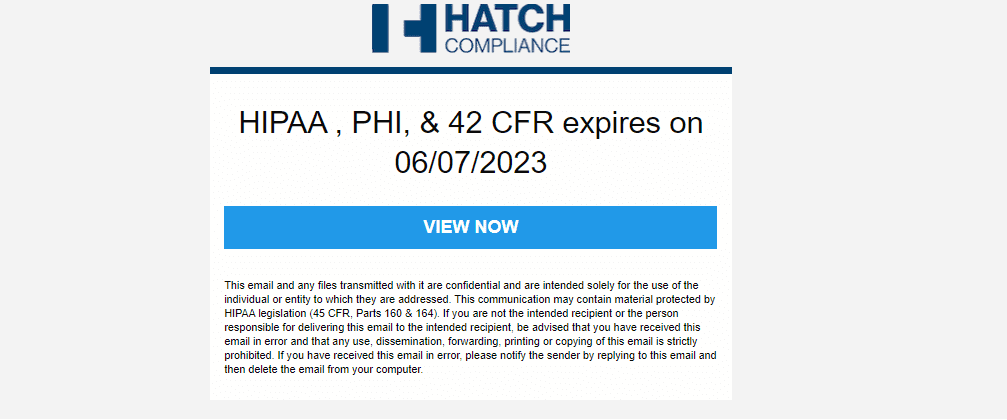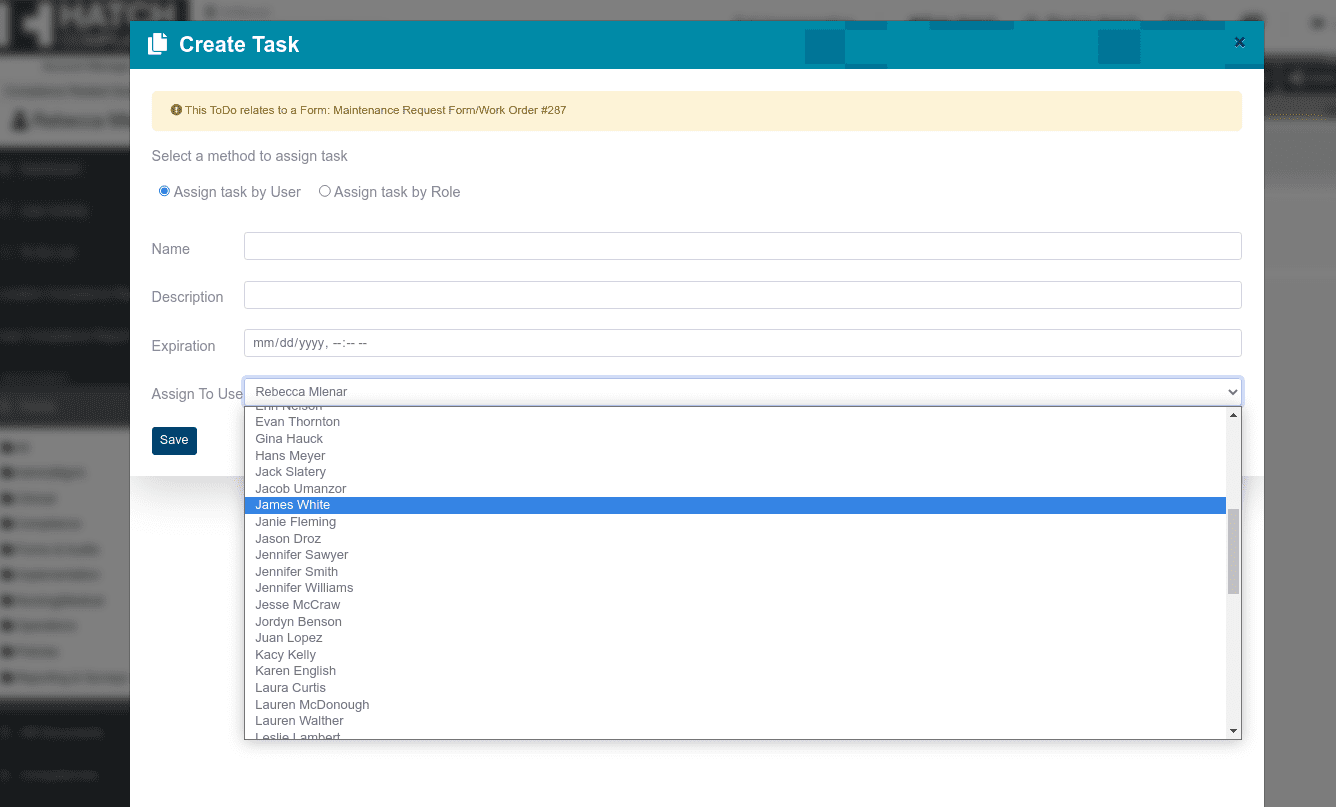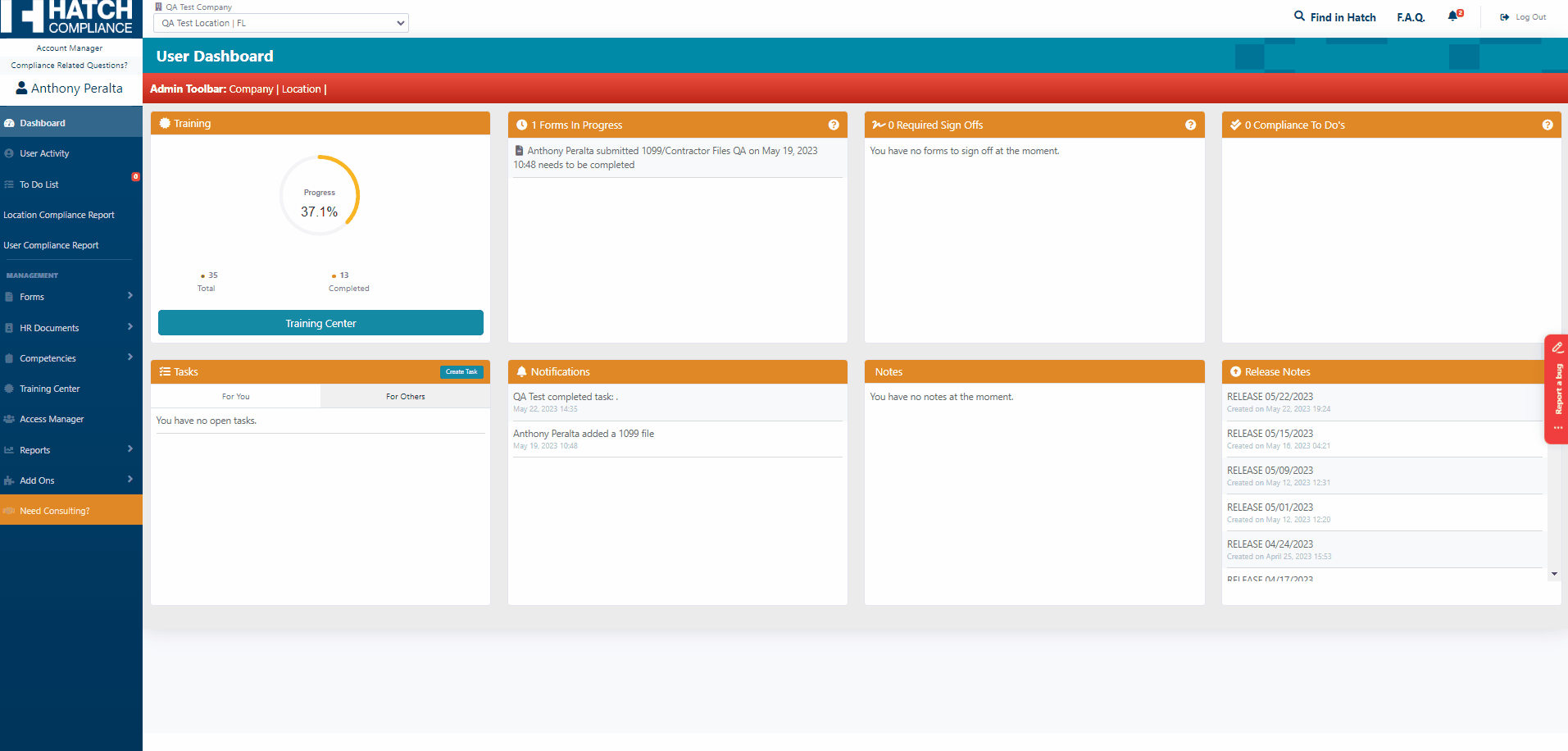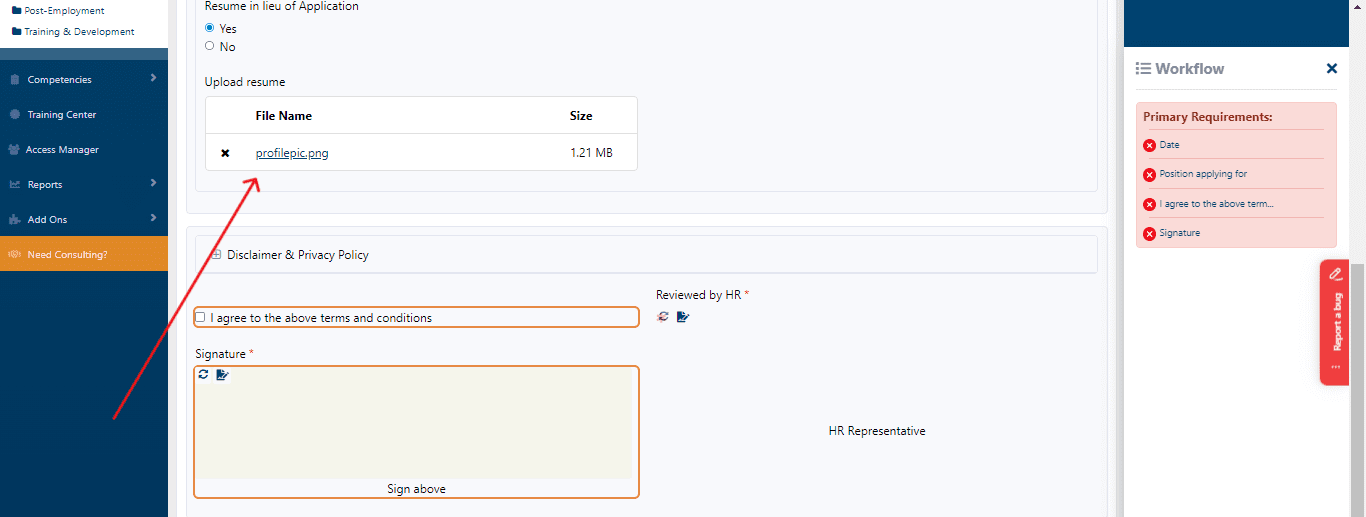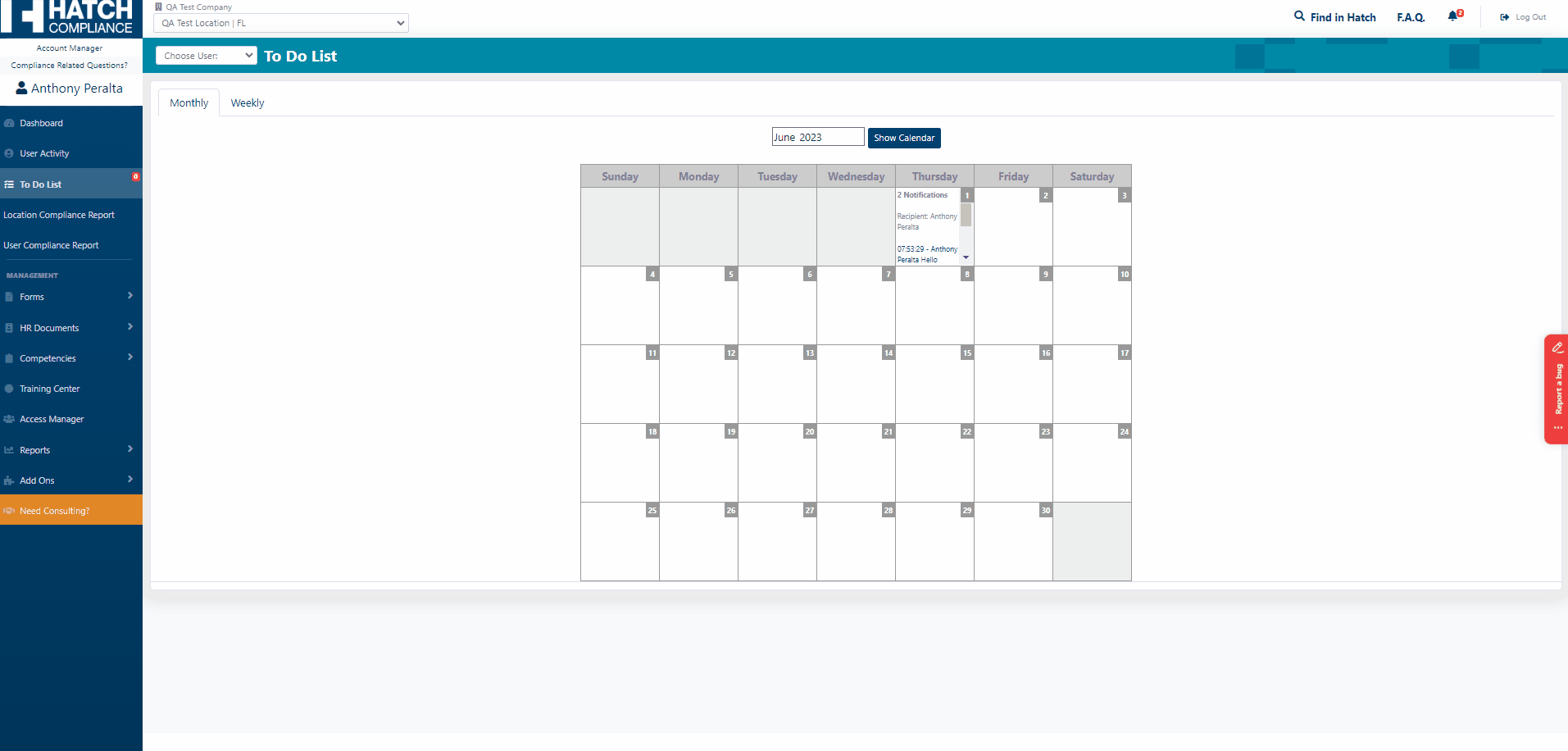IMPROVEMENT:
Add employee summary to location compliance report
The compliance report page now includes an employee summary section, allowing HR users to view individual compliance to-do items for each user. This new improvement provides HR users with a comprehensive overview of compliance tasks specific to each employee within the location compliance report.
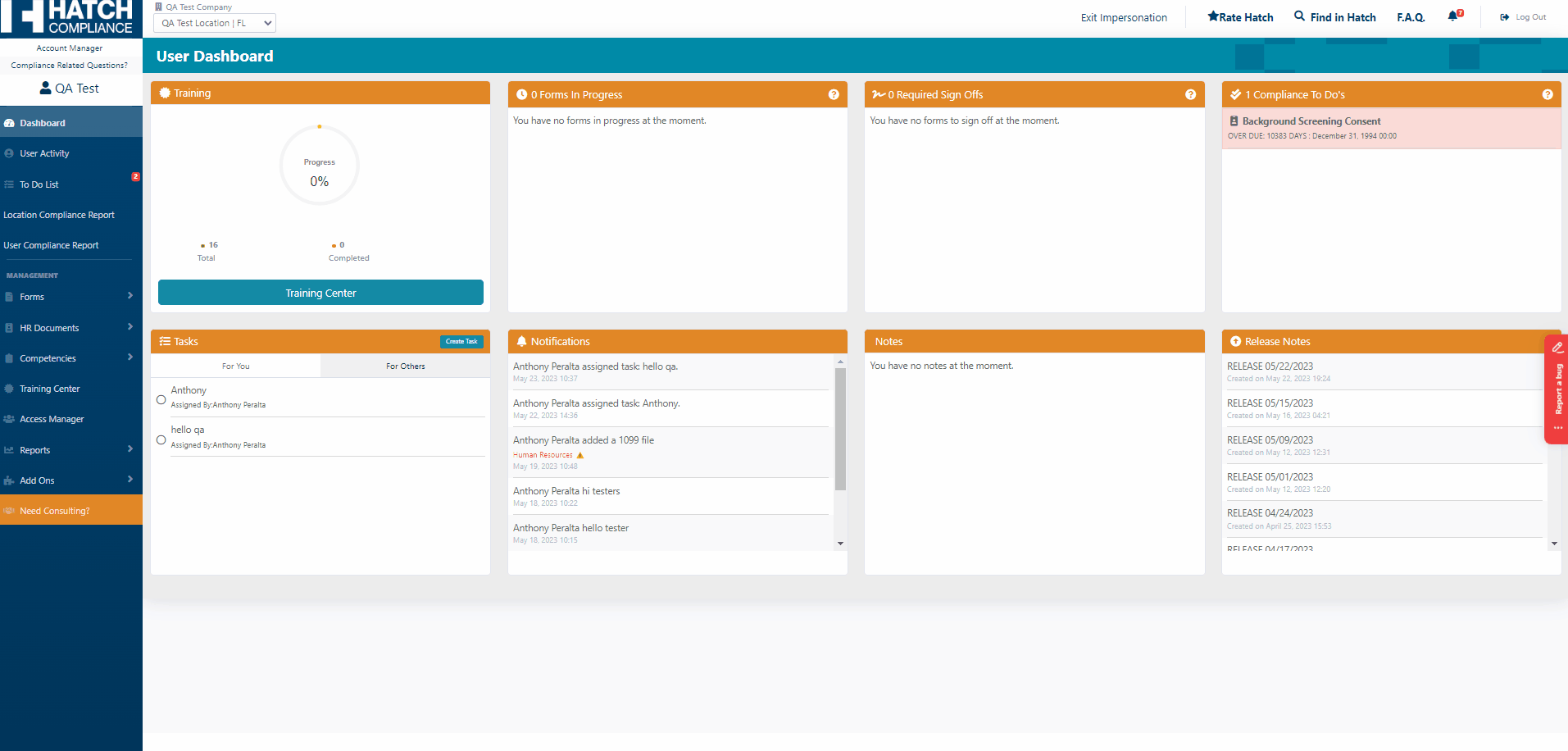
Give ability to print Location Compliance Reports
Users now have the ability to print their location compliance reports, providing them with a physical copy of their compliance information. This new improvement allows users to easily generate a printed version of their location compliance report, enhancing accessibility and convenience
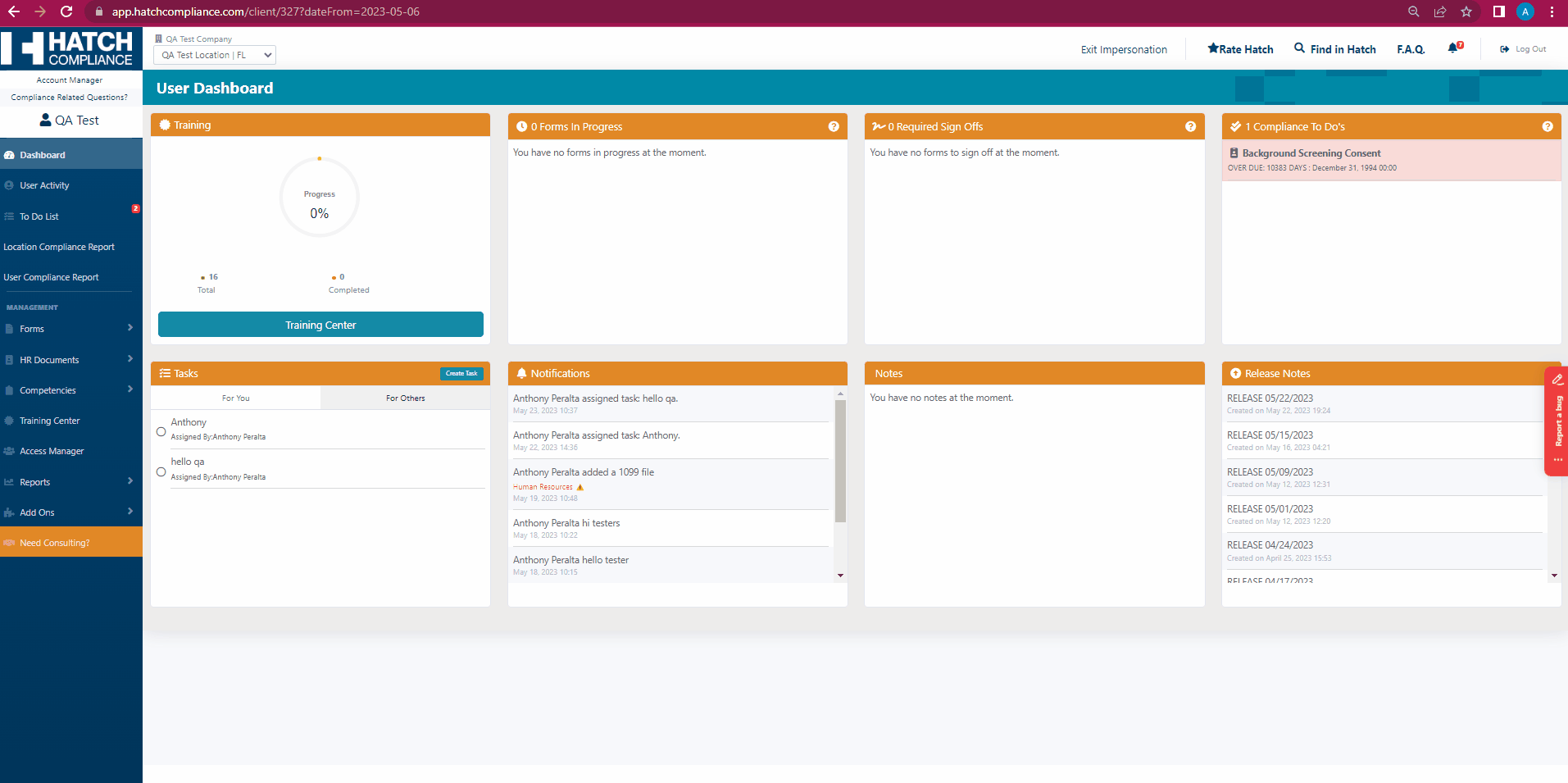
Show Release Notes upon login or location change
Application process now includes the display of release notes for the development environment, ensuring users are informed about the latest updates. With this improvement, users logging into the development environment will always be presented with the latest release notes, keeping them up to date with the system changes.
-c2mGPFpoE2jK6.png)
Onboarding now includes instructions
In response to client feedback, user instructions have been added to the automated email sent when a user is added to Hatch. The instructions provide guidance on accessing compliance to do items and the training center.
To-Do list not in Alphabetical Order
To enhance user experience, the improvement ensures that the list of users in the to-do dropdown is displayed in alphabetical order, making it easier for users to locate specific individuals. Users will now find the to-do users dropdown sorted in alphabetical order, providing a more user friendly interface and facilitating quicker selection of desired individuals.
Fix user activity not reflecting activity
The bug causing discrepancies between the displayed activity on the graph and the activity section in the grid has been resolved. The graph and activity section now accurately reflect the same information. This bug has been fixed, ensuring that the graph and activity section display consistent and synchronized information, eliminating any discrepancies.
BUG FIXES:
Training center does not match, Match them both
The bug causing inconsistencies between the training center and the user profile has been resolved. The training center now accurately reflects the training available in the user profile. This bug has been fixed, ensuring that the training center and user profile display consistent information regarding available training.
Users should be able to view designated forms
The bug preventing the population of annual risk assessment form in task creation drop-down for clinical directors with proper access has been fixed. The form now correctly appears in the drop down. This bug has been resolved, allowing clinical directors to access and select the annual ligature risk assessment form when creating tasks, as intended.
-aaDpQFEpvWKRE.png)
Links in emails regarding the expiration of HIPAA, PHI, and 42 CFR now properly redirect user The bug causing users to be redirected to an error page when clicking the “view” button in the notification email regarding the expiration of HIPAA, PHI, and 42 CFR has been fixed.
Users are now properly directed to the designated area. This bug has been addressed, ensuring that users are correctly directed to the relevant page when clicking the “view” button in the notification email regarding the expiration of HIPAA, PHI & 42 CFR
Users unable to view their designated forms
The bug preventing the population of the maintenance request form in the task creation drop-down for custodial/maintenance roles with the appropriate permissions has been resolved. The form now correctly appears in drop down.
Role change not reflecting correct training for training center
The bug causing discrepancies between the displayed training courses in the user profile, based on the role change from [Administrative personnel/Administrative Assistant] to [Billing & Collections], has been fixed. The user profile now accurately reflects the appropriate training courses. This bug has been addressed, ensuring that the user profile displays the correct training courses based on the updated role from [Administrative Personnel/Administrative Assistant] to [Billing & Collections] and the training center displays the appropriate training available.
Make HATCH admins 100% user compliance
The bug preventing HATCH admins from showing 100% completion, similar to super admins, has been fixed. The system now properly displays 100% completion for HATCH admins and no longer requires them to complete any forms. The bug has been resolved, and HATCH admins are now correctly shown as having completed 100% of the forms, aligning with the behavior of super admins.
Find In HATCH not choosing correct forms
The bug that caused users to be redirected to a different form than the one selected when using the [Find in Hatch] feature has been resolved. Users are now properly directed to the correct form they selected. This bug has been fixed, and users will now be directed to the intended form when clicking on it through the [Find In HATCH].
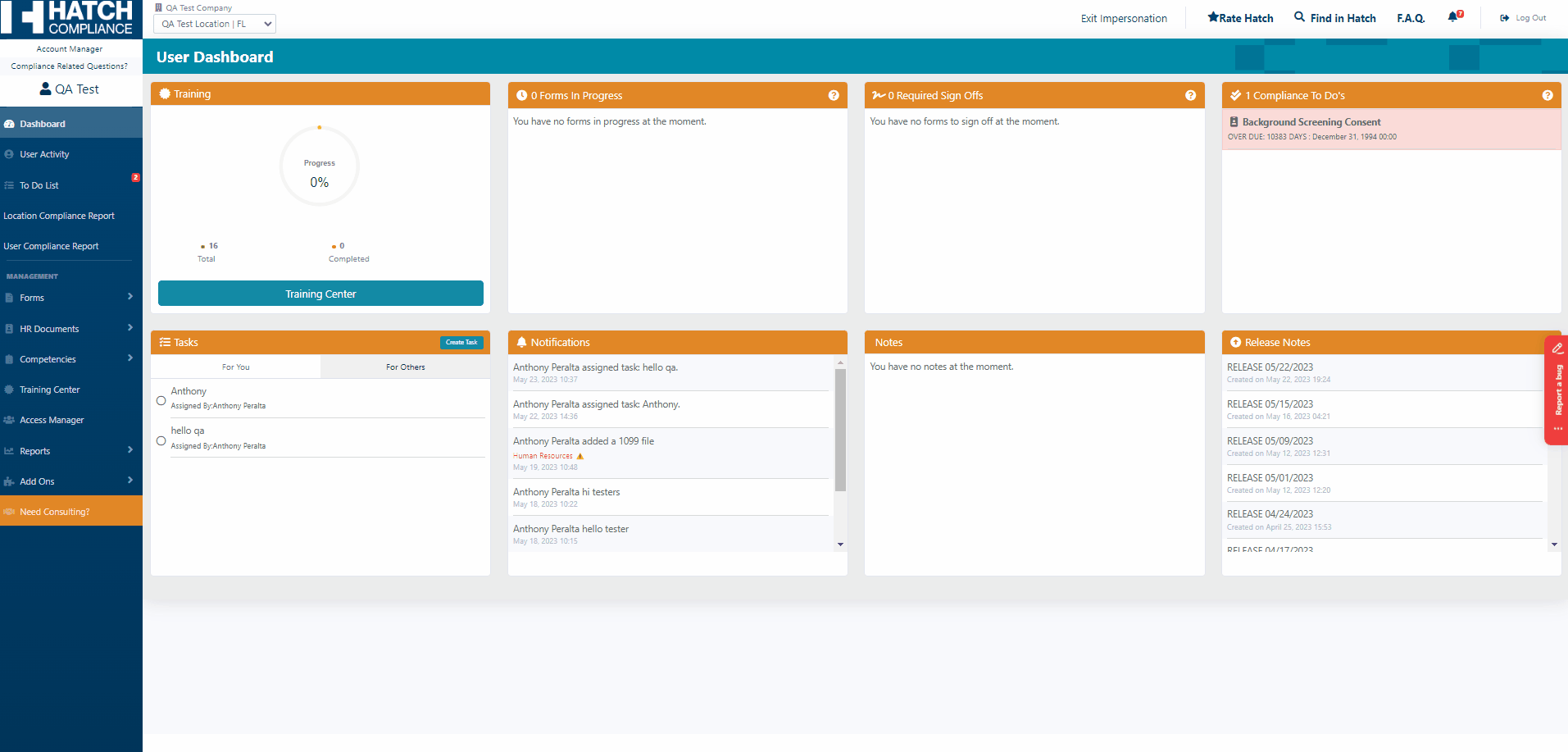
Fix resume upload bug
The bug that prevented users from uploading documents has been fixed. Users can now effortlessly upload their resumes and other documents. This bug has been resolved, allowing users to upload documents to the uploader without any issues.
User activity not allowing users to switch between users
The bug that prevented users from switching to other users in the user dropdown on the user activity page has been fixed. Users can not switch between different users as expected. This bug has been addressed, and the user dropdown on the user activity page now functions correctly, allowing users to switch to different users.
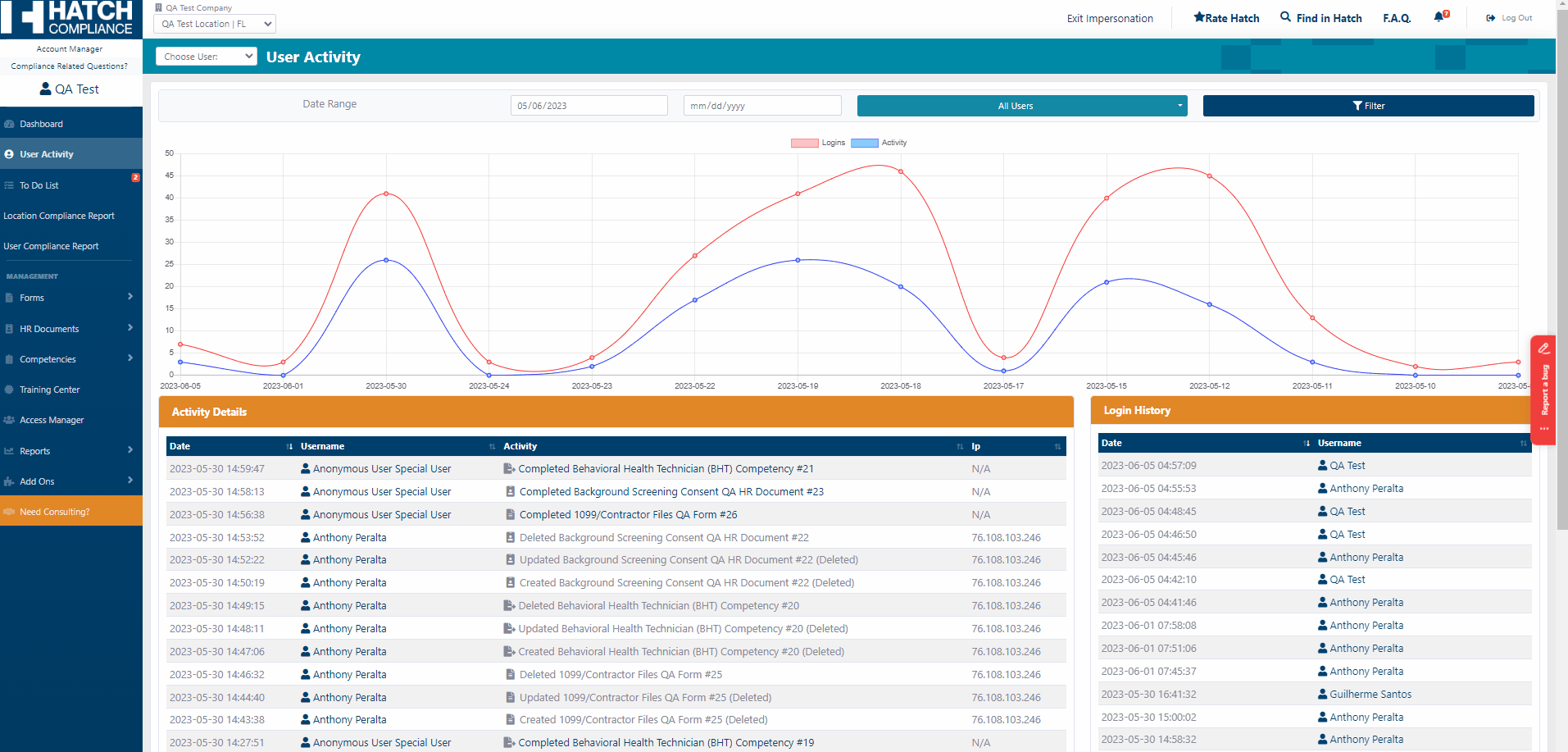
Required workflow not reflecting to right workflow tab
The bug that causes required items on forms to not reflect correctly in the right side workflow tab has been fixed. The required workflow now correctly interacts with the corresponding items on the form. This bug has been resolved, ensuring that the required items on the form are accurately reflected in the right-side workflow tab.
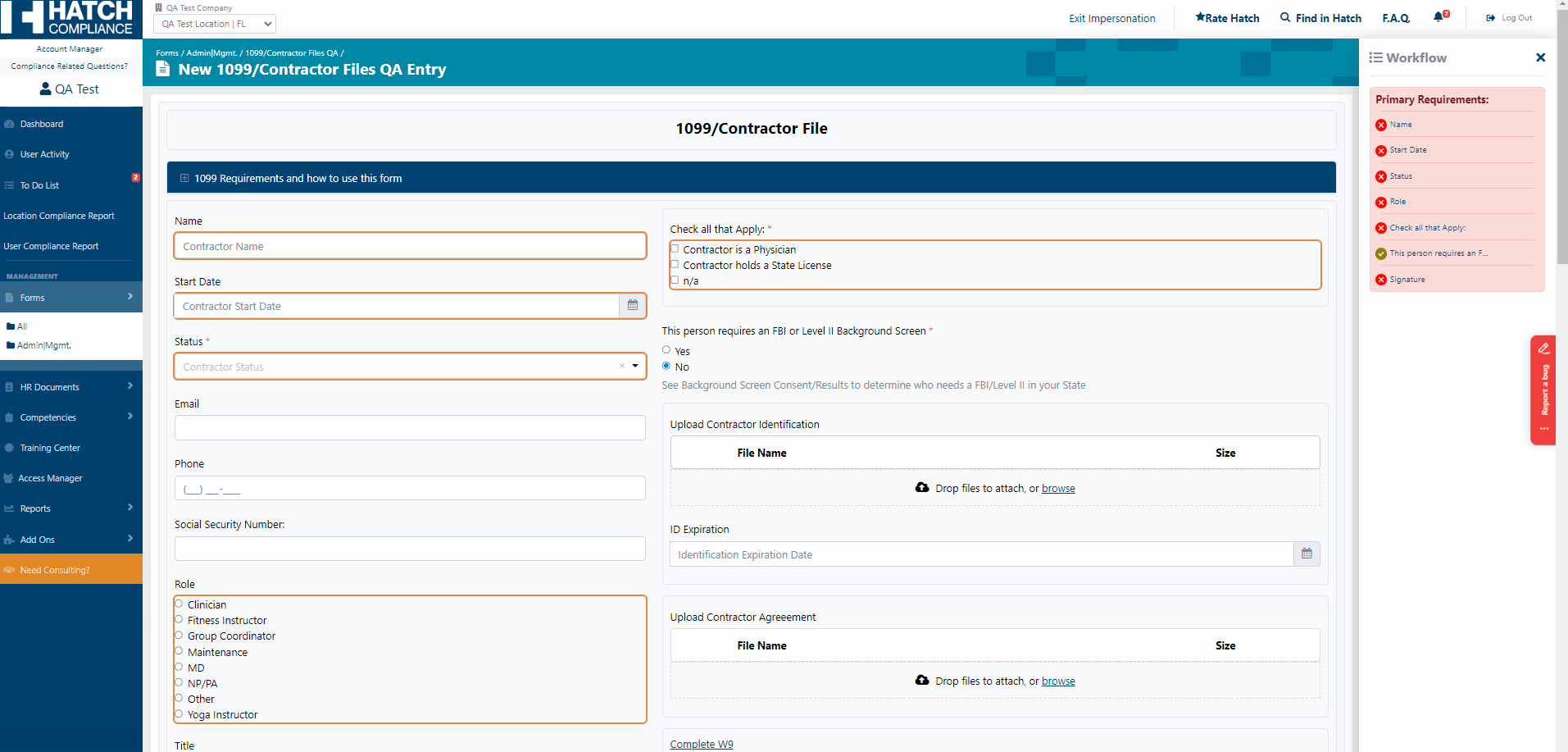
Calendar broken, Not switching monthly views
The bug that prevented users from switching and filtering the monthly view on the to do list calendar has been fixed. Users can now switch between different months and filter the calendar view without an issues.This bug has been resolved, and the to do list calendar now functions properly, allowing users to switch and filter monthly views
Training certs are not pulling correct users
The bug that caused the training center to display the current user’s certificates instead of the certificates of the selected user has been fixed. The training center now correctly shows the certificates of the chosen user. The bug has been addressed, and when viewing a users certificate in the training center, it now retrieves and displays the certificates of the intended user.